Transfer Utility moving garmet up- Solved!
 sunnyjei
Posts: 502
sunnyjei
Posts: 502
Hello~! Just as the title says when I import an item I created or a default Marvelous Designer outfit into Daz as an obj it fits the gen 8 model in her default pose. However when I go to transfer utility the outfit stays fine up until the 100% point when it hits weight mapping and the garment rises several inches. I'm not sure how to fix this and help would be greatly appreciated.
Thanks!
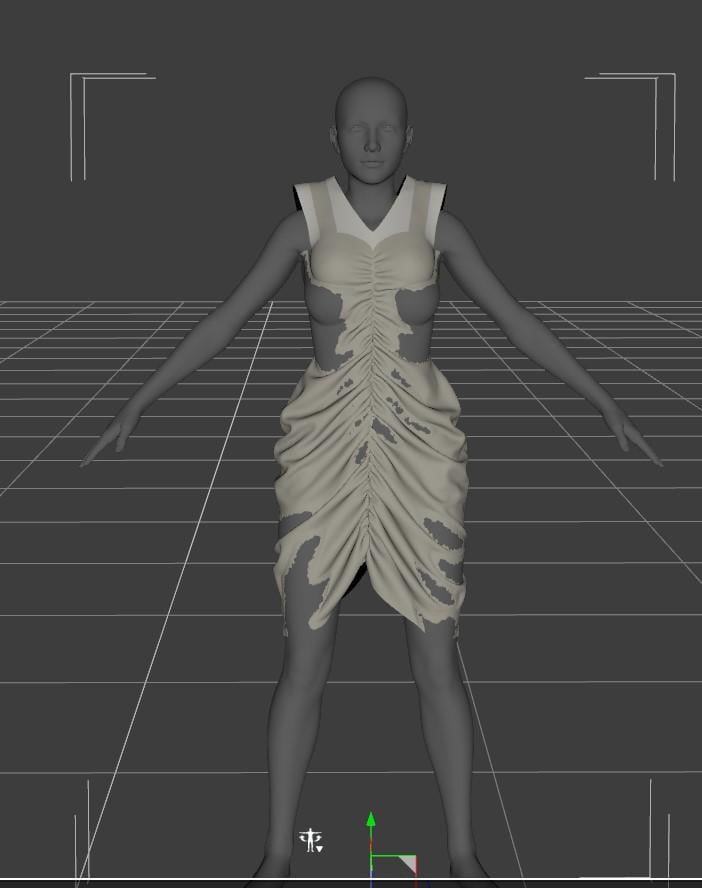


Screenshot 2023-02-12 012239.jpg
702 x 888 - 66K
Post edited by sunnyjei on


Comments
is that actually the default Gen 8 shape? If it's not the default shape then choose the option in Transfer Utility to 'Reverse source shape' or some such
What lilweep refered to was that if the character is not the base character, you need to tick 'reverse source shape from target'.
Transfer utility will default assume it is modelled towards the base charcter.
Thank you. I used the default gray to get around the nudity issue because of how the dress fits after the transfer utility. But it fits exactly the same on the model I used to export to MD. Is there any way to fix it? Dforce just exploded. Hexagon (to be fair I don't know hex) made a morph that didn't really help either
I am in doubt of what you are asking.
First you said that transfer utility moved your clothing upwards, and we said to fix it in the transfer rigging settings. Is that fixed?
Now you are talking about dForce explosions. Is that simulated in a pose or in the default pose? If in default pose, either the mesh is too dense, or there is something clipping before start of simulation. If for posing, you have to make sur that there isn't limbs intersecting each other on the way to the pose, and thereby trapping the clothing.
Thank you! I thought by using the character both in MD and Daz it was the default and at first when I used Transfer Utility it wouldn't let me check the 'reverse source shape from target' but when I went and changed the other settings under Item Shape to 'current' for both the Scene Item source and target- it worked! (I mentioned dforce before because that was one way I had tried to fix it but it exploded). Again thank you both!
Good!
Daz Studio will always refer to the base character as the default. That is why it usually is best to model towards the base character, unless you are making an item that is only targetted one character.
What you can do is to make it in MD towards the base character, get it into Daz Studio and get it rigged. When you then dial in the wanted character, you can for the dress in currently used see the projected morph, which Daz Studio has generated. The name is essential. If you then take your dress into MD (or still have it in there) then you can fit it to your wanted character, and make a morph based on that. And if you name the morph the same as the auto-generated morph, Daz Studio will then use that when you dial your character in.
That is what PA's are doing when a clothing list that there is support for character X, Y, Z.
I don't have MD, so I am not familiar with how to do things in that.
But I think Jay Verluis has a video on it.
That makes a lot of sense why I see all the other characters listed at the bottom that I just skip over. If PAs are doing that manually for each one- then my respect level has no bounds (even though it was pretty high considering how well most clothes fit from the start!). It sounds like you might be familiar with modeling clothes, if you aren't using MD what are you using? And any videos,tutorials, etc that helped? (Making my thru some of Jay's stuff now- really good info )
I model cloths in blender. But that is using basic modelling technics where you extrude to add mesh, so it is fairly slow compared to MD.
And unfortunately cloth simulation in blender could be better. It is on the agenda to get it updated, so hopefully sometime this year.
But blender is a nice all-round modelling tool, and it have given me lots of knowledge on how to do things. And over time I have obtained a fair knowledge of how Daz Studio works. There are numerou things I would have liked that Daz Studio did differently, and the documentation for Daz Studio is at best lacking.
I want to love Blender since it is free, has a huuuuuuuge base of tutorials, assets, and more, but maybe because Blender is so powerful I get so lost each time I try to learn it. Blender seems like the more useful tool to know well though as it handles animation, sculpting, asset making and a ton more.
Yes, blender can most aspects of 3d, and you can drown in details if trying to understand it all to fast. My approach is to try to learn one area and then expand from there. And yes, if you are stuck somewhere, there is a large chance that you can find some information online that brings you further.