problem with fitting clothing to Genesis 9 with transfer utility
Hello. Can anyone tell me how to fix this problem. when I import the dress obj into the scene it looks fine, but as soon as I fit it to Genesis 9 wit the tranfer utility, I get these distortions in the mesh under the breasts and pelvis. I transferred with the settings shown in the pic. Thanks for any help.
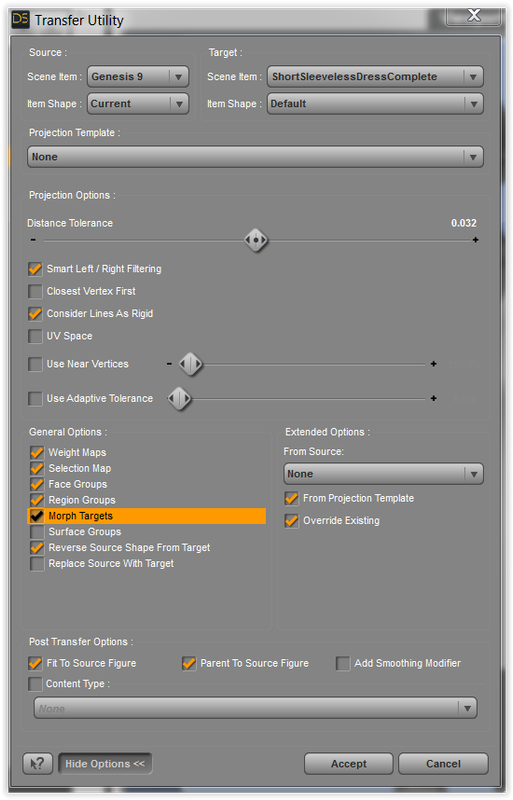
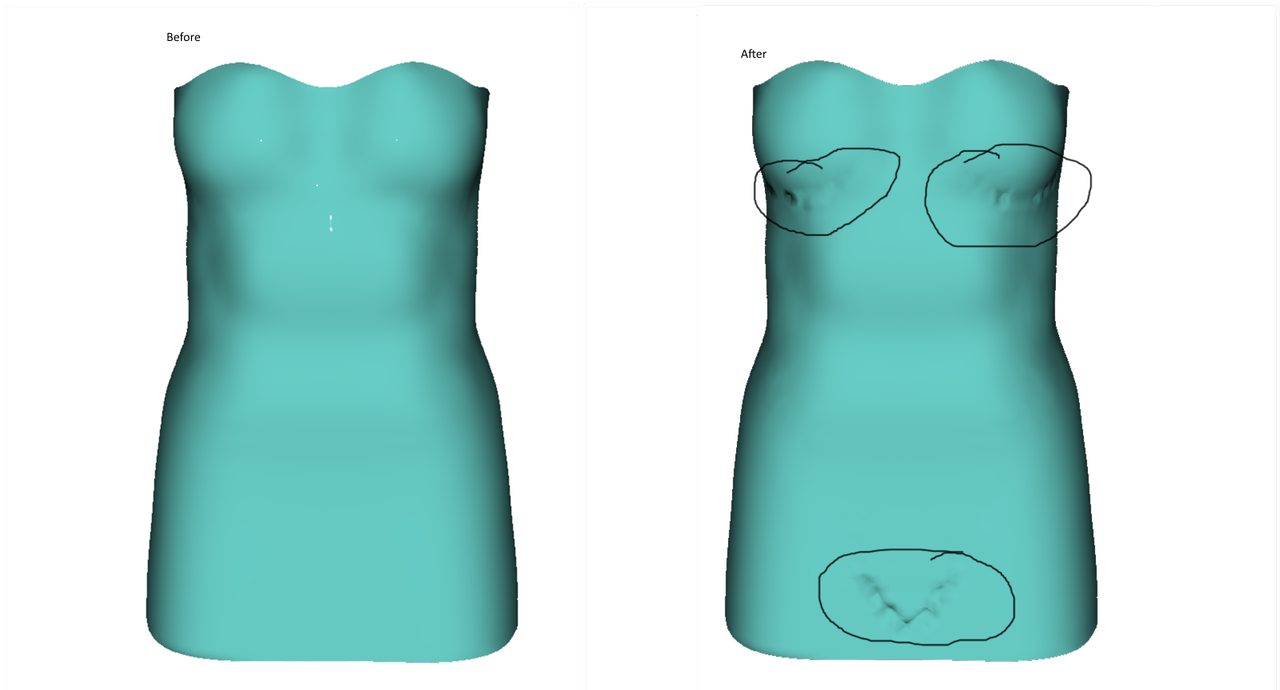


Comments
Is the figure in fact morphed? Reverse Source Shape is not perfect, so it may need tweaking afterwards.
Also try adding a "smoothing modifier" and give it some bones from the type of content drop down list.
The perfect and the most proper way is to use the Base Figure to make a garment e.g. in Marvelous Designer, ZB or Maya. In most cases, there'll be some tiny distortions when using 'Current' in Item Shape + Reverse Source Shape...
Which software did you use to make this garment?
This could be solved by weight painting I guess. Now that is not for the fainthearted. And dear Crosswind, personally I don't think that the design software is to blame. It's how DAZ distributes the automatic weights that is by definition not perfect. Non is. Now Sickleyield (bless her) has made some rather smart templates for Genisis 8. Haven't had time to check on G9 though (major rig crash involving no POST), so I don't know yet whether or not she graced G9 with some of her magic.
No no, dear @ArtisanS, I did not blame the design software and I've been using them as well. I just suggested that way which is much easier for post-adjustment after fitting, and nearly all PAs who make garments are doing so~ As you said, weights could be painted or smoothed for sure but it cannot make well fix for all the cases, as well as SY's projection templates... So we'd better try to do sth. optimal from very beginning~~ that's why I asked him about the sotfware...