How to delete Saved files?
 function
Posts: 283
function
Posts: 283
It is strange, I can not delete some called 'saved files'.
I knew how to delete saved files, but 2 days before, when I did a Content Database Maintaince/Reimport Metadate, it put some products into my Saved Files folder in the Smart Content, then I can not remove them from the Saved Files folder (they also in the Wardrobe folder as well).
As shown below, I tried to uncheck them in the Categorize/Saved Files..., but no use, they still there, and when look again, the Categorize/Saved Files... still be checked. Same result if I did it in the Content Library/Products.
So how to remove them from the Categorize/Saved Files folder, and still keep them stay in the Wardrobe folder?
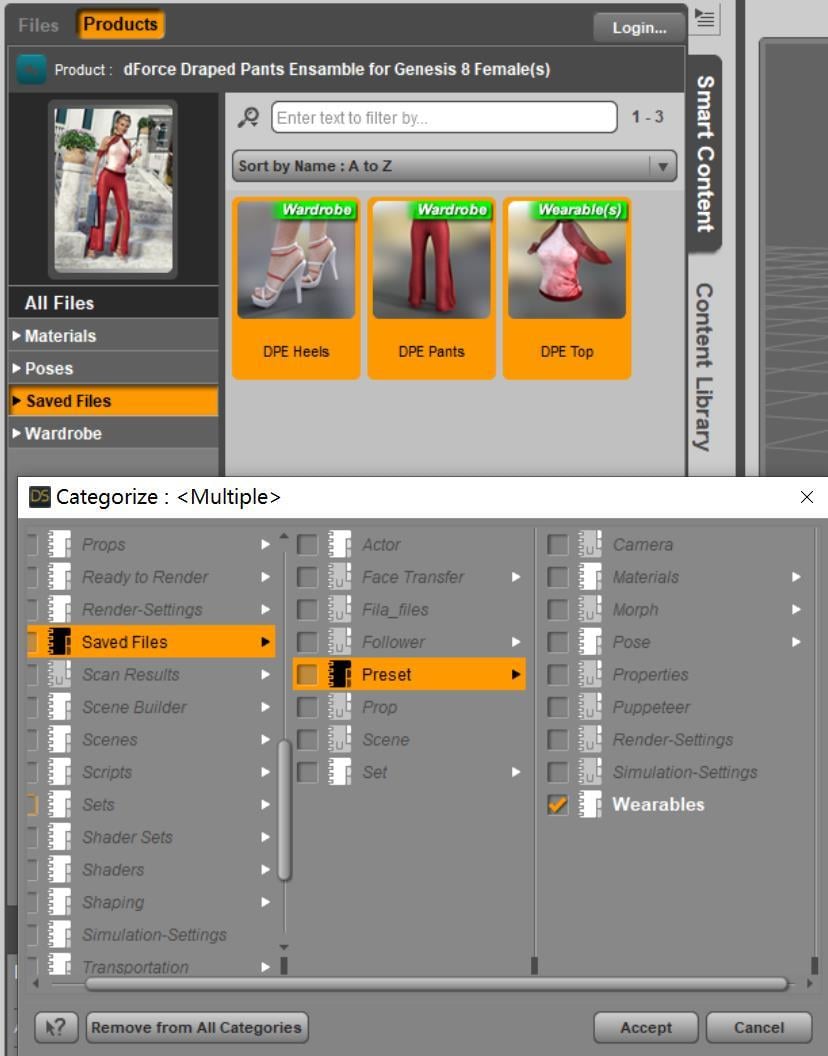


savedFile.jpg
828 x 1056 - 94K
Post edited by function on


Comments
So you unchecked 'Wearables' in the above screenshot and clicked Accept, they were still there ?
Uncheck Wardrobe? I didn't try that but just tried it, they still there and still in the Wardrobe, very stubborn, nothing can be changed.
(Edit: if you mean uncheck wearable in the Saved Files and Accept, yes that's what I did before, no use)
Not all files in the Save Files folder like this, just some products after the re-import metadate, I'm using 4.21.0.5 Pro.
So stubborn... Pls try this: RMB click menu... as screenshot 1; or RMB click menu... as screenshot 2 - 3 (Remove Reference for all Categories !)
Hopefully it'll work, but I really experienced some very very stubborn ones long time ago, finally I had to directly delete them from the cms database...
Where are you looking? The Wearables category appears to eb vendor data, from the metadata supplied with the product, and as such it will not hide in the Content Library 9since that is used for managing categroies) but it should hide in Smart Content and in the various Presets tabs in settings panes.
Thanks Crosswind, and thanks Richard.
Finally, follow Crosswind's picture 3, remove references, it works, disappeared from the Saved Files folder in the Smart Content, and still leave in the Wardrobe fold, perfect. I thought the remove before but did not dare to do it, now seems it has to be.