Combining Multiple Converted G8 Morphs in a G9 Figure: Help!
 aaráribel caađo
Posts: 690
aaráribel caađo
Posts: 690
I tried using the clone suit method to convert my G8 character with a lot of morphs into a G9 character using several morphs that I wanted to maintain as separate in the final G9 character. Each of the individual morphs is great (and a good argument for something like the Riversoft/SickleYield morph converter, which I think automates the process). However, when I dial in more than one morph, they "multiply" their results and it gets bad quickly—the character gets taller and more distorted with each morph beyond one.

Part of the reason I want to do this is that my G8.1 character started out as a G3 character and the conversion to G8 lost some details that converting the G3 character to G9 promises to restore. But the G3 character is only a 3rd of the character now, so as it stands, either I need to take the distorted G8 version of it combined with all of the other G8 morphs and see that distored by the G9 conversion process even more—not ideal. I'd also like to maintain flexiblity to swap native G9 morphs for older ones when that feel like it would benefit my artistic process.
Is there a way to convert a morph that will act as a morph, not a character? E.g., a morph that can be added to others? Or is it an all or nothing process right now


Comments
It looks as if there is some common element applied to each of the converted shapes, so it ends up aplied multiple times when you have all the conversions in effect.
Not really sure what you were doing but a morph is always a morph.. the so-called Character is just a Preset incl. multiple morphs dialed with certain percentage... In your case, if you converted 3 Full Body Morphs, then dial them 100%, the result must be 'weird' and distorted. Normally if you mix or blend some character morphs, you could not dial all of them 100% either... the mechanism is always the same. So in general, it will only work if you convert base morph of your character + deltas (fixed morphs...), i.e. set Reverse Deformations + Delta Only in Morph Loader Pro.
It took me a while to get back to this, but it's not working for me.
My steps:
The original morphs applied together on G8F work fine:
Both of the G9 morphs work perfectly by themselves, but the combination is unusable. I have no idea how to make this work. I tried importing the moprhs with Reverse Deformations set to (Yes), but I didn't see a way to set it to Reverse Deformations + Delta Only.
If I'm importing the morphs incorrectly, would somebody share a screenshot of the correct settings.
I figured this out: the G8.1F shape is getting duplicated everytime, so you need to:
I'm almost certain this was not a step required when converting G3 to G8. Does RSSY Character Converter do this or does it have a way of making proper morphs that don't need the older gen base figure work-around?
Reverse + Delta...
you know you can use transfer utility with the clone to transfer favourited morphs from G8 to G9 all at once, rather than doing them in Morph Loader Pro?
Anyway, as previously pointed out, since you are not importing your morphs on to the base Gen 9 but rather a clone G8 shape, you should use Reverse Deformations so the clone shape gets subtracted from the morph deltas you are loading. Generally good practice to select 'deltas only' too to update any existing morphs.
(Remember to adjust rigging and ERC freeze the rigging change to the morph before saving as morph asset.)
Okay, after a failed attempt where the same problems reoccurred even with the reverse + delta, got it sorted.
@crosswinds, how did you save the preset on Morphloader Pro? I don't see any way to do that and that would make my life easier.
@Lilweep, I didn't know that about transfer utility. Good to know
Thanks, both of you.
Yea, pls refer to the attached screenshot...
Okay, it turns out this isn't just my morphs. I combined two Genesis 9 figures (Olympia 9 and IST Shahina) and they're doing the same "doubling" of morphs—instead of moving the verts an average of the distance between the two morphs from the morph position of the base mesh, they're adding (or subtracting the values), creating an exaggerated figure. (Or at least this is what I think is happening).
Is anyone else experiencing this? Is there a fix?
Anyone could be experiencing this... Usually we don't dial the full head morph / full body morphs from different characters to 100%, the result will be either distorted or 'weird'. Take your case as the example, Olympia and Shahina were both made on G9 Base Figure, if you wanna blend their morphs, 50% / 50% (even more) will be doable while 100% / 100% won't. Imagine if you add 100% 'deltas' together from two totally different characters on a G9, what will be the result ? It'll be just like the pic you posted.....
I don't have Shahina but the below case is the similar. Blend head morphs of Olympia and JS Sarah:
100/100
65/50
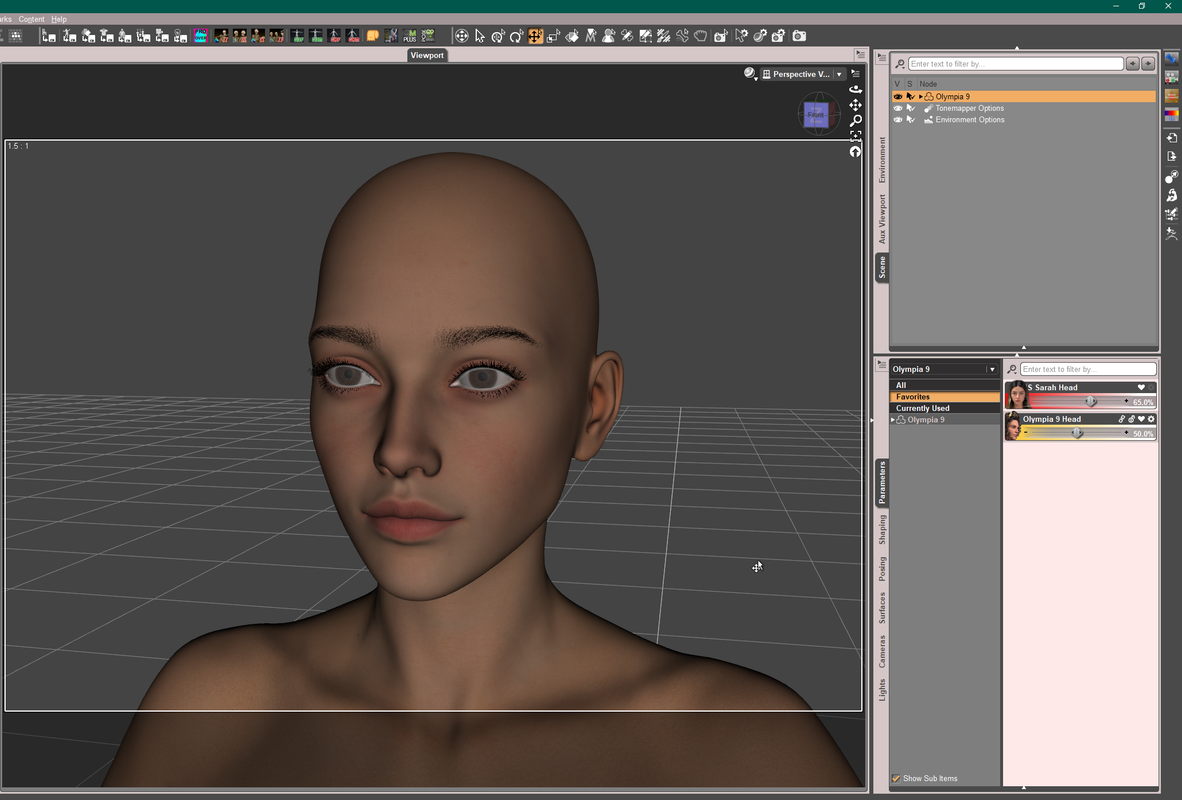
A morph just moves the vertices along a striaght line from the zero position (0%) to the full morph (100%). If you dial two morphs then they will stack, if you want to average them then set both to 50% (or you could try setting the base Feminine shape to -100% perhaps).
After playing around with G8F figures, I think the problem is that when you combine two G9 (female) morphs, it's going from the ungendered base figure, so distances are greater than those with G8F characters, which leads to weird distortions. I tried combinations of every G8 character in my library. While some were not attractive, 100% of any two figures wasn't a charactature the way the Olympia-Sahira mix is (especially in the breasts, which became extreme). Combinging two characters with larger than G8F base average breasts does not create breasts bigger than the larger of the two.
And vis-a-vis my specific work, they work together in G8 perfectly. This is a downgrade in functionality in G9.
Another thing that I can't figure out is that I have some non-people morphs for G9 (shaping morphs) and they don't do this. Essentially, this is what most of the morphs for my chacrater are. How are shaping morphs (say something that adjusts a nose or breasts) not creating terrible distortions when used together at 100%?
This is so frustrating, I've almsot quit using DS altogether. When I got something that looked right (which required a -100% G8 clone hack), despite adjusting the bones and freezing the ERCs, the shoulders movement was wrong. I cant bring myself to work on the problem anymore because I don't think there is an answer except "don't do the thing you did with your G3, G8, and G8.1 figures."
It feels like when the G9 transition was being engineered, the idea that people might use a number of morphs and want to maintain them as separate dials, wasn't factored in at all.
A limited shaping morph is making only limited changes to the mesh, so it won't stack elsewhere. A morph is just a set of changes in position for vertices.
So how do I make my morphs behave like that? I have one morph that works like a character—it makes relatively large changed to the mesh. Then I have four morphs that make more subtle changes. One of which is from a G3 character witch matches better around the mouth than G8 did, so I want to keep it separate and restore that region (this is only a head morph).
G9 doesn't act like G2-8 (sorry for the breast-centric image, but it shows the problem in better than other morphs):
(I found another busty G8F character and combined with figure 2—the breasts did get bigger than either figure. However, becasue the distance from the bases is smaller, it didn't create the exaggerated effect seen in Genesis 9. The cost of a unisex base is a reduction in how useful combining morphs are in body areas that significantly vary from the unisex figure.)
The morphs you used on G8 and G9 are different, in other words, the base figures are different, the change of Vertex Positions of the morphs are different, but the mechanism are always the same.
If you dial G8F Clone on G9 to 100%, convert the morphs of G8F to G9 then dial them on G9, you will find the same results just as what you have on G8F.
That worked if and only if I had a G8 clone morph dialed in at -100%. But it doesn't make G9 character morphs act like G8 character morphs. I guess that's why I haven't noticed G9 characters showing them mixed in with other figures—it just doesn't work as well anymore.
I'm sorry if I'm grumpy in this thread. I've put a lot of hours into trying to make this work and the best I've come up with is a figure with a wonky hack (-100% clone figure morph) where the rigging doesn't work properly, despite fitting bones to shape and freezing ERCs. The previous figure transitions were fun—I felt like I was upgrading my figures. This transition is just painful.
No problem lah ~ lots of us used to have the similar experience There were lots of experiments and lots of failures on the journey to get what we wanted... But my piece seems almost done in here, see if other veterans can help you with it..
There were lots of experiments and lots of failures on the journey to get what we wanted... But my piece seems almost done in here, see if other veterans can help you with it..