How to make a ring prop stays on finger?
 James
Posts: 1,105
James
Posts: 1,105
How to make a ring prop stays on finger?
THe ring often fly away, if I pose certain bone.
How to make the ring stays on the finger, no matter how I pose?


Comments
You need to parent it to the right bone. Or maybe to a rigid follower node if the bone doesn't match properly.
This is a problem I have too, but I think it only happens when I re-position the ring to a different finger. For example a ring that is designed for the "ring" finger that I then move to the middle finger. I'll of course re-parent it to the proper middle finger bone. But even when parented to the bone there are problems: for instance if I use figure symmetry or zero the pose in all the hand bones (and forget to de-select the ring itself), the ring will fly of and then I have to find and re-position it all over again.
@felis
Parenting and rigid follower node doesnt work. Still fly off.
I just did a test.
I duplicated a ring from the 'ring finger' to the middle. And after parenting it and move it into position, it stayed there when applying a pose.
Was the ring a prop or a figure?
Where is the origin of the ring?
I.e. if you go into the joint editor tool, where is the arrows for the ring then placed.
Is the ring a prop, with a single entry in the Scene pane, or a figure, with bones in the Scene pane?
The ring is a prop.
Anw by parenting, mostly it works.
After a few investigation, the ring start to fly away when I zero pose the figure.
I guess the ring also get zeroed.
Then maybe I should change the question,
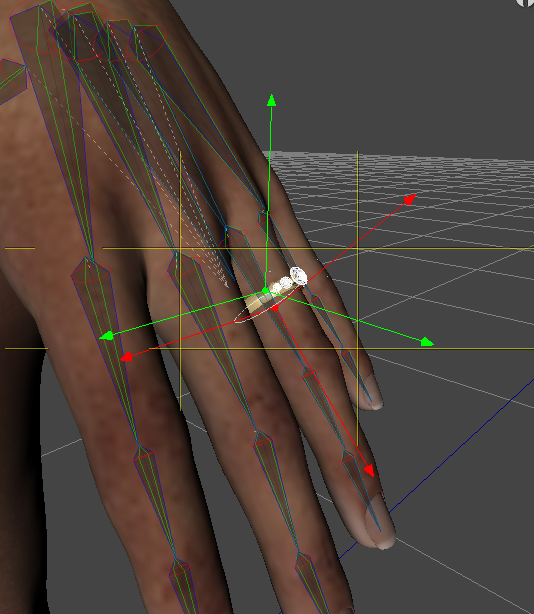
How to keep the ring in place when the figure pose is zeroed?
@felis
The origin is around the ring, so that should be ok.
Does the ring also fly away if you restore the pose (instead of zeroing)?
Restore keeps the ring in place. But, the body goes back to center of the world.
I wasn't aware that restore pose, would restore character translations too. Seems illogical.
So your ring stayes in place when parented to the right bone, when posing. But jumps away when zeroing the pose.
I am sorry. No good solutions to that. You could save the default pose as a pose preset and apply that instead of zeroing, but is a little odd.
Probably moved by the hip bone. Restore says restore to default values, which would usually be zero for the translations.
That was my thought too. But I tried in the newest beta, and restore firgure pose did set figure translations to default.