Every lights affect the brightness with each other?
As you see in pics,I loading two spotlight in scene,the first light is located in the upper right of the character and the second light is located directly in front of the feet, Im sure that neither light covered the other's illumination range
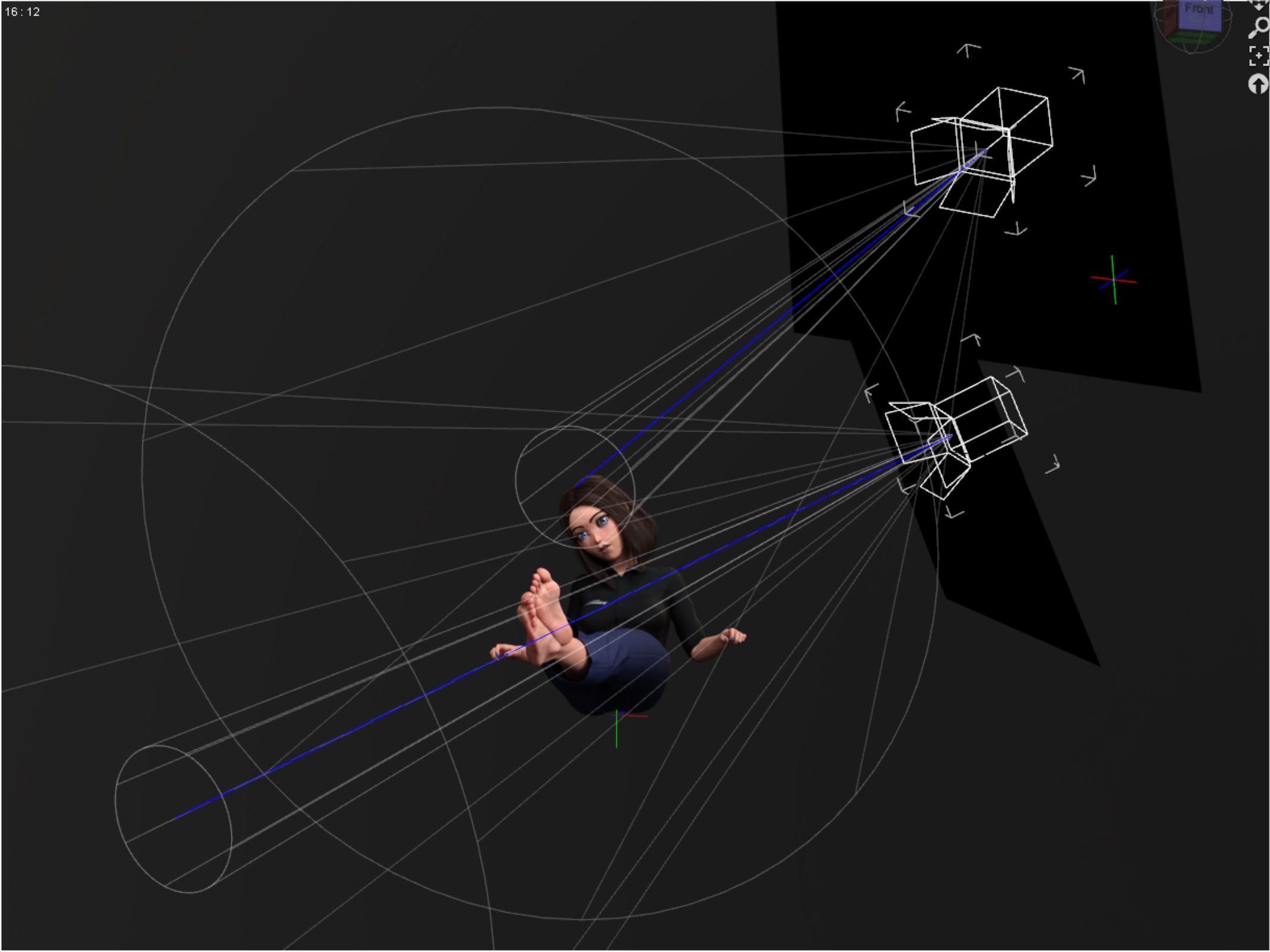
Its what like when two lights loading in scene

When I turned off the first light, the other light became brighter(you can see her face became brighter than second preivew),so did the first one, So Do lights will effect each other?

Post edited by Ck377 on



Comments
Now I change the second light to point light and keep the first light on, now the brightness of first light is normal, so I think when you put two spot light together to scene, they will affect each other in somewhere?
Because you gave some values to Height and Width of the spotlights (their Light Geometry is not Point Light...), then they form as "mesh lights" ( with values of diameters) . In such a case, one of your lights might block another one to some extent. If you use Dome and Scene as Enviroment Mode, "big mesh lights" may also block the light source of HDRI to certain extent, depending on its position...
So no matter you turn off Render Emitter or use Iray Ghost Light Factor on a mesh light, the light geometry is always there. Point light is just like "parallel light" with no "geometry", so there is no blocking.
Yes,as you said I check out the size of two light, theyre both too big,so I just need to move one of the lights to keep them from blocking each other?Or is it better to use point light in this case?(Im not sure the difference between point and spot)
Yea, that's one way. Mesh light is mostly used for softening shadows. You may tweak values of Height / Width and Lumen accordingly and prevent the lights from being "overlapped".