[Released] Bone Minion for Genesis 9 Poses Bundle [Commercial]
 RiverSoft Art
Posts: 6,646
RiverSoft Art
Posts: 6,646
 Stop wasting time and hard drive space converting pose presets, just use them! With Bone Minion, you can directly use poses for Genesis 9 for other generations without first converting and saving them to a preset. Your Bone Minion will do the hard work for you by acting as a bone "catcher" for a pose and then transferring (and converting if necessary) the pose to its parent Target figure.* Simply load the desired Bone Minion (i.e., Genesis 9 Bone Minion for Genesis 9 poses) on your Target figure (e.g., Genesis 8 Male or Victoria 4), select the Bone Minion, and start applying poses!
Stop wasting time and hard drive space converting pose presets, just use them! With Bone Minion, you can directly use poses for Genesis 9 for other generations without first converting and saving them to a preset. Your Bone Minion will do the hard work for you by acting as a bone "catcher" for a pose and then transferring (and converting if necessary) the pose to its parent Target figure.* Simply load the desired Bone Minion (i.e., Genesis 9 Bone Minion for Genesis 9 poses) on your Target figure (e.g., Genesis 8 Male or Victoria 4), select the Bone Minion, and start applying poses!
- On the fly conversion of Genesis 9 poses to your Target figure
- Directly convert from the Source generation to the Target generation without converting to intermediate generations
- Works with Genesis 9 full poses, partial poses**, hierarchical poses***, and even AniBlocks!
- Automatically applies full poses when they are loaded**
- Supports pose properties (using the Create Heavyweight Bone Minion script)
Note that converted poses (and especially props if they are hierarchical poses) may not be perfect and may require tweaking. Facial Bones (i.e., expressions) except for the eyes are not transferred.
* Requires purchase of the correct Bone Minion product.
** Any pose that sets the hip of the Bone Minion will be automatically converted on the fly and applied to the target figure. The Apply Changes script can be used to transfer any pose (including partial poses) on the Bone Minion to its target figure.
*** Hierarchical poses require the props loaded on both the Bone Minion and the target figure. The prop will be properly rotated for the pose but may need to be manually translated to the correct location. Genesis 9 has different bone names than previous generations. You will need to manually move the prop to the correct bone on the Target Figure.
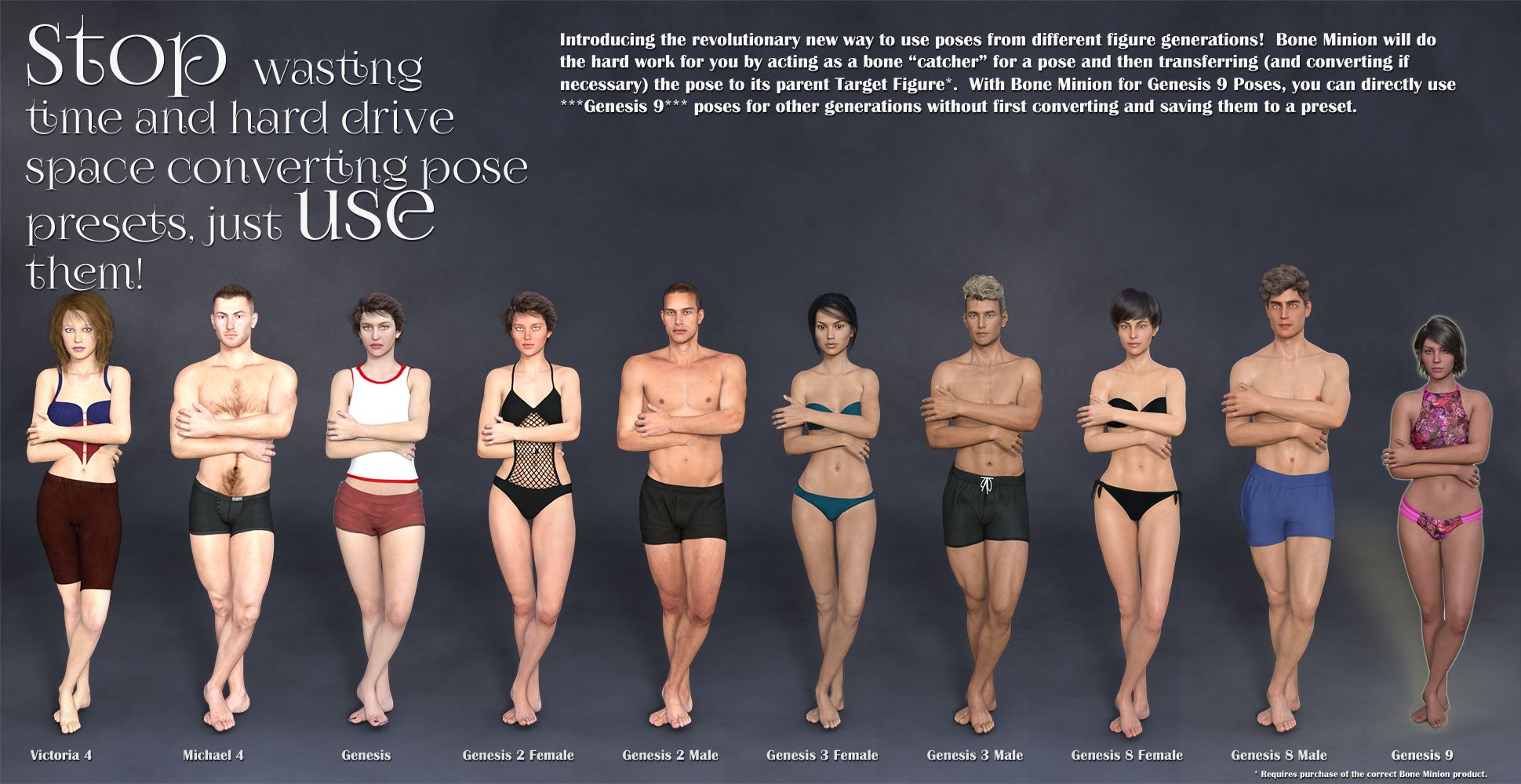 |
 |
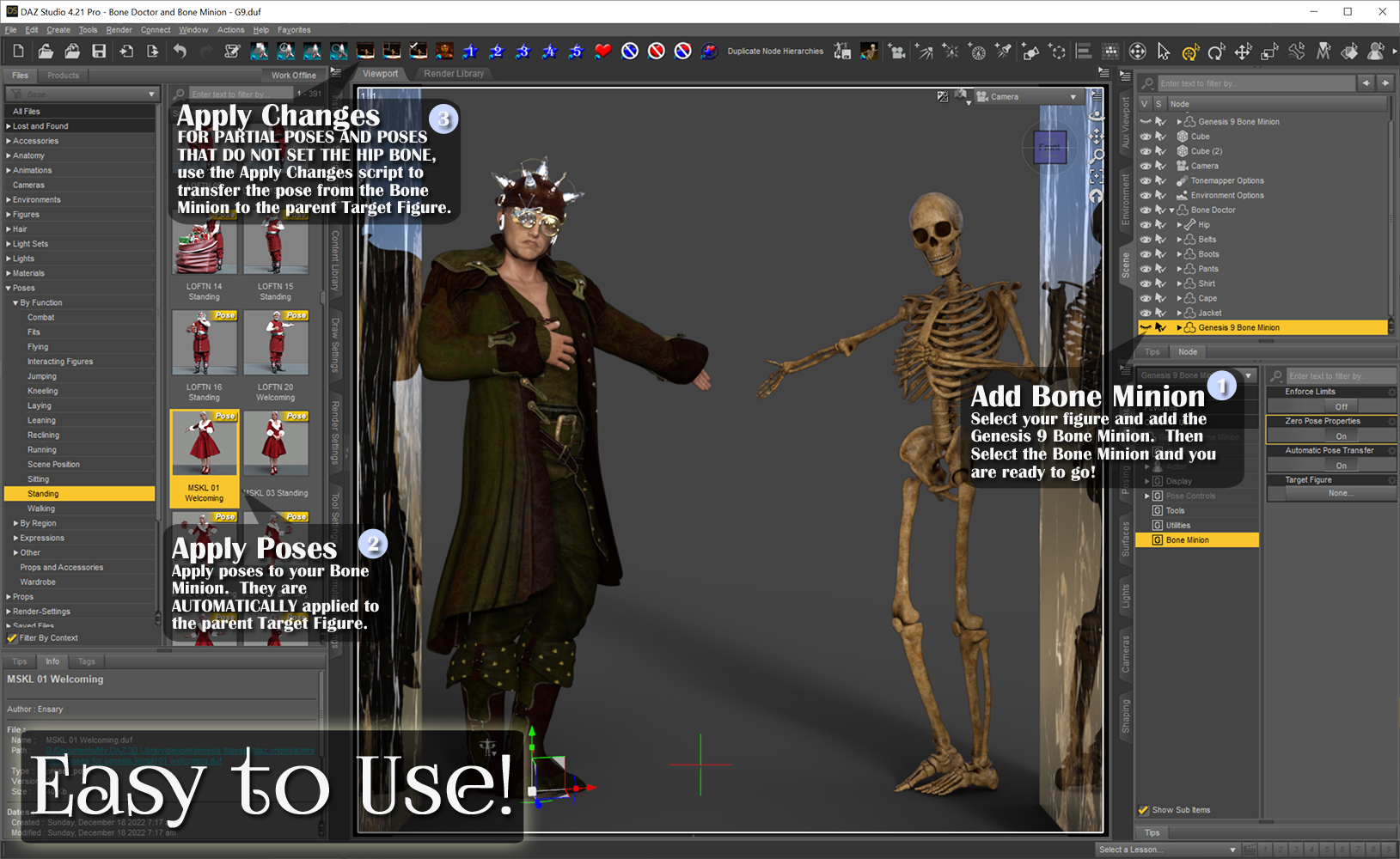 |
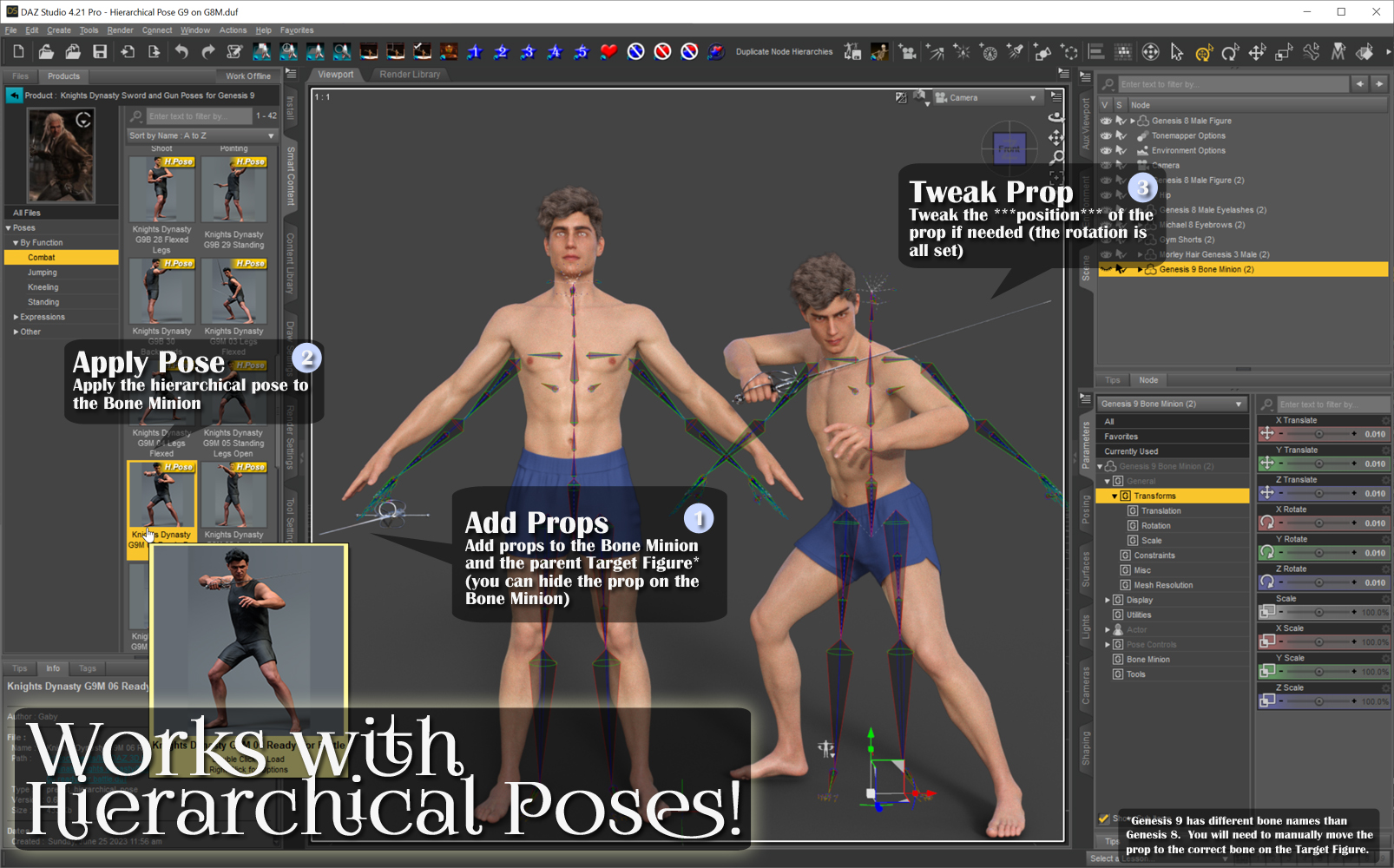 |
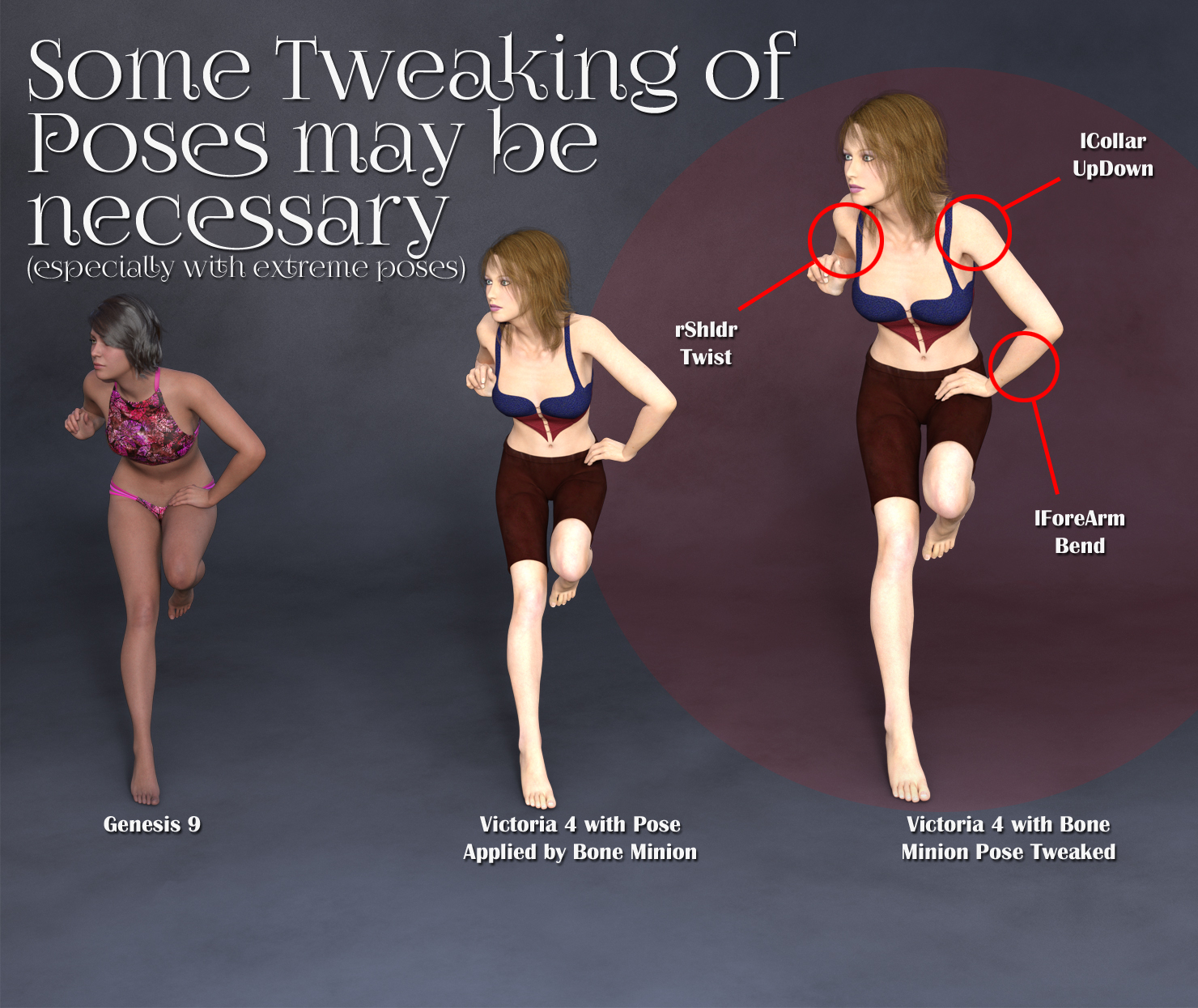 |
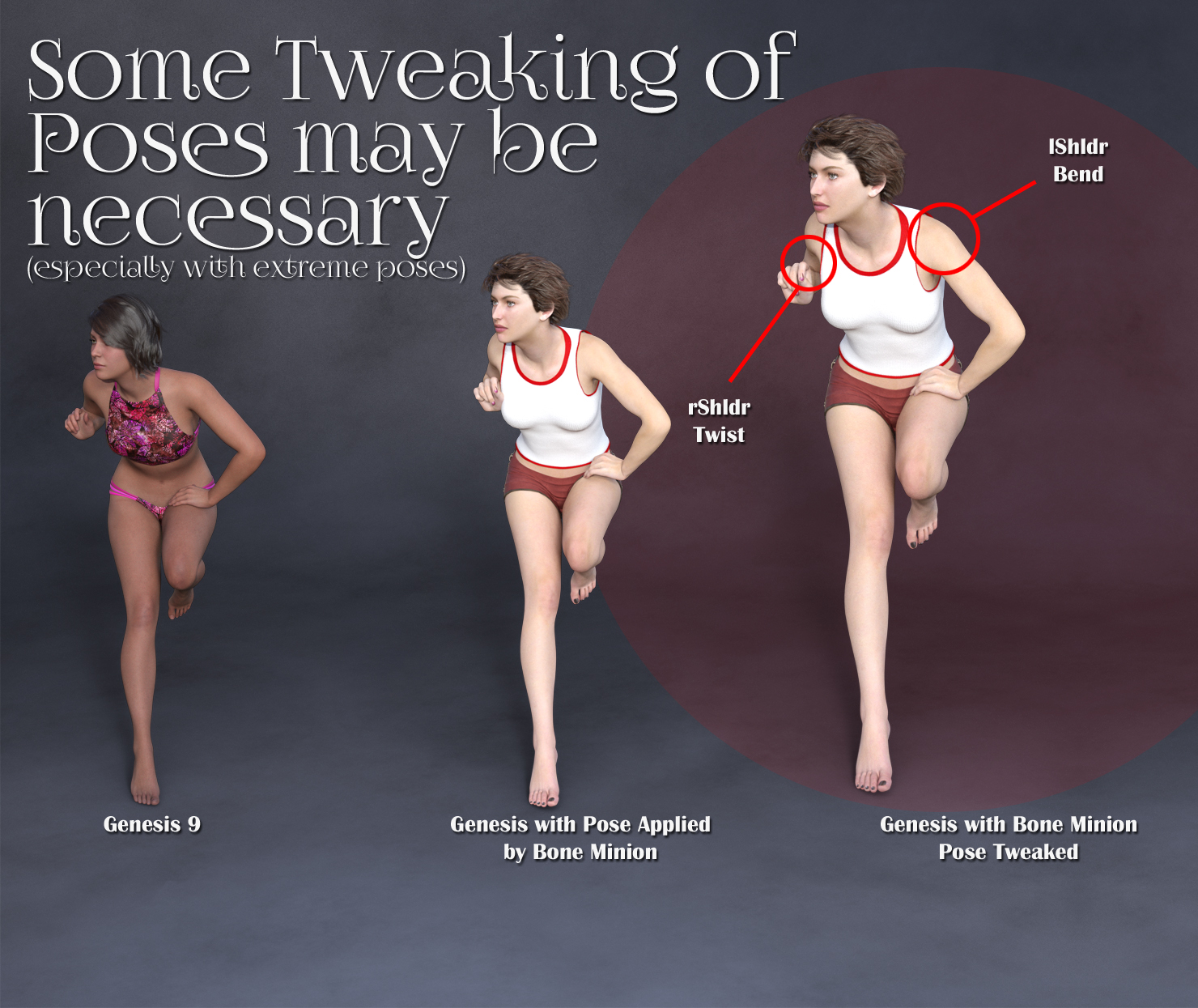 |
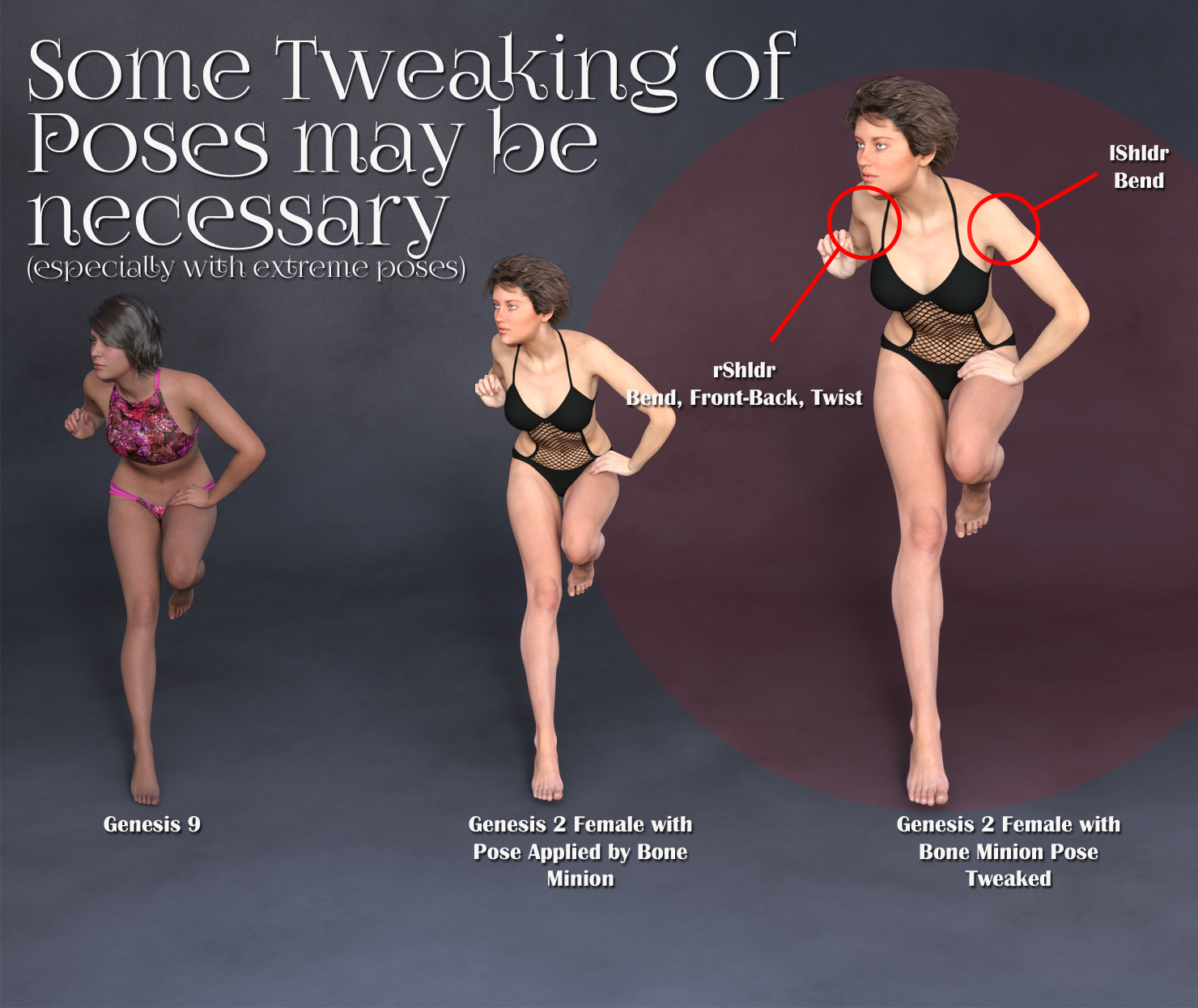 |
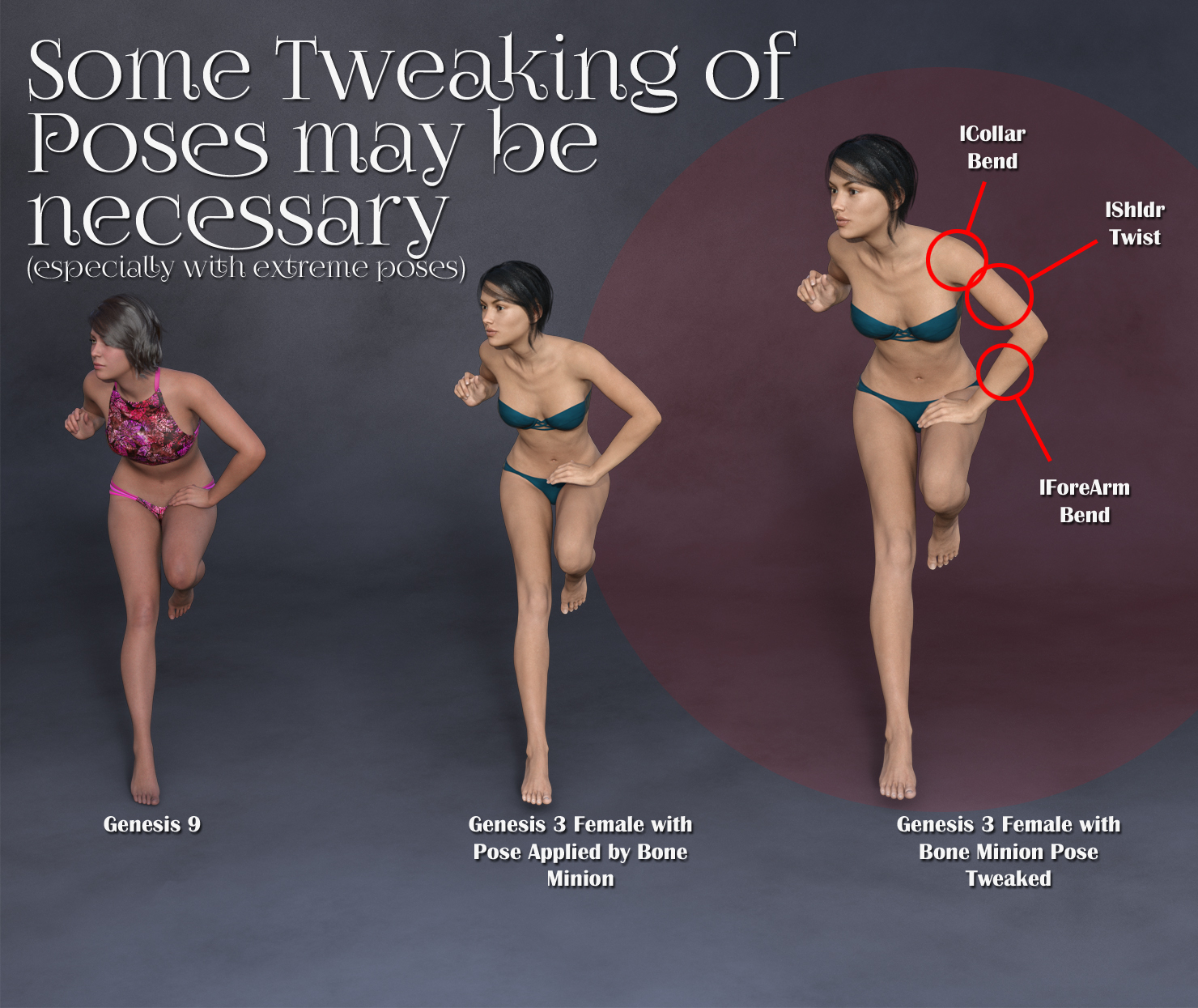 |
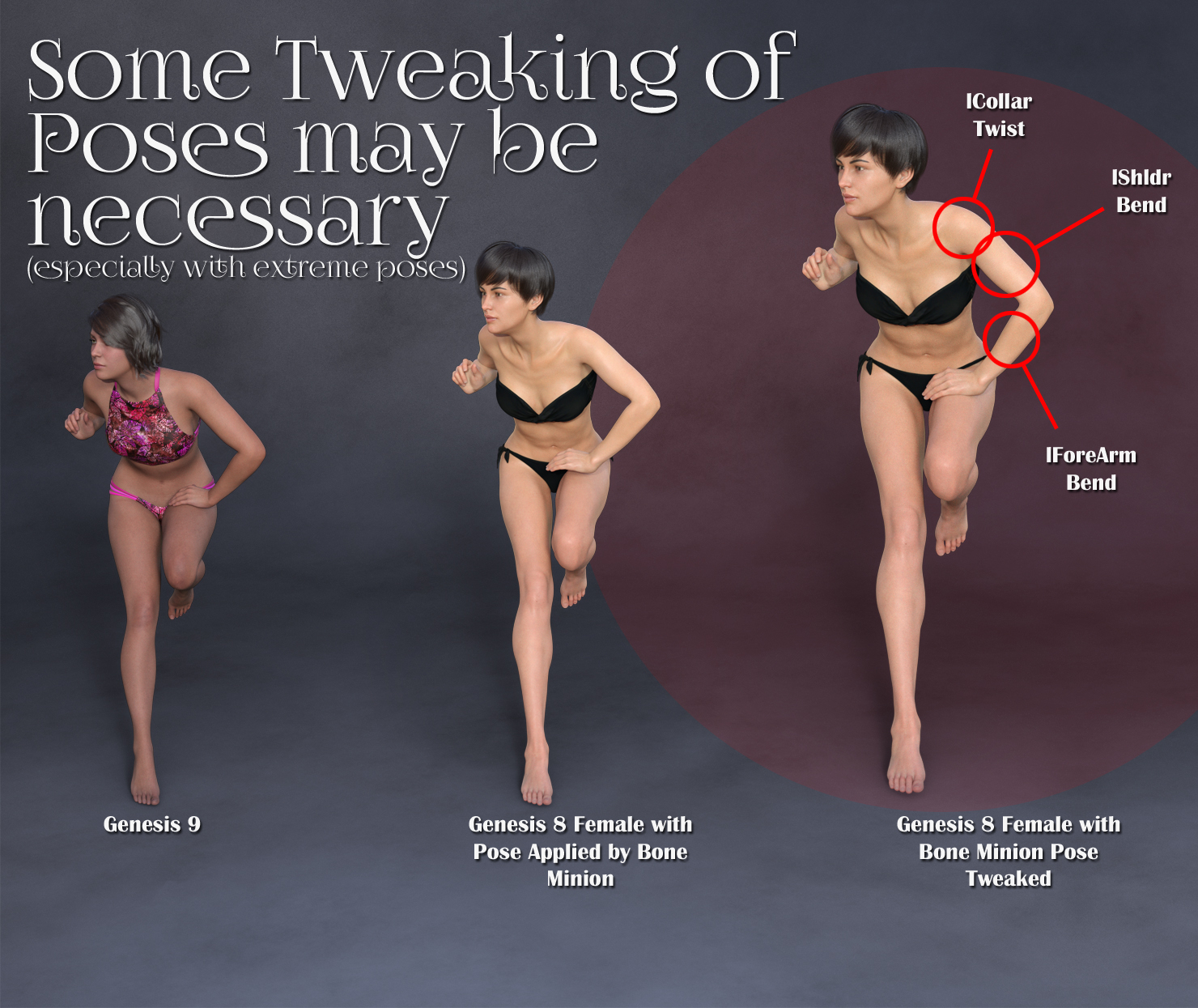 |
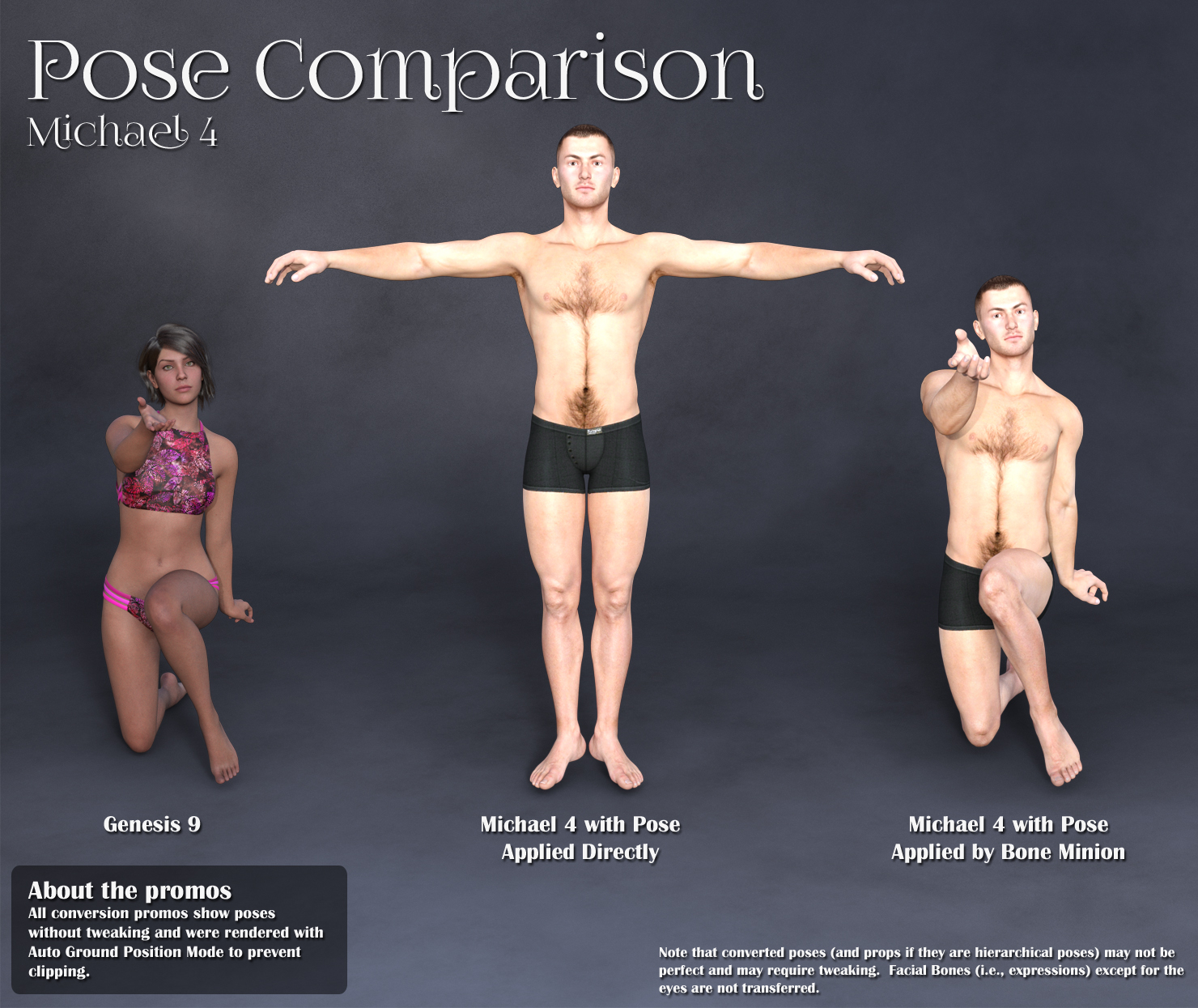 |
 |
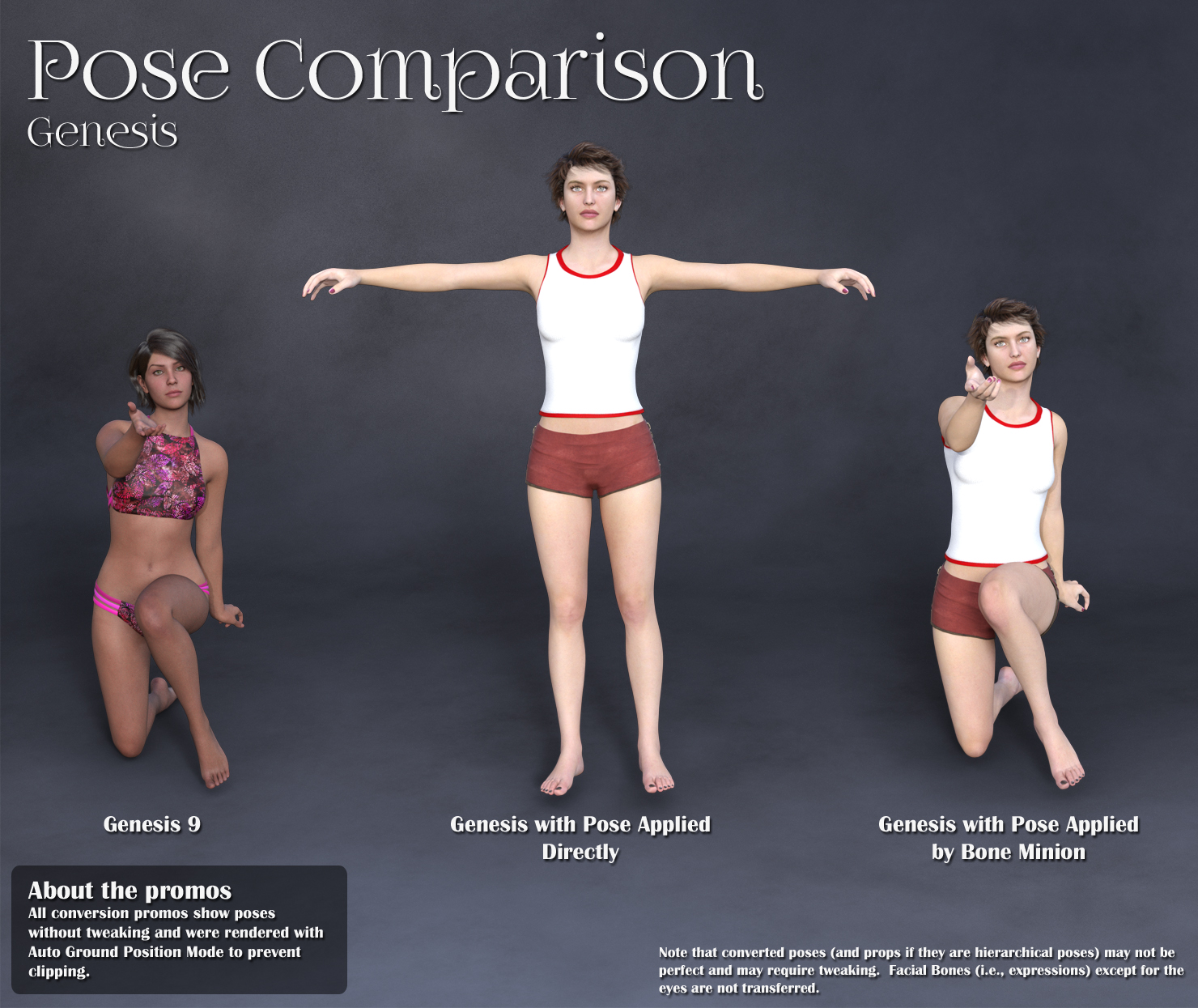 |
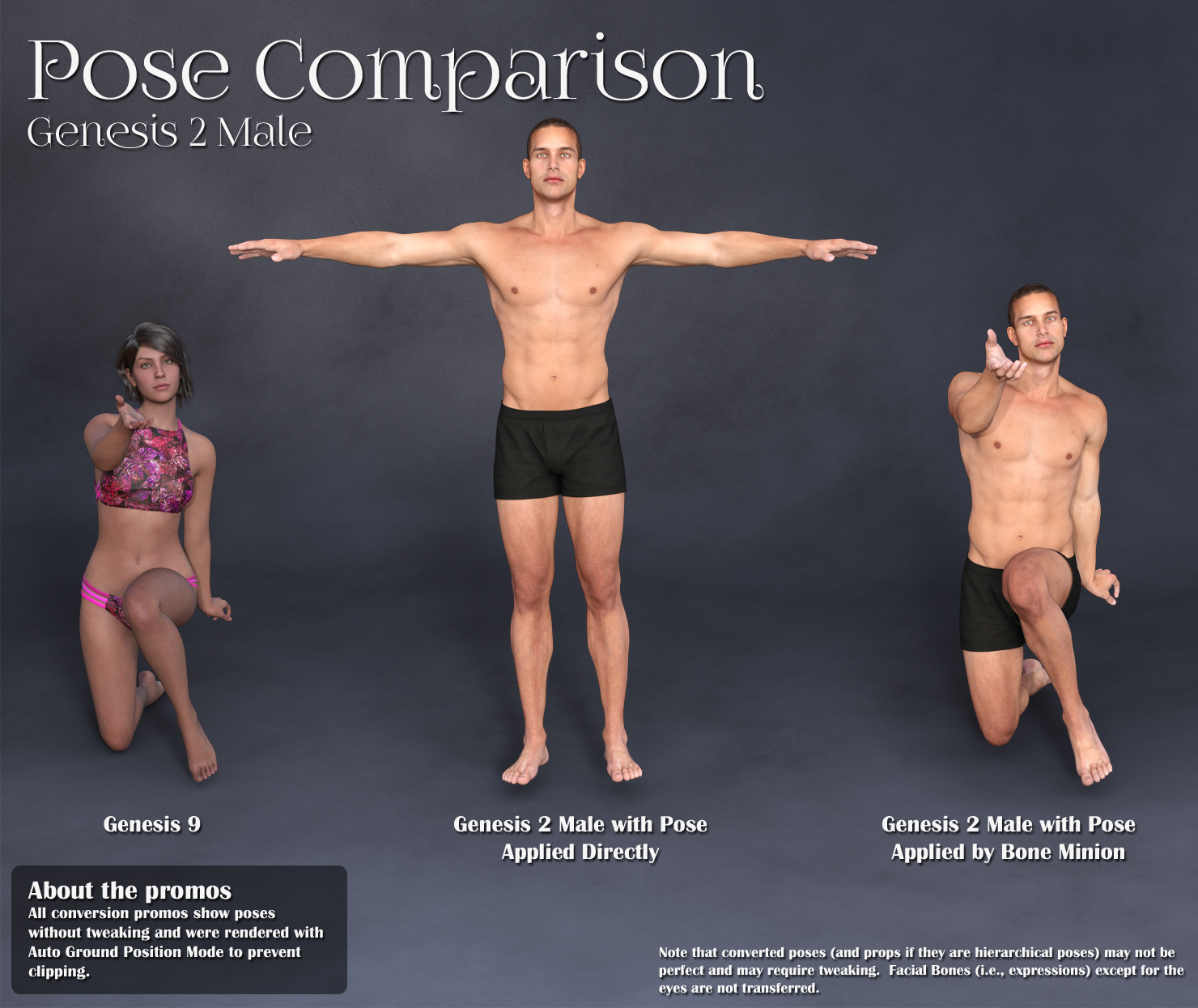 |
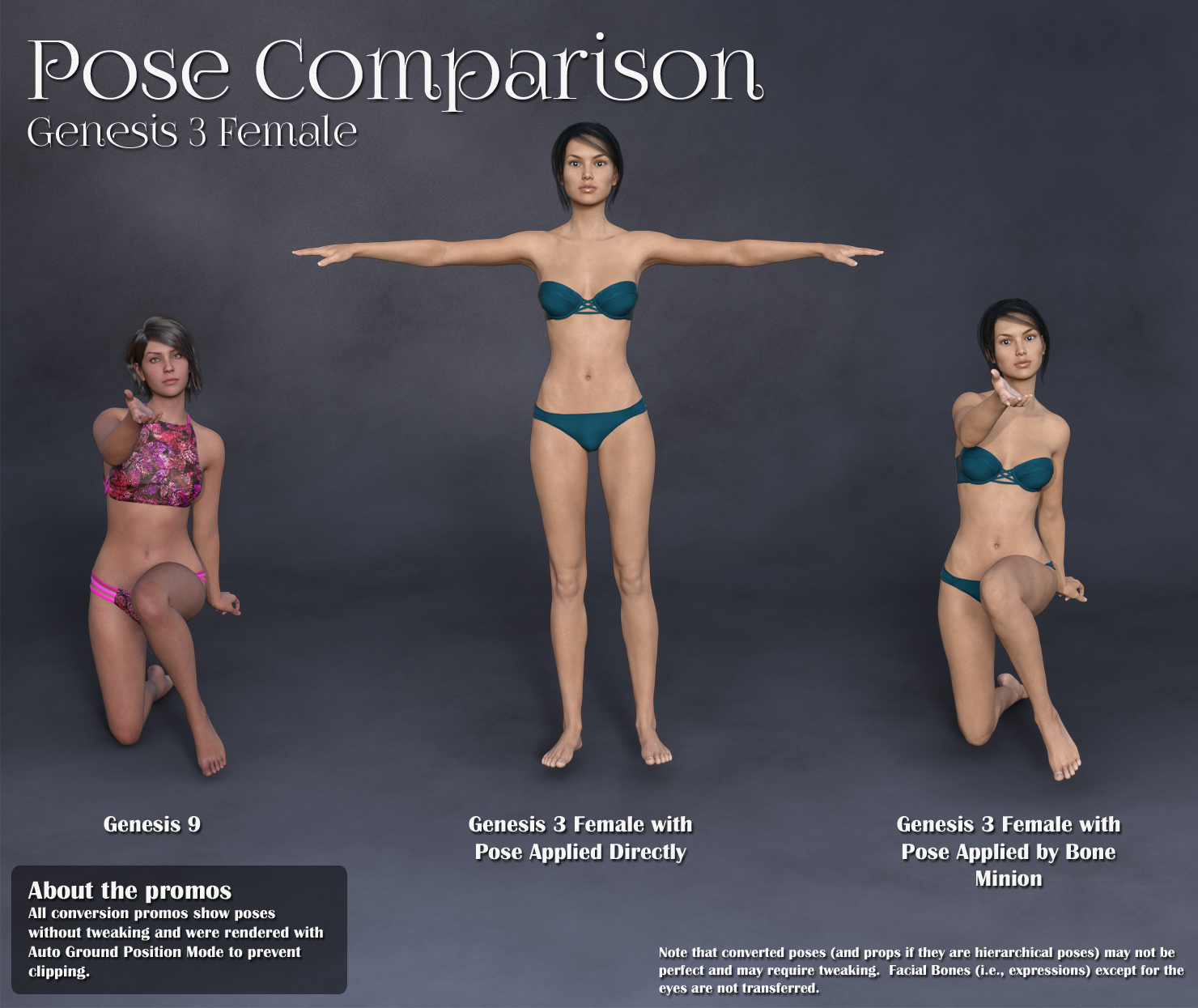 |
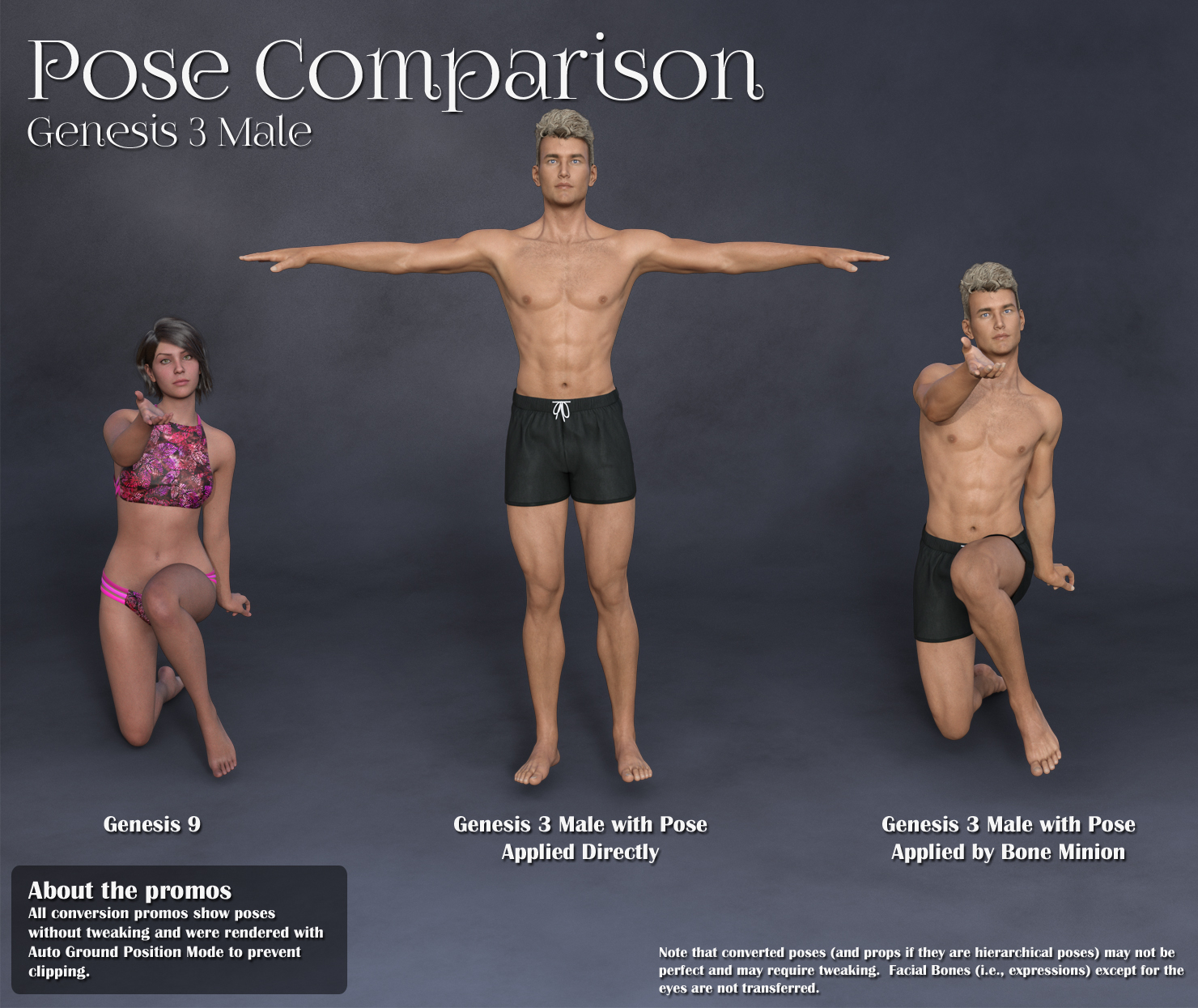 |
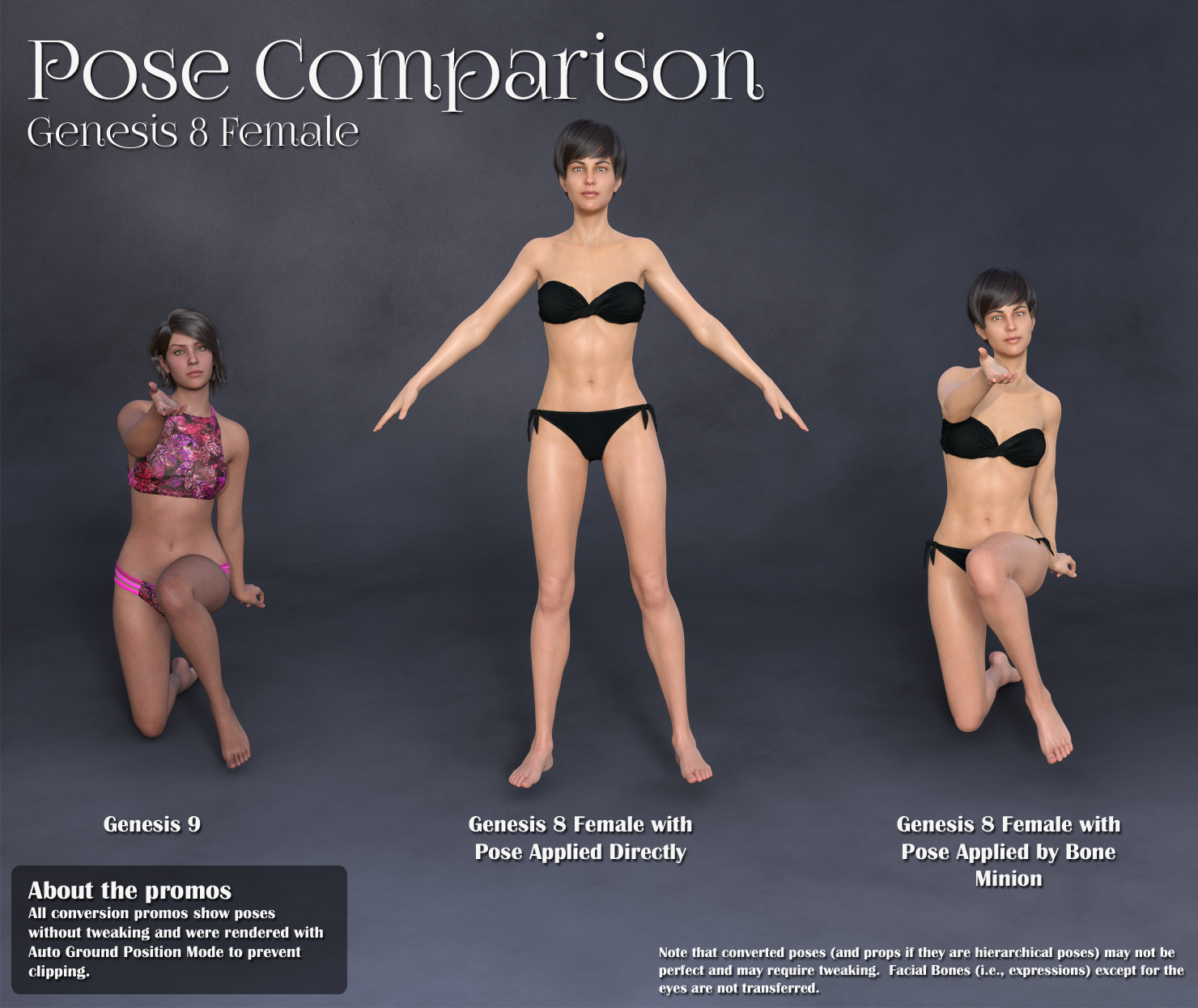 |
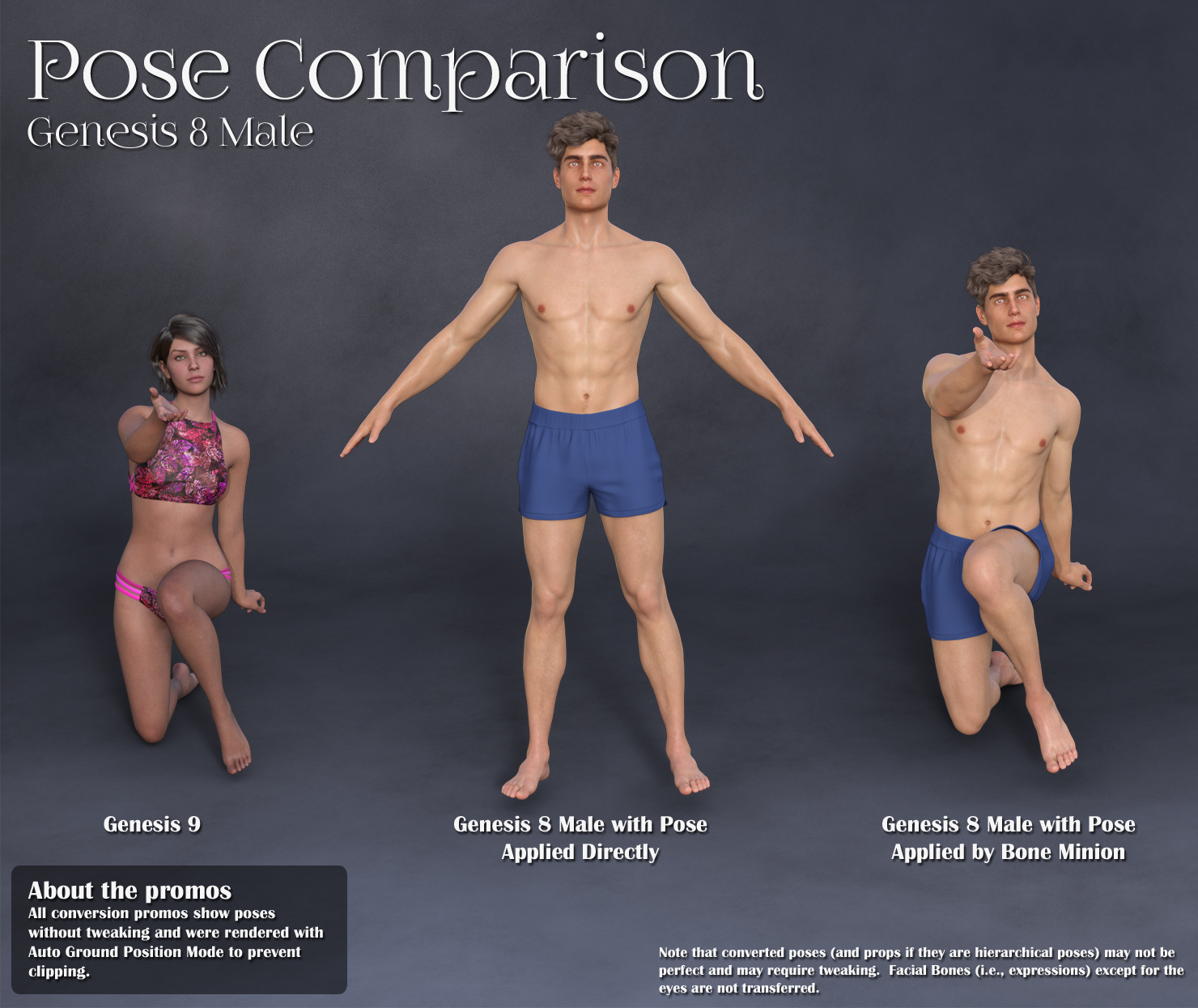 |
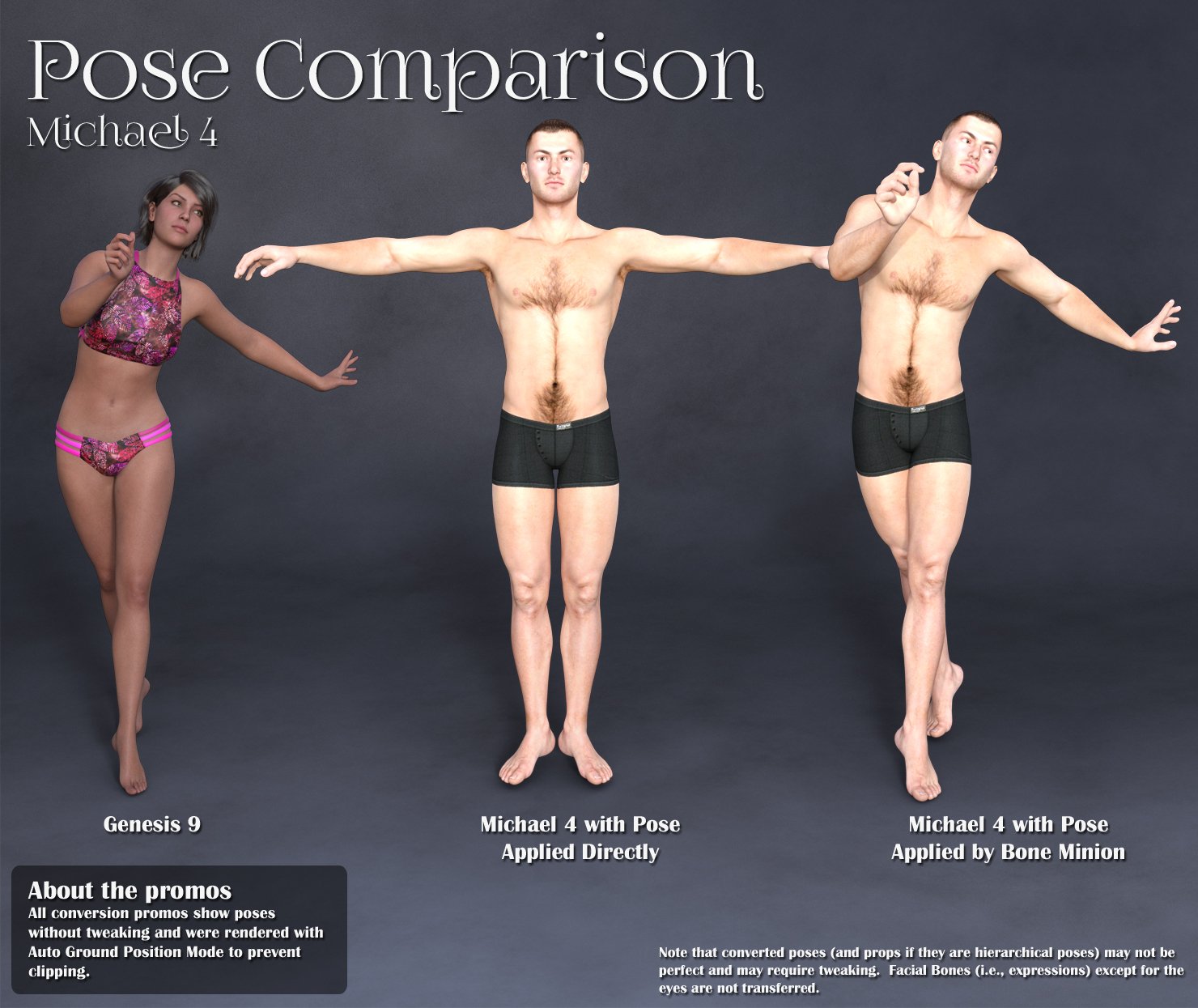 |
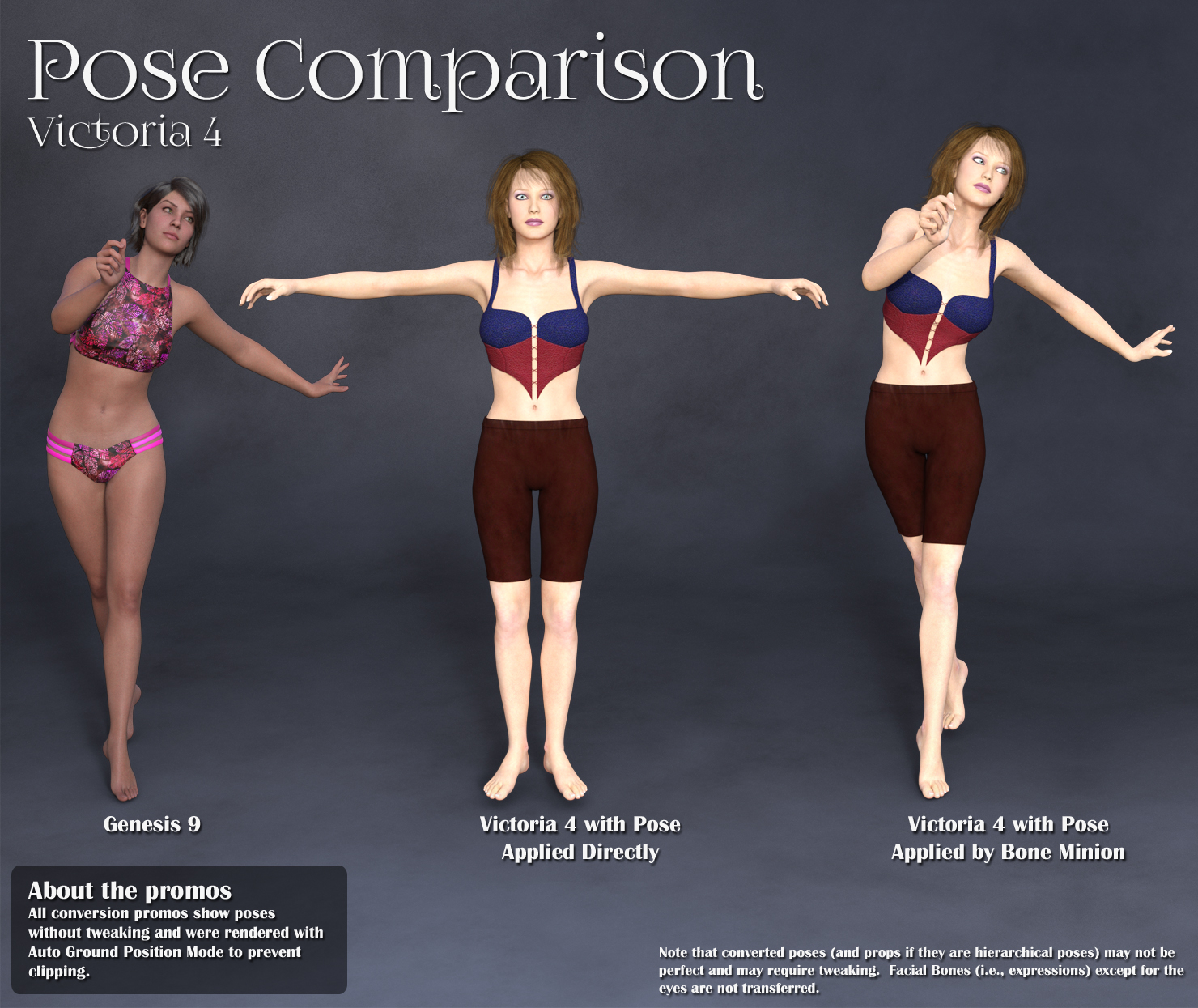 |
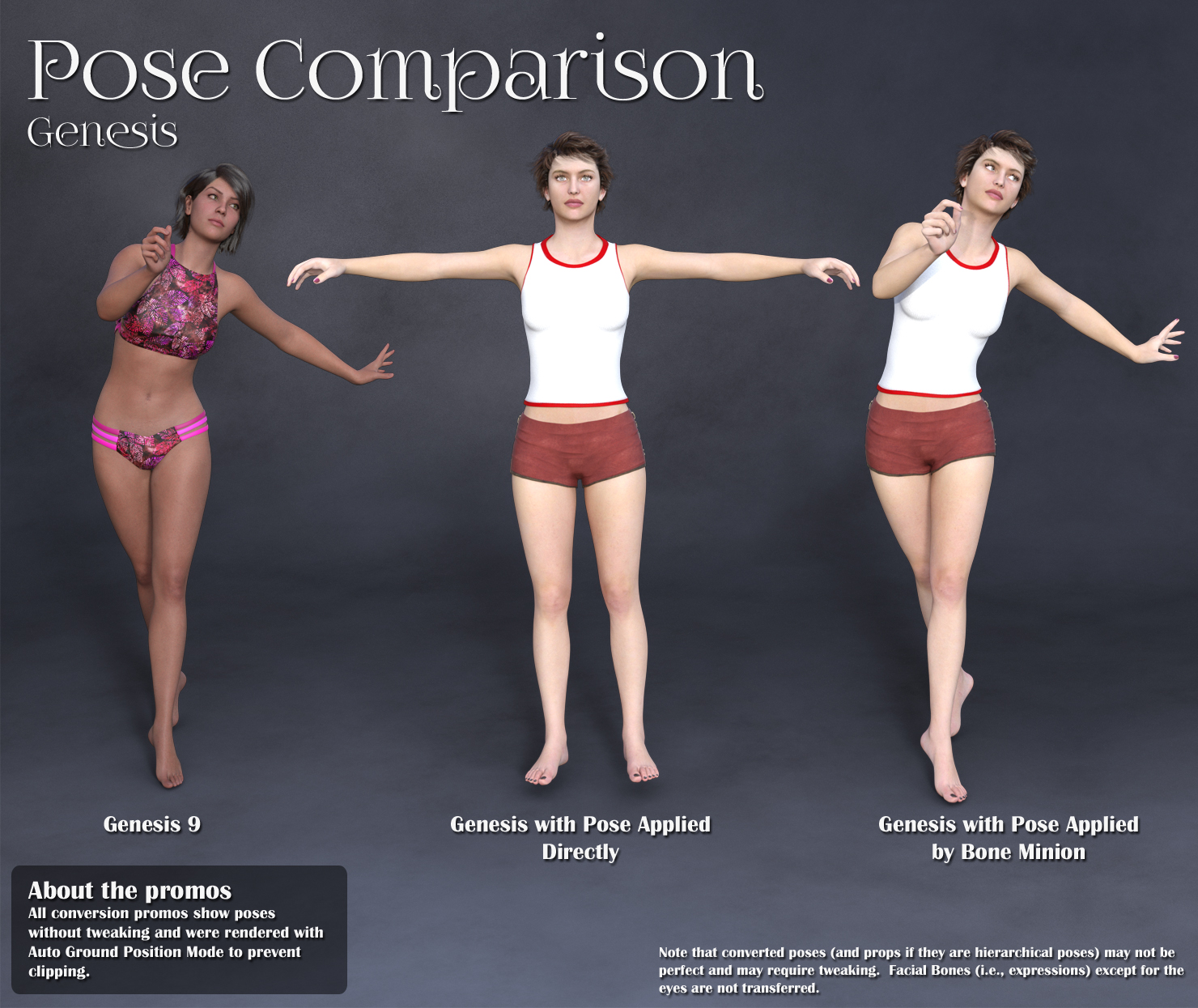 |
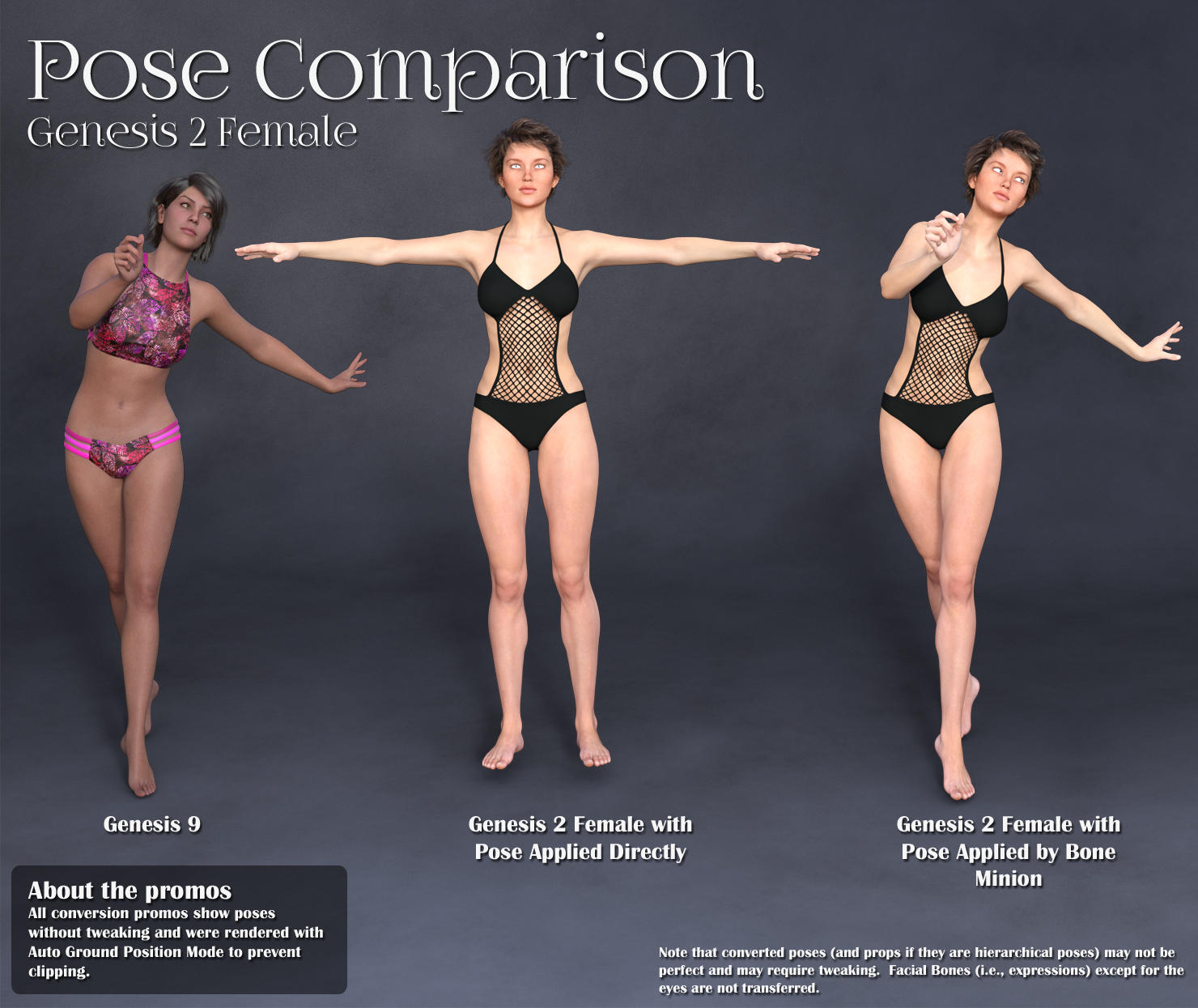 |
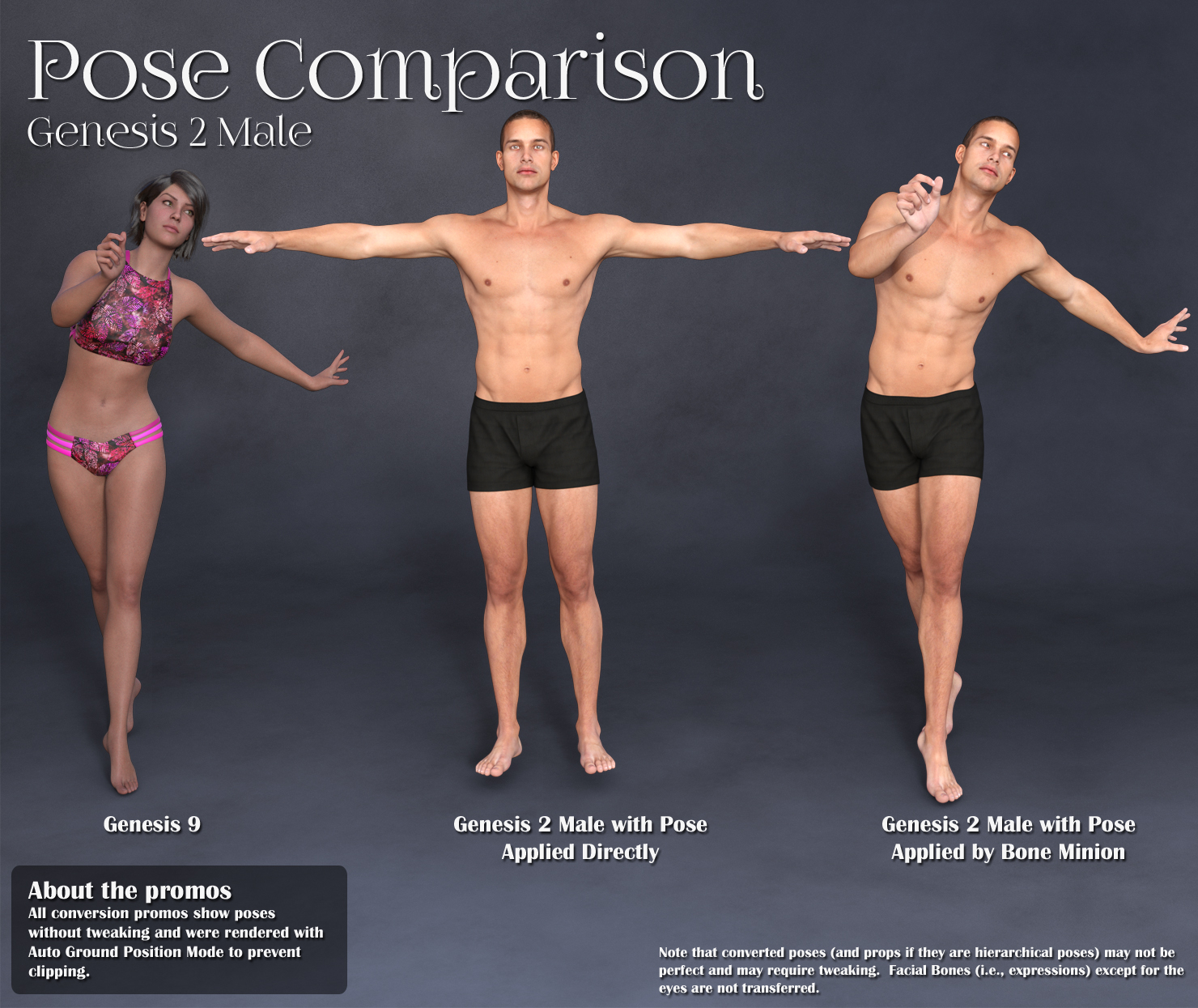 |
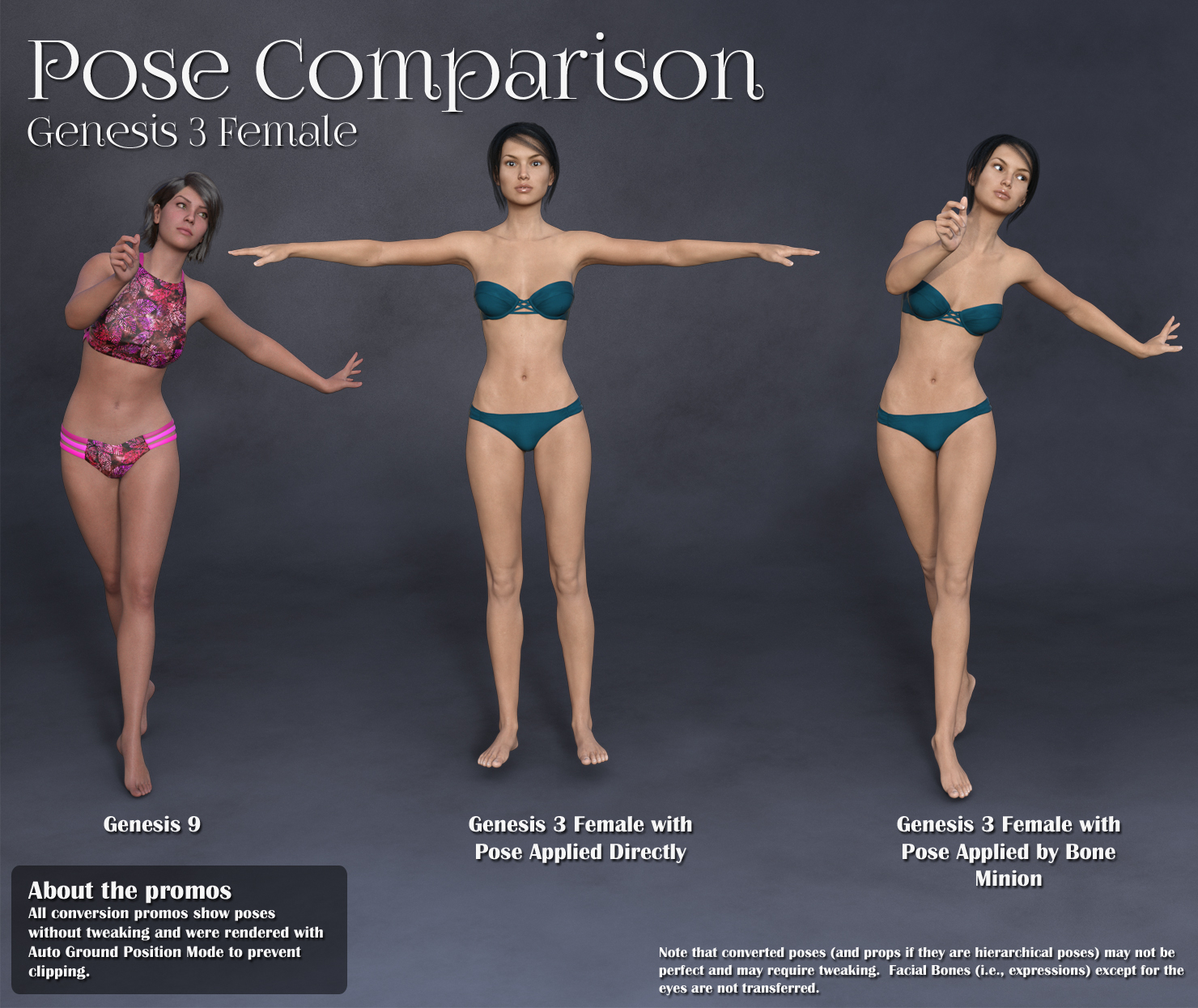 |
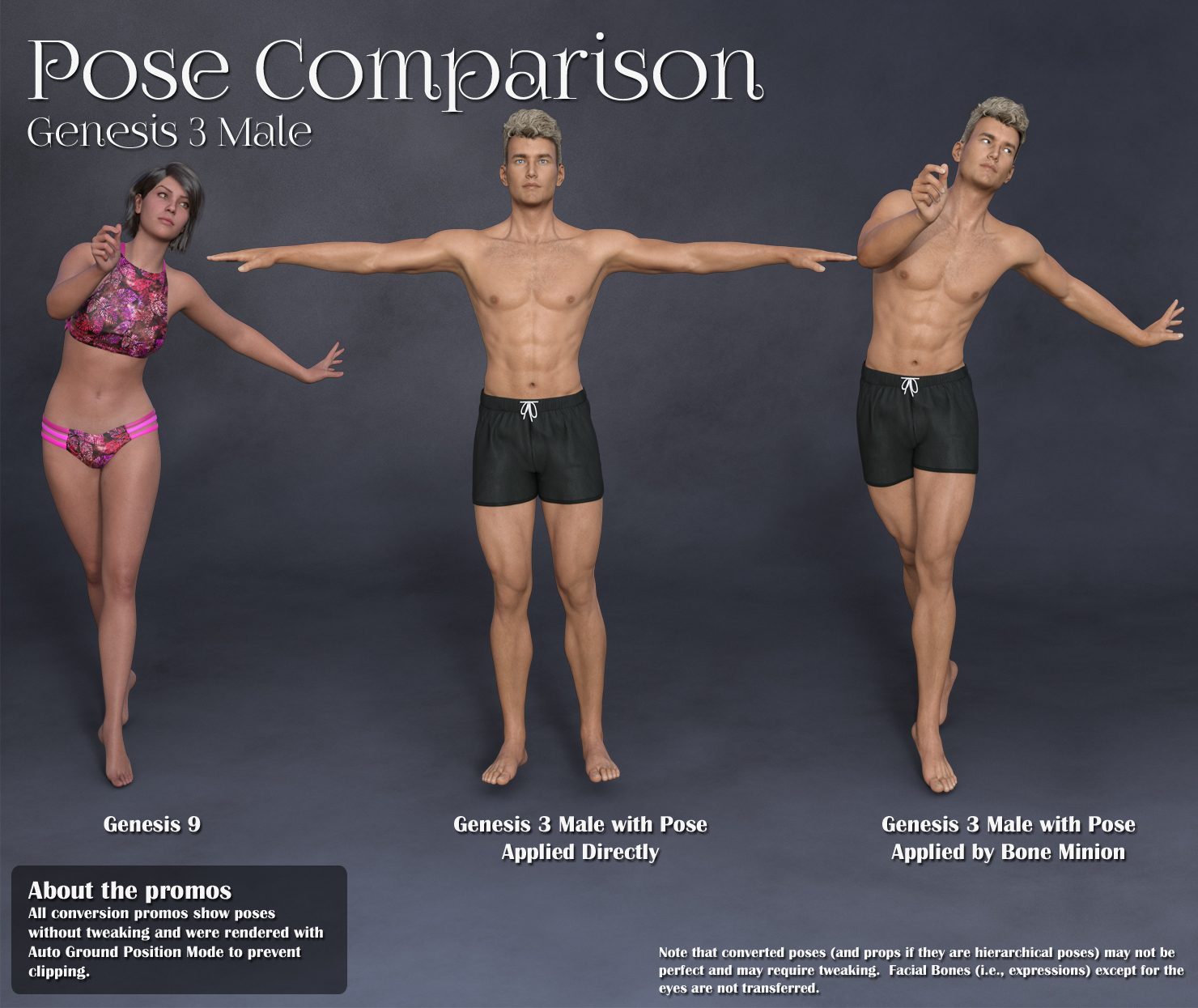 |
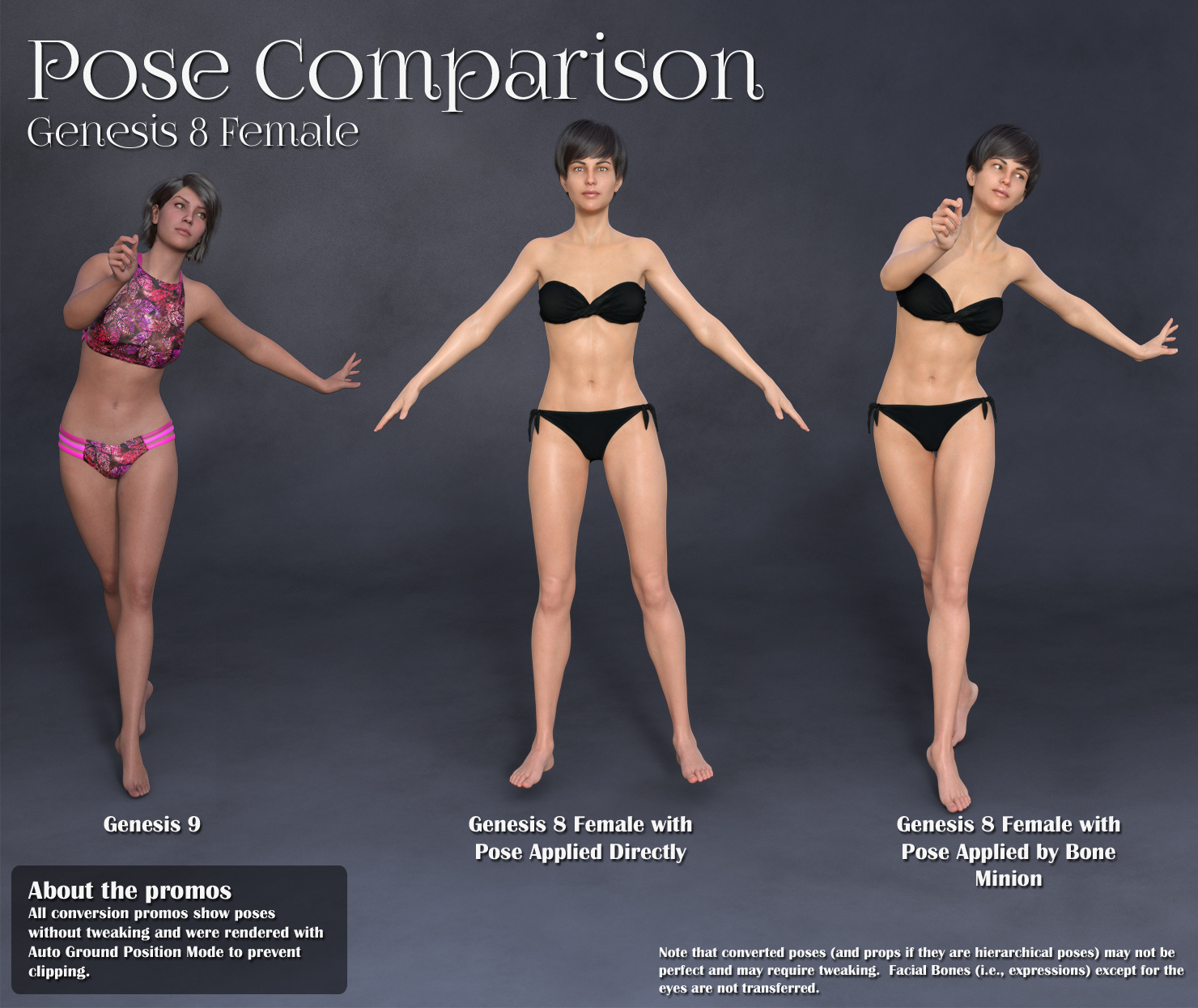 |
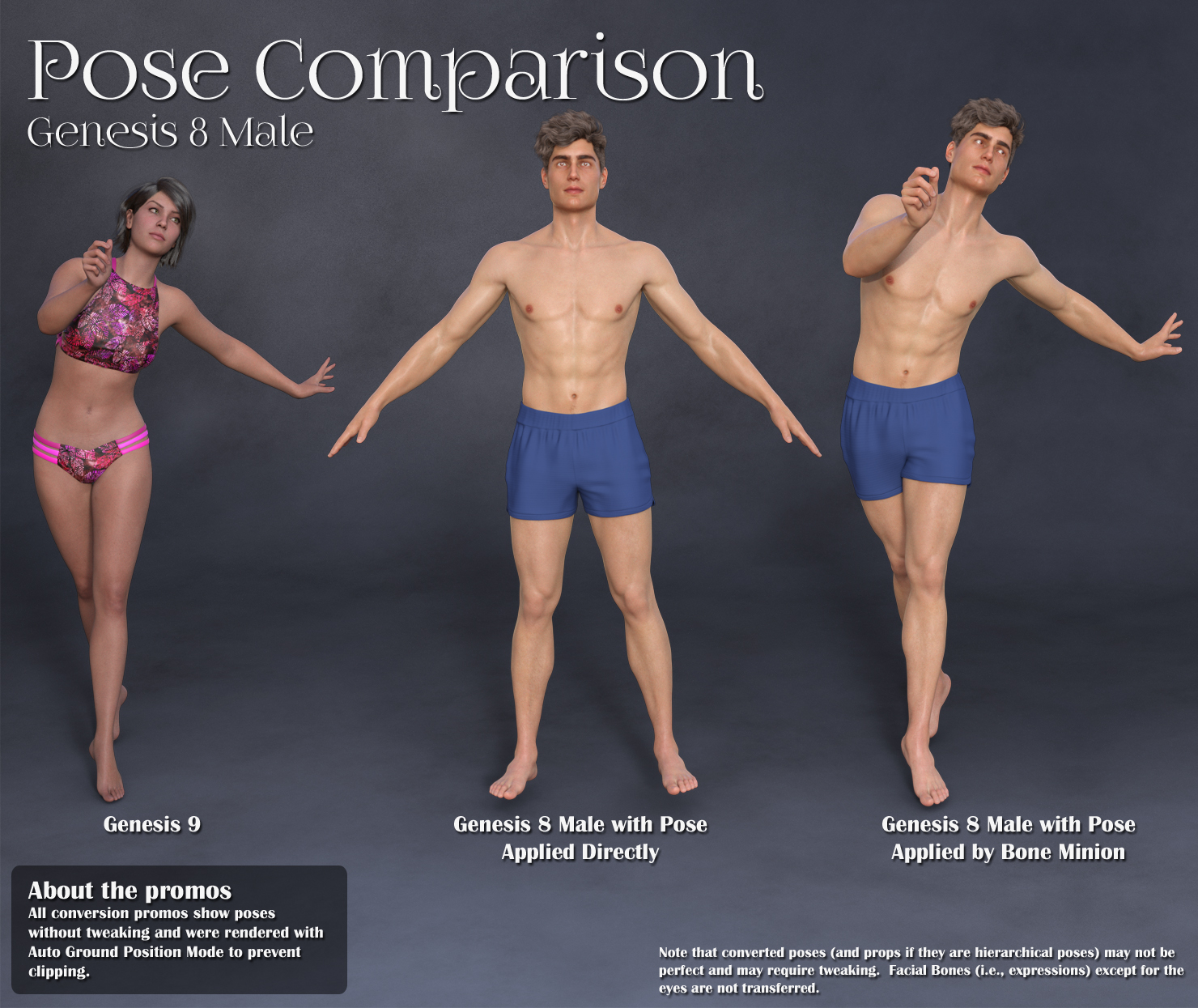 |
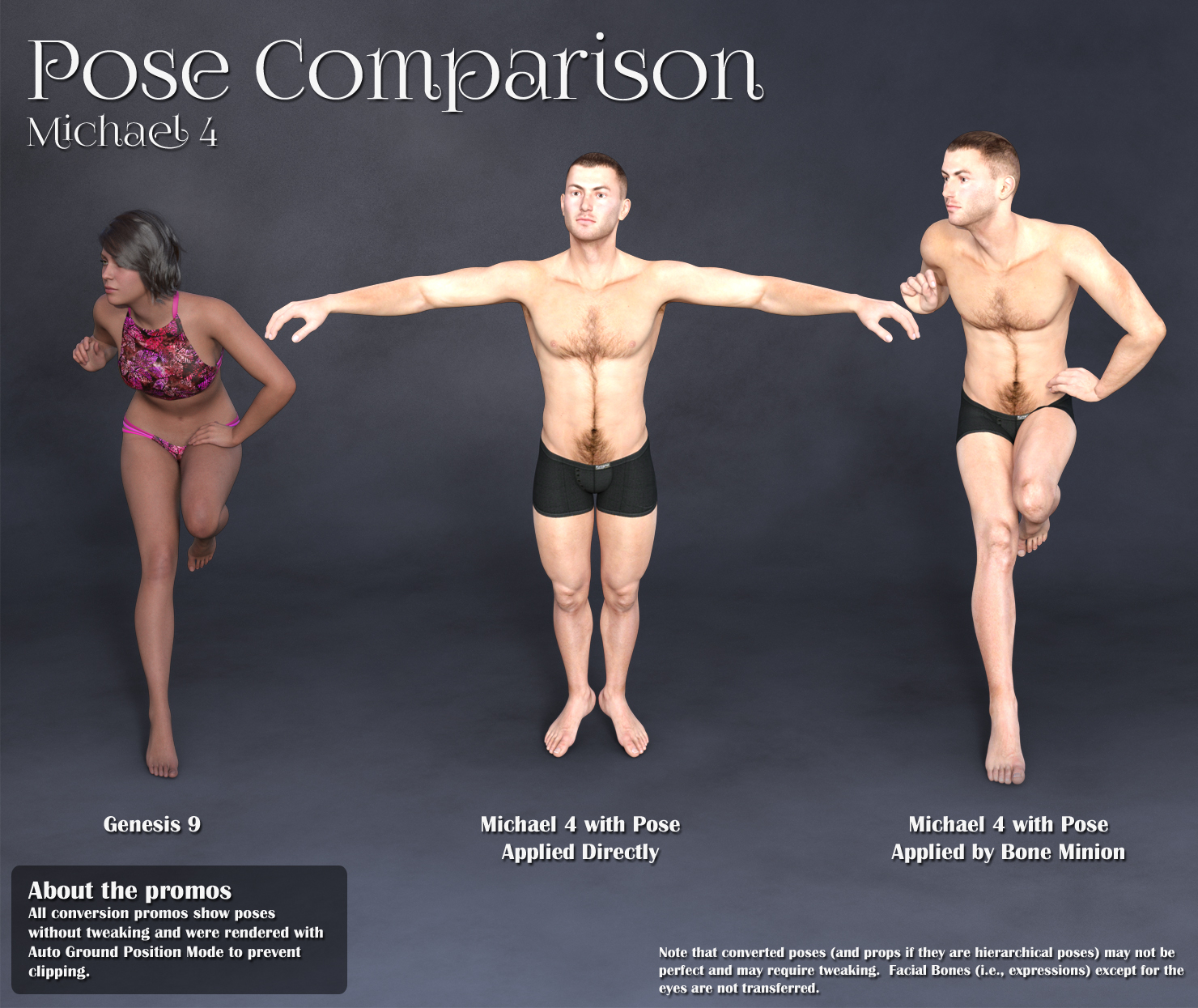 |
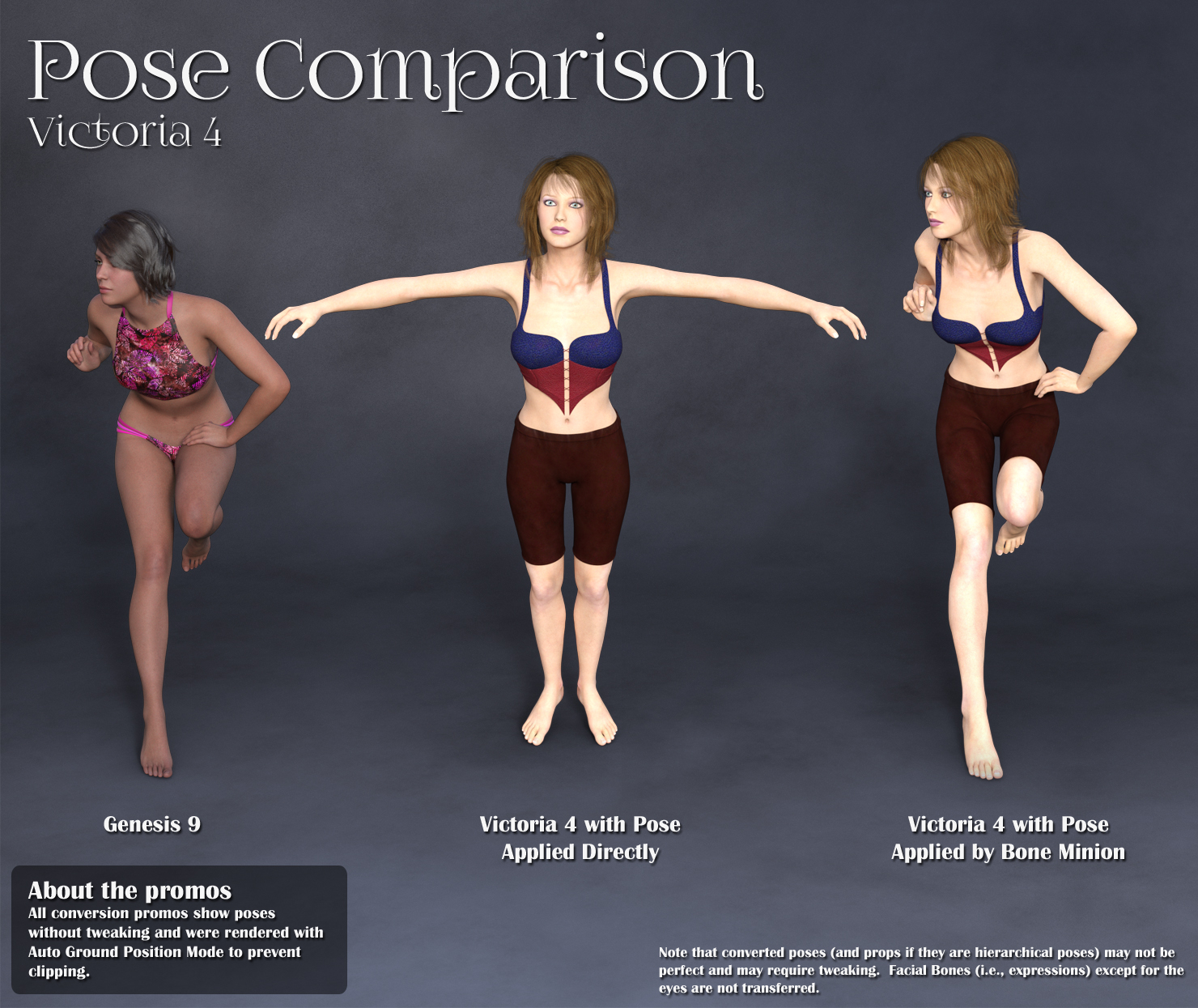 |
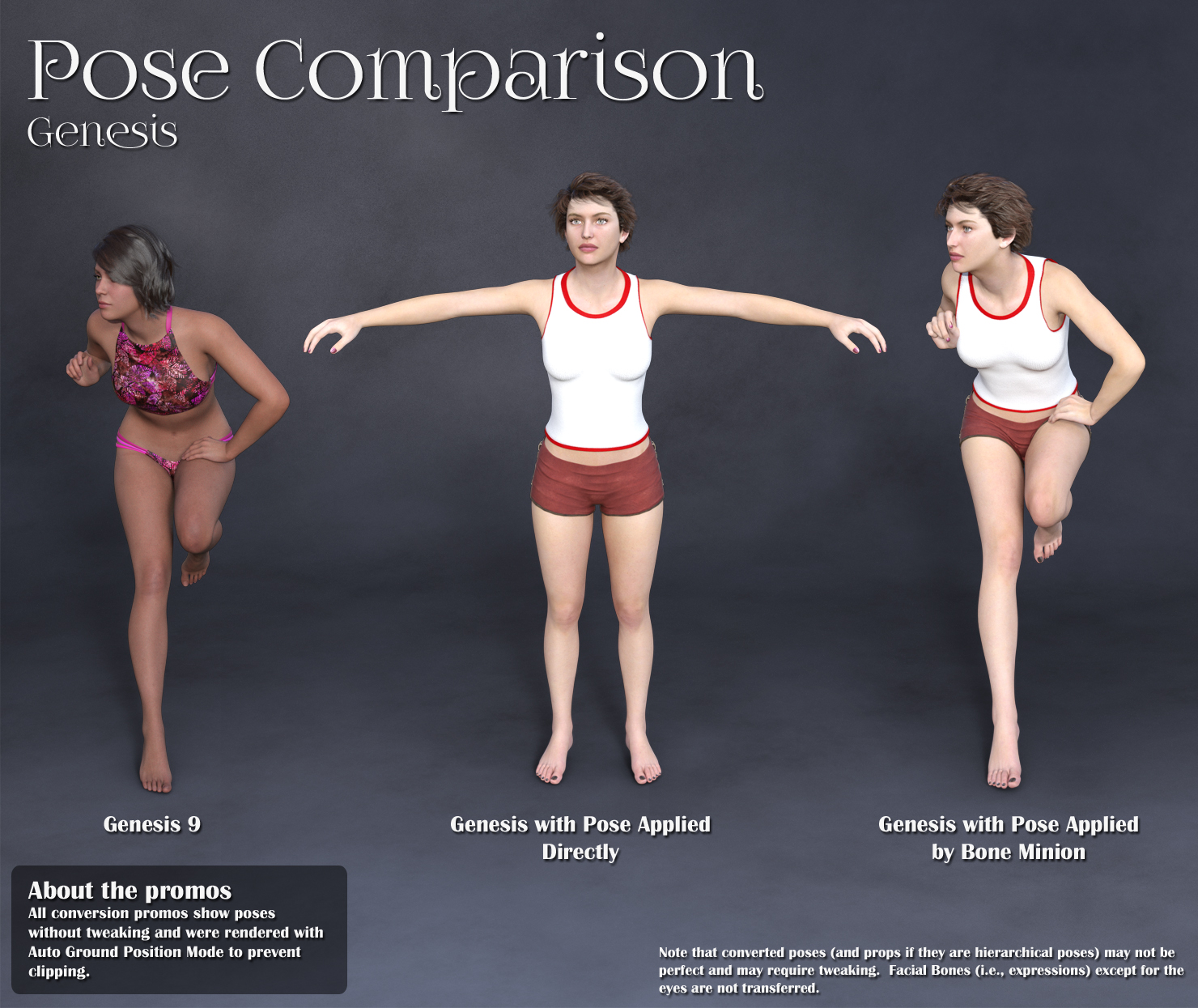 |
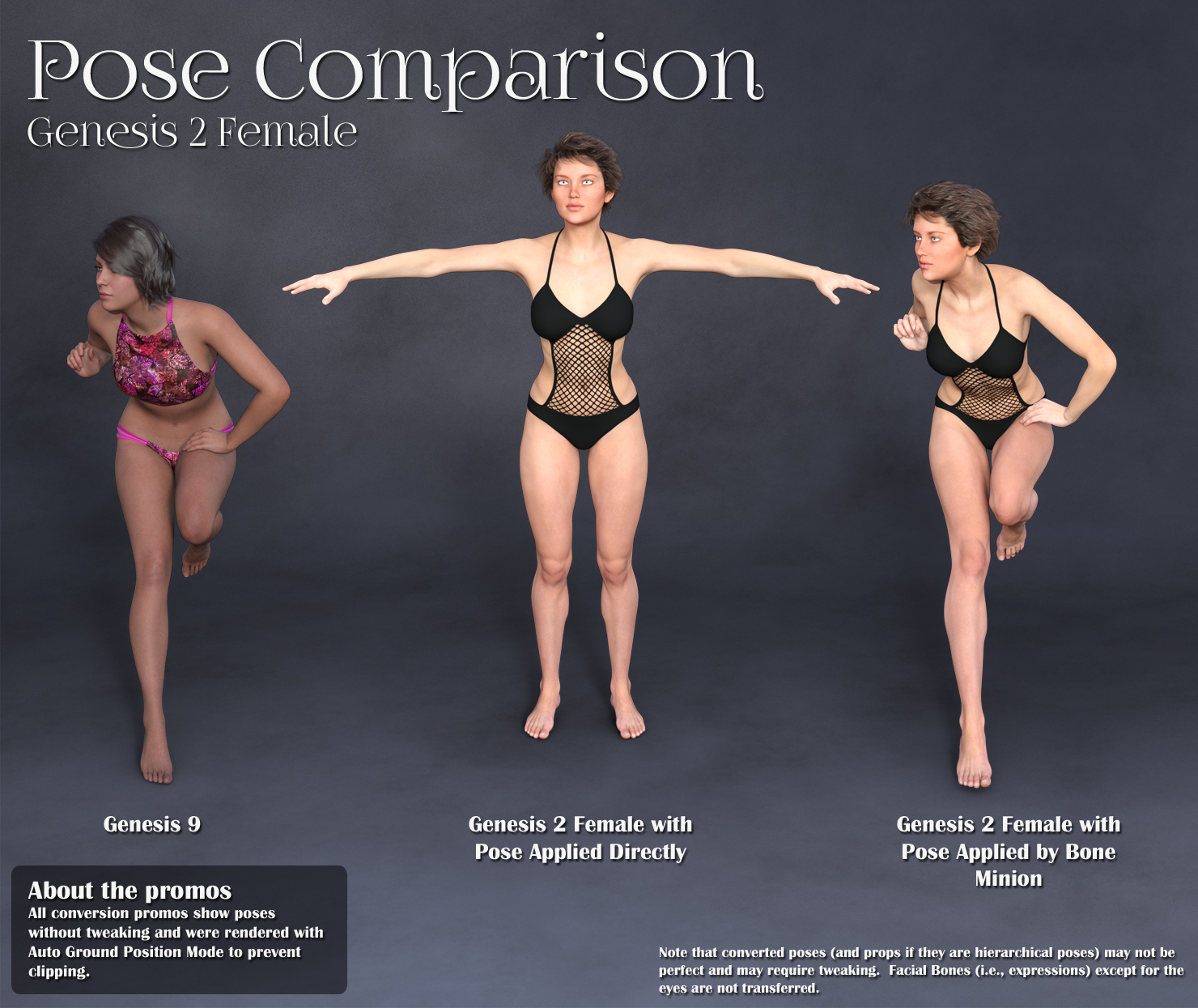 |
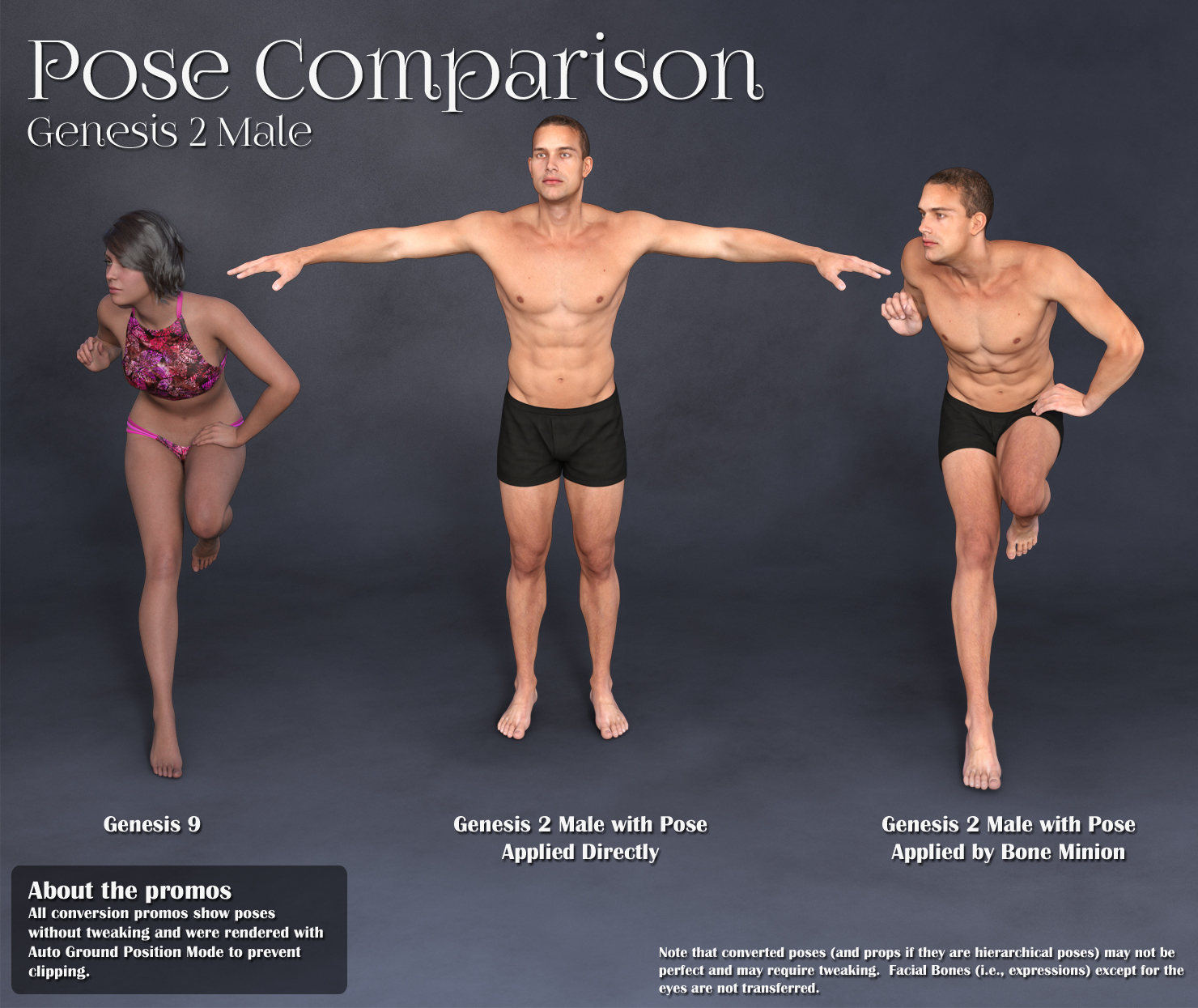 |
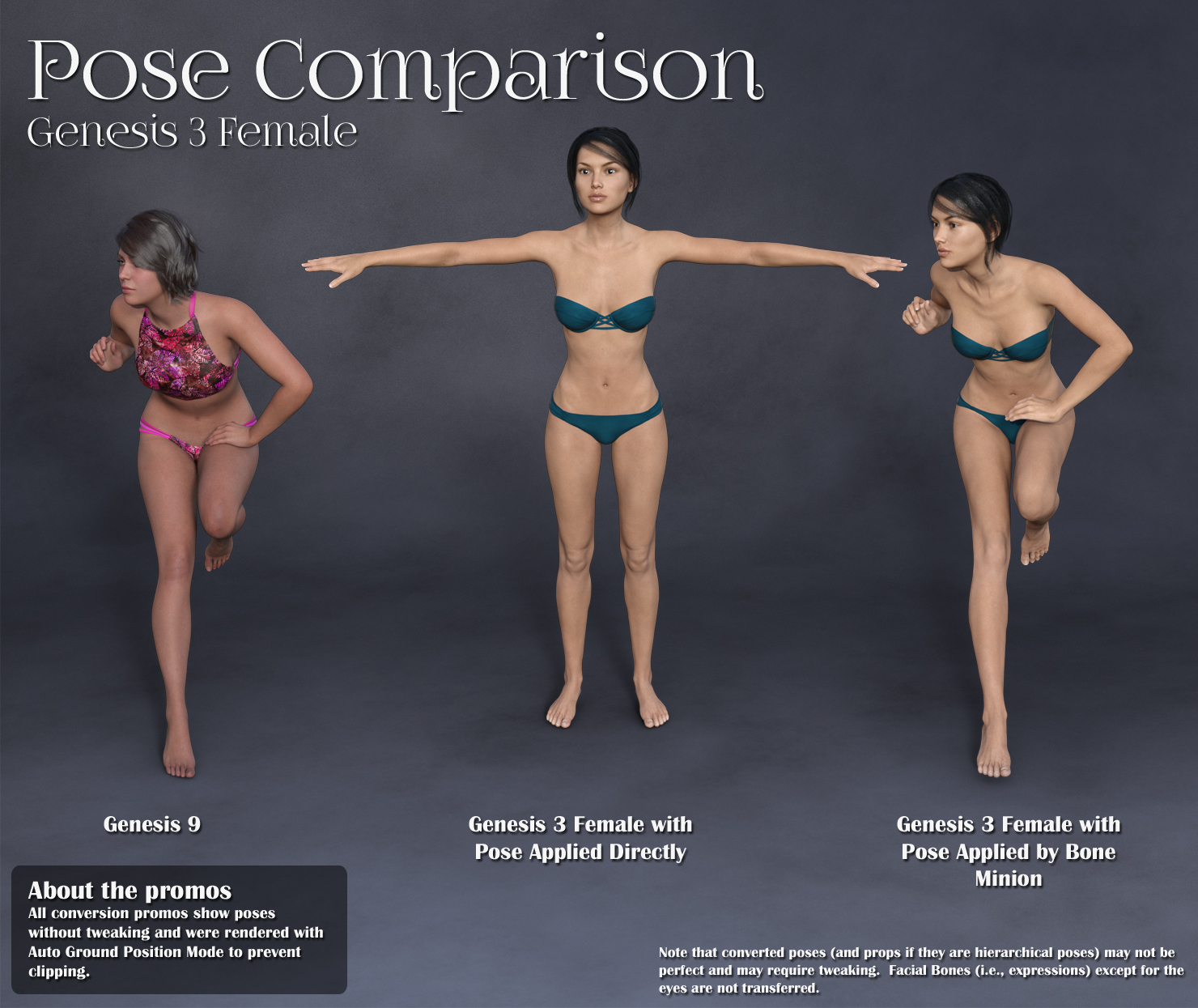 |
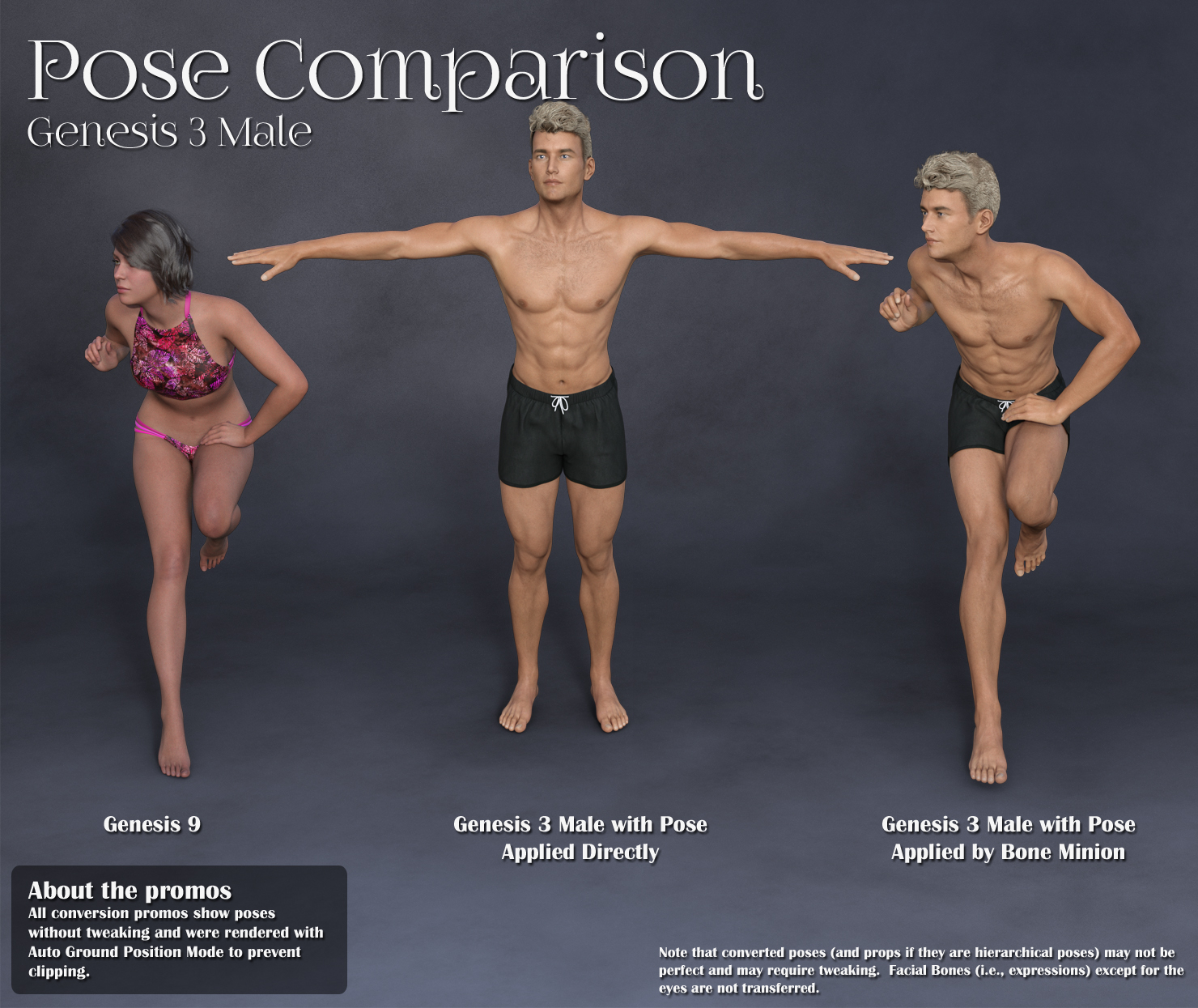 |
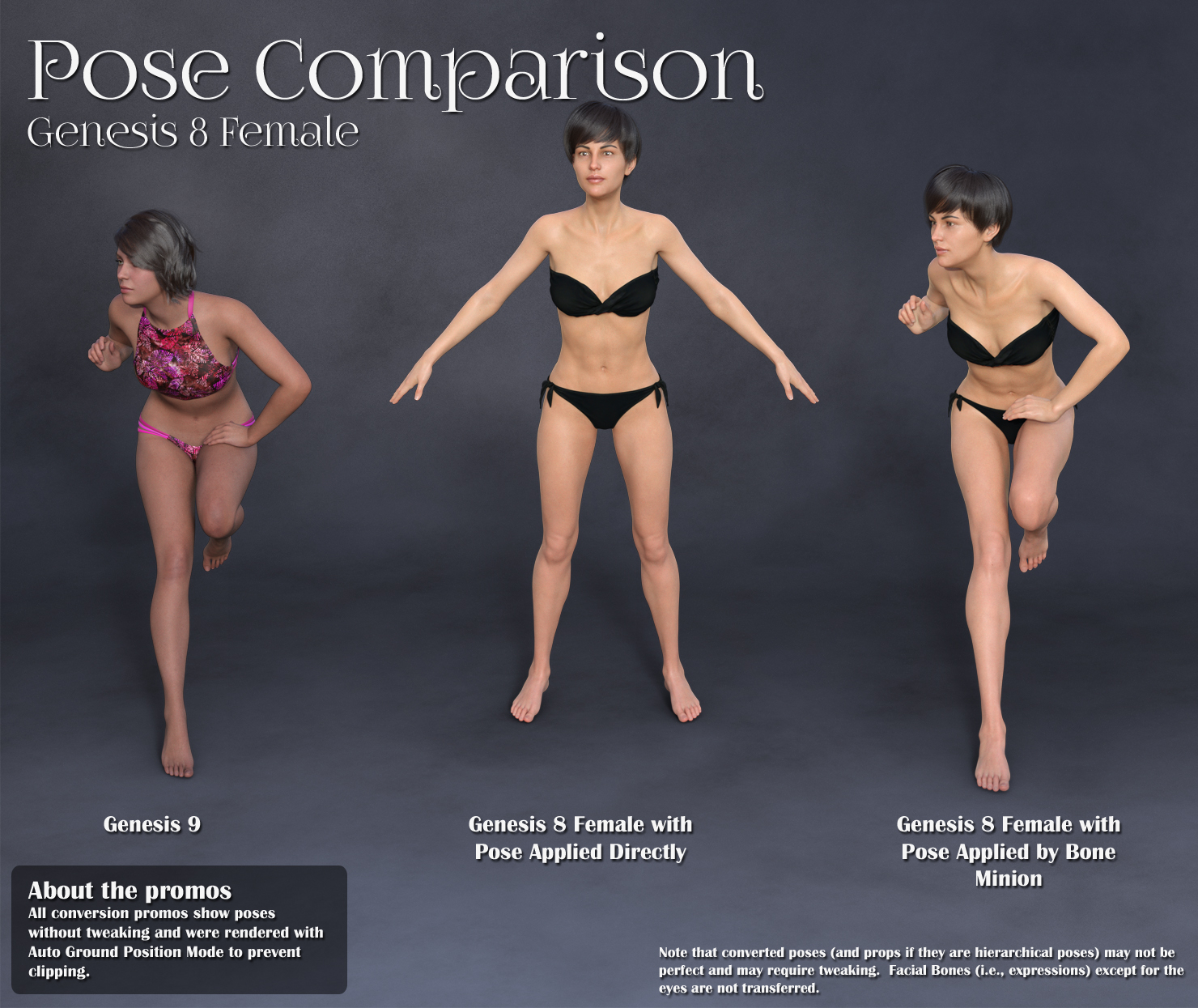 |
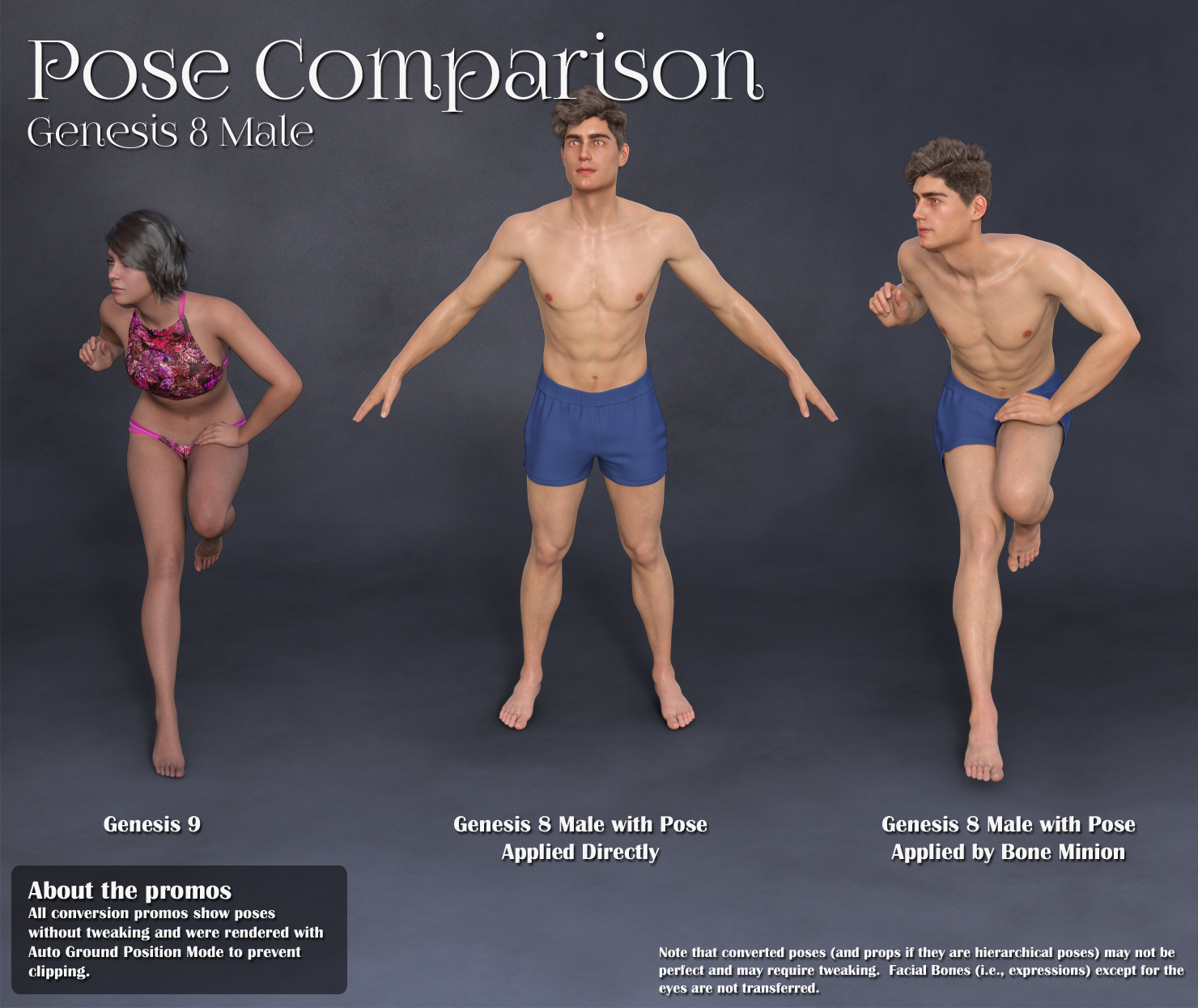 |
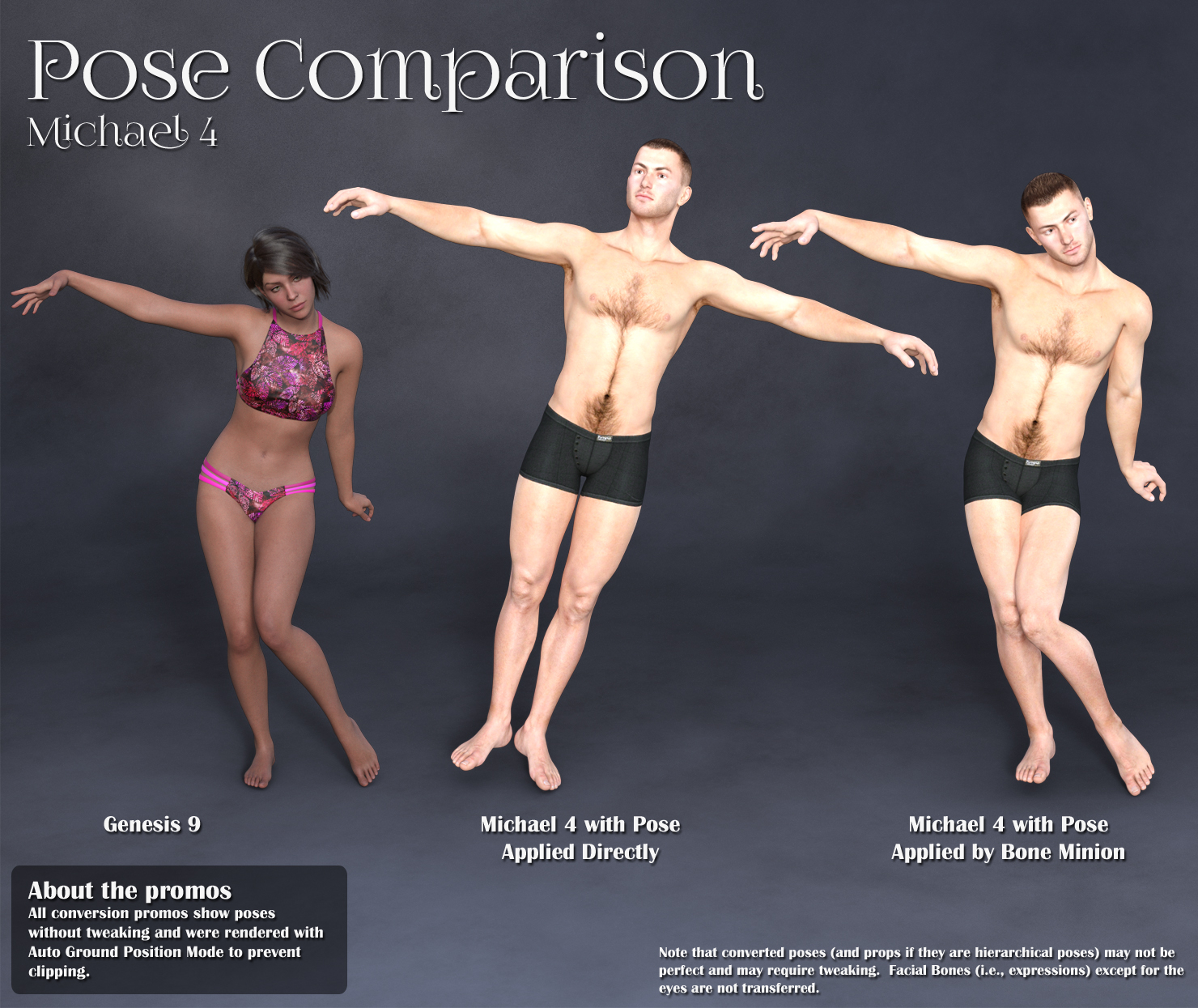 |
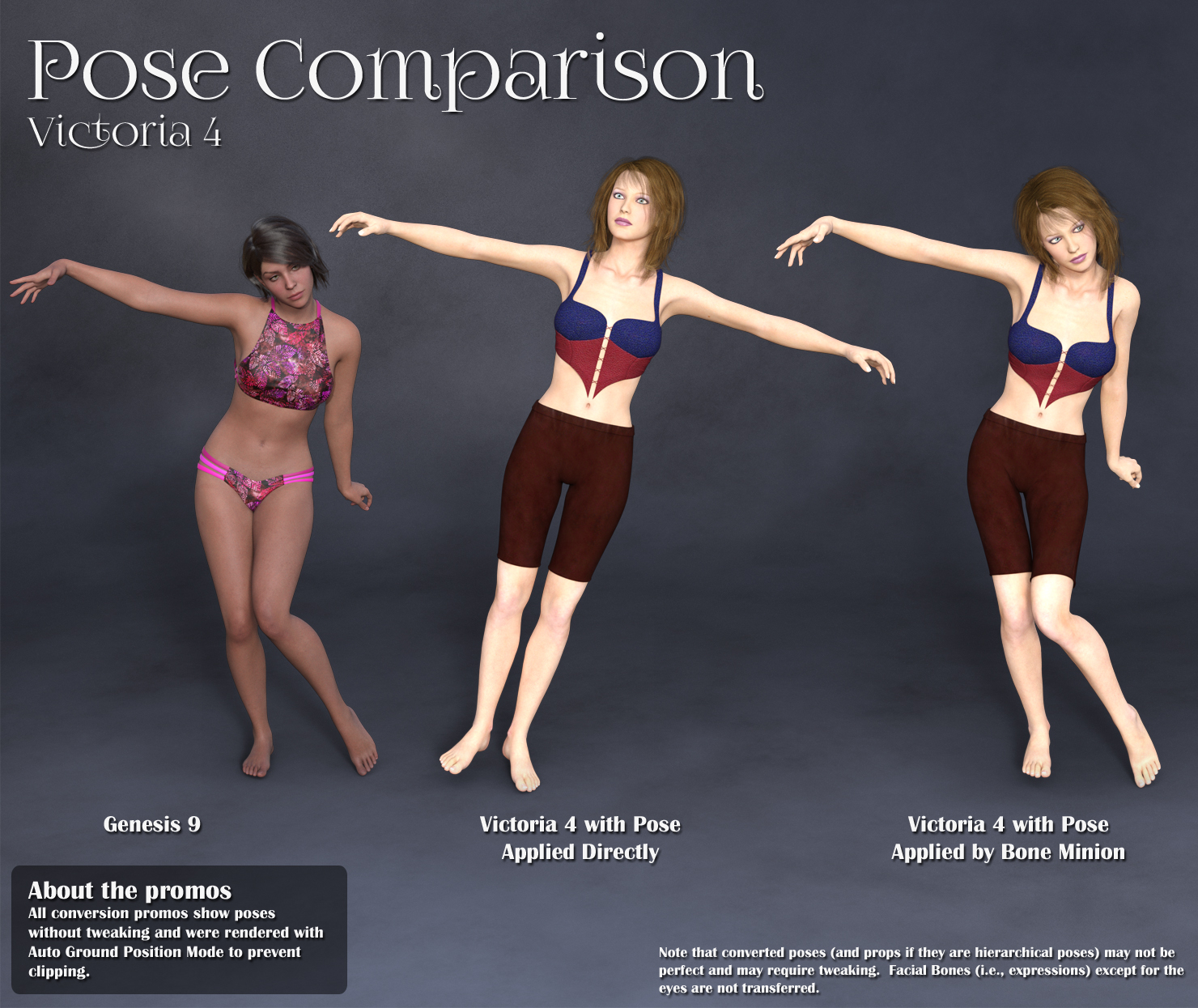 |
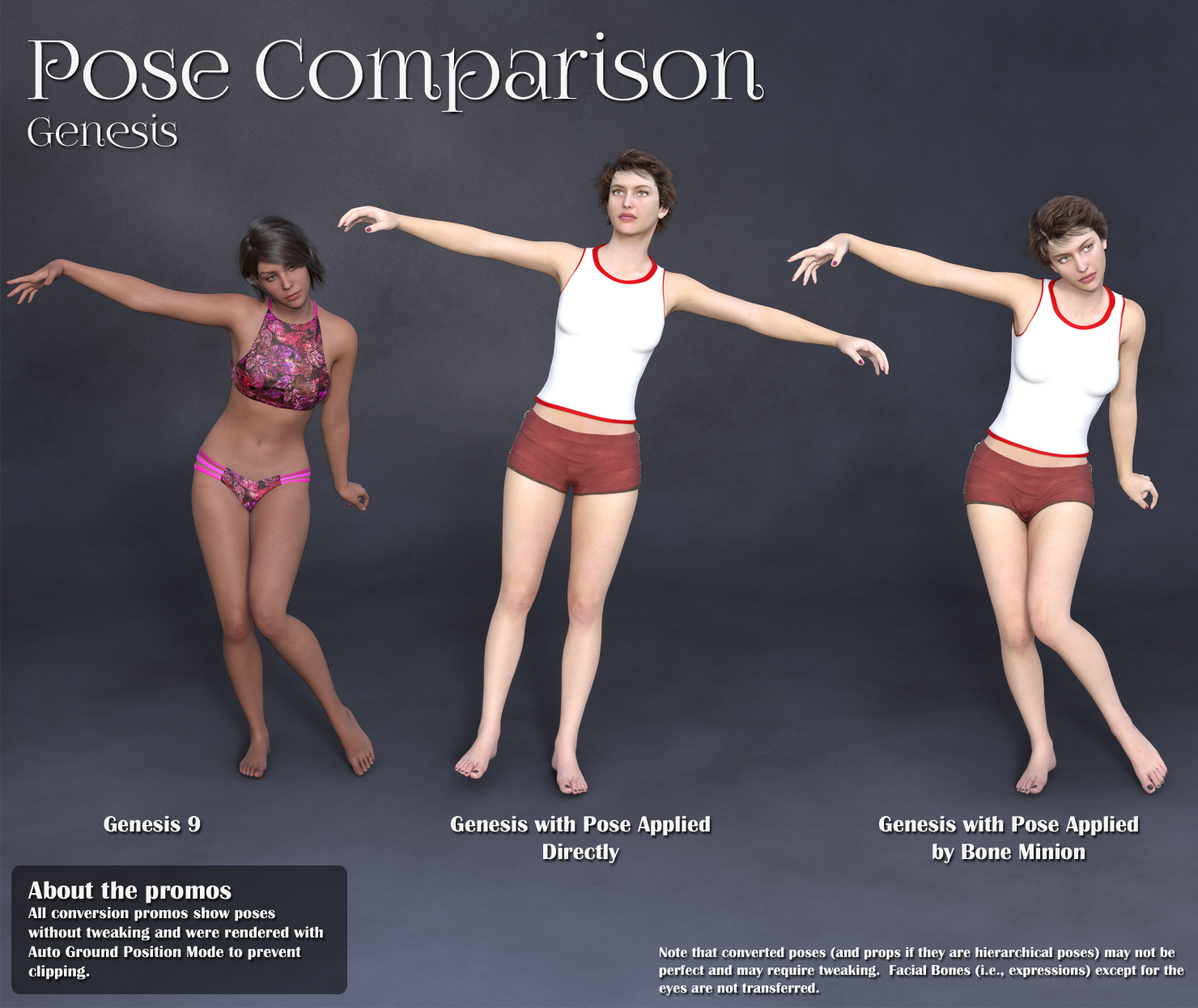 |
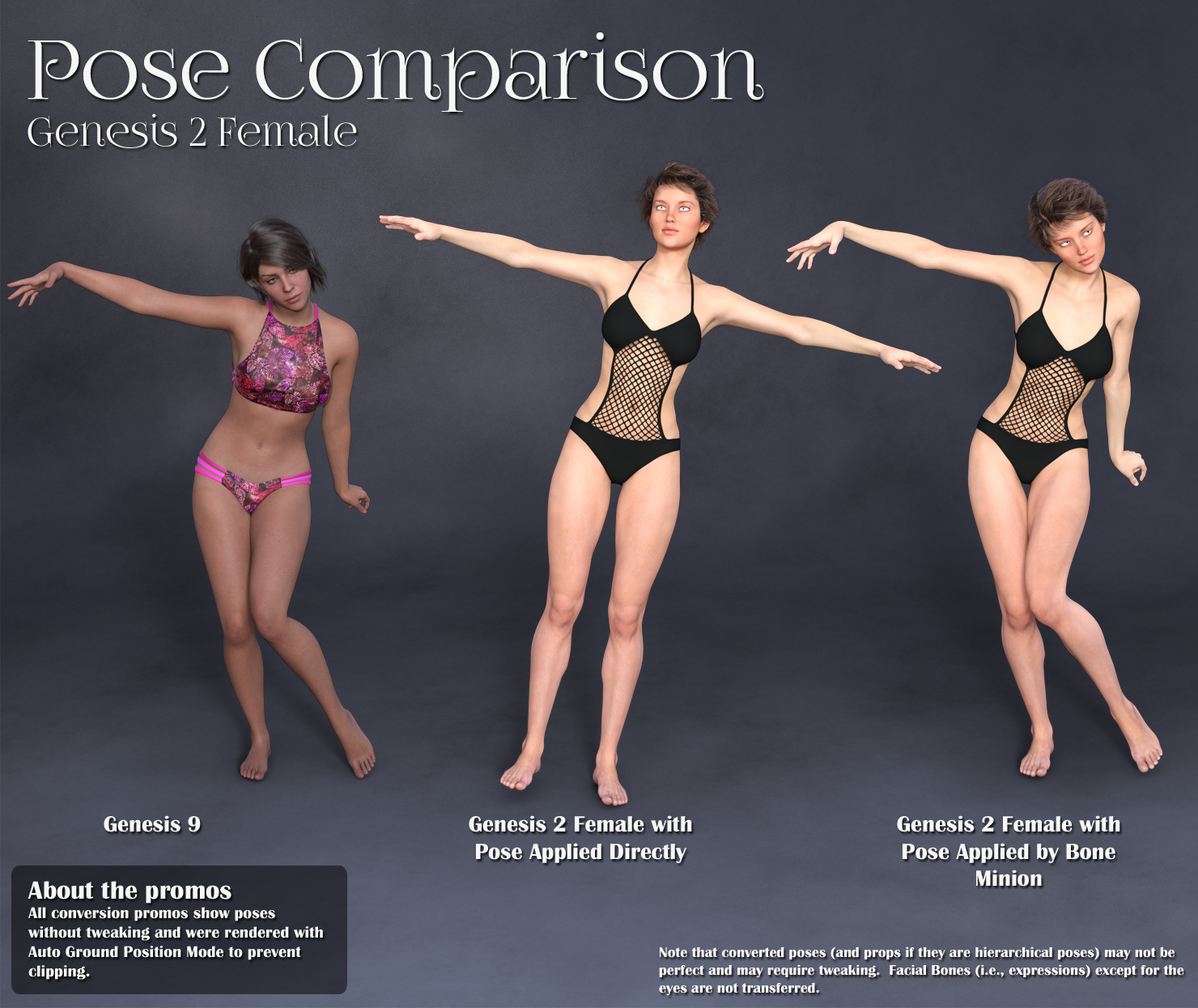 |
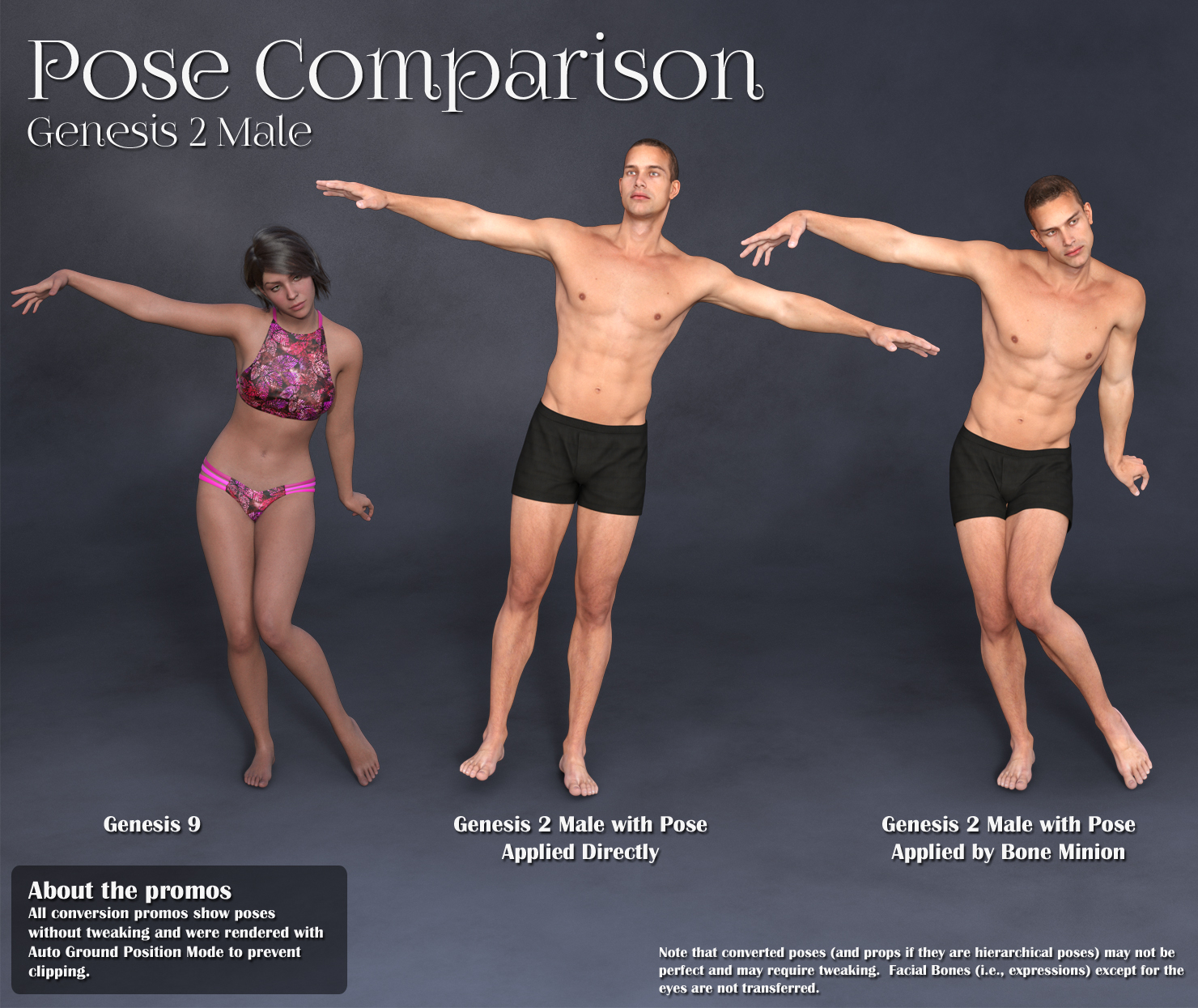 |
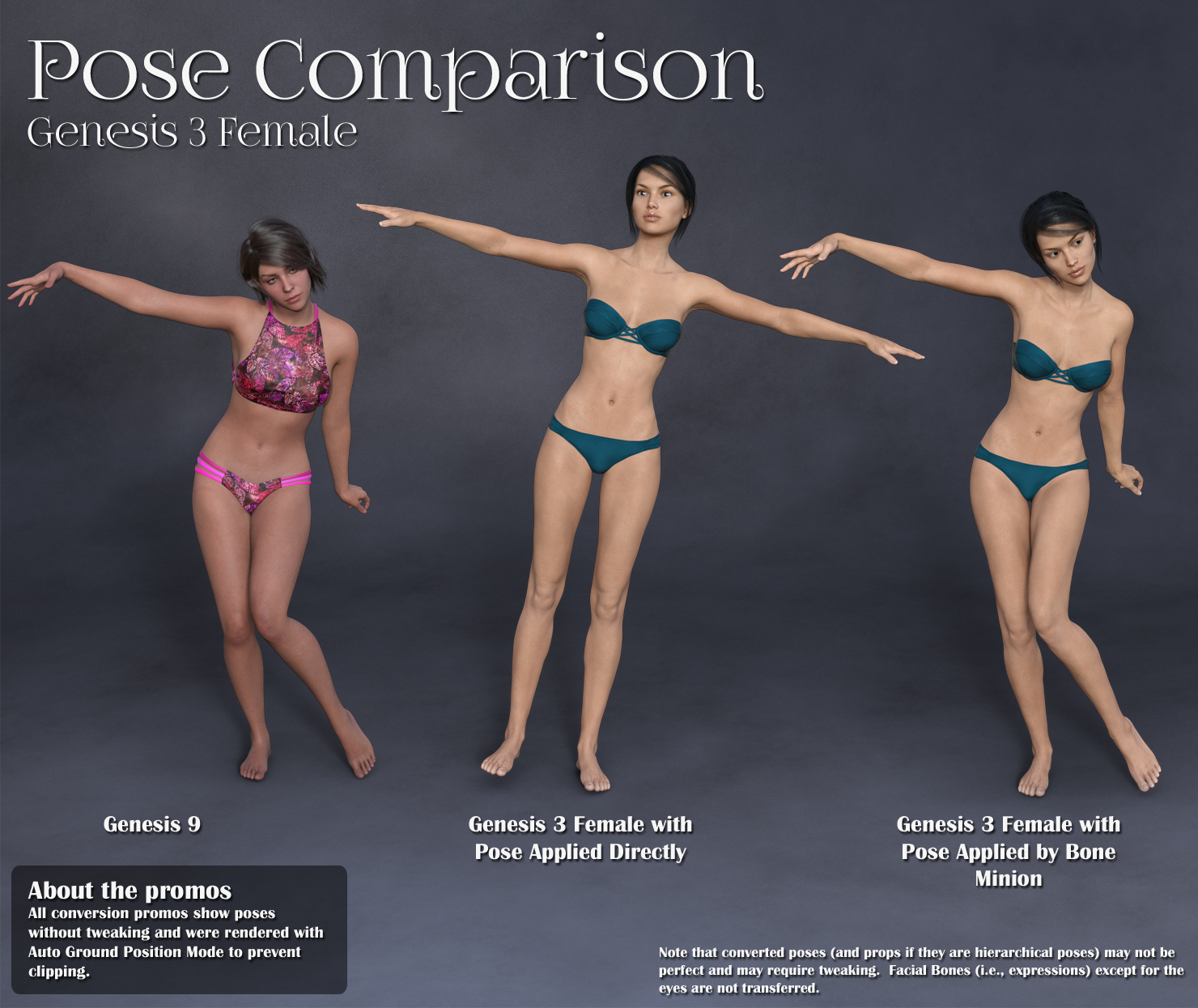 |
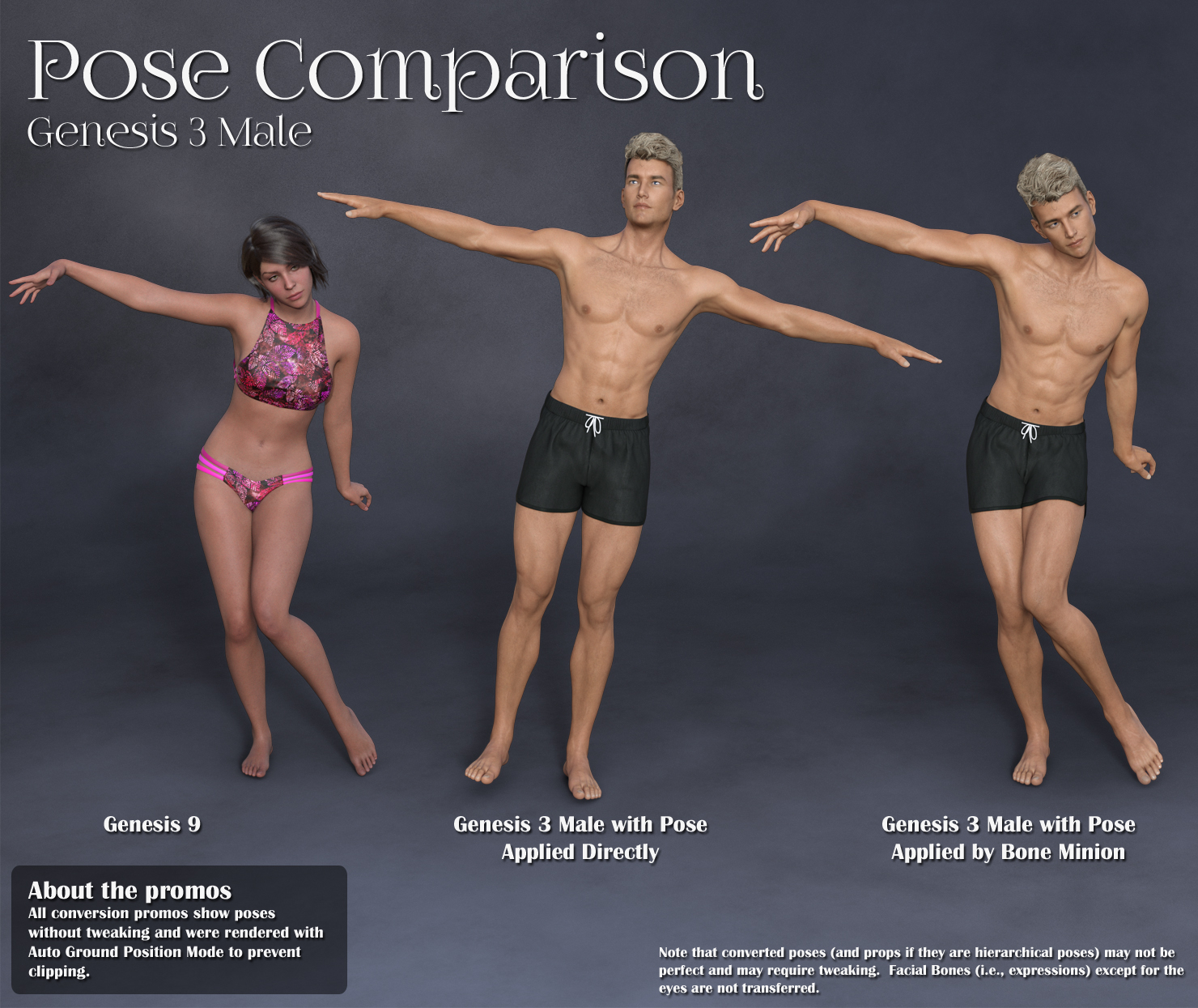 |
 |
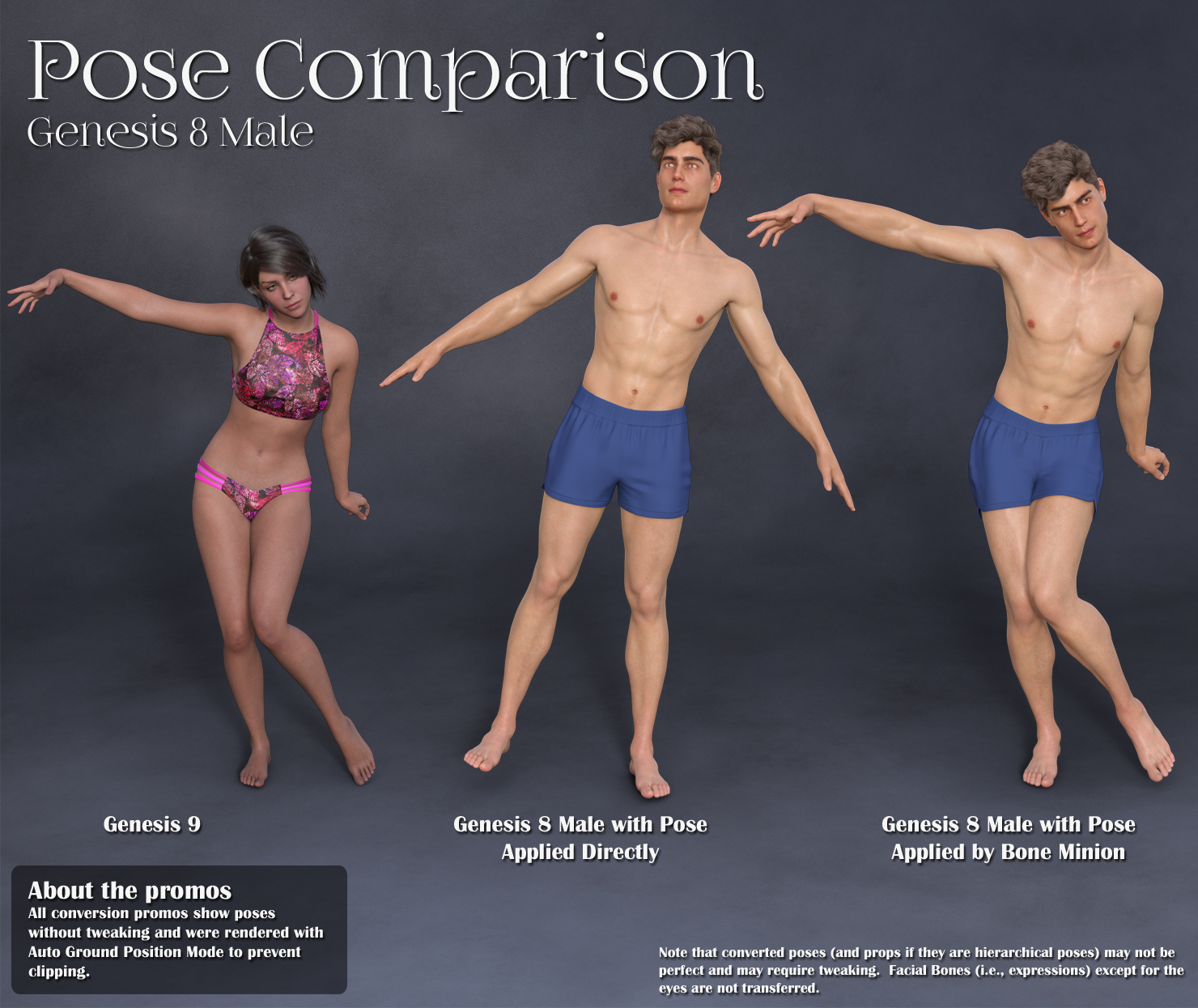 |
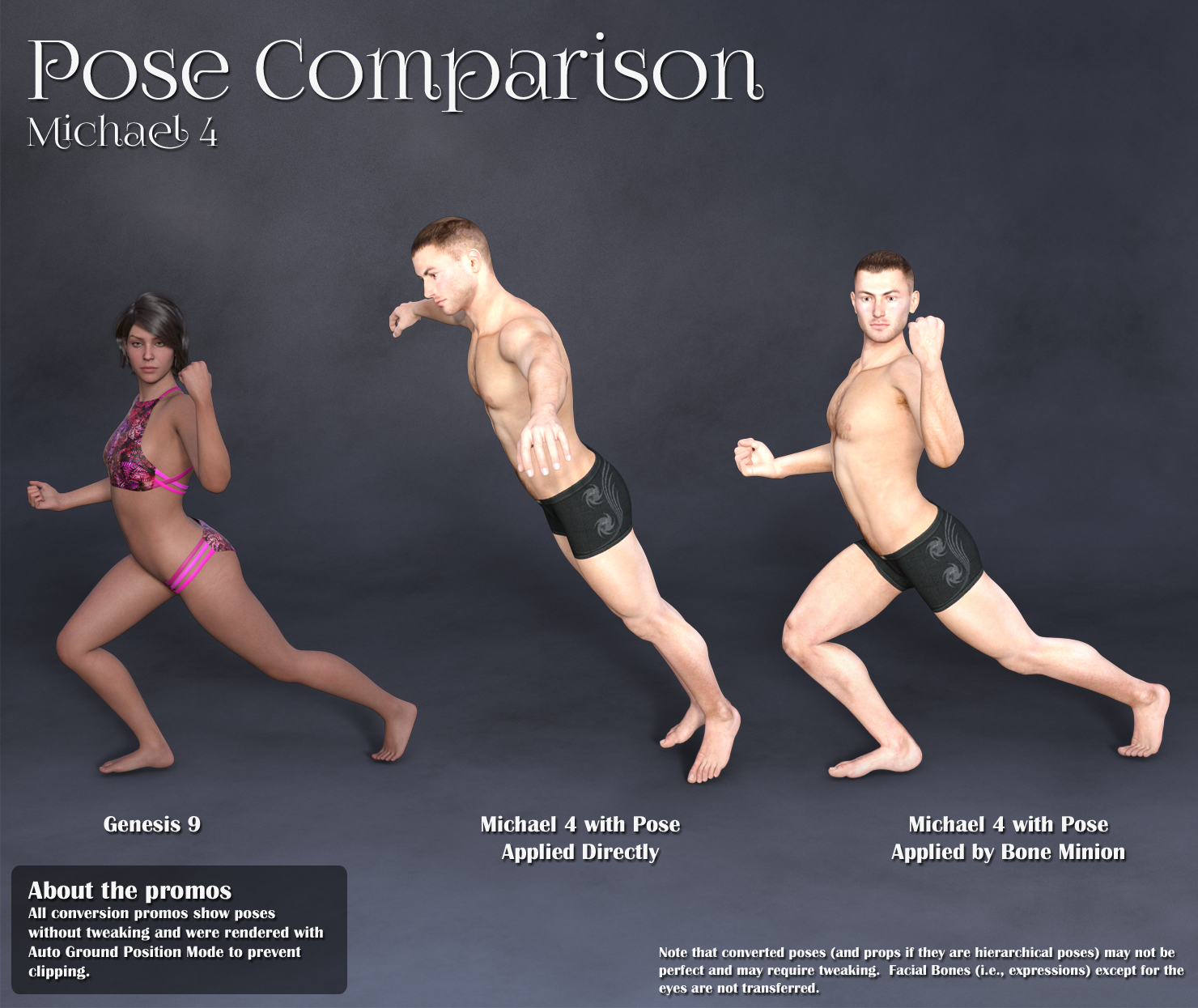 |
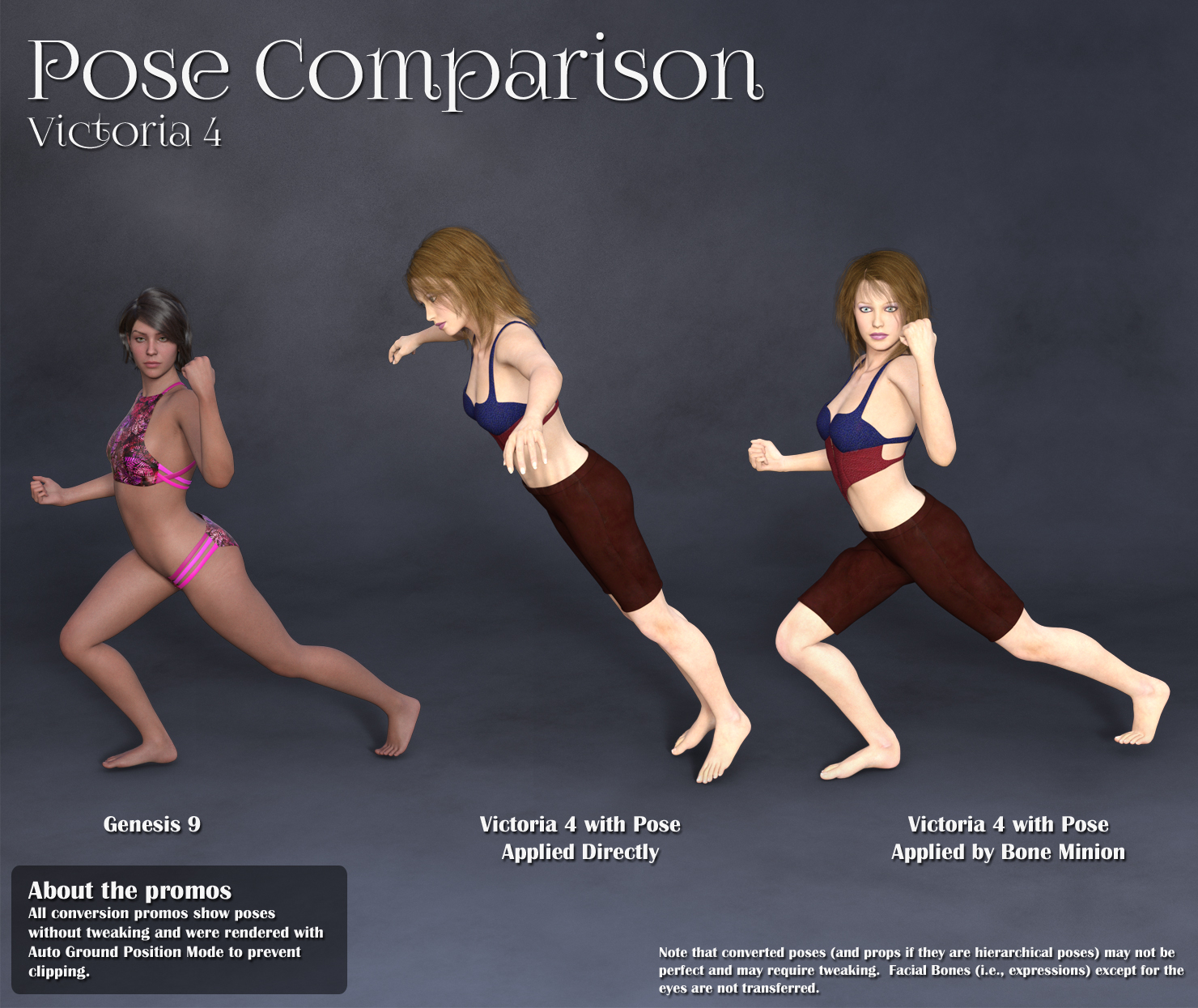 |
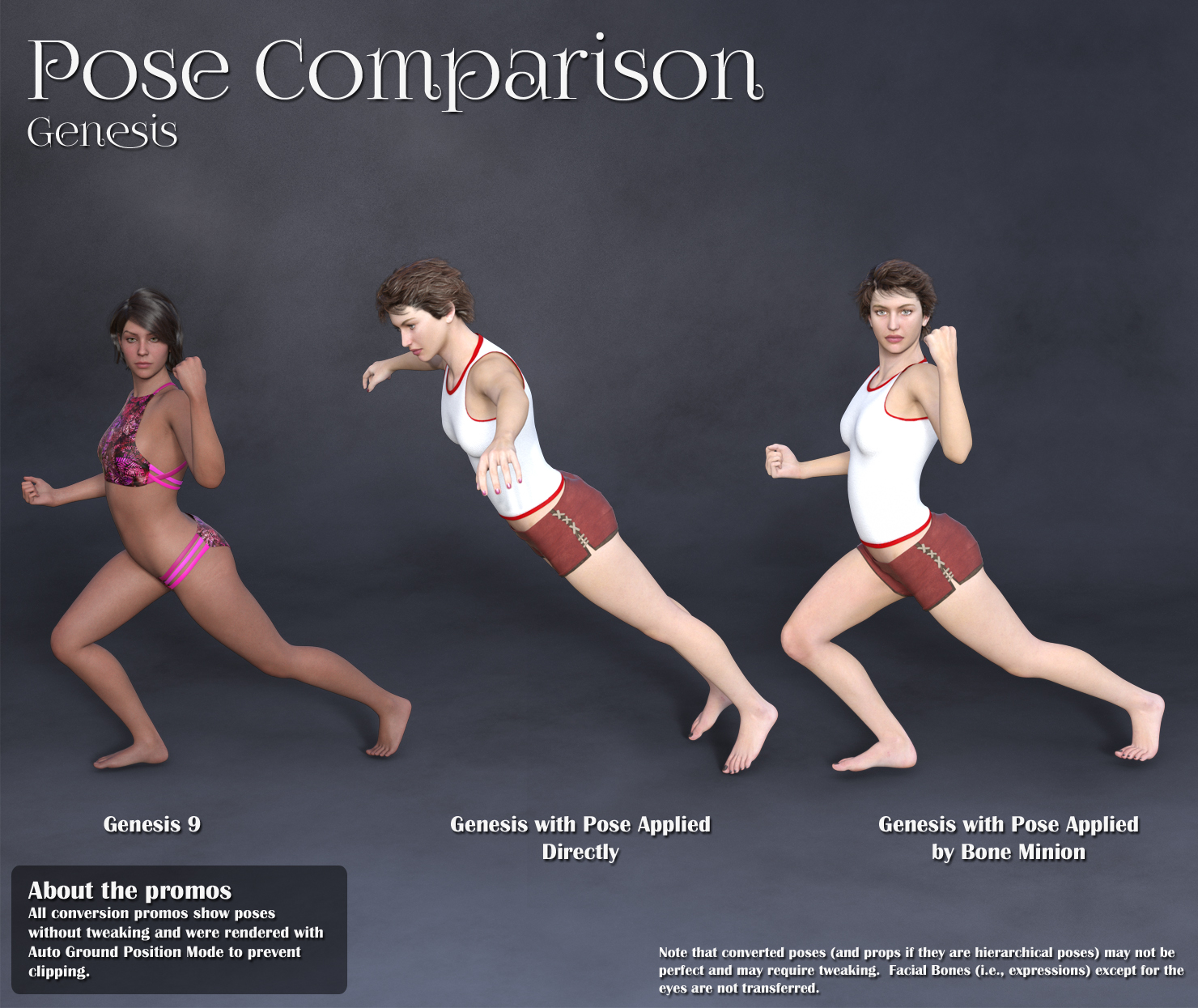 |
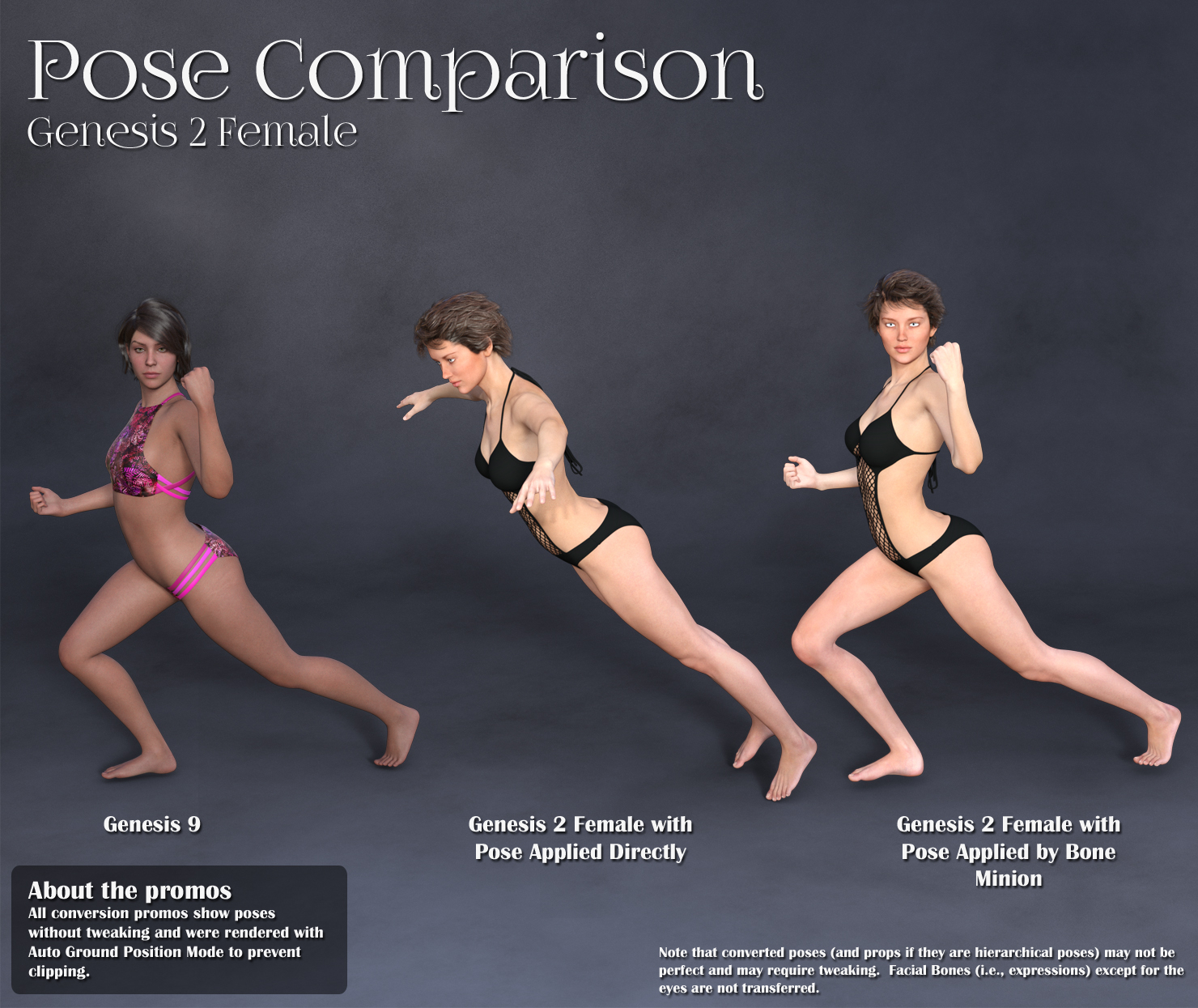 |
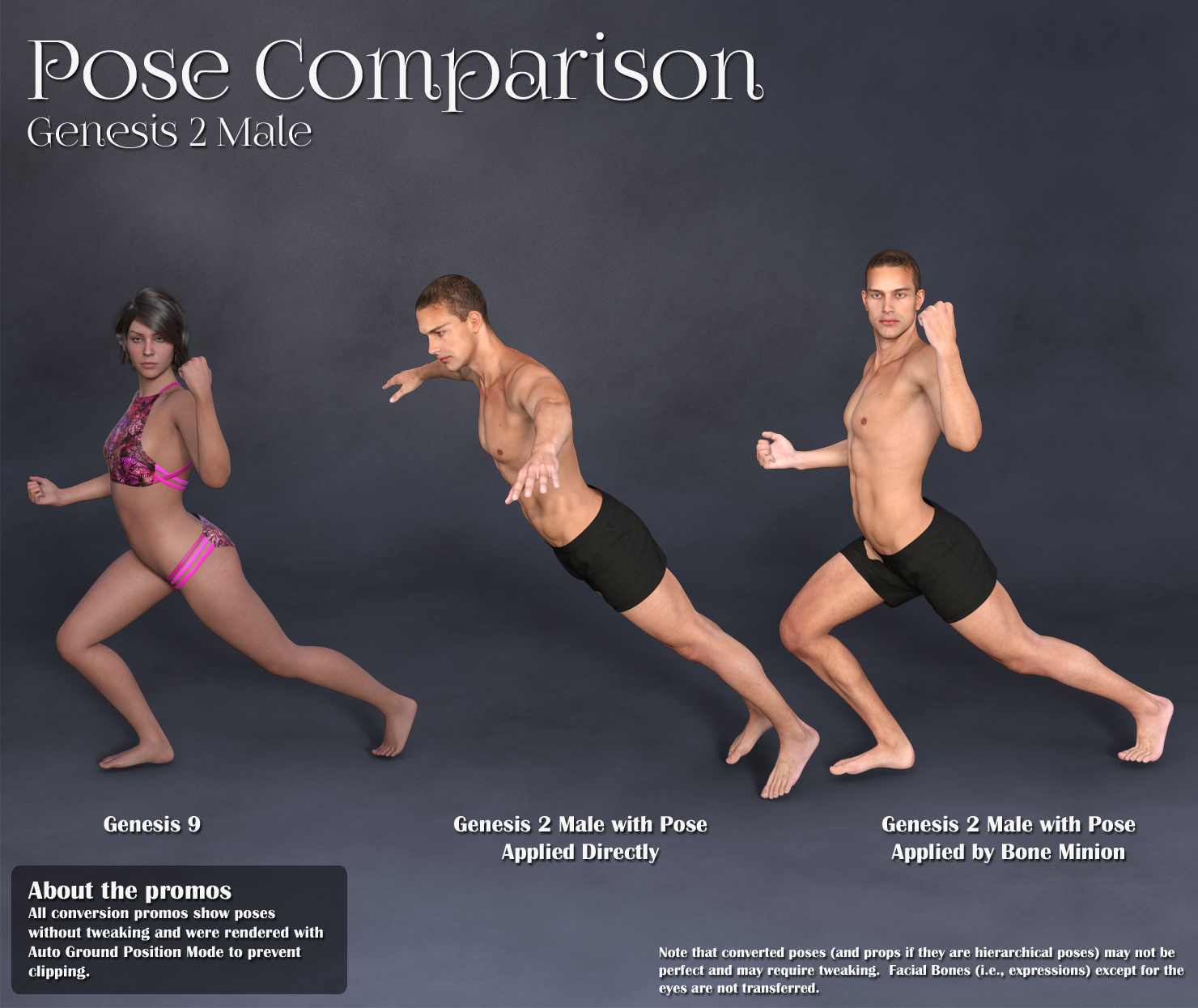 |
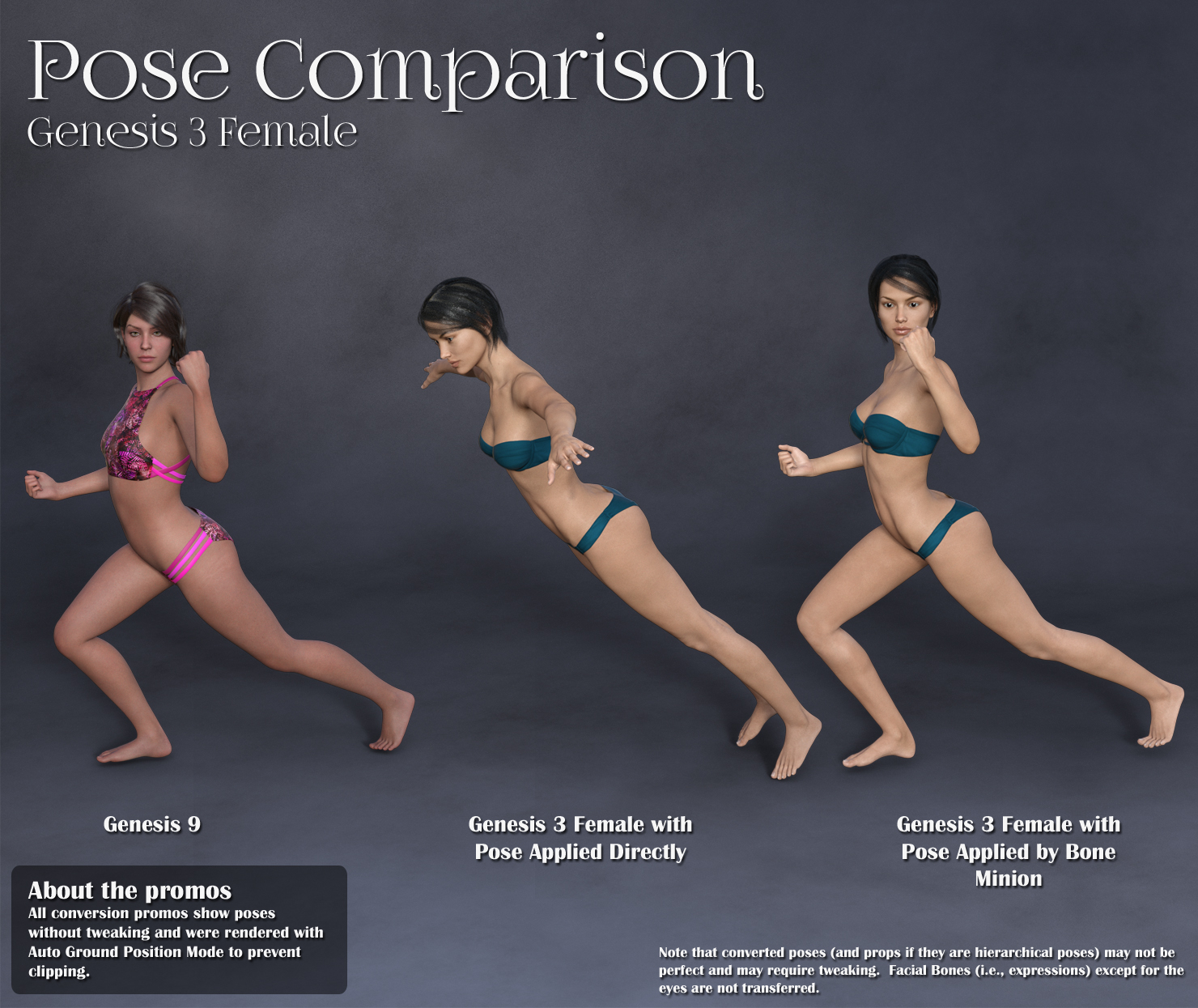 |
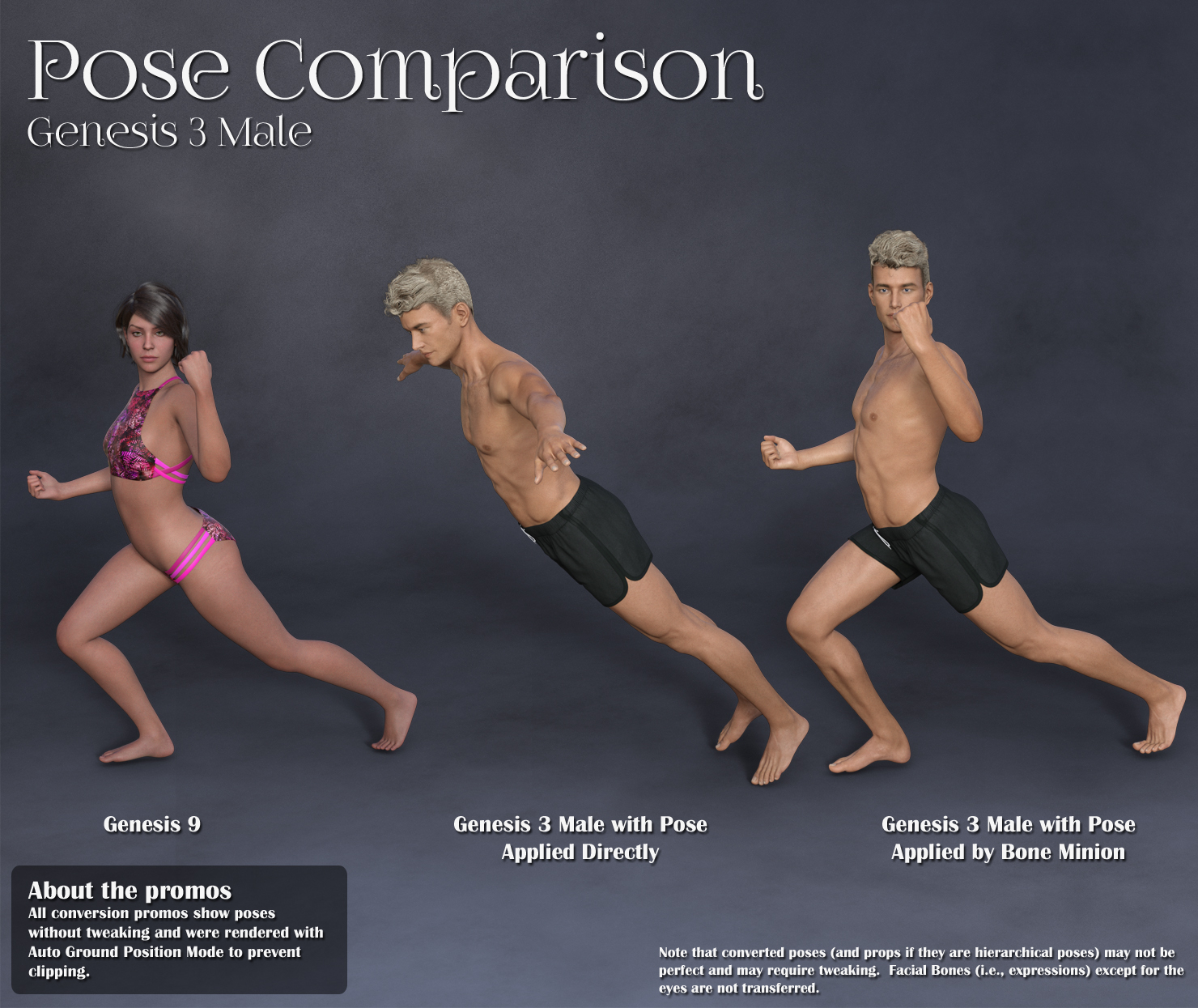 |
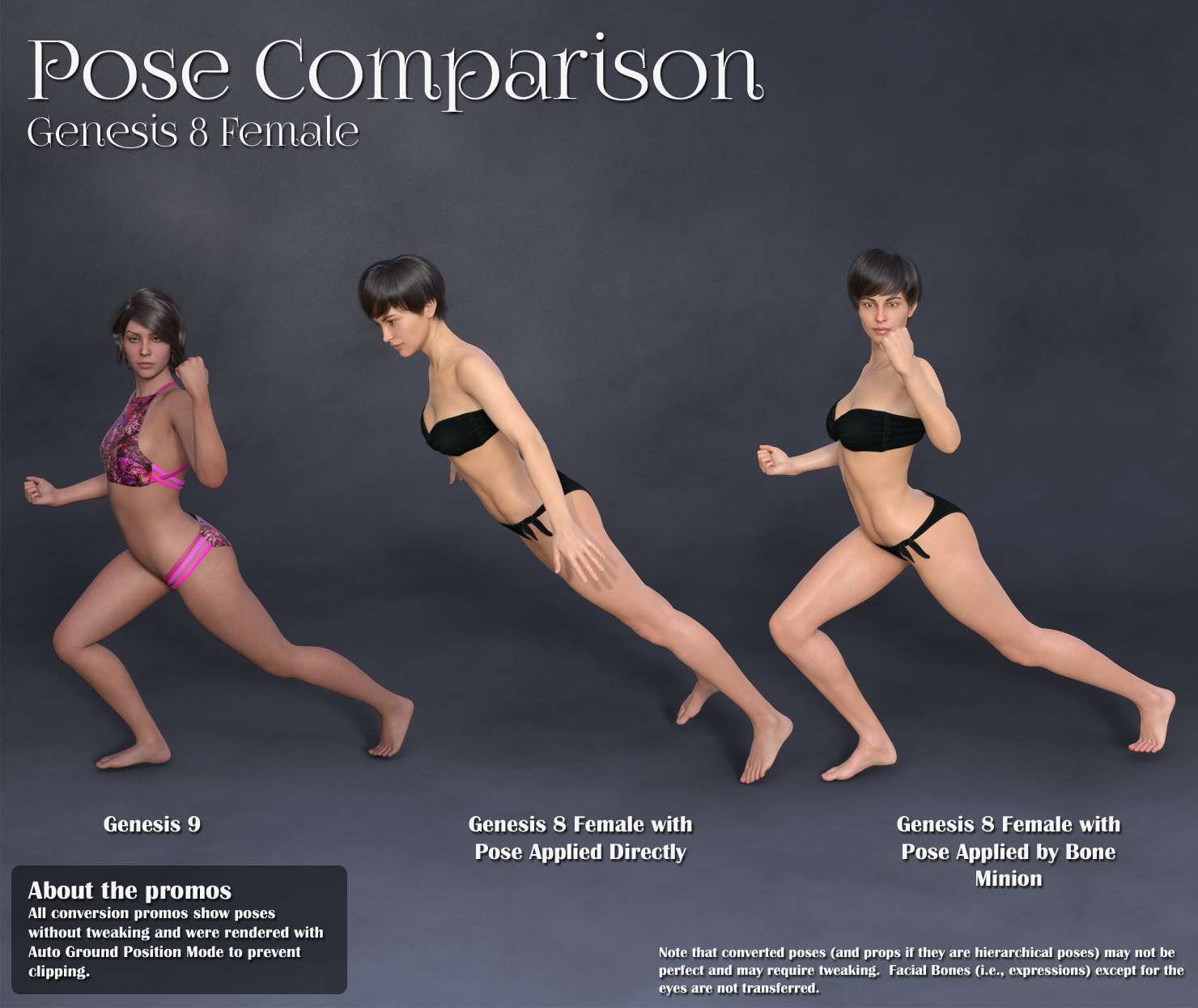 |
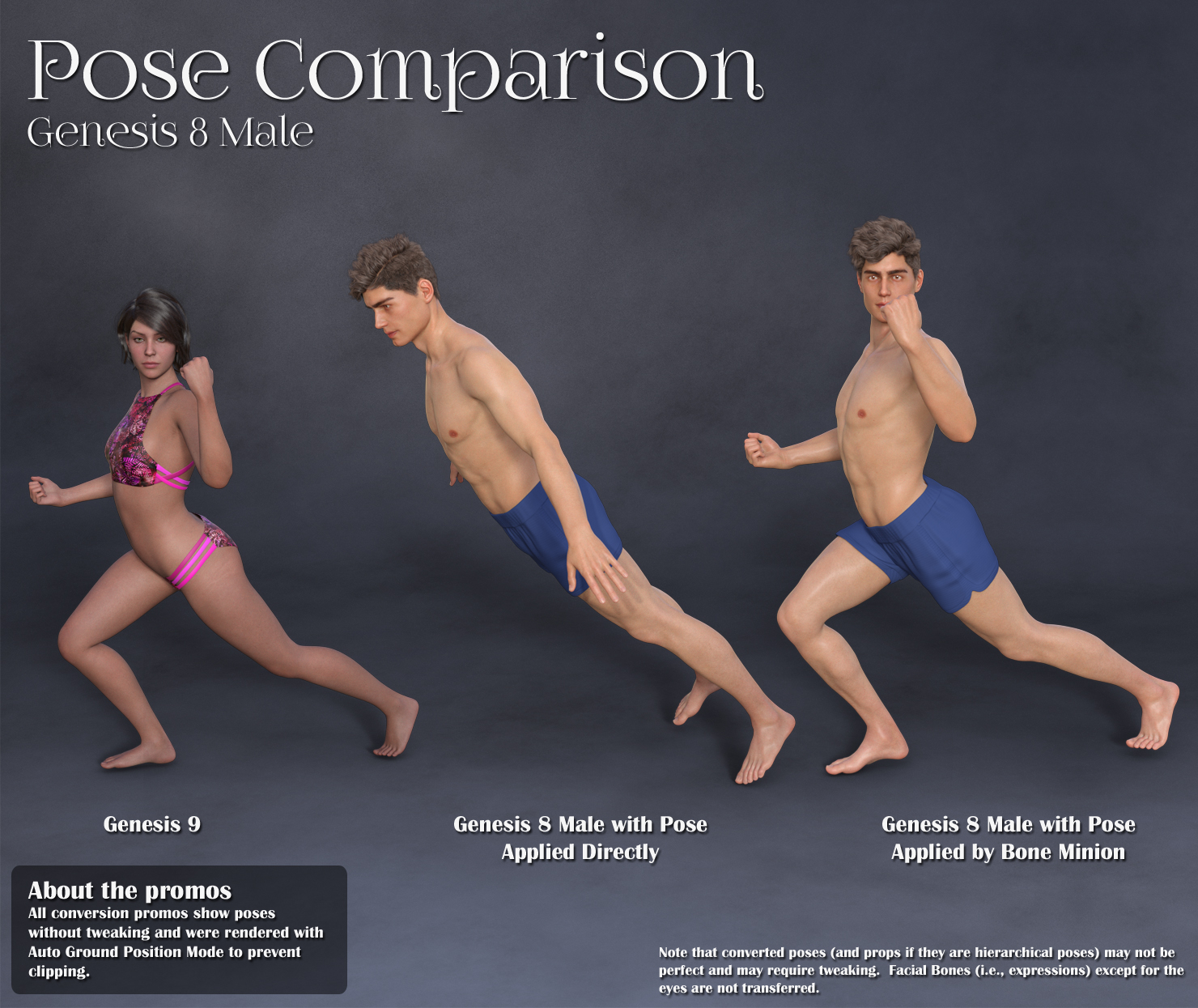 |
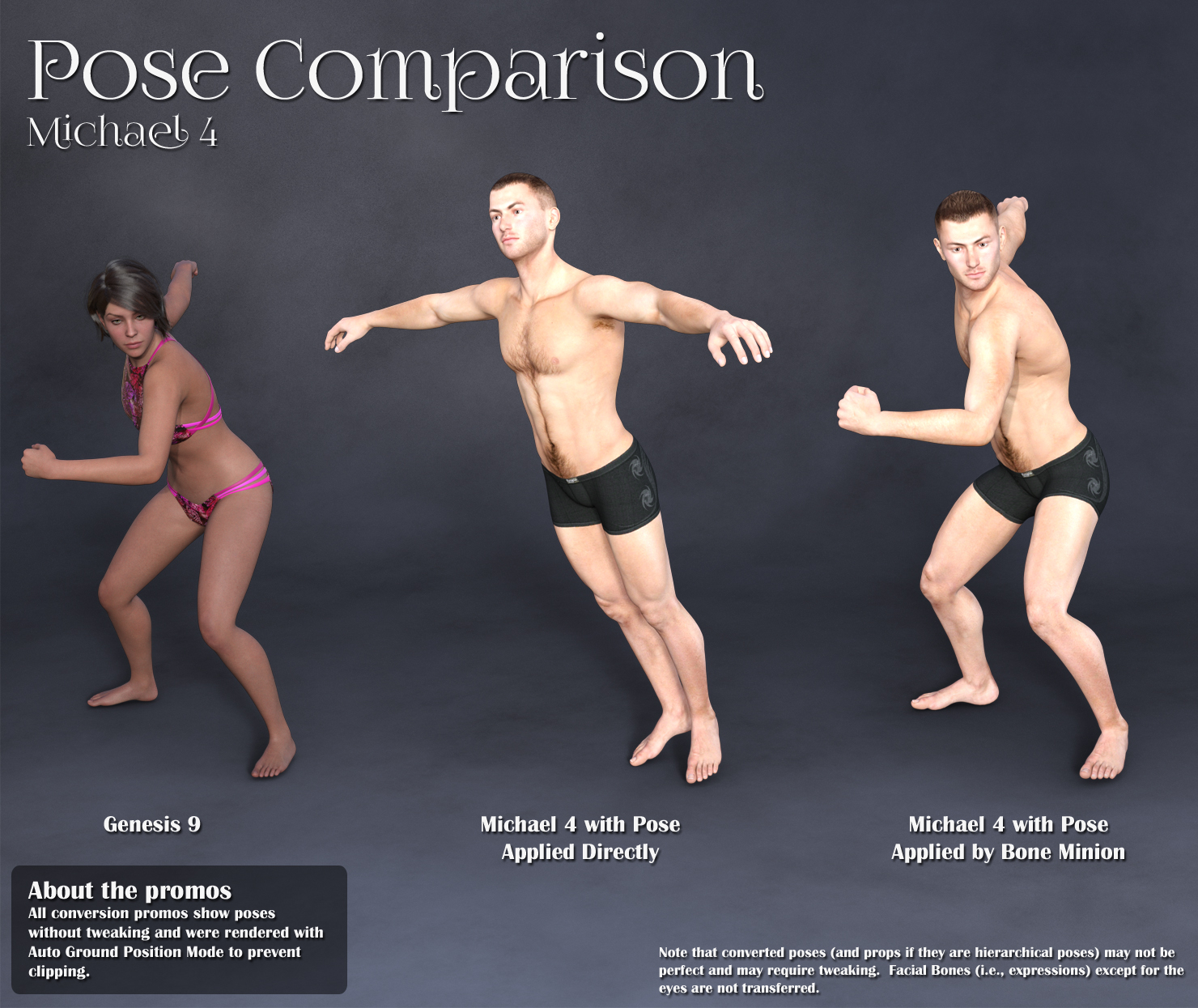 |
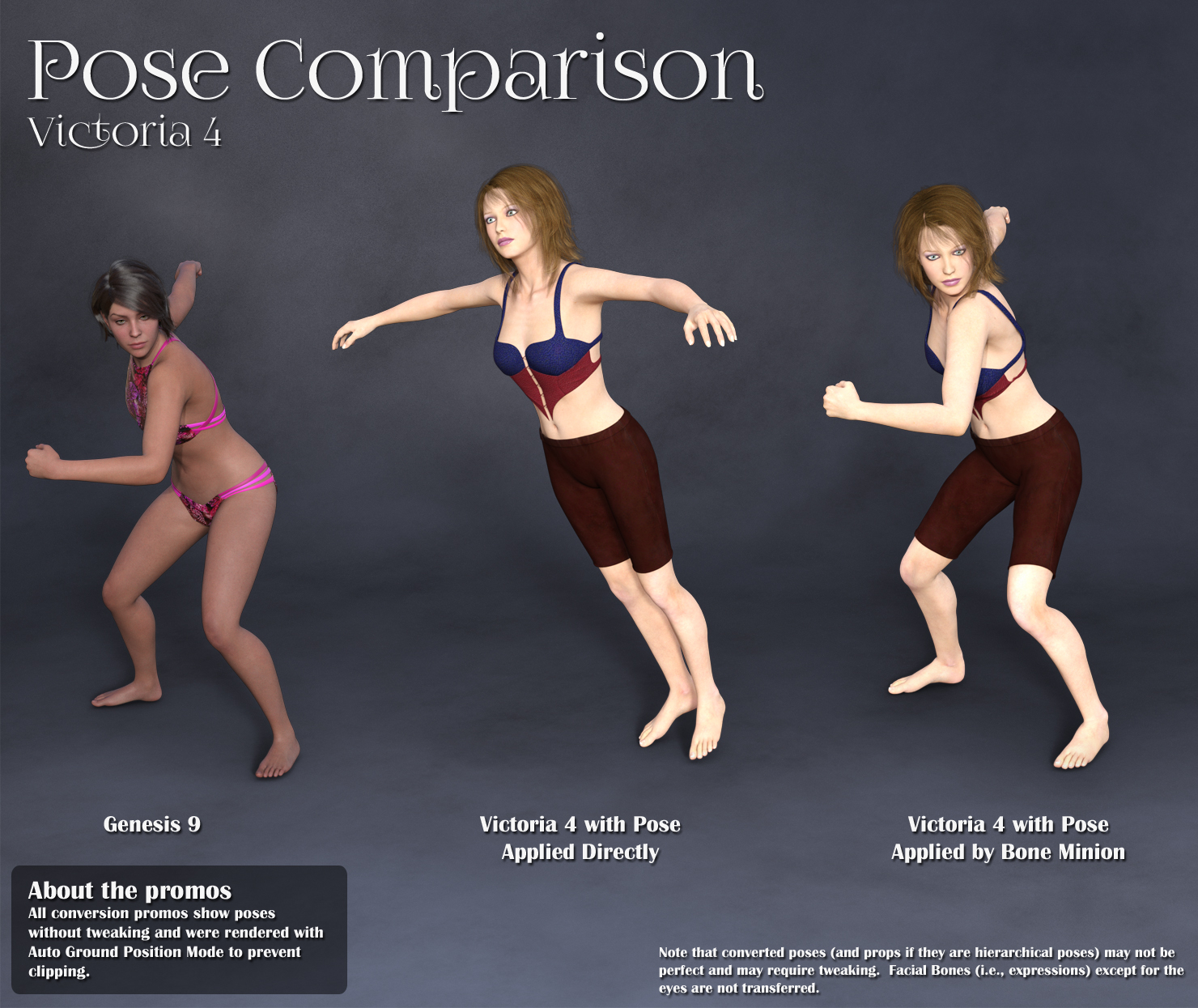 |
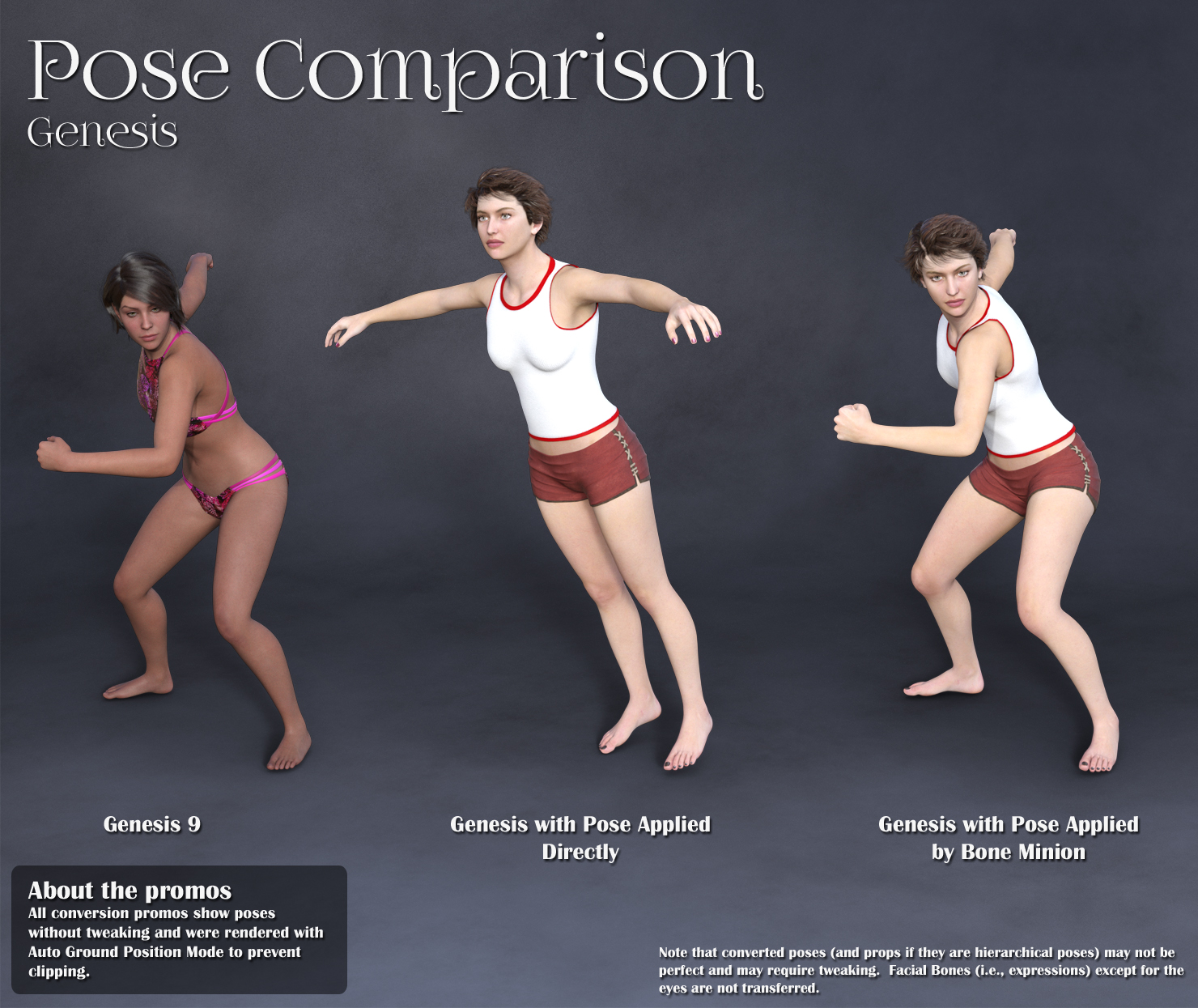 |
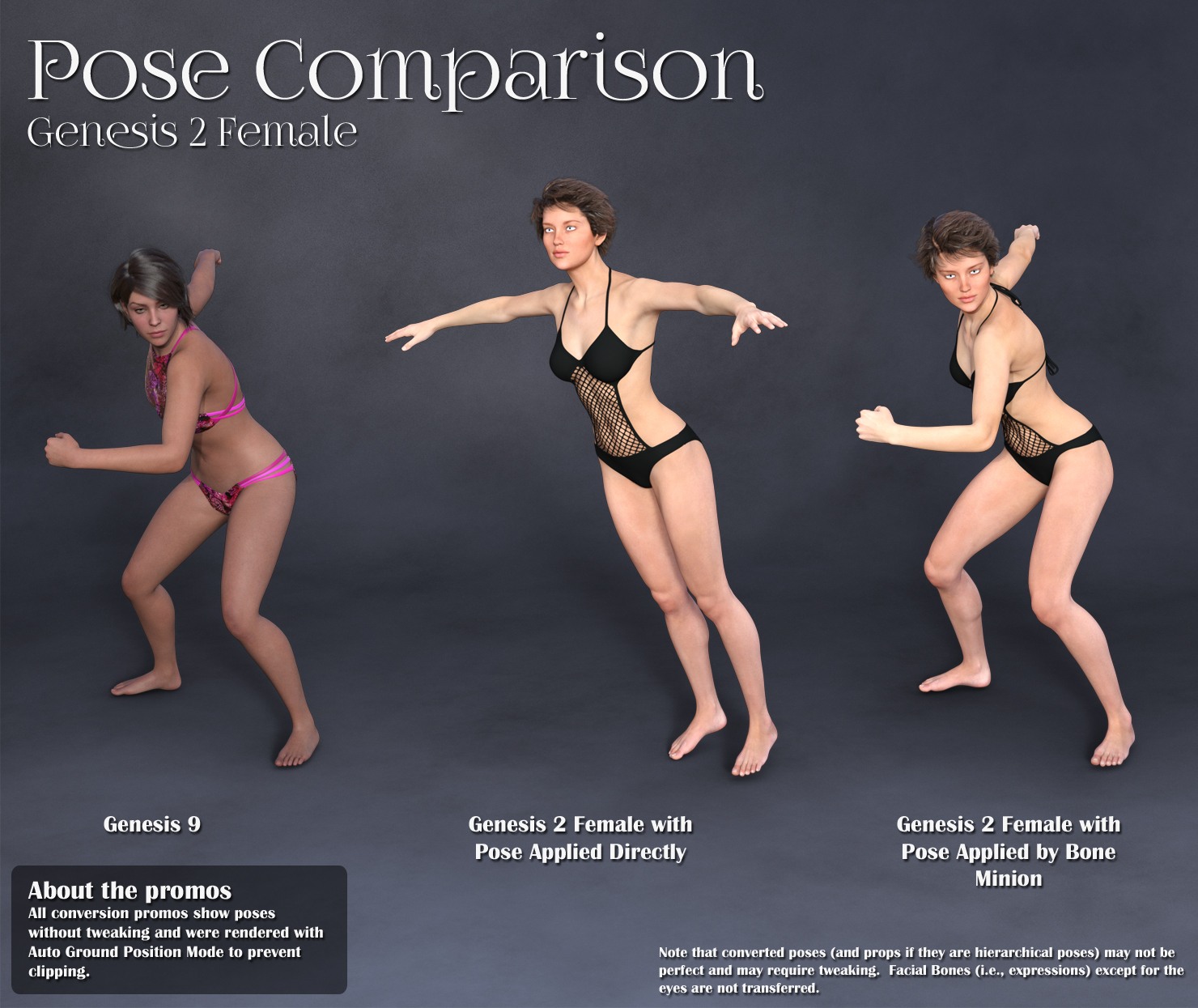 |
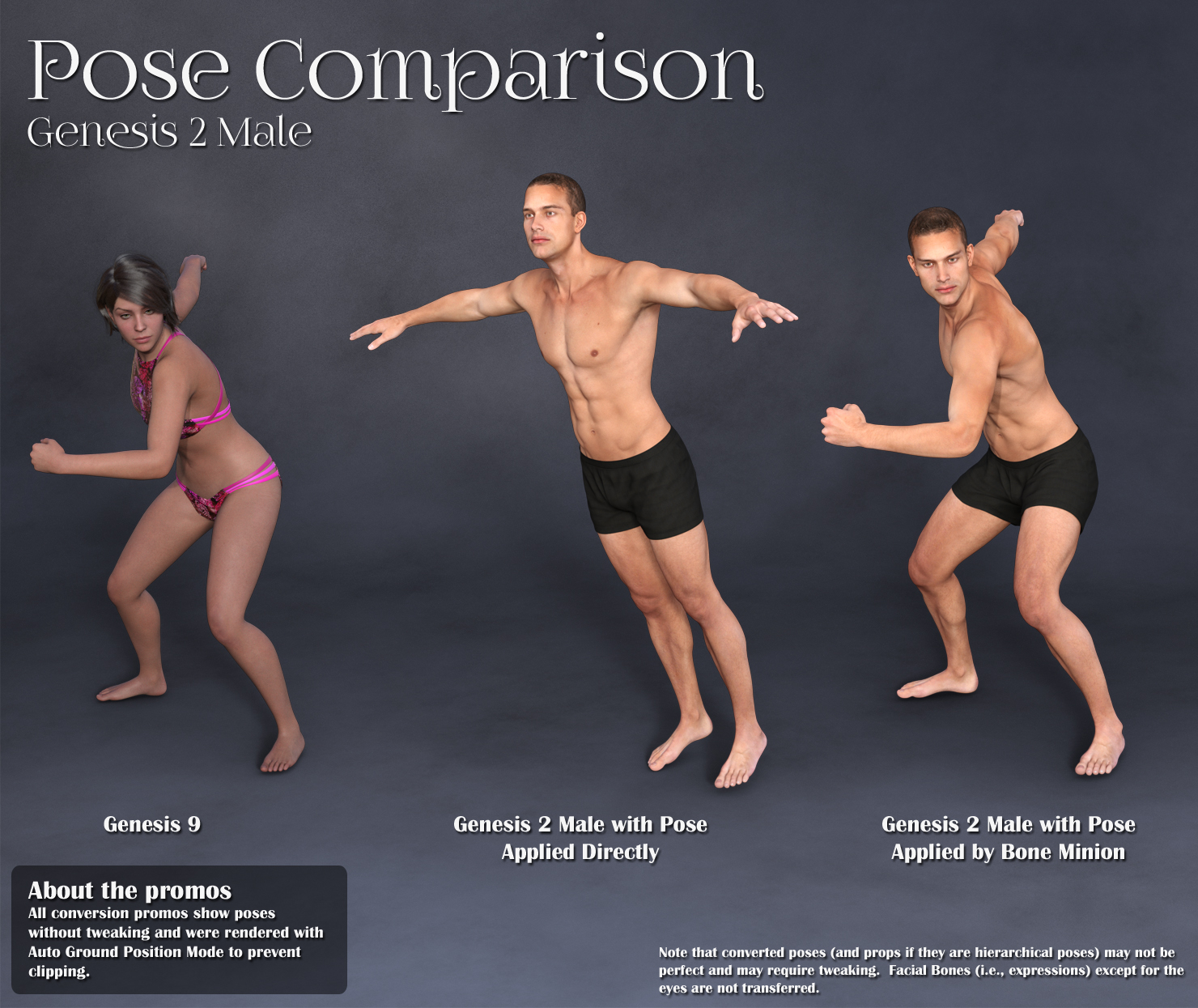 |
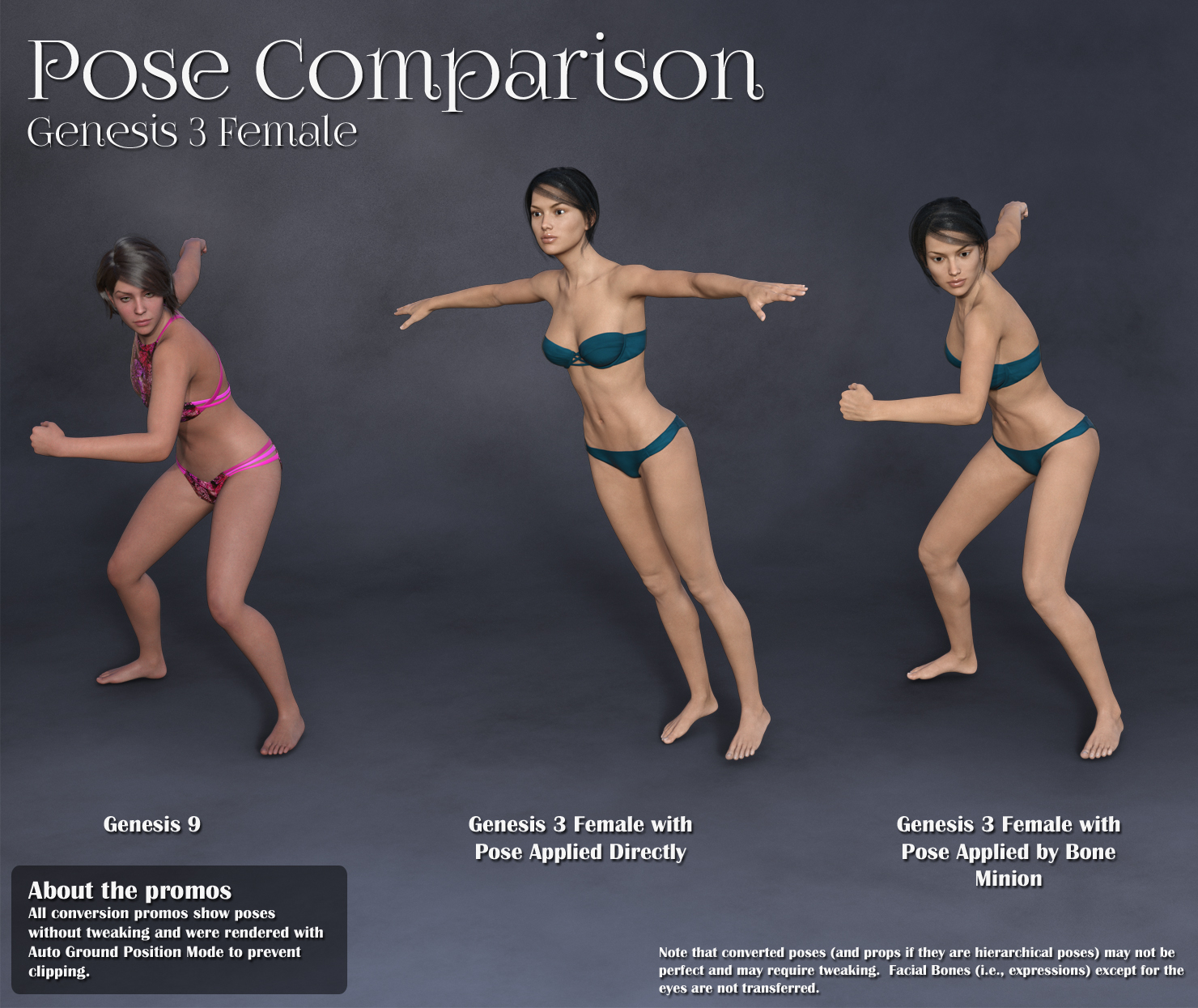 |
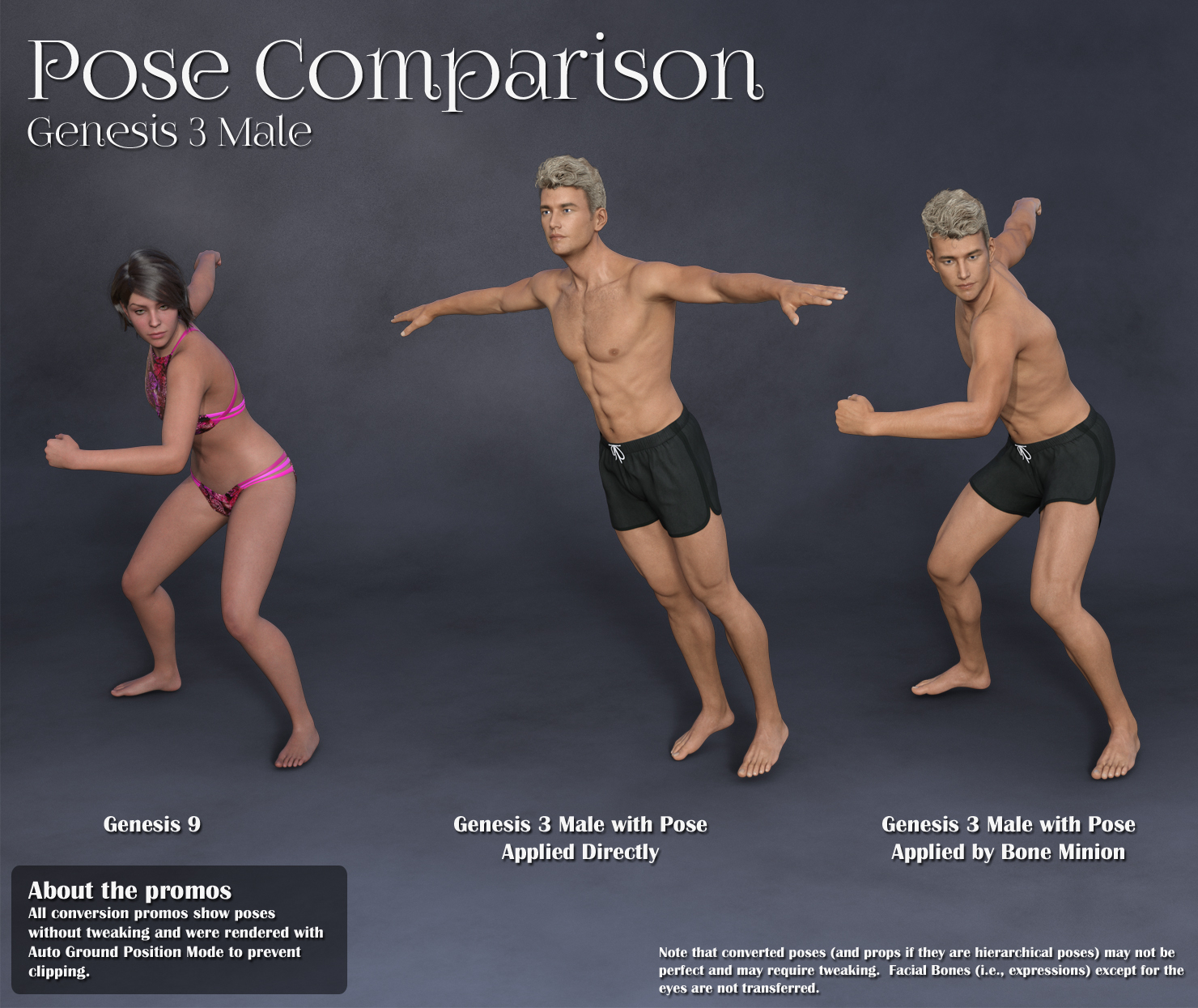 |
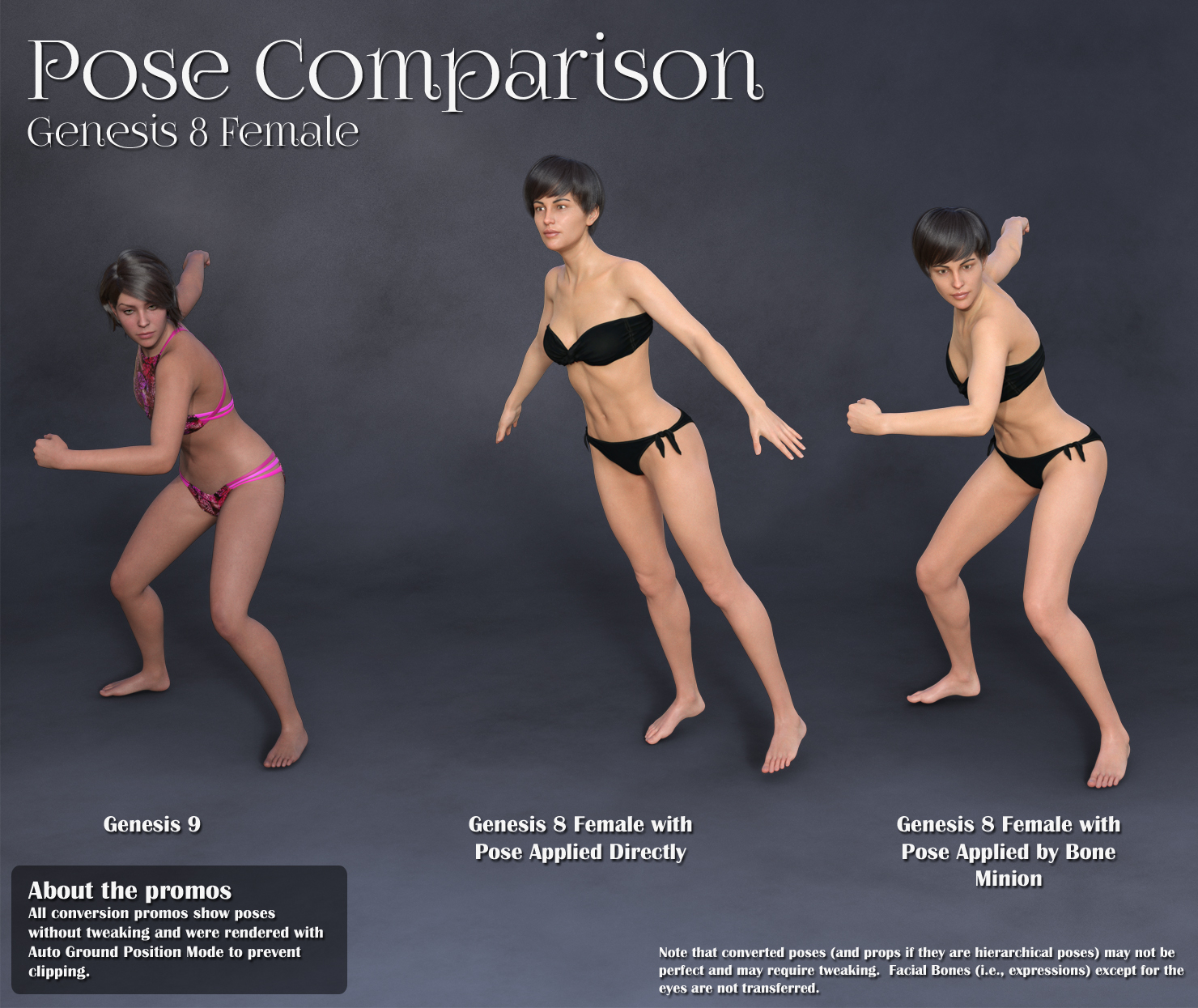 |
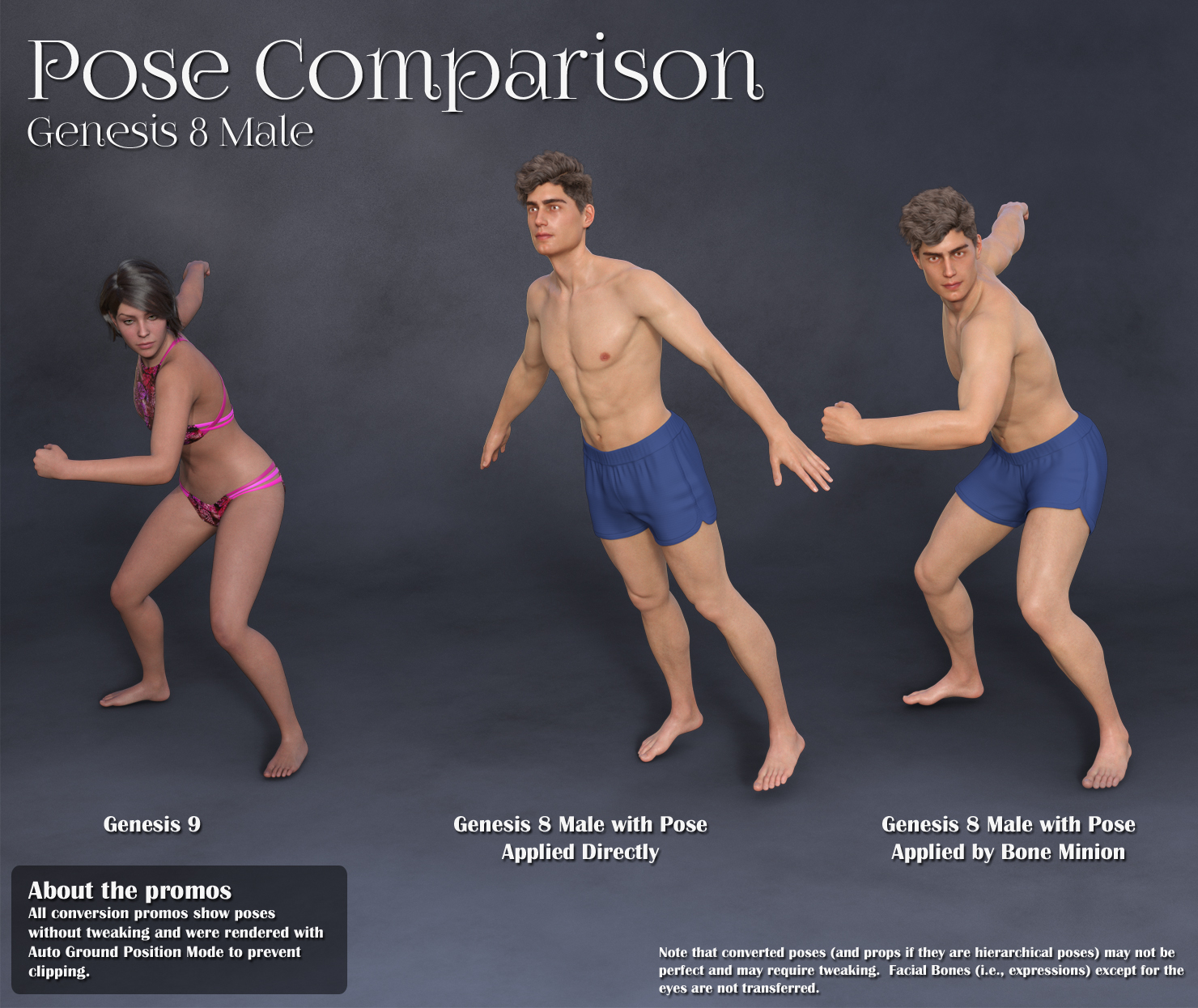 |
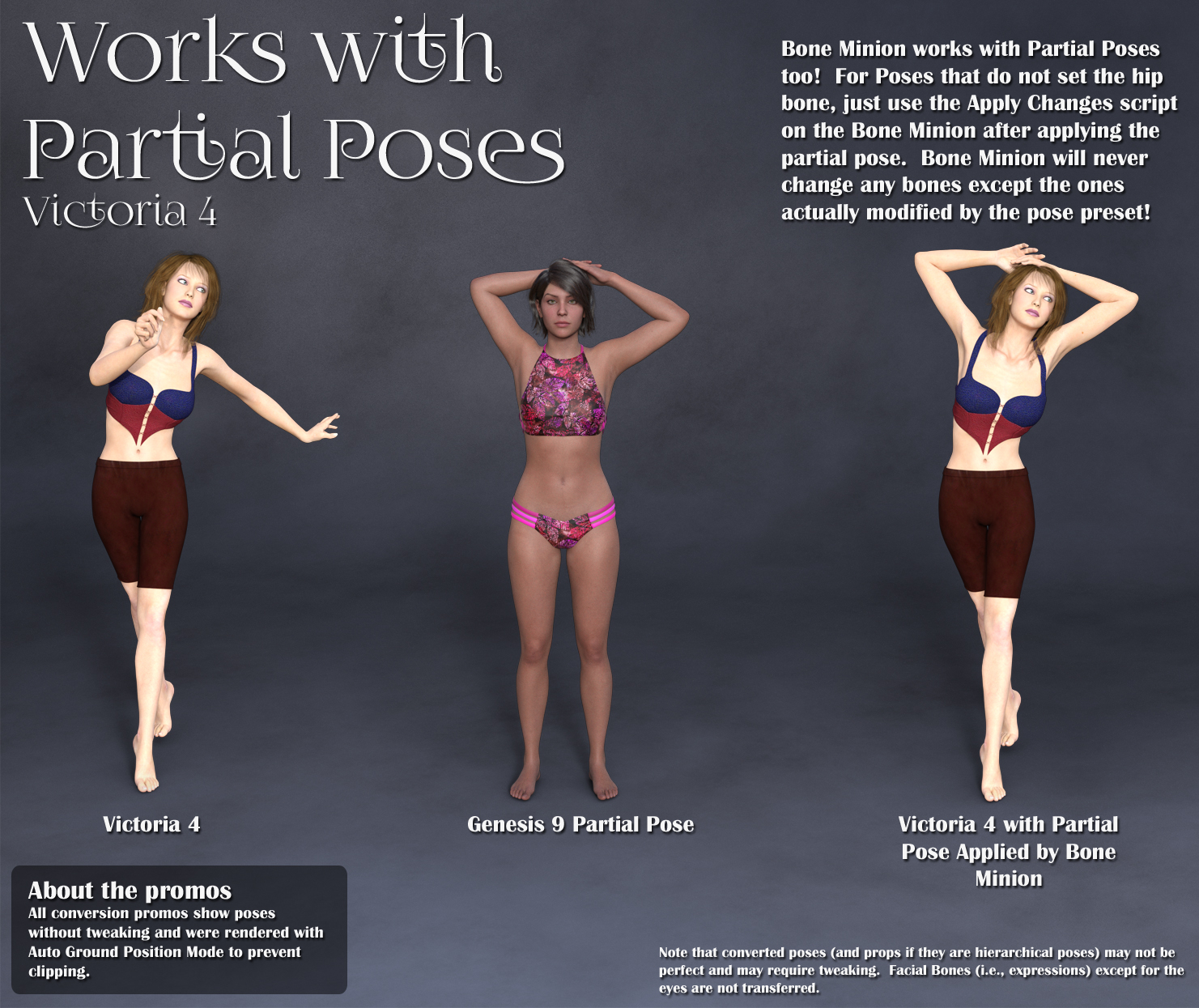 |
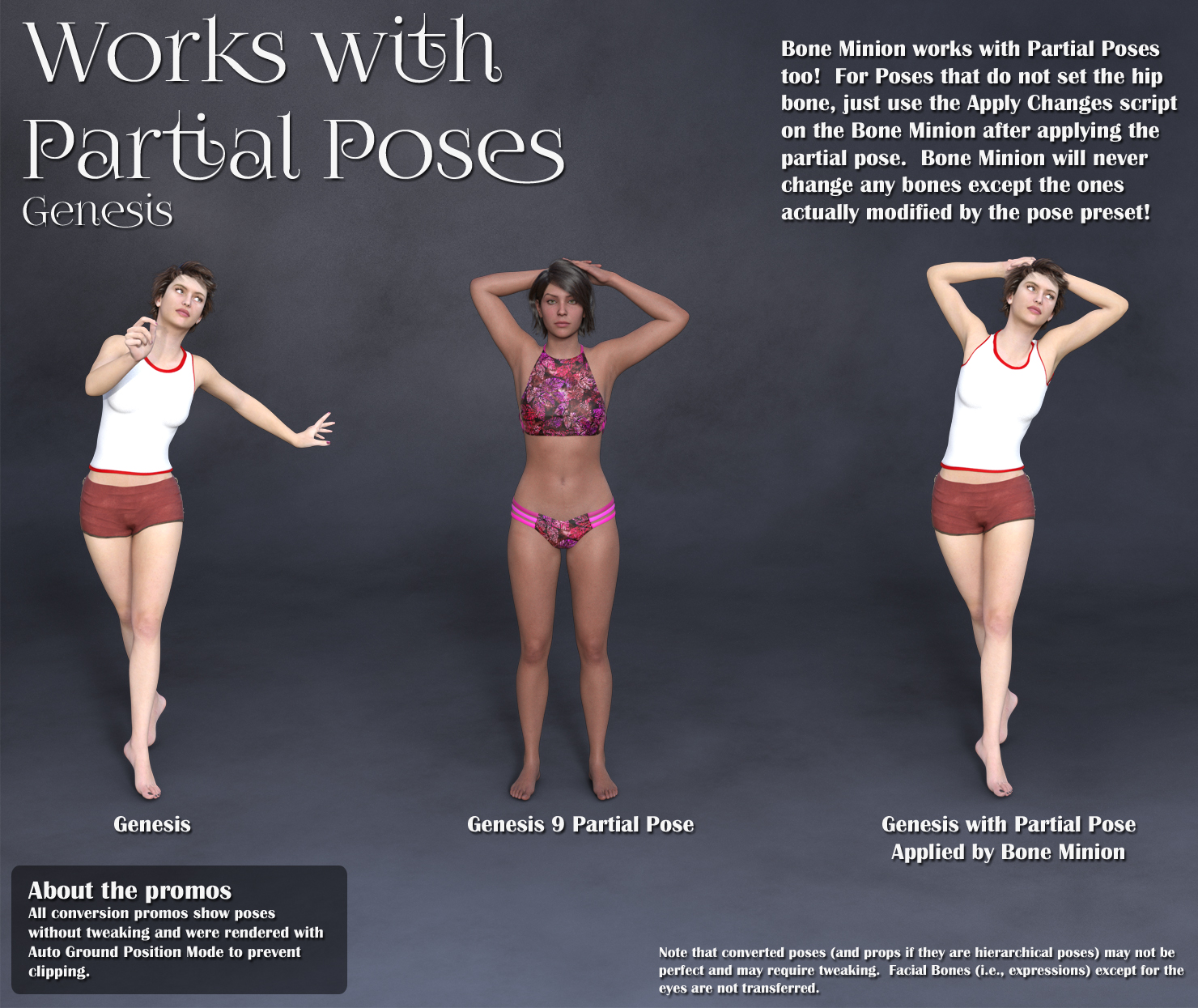 |
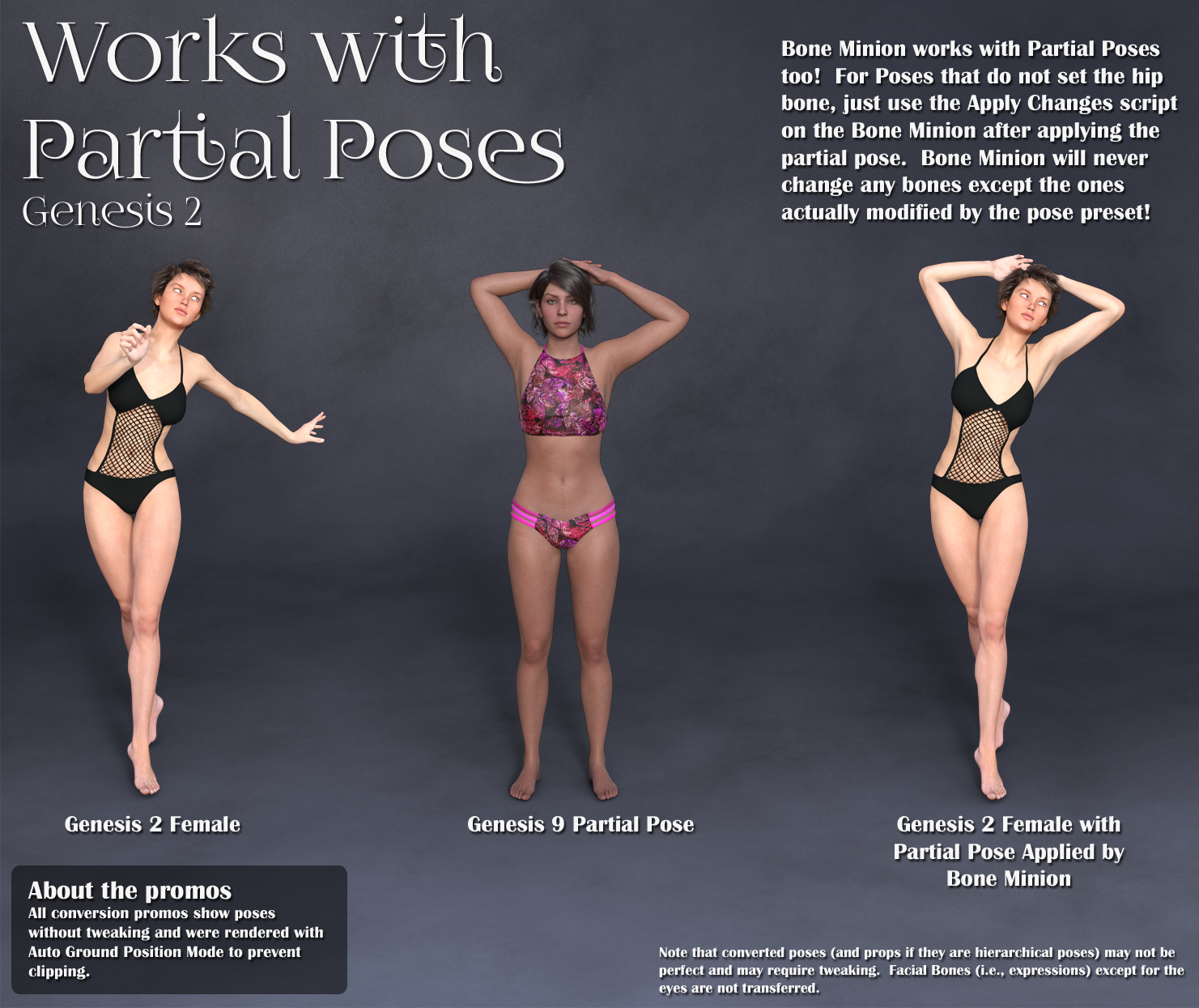 |
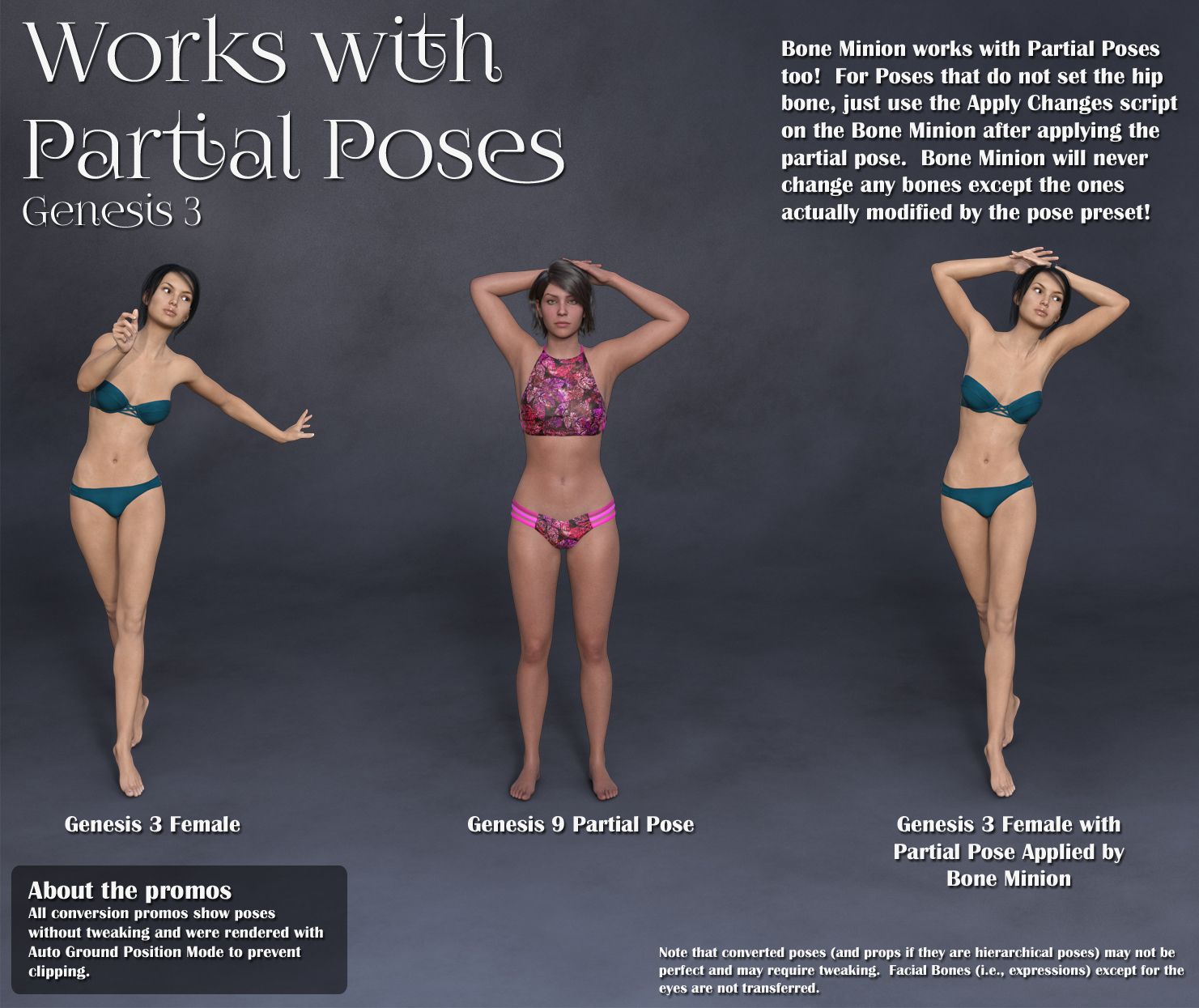 |
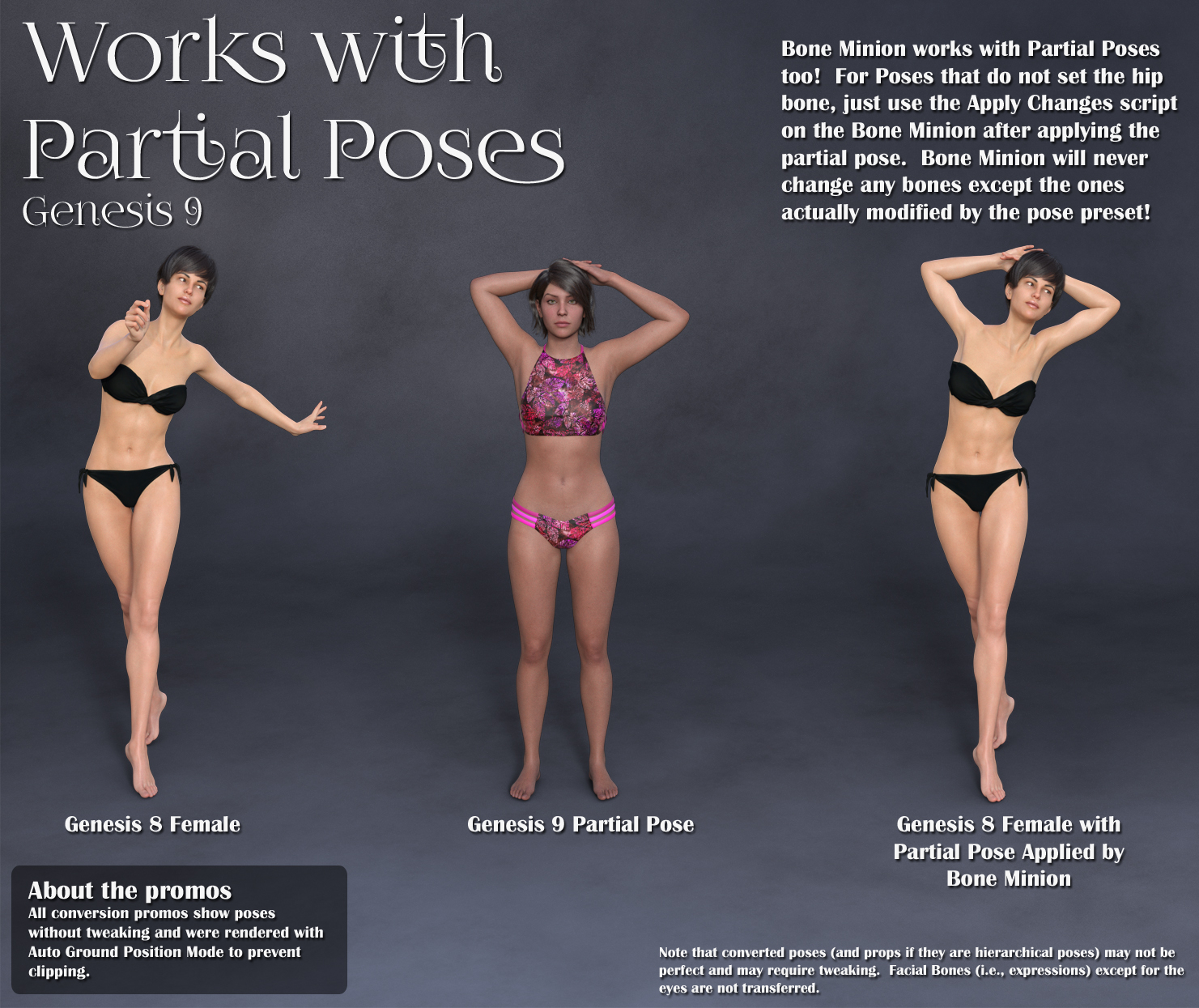 |



Comments
Hmm this might make me interested in getting some of the G9 poses........ I've been using Bone Minion for the other generations on G9 so I didn't need G9 poses..... who knew
I am glad it makes you a little interested. I got requests, and I myself buy enough G9 bundles that I have a decent collection of G9 poses, so it made sense. It also forced me to update Bone Minion with a couple small features important for other Bone Minion products in the future.
I got requests, and I myself buy enough G9 bundles that I have a decent collection of G9 poses, so it made sense. It also forced me to update Bone Minion with a couple small features important for other Bone Minion products in the future.
reserving some space in my cart . Ignoring my credit card's whimpering.
. Ignoring my credit card's whimpering.
I'm so glad to hear it is coming soon. It will go directly in my cart the minute I see it in the store!
It's good I have headphones on and cannot hear anything! You should try it!
Thanks for the interest
Thanks! I am glad you like it.
And it is released!
Doing a happy dance. I saw it and I bought it. Thank you RiverSoftArt !!!!!

You're welcome! I am glad you like it.
@RiverSoft Art
Now the Minion for G8 >> G9 cannot correctly work. Pls help to check the issue:
1) Load Minion G8F to a G9 Base;
2) Load Pose Preset: Base Pose Kneeling B.duf in Genesis 8 Starter Essentials to the Minion. (ss1)
3) The values of Twist properties on almost all Joints are wrong now..., as well as tiny difference in YRotates and ZRotates. For instance, Left Upper Arm ... a comparison in (ss2)
Pls also check this thread: https://www.daz3d.com/forums/discussion/718801/minion-issue-g8-g9#latest
Many thanks !!
Edit: Besides, similar issue happens to Minion G3 for G9 ( pls check Pose Preset: Fashion Model Pose 03.duf in Genesis 3 Starter Essentials ) .
I will investigate. Which version of DS is this?
Ah yah! I directly clicked the link in that OP thread without dbl-checking, haha ~~ Thanks for the reminder!
Sorry, I should've posted the issue in here: https://www.daz3d.com/forums/discussion/comment/9046781/#Comment_9046781 haha ~
I tested with both DS 4.22.0.16 General Release as well as DS 4.23.1.23 Public Build.
Can Bone Minion transfer V4 hand poses (.hd2) to Genesis 9? I can't get it to work.
I unlocked all bones on G9 first. I used Prop Minion successfully to copy the prop to G9's hand. I applied the hand pose to the V4.2 bone minion. Nothing changed on G9's hand. I tried the regular bone minion and then I tried the heavyweight bone minion. Before I struggle more, I thought I'd better ask whether it is supposed to work or not.
Edited to add: The bone minion hand did pose, but G9 hand did not.
Did you then click the Apply Changes script? If it is just a hand pose, the Bone Minion script cannot detect that a pose was applied. Only if a pose touches the hip does the script get a bone changed event.
Just to follow up: Yes, executing the Apply Changes script worked great! Thanks so much for helping me out. It is hard to remember all these things when you get old!
No problem! I am glad I could help. I just wish I could have written the script in a way that you wouldn't have to use the Apply script, but it was the constraints I had