What's the difference between "Diffuse color", "specular color", "ambiant color", etc...
Hello,
In the Surce section, I don't understand the difference between "Diffuse color", "specular color", "ambiant color", "reflection color", "refraction color" and "line preview color".
Could you tell me what's the difference and how to use them, please?
Thank you in advance!



Comments
This is overly simplified but it will give you the idea
When a white light shines on a surface and shows a color, that is diffuse
When a surface is shiny that is caused by specular
When a surface shines with its own color, that is ambient
A specular map is usualy geyscale, but a coloe one can have some intereting effects.
Thank you very much! I tried the ambient color, but I can't see anything on the render. The horse become pink as I wanted in the aux viewport, but not on the final render and the viewport, so I don't uderstand how it works...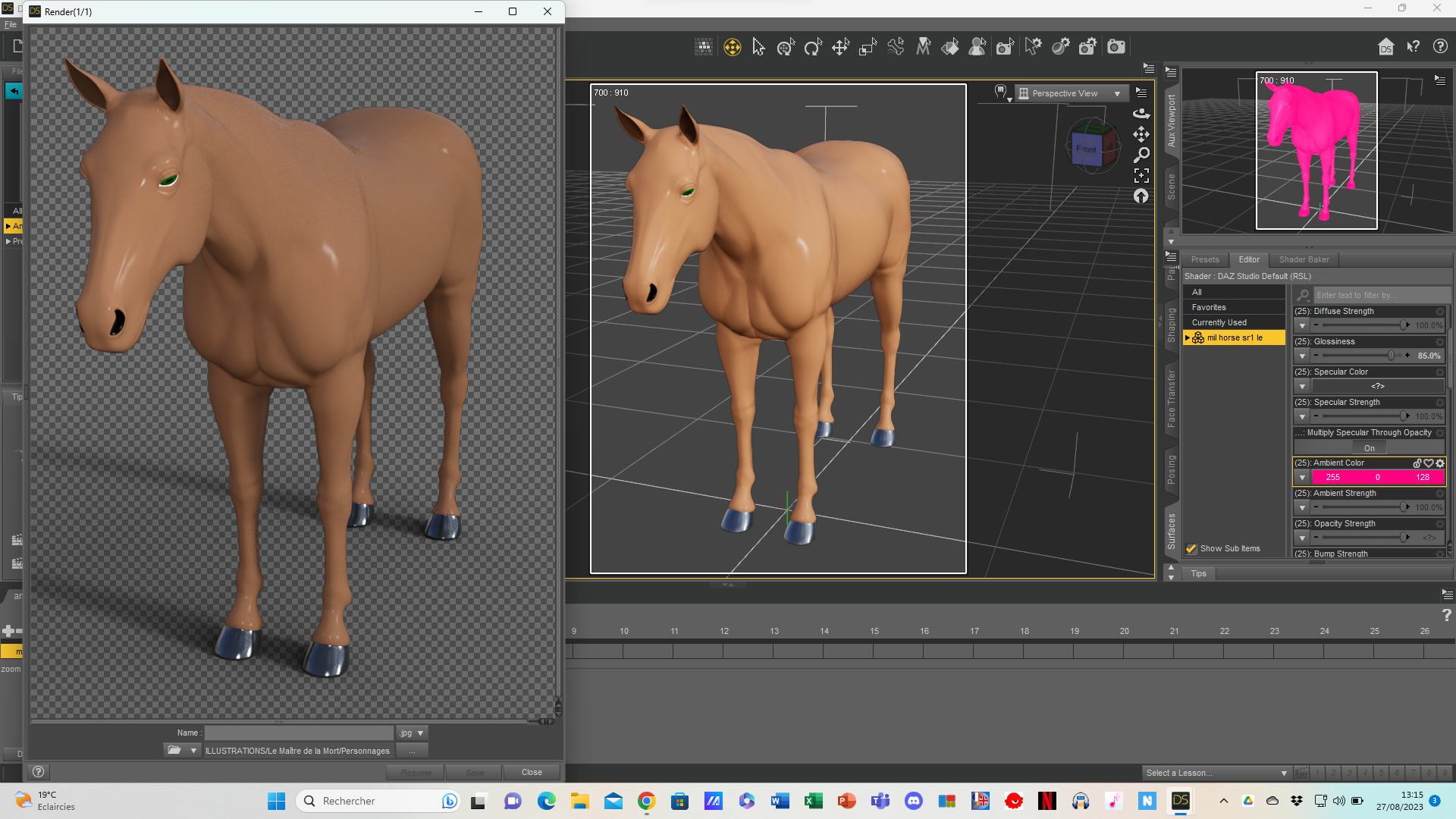
Ambient is faking the effect of a generalised light bouncing around the environment ("ambient light") rather than glowing as such.
@OP: You're talking about RSL shader (Renderman Shader Language) which is based on 3Delight engine. Ambient Color does not work unless you switch Engine to 3Delight (RSL) in Render Settings pane - Advanced tab... If you own a Nvidia Card, suggest you use Iray Uber (MDL) shader, and render with engine of NVIDIA Iray.
3Delight is a biased render engine ( as Richard mentioned above - 'fake' ) while Nvidia Iray is an unbiased physically based render engine. You may learn some essentials from -: https://blog.daz3d.com/whats-the-difference-between-iray-3delight-and-filament-in-daz-studio/
Thank you very much! Could you also tell me what's the difference between reflection color", "refraction color" and "line preview color"?
Could you also tell me what's the difference between reflection color", "refraction color" and "line preview color"?
Thank you in advance!
Reflection is mirroring, refraction is light passing through and bending (it makes lenses work, and makes sticks appear broken when they are partially in water) The Preview Colour is used in the non-rendered previews, and is most often left white.
Reflection Color is RSL only, it only works when Reflection Active is on and you have to set other parameters to make a colorized 'fake reflection' (mirroring). Refraction Color relates to refraction and works when Refraction Color is Active and it's on both RSL and MDL but you could only get real refraction with Nvidia Iray engine. If you turn off Share Glossy Inputs on iray Uber shader, you can define Refraction Color separately.
Line Preview Color is maily for wireframe draw style. For instance, if you define a red color on it and presse Ctrl + 8, the wireframe will be highlighted in red. Still suggest you learn and experiment Iray MDL shader other than RSL... better start from Genesis 8.
Thank you very much! So, if I understand well, the RSL doesn't work on Nvidia Iray engine, so I can't use the reflection color with this engine, is it that?
I don't understand "how" we can define a reflection and a refraction color: I mean, a reflection or a refraction depends on the wave length or the refractive index (sorry, I am not sure what's the word in English) of the material. So, how can we define an unic color for the reflection and the refraction? Does it mean that only this color will be refleted or refracted, and not the other colors? In this case, what does mean a white reflection or refraction color?
Thank you in advance for your explanation!
- That's correct for the 1st point.
- I don't use 3Delight from very begining. With physically based render engine - Nvidia Iray (MDL shader), there's no Reflection Color slot as a pure mirror just show you the color of the objects if reflects. If you want to make a colored mirror, just change Base Color slot of the surface.
- As for a case of Refraction, for instance, ocean water has it own Glossy Color, this color will be shared with Refraction as default. But if you wanna have some subtle change for the color where there are Refraction, you may set a color to Refraction Color slot. For Index of Refraction, using a water related IOR will be fine.
Thank you very much for your answer! I don't see an IOR feature in the surface section, how can I control it?
That slot is named as Refraction Index, you may find it in the screenshot as above... you just enter an IOR value by referring to an IOR list you may search and find on the internet.
Look, I don't want to interfere or confuse things further, but I don't care much for this fake talk, to be honest. Of course 3Delight is capable of handling true raytraced reflection/refraction. You should really check your "facts" before posting them.
Hm, you, if anyone, should know that, if you work with bouncelight or the 3DL pathtracer (built into DS 3DL), anything ambient emits light.
A greyscale map is used for amount or strength (weight), thus going into a strength/weight-slot, while color maps always should go into color slots. Plugging color maps with inappropriate gamma settings into strength slots is generally not a wise thing to do.
I know there're always arguments about this. I don't want to fight back with quoting lots of theories and renders to comment about a 'biased' engine, however, facts are facts... they will not disappear on account of your or my preferences.
Pls search 'fake' in here - https://blog.daz3d.com/whats-the-difference-between-iray-3delight-and-filament-in-daz-studio/ , and argue with Daz... I 'just learnt from there' though I tested a lot before...
Yup I've seen it. But they don't mention the built in path tracer, do they? Or the fact that, with DS standard shaders, you just remove the reflection color map and you'll have raytraced reflections. In fact I doubt there are many devs left that actually know much about RSL, and what they actually have in there...
As a 3DL user it's obviously up to you to fix all those things and more, starting with turning on RT shadows, you get the drift?
I don't mind you calling 3DL fake, as everything 3D is fake to me. I just don't see why refraction in 3DL would be more fake than in IRay? And I don't wish to argue about it. The main point is: Yes, 3Delight does reflections and refraction and emission, LOL.!
That said, it is true that you can fake a lot of stuff in 3DL, one of the strengths of a biased renderer
I was thinking of the basic set up - where ambient is mutliplied by diffuse, as a lght effect should be, rather than using a GI or similar system, where the GI is providing a real version of what ambient fakes.
If so, that'll be great. In 3D world, we'd better take this 'fake' as a neutral word other than a derogatory one. There're fake things in Iray as well, e.g. complex caustics.. therefore just choose an engine you like and happy rendering.
Fair enough:)
Hi, I am realizing I didn't answered you! Thank you very much for your replies!