Is AniMate2 an orphan product or what?
 tom_bf4025f165
Posts: 25
tom_bf4025f165
Posts: 25
I've been trying to progress from rendering stills to doing some simple animations in Daz 4.21.0.5 (current version, I believe).
I started with the Timeline, and found the bizarre behavior on keyframe copy/paste/delete to be extremely frustrating. Seems like once you create a "wrong" keyframe there's no way to back up and reliably remove it. Sometimes the delete button works, sometimes it doesn't, and there's no documentation to explain any of the behavior.
Anyway, I got fed up and tried purchasing the full version of AniMate2 only to find that is basically in the same shape - there's no documentation included, the "?" link in the product goes to a dead website, and the product is not very intuitive. Is there any documentation for AniMate2 or is it basically an orphan at this point?


Comments
With keyframes on the timeline, you have to open up the tree far enough until you see the dot is more of a circle with a T L or C written inside (those are the interpolation abbreviations). Those you can move around and delete and see them gone. The reason a keyframe would still be there regularly if you highlight and delete it is because that one has another movement or morph associated with it. Like, for example, you delete all the keyframes on the head, but you have an expression dialed in. That will still show in the head line as a keyframe even though it's actually in the properties section above. Once you delete that keyframe, then everything will be gone in the head line for that particular keyframe. I have spent way more time than I'd like to admit hunting down what a rogue keyframe is in the tree. And a lot of times you'll never even see what the keyframe could be unless you change types at the bottom of the timeline to include everything. Once you click all the checkboxes, they stay that way so it's something you only have to do once, not every time you restart Daz, thank goodness. I hope this all makes sense, I animate with Daz every single day and these are some of the many frustrations.
And, yeah, copy and pasting is incredibly frustrating as well. The trick there is if the body moves wonky after you copy and paste a keyframe in-between the two keys, as long as Daz doesn't freeze and you're able to move around the timeline, highlight the first and last keyframe from where you copy and pasted, and change the interpolation to linear and then change it back to TCB and the wonkiness nine out of ten times is gone. If Daz freezes though after you paste the keyframe, it probably won't unfreeze. I've left my computer sitting there for like five hours once and it just kept having the blue circle thing thinking.
I don't know much about animate 2 except how to put an animate2 walk cycle in and then bake the keys to the timeline so I can make adjustments there as aniamte 2 just has never clicked with me.
Happy animating!
Have you watched the daz aniMate 2 tutorials on youtube ?
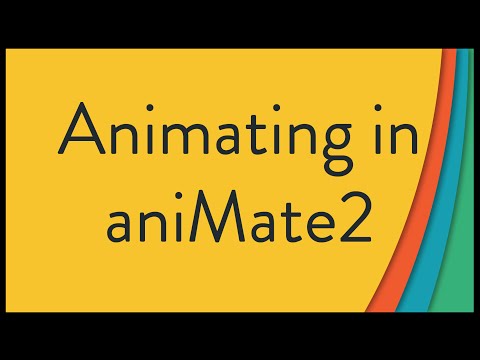
{serial key for Animate 2 is your account, needs to be added into D/S on the about plugins drop-down}
The WP Guru has a few videos about animation including this one:
https://youtu.be/vUywa9xU2Yg?si=yRFdKg141bk1IC9a
Eventually, diffeomorphic can export pose presets to daz studio, including face animation. So you can animate in blender, taking advantage of a professional animation package, then export back to daz studio. But personally I just import in blender then animate and render there.
Thank you very much! This is more information than I've been able to find so far. I greatly appreciate your help!
I have not had a chance to check out all the content on Youtube yet, that's my next step. Thanks to everyone that responded.
Up until about 4.12, a person needed Animate2, Keymate, and Graphmate to do any serious animation in Daz. Around 4.12 those features were added to the Studio timeline ... however, I find that the originals are still doing a better job at least through 4.15. Keymate and Graphmate may not even be in the store anymore.
So, yes, it is basically an abandoned / orphaned product ... and the Studio timeline has a long way to go for genuine usefulness. However, once you learn to work with the system, it can do some nice things.
I also still use KeyMate and GraphMate (especially the latter). I tried to switch to the DAZ versions but I seem to be able to get things done easier with the originals.
I can't find my Graphmate or Animate2 - I tryed downloading and installing manually - but I get an error message. Are these products gone now?
AniMate 2 is on a Pane. Windows ... select the desired Pane and then dock it to the bottom.
Here are some (old but) really helpful videos from GoFigure:
New to aniMate Playlist
...or watch them individually
Docking to Daz Studio
Setup
Previewer Part 1
Previewer Part 2
Subtracks
Trim Blend
Loop
Mirror
Split Crop
Reverse
Speed
Position
High Heel Offset
Edit KeyFrames
Edit Splines
Edit Splines-Hip
Export
Import
Preferences
New Features of aniMate 2 Playlist
...or watch them individually
Guides
Previewer
Start Circles
KeyFrame Cubic Mode
Drag & Drop Content
Pose Splines
Reorient Foot Plant
Parent Constraint
Retarget Pose
Have you tried using DIM?
Works for me for aniMate. I don't have the others, sadly. KeyMate and GraphMate are no longer available, but aniMate 2 is.
Here's a whole workflow with a plethora of tips
Throughout the course I demonstrate some very helpful tips regarding the Daz Studio Timeline too.
Here's the Intro video:
This one is just a promo for one of the Bonus videos that comes with it, Pirahna vs Nemesis - the Car Chase
Here's one of the bonus videos - the one that contains the Car Chase we talk about
And finally, this is a wacky promo video I made for the course. Don't worry... I never talk in this voice during the course! (see the previous videos for how I talk in the presentation)
KeyMate is entwined in with AniMate 2 ;-) Somewhere in the middle of the panes is a teenie tiny arrow to display the keys. The WPGuru has a few good tutorials [YT] on how to use these advanced features.
Right. I know where that is. GraphMate (previous product) looked a bit different, however. Friendlier even. The key to open the graph editor is directly in the middle of the bottom frame of the timeline. It's a fine graph editor, but is a bit of a PITA to work with compared to... well... any other graph editor in anything. But it works. Kinda. We don't have interpolation handles to fine tune the curves of tweeners. That alone is a huge missing element. Being able to manipulate many keys at once - another huge lack. Most editors, grab n' go. I mean... why not? DS requires that we first drill down far enough to find one of the principal functions of the key before anything can be dragged in time. I mean... it still works and I never complain about it... much, but it's so clunky compared to... welll... literally anything else that has one.
Please don't get me wrong. Studio excells in So Many Ways, that these drawbacks only come when we want to make really nice, custom animations. Since we can't really do that, I thought about the other thiungs that Studio is Really good at, and decided to try and use that instead.
What a breakthrough that was! Bam! Graph editor woes pretty much disappear because we almost never need to use it in and of itself... we'll use dials on the figure instead!
So these custom animation tools I talk about are cleverly thought-out morphforms to do the same work being done in the graph editor - but that sentence sounds harder than the actual process. I say clever, but that doesn't mean that we have to think about it. The method is so organic, when a need arises, we use the incredible Power that the super amazing Studio developers gave us to use for figure creation to quickly and easily add any tool we want - and it's never anything difficult - just necessary.
Here's a quick example:
I believe it was Genesis 3 when Daz 3d added things like Knees Bend along with controls for individual legs - among many other new "MorphForms". This is exactly the sort of controls we're making. It's easy, it's powerful, and when we make the simple ones that we need to become a graph editor dial, it makes animating in DS an absolute pleasure.
Before that, I was strongly considering just giving up and going back to Carrara - just for the time-to-animate differential. Carrara's last update - we can actually grab a whole selection of keys which forms a faint dotted box around them. We can drag that near-invisible box up and down to accentuate or relax the distance between key values. And that's just a smidgeon of the new stuff and it's animation depeartment was always already one of its strong points. Given that I also have the aniBlock Importer, it's really hard to animate in DS when your used to Carrara (or Max, Maya, LW........)
But again. I never want to dis Daz Studio. I used to belong to the school that is So Sure that we cannot animate in Studio, we just don't. That's definitely not me anymore at all - but it does mean that I totally understand the Pain animators feel when they first try. Hence my working out this course.
Okay, I didn't spend any time working out the postwork on this, but it's fun!
Now I think I have an even easier/faster time in Studio than I ever have in Carrara (for character animation) and I get to use Iray and/or OctaneRender. I like my DS Rosie better than any version I've ever had in Carrara!
Carrara still rocks for environments though! So fast and easy, but also built-in volumetrics and so many animated features, physics, particles, animated sky system with animated water and volumetric clouds, fire, fog... Carrara is a home-animators ILM workshop!
Haven't fussed with learning how to animate in every available program. So far in D/S I've been keeping to very basic animations, more to get the characters into a good pose for stills. Small videos are on the horizon if all goes well though.
I have the Ultra-Scenery with the accelerator for getting fast and full backgrounds. The new bridges that were in the promos this month are excellent.
My main challenge [which I expect is rather common] is to get the dreamy ideas out of my head and into the program lol ...
Picked up the Victorian Haunted Mansion set too ... it will be a perfect background for a planned pose set.
I'm not working with the absolute latest D/S edition and so there is an animation quirk I noticed which may or not still exist in the program. Has to do with using AniMate2 and the Timeline. Had a scene which just was not playing out correctly, way too much lag so I tried dropping one of the expected steps of the workflow and just rendered out the scene. Even though it would not play nice for previewing, it rendered out the animation perfectly. I'm not 100% certain but highly suspect that the problem may have been the hair. [my computer specs were fine for what I was trying to do]
As I was reading your playback issue, my first thought was the hair. A lot of the time when I'm working out the animation, I hide the hair until it comes time for me to look at it, itself - at which point I already know that the animation is working.
Yes! I grabbed Ultra Scenery and the cool bridges as well! I love Howie Farkes' scenes!
I also almost always (Almost ALWAYS) render my character animations separately from my backgrounds. If I need some elements in there for contact purposes, I add just those elements - but even that is rare.
Next on my list is to get 3DU's Catcher Plus! Oh so good!!!
99.76894% of my still shots are actually single frames from my animations. It's incredibly rare for me to focus on making a still. It's usually that I want to show something, so I head into PD Howler and/or Affinity Photo and impose my character rendered frame over a background of some sort.
aniMate Rocks! Twas in my first Daz 3d order in 2010(ish - maybe earlier) along with Carrara and the aniBlock Importer and a pile of aniBlock collections (My Wife ROCKS!!!)
This is going to be one of my backplates. I have the prop steam animated in this, but I stopped it since it's just a card in motion and it just doesn't have the right effect. So I thought about dropping in some of ThePhilosopher's iReal Clouds, bought them, and did a test with one of the clouds distorted into a vertical column.
It works! In fact, rendering them to alpha like this allows me to add them to other scenes in post! Win Win! Thanks ThePhilosopher!!!
(hoping that putting this in quotes will help make it visible in the forum - it really looks good over a backdrop!)
FYI - I was using JoeLeGecko's PhotoShoot HDRI #21 on that cloud. Gives it some really nice cyberpunk color. Truly, the wonderful details and depth of that cloud looks Great over some color!
Yes, I shall try hiding the hair next time! Also removing the 'normals' for unless doing super close-ups, they aren't usually necessary. Same goes for how much the HD morphs [G9] are dialed in.
Recently over at ArtStation I came across a collection of images for backplates -- had no idea that was a term! Nice to learn new things, keeps us young yes :-) [a very elderly woman told me that, she said that she knew if she learned 1 new thing in a day, that was one more day she was going to live. She was spry and in her 90's.]
Yes! My mother just passed recently and, nearly 90 my dad just bought a Ketch and is out on it all by himself working on it. It's amazing how good of shape he's in!
Dad's new Ketch - Dickerson 41
Lovely :-)
It is! But it's a Lot of work to operate even for a spry young feller!
Possibly he can find or hire some help to run the vessel.
Yep. He's got peeps.
...and he's got me! :) I love going out on that thing with him! (with Him, being the key element here!)