I don't organize my content
 Ron Knights
Posts: 1,801
Ron Knights
Posts: 1,801
I recently looked at my DAZ Studio content directory. It was based on a fresh install by DIM. I took a screenshot of Generation 8 men's clothing. All the items were easy to find. The names reflected the product names from the store. This is a rule for everything but the products which bear the PA"s name on the folder.
With that in mind, I can't help wonder why people feel the need to organize, Categorize. etc I want to make art, not spend my time working and organizing.
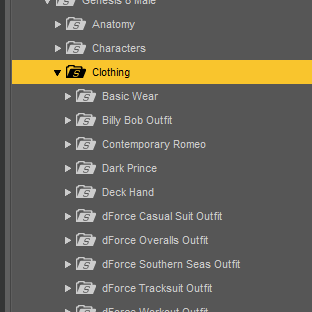


!Clothes.png
312 x 312 - 9K
Post edited by Ron Knights on
This discussion has been closed.


Comments
I pretty much just use Smart Content having said that there have been times I wanted to use something not included there so have to look in Content Library and to be honest it can be a hassel at times trying to find some stuff and if you can't remember what it's called can be harder and some things are not where you think they'll be be or classifyed as what you may think
What a heretic you are! ;-)
You're lucky to only own products who are properly organized, but it's not always the case.
As an example, I bought a product yesterday, which is only supporting Genesis 8.1 Female and Male and I installed it with DIM.
I loaded a G8.1F Character, to try that product and then, I first tried to look for it in the People/Genesis 8.1 subfolder of my Daz 3D Library because when products are supporting both genders, they are usually in a Genesis X folder: nothing.
Then I looked in the People/Genesis 8.1 Female subfolder, which felt like the second most likely folder. Still nothing
Turns out the product is located in People/Genesis 8 Female/Accessories/[name of the product] (the male version is in Genesis 8 Male), which is a perplexing choice because it's not supposed to work with a Genesis 8 figure: it's using geoshell and loading the G8.1F version on a G8F figure prompt the 'Unsupported product' dialog box.
It's just one example: I have a couple of other paid products who are badly organized. I have yet to correct these problems myself, because I don't know how DIM will react if I move some folders but I do spend time organizing freebies I'm using to have them organized as I want.
Because I want to.
I would agree that spending time organising files and folders is not fun for a lot of people. I would prefer things to be nicely arranged in their correct place but after a while I realised this was a losing battle unless I just stopped acquiring stuff so I gave up and let DIM put stuff where it pleased. However, this is why Daz QA should always ensure acurate and correct metadata is present in all products before they are released. Then it doesn't matter as much that the PAs do not put stuff in consistent folders as the Smart Content search/navigation would still work.
oh BTW DAZ doesn't organize their content either
I don't do radical changes but I do do things like move additional materials etc for an outfit to that outfit's folder if it's in a different one under an obscure name
until a DIM update puts it back there and I do it all over again
When one uses manual installation, organizing content doesn't take but a few seconds.
There will never be a standard that fits everybody. Some want to have 'vanity' folders and others hate them, some feel that the product belongs to Props, others think it is Environment.
'Smart' content may seem like a solution, but is it really when one has a massive library.
The problem with organizing stuff is also expanding... With enough content, the Parameters Tab is already in desperate need of re-organizing.
The best would be if DS truly allowed the user to decide where the user facing files should be.
That's the thing, content organization is inconsistent. Elor gave a good example of trying to find content. I remember a few years ago, I installed a product (Red Rabbit?!). The various parts were installed in three different folders. Three different PAs contributed to the product.
When I first mentioned the issue of "vanity" folders, I was surprised to see my entire DAZ Studio installation had disappeared. I had not used my DAZ Studio computer for months. I am still rattled over that discovery. I reinstalled ev everything using DIM.
I apologize if I've offended anyone by this thread, and my contributions to a somewhat related thread. We had talked about "Vanity" folders. It appeared that some people saw a different "reality" when it comes to how DAZ content is arranged. I tried to help the other people to see what I saw. I did not want to offend anyone, or to provoke an argument. Apparenty that choice in itself offended someone.
I would partially agree but also point out that someone doing that does have to have a little knowledge of what can be changed and what cannot and so not ideal for new users. It is certainly good that this is an option for those that prefer to do this.
This I also agree with. If I browsed my content library more often then I would get annoyed at vanity folders - although someone in another thread did post a good comment about why those are necessary.
I do have to respectfully disagree on this point tho. "Smart Content" absolutely SHOULD be the solution to larger libraries - database-based searching has the power to crush file-based searching easily. However, it hasn't been implemented well and so it doesn't work as I believe it should. In my opinion all products sold on the Daz Store should not only have complete and accurate metadata but they should also have more complete tags/keywords/taxonomy. For example, I should be able to go to my Smart Content search field and type something like "Shoulder-length hair fringe G8F" to find the hair I am thinking about even if I have forgotten the product name of "Harriet Hair" (or somthing similar, I didn't check to see if that product exists). Likewise, I should be able to search for "warm smile" in the parameters tab and see ALL the available warm smiles - even if the PA named their expression unhelpfully, e.g. "10" or "PA BEP WS".
I think each person can decide which type of content library organization works best for them, since they are using it their way, for their art. Ron clearly explained why the default setup works well for his purposes.
I personally like using manual installations.
That was part of the point I was trying to make, when one goes to 'smart' content, looking for clothing and/or hair and gets 1000+ results, which it may not even show all because there are too many, does it really work?
I started with PC's in the 80's and organizing something in a 'tree' comes naturally, so I have categorized for example the clothing to separate folders, based on the type of clothing they are. Easy to climb the tree until one gets to "Swimwear", "Uniform", "Historical" or whatever.
If a category gets too big, I can look at it and divide it to smaller categories, like "OnePiece", "TwoPiece" or "Granny"
I don't organize content either. It doesn't occur to me until I read threads like this one that anyone does. I install it with Daz Central and use Smart Content. I have a spreadsheet I maintain for all of my products and when I test new items - I test every new item - if there's anything unusual or unexpected about finding it, I note that.
I don't expect Daz itself to be granular enough to do what I really intend to do with organizing content. I do data work IRL and already created various external data solutions which allow the sort of finding of products that really works for me, and if I would just quit buying new stuff, I would get stuff properly organized that way. In the meantime, I find that simply using Smart Content works well enough 99% of the time.
In the meantime, I find that simply using Smart Content works well enough 99% of the time.
I'm a heavy user of SC though I also started from using CL many years ago. I used to be very happy with CL when I had 1000 products. Then I was not that happy when I had 5000 products. It was not easy to search and locate the items that I need from Daz / Rendo products, as I had no way at that time to automatically install the products from Rendo with metadata other than a direct dump....
When I had 10K products, I was driven mad, as well as my fingers and my mouse. I had to click many many times to see the thumnail of an item, e.g. to find a good gown from Daz / Rendo prodcuts. Though my memory was not bad at that time, it was still cumbersome and difficult. Then, after Content Wizard was released, I eased and started to very much rely on SC. It used to take appr. 10 minutes to find a pair of shoes that I need, now it only takes 1 min. at most. Then more time could be spent on my scenes...
But anyway, it's pretty natural that people have the preferences of their own in terms of assets management, as well as the pain points with different ways. If one is not happy with the way he could manage, probably he won't be happy while buiding the scenes, let alone happy rendering.
So just go for what you like to do....Only when one really feels 'the pain points' some day, he / she might have chance to think of how to improve or making some change...
I do understand the familiarity of tree-based structures and do use that myself for somethings however, I do find they often break-down a little on some occasions. For example, would Swimwear not also be a Uniform or Workwear if it was for a lifegard? If a Jacket was designed for use by either male or female figures would you then need to have a separate branch in the tree for unisex clothing? What if you then wanted a jacket for your figure and so now had to look in two different places? What if your swimsuit had the geometry of a one-piece but an optional material with a cut-out that made it look like a two piece? That might be a bad example as it would probably be an ugly swimsuit but it also wouldn't show up in the folder you expected when you looked for it. Sure, you can use a link file or copy the asset into both folders (urgh!) but, for me, a database approach is more preferrable for such things.
If I used the Content Library more often then I would also feel compelled to fix the spelling mistakes :/
Anyway, it's good that we have multiple ways of accessing the content so people can choose what works best for them. Although, I do wish I could be organised enough to test and log all the items that I have.
Closing this as there was no need for a new thread when the topic was already discussed in another thread in which you were active.
DIM (and Daz Central) ercord the exact location of the files they place, including the drive identifier, in the instlaaltion manifest file (the .dsx file in the manifests folder). Moving files or folders will render DIM unable to uninstall the files, for a full uninstall or an update. This is also an issue when moving content libraries - Daz Studio and the CMS can cope as they use only relative paths, but the installers need to reinstall (or have the manifest edited, if you like to go off-piste and are willing to provide your own support).