How access all textures in scene? (DS 4.20)["solved"-not possible]
 Sven Dullah
Posts: 7,621
Sven Dullah
Posts: 7,621
I ran into this problem while building a large scene containing, so far, 20 Dystopia cityblocks with custom 8k PBR mats, two complete interiors, 10 full Genesis characters and spaceships and props and more. I go to the surface editor and browse a texture, the textures list opens but I can't access/see the columns far right, as the list fills the whole screen, no way to scroll left/right etc. The workaround is browsing to folder location, but now it's getting out of hand. Any easier way to quickly access any map loaded into the scene?
Post edited by Sven Dullah on
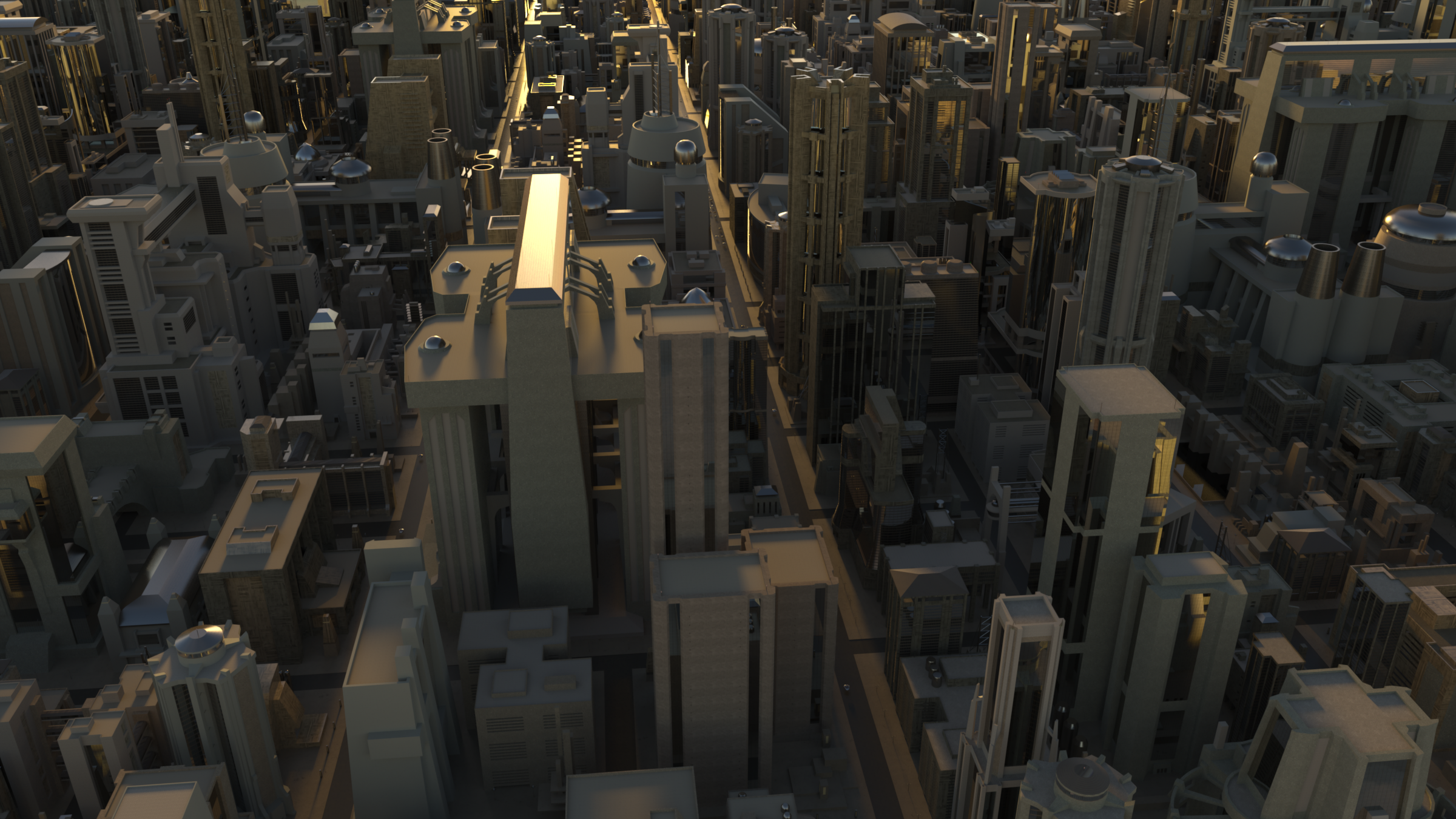


Comments
Moved to DS Discussion, as it truly is a DS issue. Obviously there is no solution to this annoying problem, but still hoping for a tip or two...
Thanks for the suggestions, might be useful under different circumstances! Was hoping I had missed some option in preferences or some menu somewhere. Looks like I will have to continue locating half of the files by browsing to folder, for now the fastest way of making progress;)
I'll consider opening a ticket, but y'know, it often feels like arguing with AI these days...
I may be misunderstanding but why would you want to see the surfaces of everything at the same time instead of by item? Are you trying to make a universal change to everything at once?
It's the texture list, not the surface list, that is the issue. Other cases which had similar problems have beena dressed, I vaguely thought the textures menu had been too - have you tried the Public Build? If it iss till an issue you could report it via a ticket, though I would think they are aware of it.
I might try the PB, and, as said, file a ticket;)
Tks guys, case closed!