wireframe in render viewport, can't go back
Hi all
somehow i managed to set the viewport in the render tab to wireframe via wrong keypress, but i can't go back to 'Texture Shaded' now ?? I have daz3d 4.8 and the red marked icon is missing, how can i switch back or get the icon which was there in older daz3d studio versions or how can i switch to 'Textured Shaded' view ?
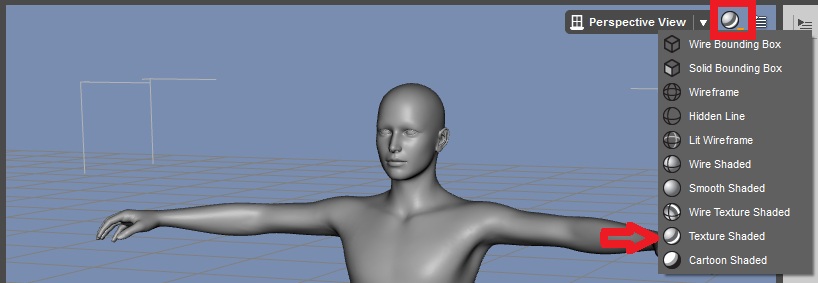
RG and thanks in forward
Post edited by AreaScout on


Comments
cmd(Mac)/ctrl(Win) 9 will give you Texture shaded (in general cmd/ctrl plus a number selects a drawstyle). In 4.8 the sphere icon is to the left of the view button (Perspective View in your image).
It might help if you actually applied a texture to the figure.
no
thx, that helped ! :)
i also found another way, just click the icon next to the 'Draw Style Option menu' ( or where the 'Draw Style Option menu' normaly should be ) and choose 'Docked view controls' then the 'Draw Style Option menu' should be there ;)