New Daz Studio not showing the templates as in the Video Tutorial.
 Petra
Posts: 1,156
Petra
Posts: 1,156
I am not sure how to explain it, but in the Video tutorial there were a lot of things to choose from to set up a scene like a light, rendersettings and such.
Here is what I see when I click on File / create.
I even did a clean installation of Daz Studio and then using DIM to install.
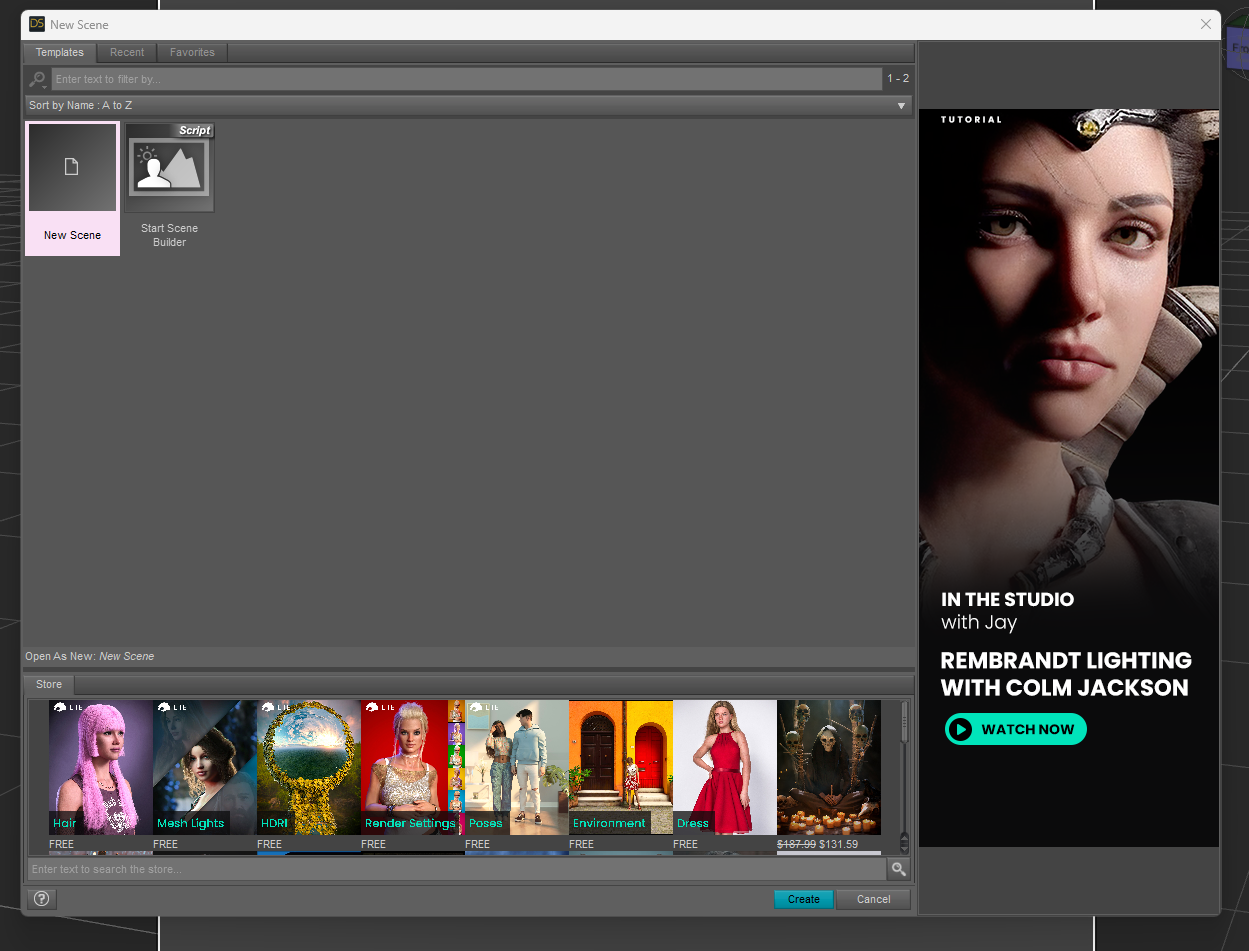


Screenshot 2023-11-01 170627.png
1249 x 951 - 559K
Post edited by Petra on


Comments
Have you installed the product Default Templates for Daz Studio 4.21+ ?
Hmm, I installed what DIM showed me to install, for me, it was Daz Studio only.
I will go and hunt those templates down.
Thank you so much for your quick reply.
I was looking for those default templates in DIM and also in my Account Page.
Not in DIM and in my Account Page default templates for Daz Studio 4.21 .
The Default Templates and Default Resources have been updated October 19th
Not in account page.... Check the filter setting and Display Hidden in DIM as well... see if you can find it
Oh, I thought the default templates would be 4.22, that is what I was looking for.
I found it now in DIM and also on my Product page.
Thank you so much for the screenshot, that was what I needed.
Great!
Hmm. I'm having the same problem, but Default Templates are installed. I've even tried uninstalling and reinstalling the templates. Any ideas?
Go to your Smart Content, check if there's a new category 'Templates' there... If not, try to re-import metadata : 13176 - Default Resources for DAZ Studio
Hmm. There was no new category there. I did try to re-import the metadata, but the "Templates" category still isn't showing up. I do see all of the contents in Default Resources that I think should be there, just no "Templates" category.
1. Check 1st : go to "your Daz Library\Render Settings\Daz Originals\Default Templates", RMB menu - Categorize.... If you still cannot see "Templates" category...
2. Open your DIM - Installed tab, filter "Default". Uninstall them, then install "Default Templates..." first ! then install "Default Resources", see if it's gonna work...
Tried both possible solutions and still nothing. Do you think I'm looking at having to reinstall the whole program?
UPDATE: I was poking around Preferences and checked "Show Hidden Vendor Categorizations" under the "Content" tab and voila! That's not at all a place I would've thought to look.
Yiiii...... there's weird indeed. That property is always unchecked on my side... The only "hidden" vendor category from Daz is "Unassigned"... Anyway, it works for you !
That is unchecked by default - so that hidden ("deleted") categories from products (vendor metadata) do not appear, but are there for rference so that updates don't reshow them.
edited to change checked to unchecked - sorry.
Thanks for the info! I wonder how/when I managed to uncheck it in the past.
Sorry, it was unchecked by default and must have been checked at some point.
Like a mojo, haha ~
I have a simular issue, But mine are in the Smart Content Pane but they don't show in the Create New Scene Dialog
Mac ?
Yep
After that 'wheel' stops turning (framed in red), you still cannot see the templates?
nope, nothing. I just get the 2 options - create new scene or scene creator & that's it, the templates just don't show up
Sorry... I cannot reproduce the issue with my PC. Pls see if other Mac users encountered the same issue or there's any solution.
At the same time, you may send a support request.
Thanks for trying help anyway