Questions about the aperture of DAZ cameras
Guys, I would like to ask a question about the aperture of the DAZ internal camera. I personally do a little bit of research on digital cameras in my spare time, and I have some knowledge about some of the parameters of the camera, and I have noticed a very strange phenomenon. At the same aperture value, the bokeh of the camera inside the DAZ will be much more exaggerated than in the real world! This is very strange, for example, under the same 50MM F2.8 aperture, the bokeh effect in the real world will be very soft, while the camera in DAZ will be very hard, and it feels like the characters and the background are completely separated, I don't know if it's a problem with my settings, so please enlighten me, thanks!


Comments
Have you turned on DOF ? F/Stop within a camera in Daz is not like a digital camera that has auto-focus system... Without using DOF in DAZ, you won't get 'soft aperture', so F/Stop has to be along with DOF settings.
I made sure I turned on DOF. what I meant was that the depth of field effect of the DAZ camera was a bit too much and not natural enoug
That'll depend on the properties you set on the cam. Just tweak them till you get good effect. Pls be noted that the value of F/Stop cannot be directly referred to a real lens...
just increase or decrease the f.stop until you get the desired effect... it will be wildly different to an actual lens. (be sure the crosshairs of the focal distance are at the exact point you want pin sharp)
That's what I find strange, I can't set the right aperture value based on my experience because it doesn't work at all on daz cameras.
That's what I find strange, I can't set the right F Stop value based on my experience because it doesn't work at all on daz cameras.
That's what I find strange, I can't set the right F Stop value based on my experience because it doesn't work at all on daz cameras.
There are two "F-Stop" settings in Daz Studio. One is in the Camera settings, which only affects DOF, and the other is in Render Settings, which only affects exposure. Neither precisely emulates real world camera lenses, but they get us where we need to go.
I used to be a photographer and ever tried the similar things as per "my exp. with DSLR" when I started to learn DS. Then I knew some were similar, some were different, and how to set them up in DS as per my needs.
So just learn the knowledge and tricks in DS and have more experiments... your non-DAZ experience is just a reference.
I always had the same problem with Daz. I've found that if I change the Lens Radial Bias (in the Lens properties) to 1 instead of 0.5, it's much closer to reality.
I'd take it even further than that ... I don't think the numbers and settings for a Studio camera have much in common with a real-world camera at all; they may look similar but you can't trust that.
I set focus when using depth-of-field strictly by eye, "aiming" the area that will be in clear focus using the DOF planes. The procedure for this is kind of elaborate; the camera does come with several tools, like the DOF planes, to make it easier, but those tools themselves come with a couple of gotchas. I can give my procedure if anyone's interested, but I won't bother typing it if it would just bore everybody to tears.
Go for it, forums is the only place we ever get this kind of info lol
The depth of field you get for a particular aperture depends on the size of the camera sensor. A 35mm camera will have a different depth of field from a digital camera unless the digital sensor is also 35mm. I'm guessing Daz based their values on a film camera which is probably different from most digital cameras.
You could slightly adjust the bloom filter if you want softer bookeh.
Almost every single render I make with DOF uses this set: https://www.daz3d.com/ig-photographers-toolbox-35mm-cameras
For me this really helps with being much closer to my real world camera experiences!
Here are some values from the promo shots:
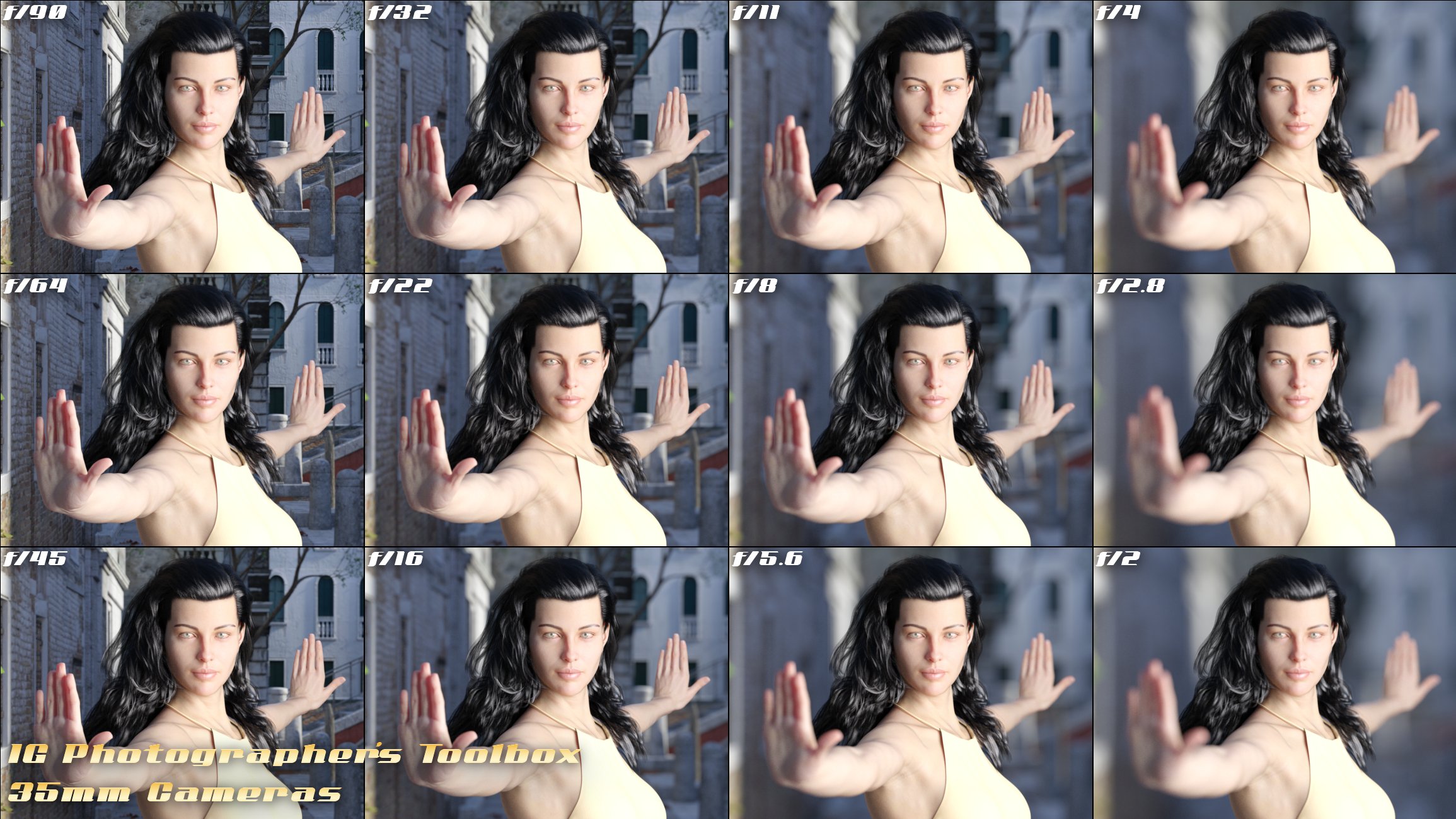
I'm no Daz developer but I believe the they developed the camera features based on the theory of photography even if there're some difference in terms of "visual effect". A 3D software is just to simulate what we can see in the real world rather than "cloning" everything.
For instance, with a cam in Daz:
1) Focal Length: The smaller value you set in Focal Length, the bigger angle of view you're gonna have. Let's say you set 50mm there (Standard), the degree value of AoV is as same as a Fixed Focal Lens 50mm on a DSLR.
2) Focal Distance: the value you set or calculated by some reliable script there, is as same as the distance value from the center of a DSLR's lens to the focal point falling on the target object in real world. DSLR usually has built-in auto-focus / distance scaling window, almost the same mechanics.
3) Lens Distortion options: more or less pretty similar...
...so on and so forth.
As for DOF, I used to set them up manually but from a time point, I use a script from RiversoftArt, which makes the process a bit neater...
Yup, more or less...
OK. (If this is all stuff you know already, then skip it. We good?)
PROCEDURE:
- Select your camera in scene and set "DOF Plane Color" to some color other than white; something high-contrast (I use a bright green-blue) so it stands out among the other camera controls and amid all your other set hardware.
- Turn on "Depth of Field," obvs, or none of this will make any difference at all.
- The secret trap: You cannot see the DOF planes through the camera (that is, when your viewport is using the camera's view), and unless you have Display Persistence turned on for the camera, you can't see them unless the camera is selected. So switch to Perspective View, move it to somewhere you can see the camera's guide planes (directly overhead, looking down, is usually best) and make sure the camera is selected. If you don't see the two DOF guide planes, your camera's probably set to some weird focus. Reset both Focal Distance and F/Stop to their default values. The two DOF planes should then be visible.
(NOTE: There's a second type of DOF guide plane, the "DOF Overlay," that you can see through the camera. I find the DOF overlay very difficult to use and adjust easily, so I don't bother with it.)
- Essentially, everything in the camera's view between the two DOF planes will be in focus and nothing else will. You can adjust the depth of field exactly by manually sliding Focal Distance (larger values will move the DOF planes further from the camera but will also move them further apart from one another, widening "the box" that's in focus) and by sliding F/Stop (larger values will also move the DOF planes further apart, widening the box--but keep reading, there's a caveat).
COMMENTS/SAMPLE IMAGE:
I was raised on film cameras. I was taught that the focal distance was the distance between the lens stack and the film, and was what you adjusted by turning the focus ring on the lens, physically moving the lenses further from/closer to the film, and that the f/stop controlled the amount of light admitted, AKA the aperture size, AKA the usable lens diameter. Larger f/stop values mean less light coming in. The f/stop is a ratio of the diameter of the lens to the focal distance.
But the cameras in Studio do not have actual lenses, and thus do not have actual lens diameters, and the two numbers for Focal Distance and F/Stop don't have to conform to the realities of film cameras or even digital cameras in any meaningful way. For example, the default F/Stop value is 22. 22 is an incredibly dark value on a film camera; unless you have a very specialized 35mm camera, it's the last or second-to-last one (sometimes they have an f/32). I don't know that I ever stopped down to 22 in all my years taking film photos. I just have to pretend in Studio that what they call "F/Stop" is an imaginary number with its own rules.
In the test image attached (it's pretty large and you'll likely want to zoom in as much as you can), the topmost sample render has Green Eve in focus, the middle figure. As noted there, the Focal Distance is 420 (mm is implied, but Studio does not display units) and the f/stop is the default 22. Note that Red Eve, too close to be in the focal box, is quite blurry and Gray Eve, just a little too far to be in it, is somewhat blurry. The viewport screenshot shows the focal box and camera position.
For the middle sample, we put Gray Eve in focus by increasing the Focal Distance to 550. However, this makes the "focus box" too big; here we want it to be just big enough to hold Gray Eve. So we lower the F/Stop to 12. This has a side effect. If you compare the distant background wall of the set in the first two renders (check out the Chinese characters in the top right corner), you'll see it's even less in focus in the middle render than in the top one ... even though we were moving Focal Distance further from the camera. Shouldn't it be a little clearer than the first one, not a little blurrier?
The thing is, distant focus is far more affected by the F/Stop (and thus the width of the "focus box") than it is by Focal Distance. We made the box narrower, so the distant background got blurrier.
In the bottom sample, we try to put all three Eves in reasonable focus but keep the distant background blurry. We set Focal Distance to 340, and then, to make the focus box wide enough to fit all three of them in it, we have to change F/Stop to a ridiculous value that would never be seen in an actual camera: 85. And, while we get our wish about having all three figures be in focus (Gray Eve's still a little sketchy, though some of that is sunlight washout), we also notice that the distant backdrop isn't really very blurry at all. This is because of that huge F/Stop value. In fact, if you take F/Stop above a certain amount, you quickly approach a point where the DOF settings stop being meaningful and you might as well just turn DOF off and have everything in the scene be in impossible focus.
We're all good in here, as always...
Good experiments ~ F/Stop in DS Cam is irrelevant to "amount of light" as what is in a SLR or DSLR, the relevance is in Tone Mapping.
BTW, the unit of Focal Distance is centimeter...
Yeah. That was what I had a lot of trouble wrapping my brain around when I first started futzing with this stuff a couple of years ago. (My first year of using Studio I didn't even realize DOF was a thing!)
Me too ~ at that time when I was a newbie to DS.