FYI: Are you a Carrara User?
 Dartanbeck
Posts: 21,715
Dartanbeck
Posts: 21,715
Hi,
I'm totaly new to the DS forum (I'm at the Carrara forum) and entirely new to the new Iray render engine in DAZ Studio and have found out something super-cool! Most folks here probably already know this trick, but for those whom might not, here it is:
If you use Carrara and happen to have any of my EnvironKit products, you'll know that each of the kits comes with a "Panorama Maker" scene for making spherical maps for use as surrounding backgrounds without the need for mesh resources. I've included several samples, depending upon which kit you have. One with Underwater Realms, two with Badlands, and a few in Woodlands.
Well, trying to figure out how to render an Iray image, I've found out that, if you go into Render Settings for Iray, then the Environment tab, we can select "Dome Only", load any of those spherical maps into the Environment Mapping, I set the map to 1.0 (default was 2.0), Then either allow the ground to render or turn it off, as I've done for these.
Without any lights in the scene (which wouldn't matter anyways if "Dome Only" is selected, instead of "Dome and Scene", which would add any lights you have to the render), and without special Iray materials on this model, here is what I got as a total noob to Rendering in Iray.
Badlands Clouds map

Underwater Realms map
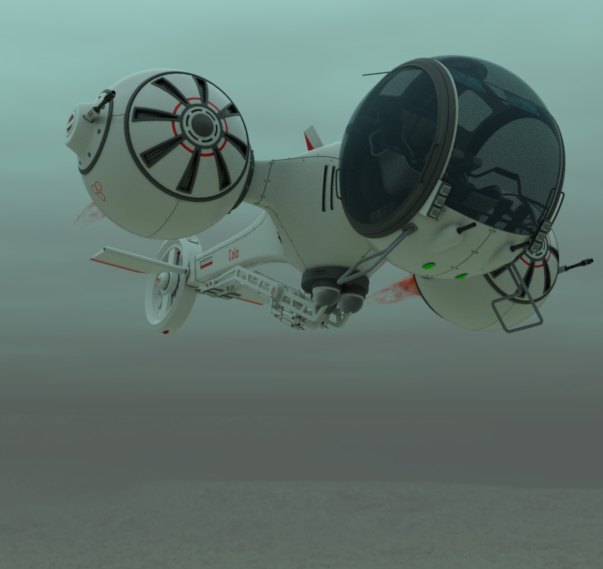
One of the Woodlands Maps (Pamorama Maker)

another of the Woodlands maps (Dusk)



Comments
What a super-simple way to light a scene realistically! Spend more time messing with the cool stuff, leave the lighting to a spherical map!
You can do this with Carrara on your own.
Simply build a scene that surrounds the camera zone. Try to keep things from being too close to the camera, and try to make sure that there is something of interest no matter which direction you look in the scene, up and down included. Drop in a Spherical Camera (Insert > Spherical) and rotate it so that it faces the horizon. Set the render output to a 2x1 ratio, like the ever-so-popular 8,000 x 4,000, for example, and render it. It takes a while to render such a large image, but it can be well worth the effort. Just know that it may take a few tries to get a spherical map to render just the way you want it. Spherical cameras don't (at least for me) behave entirely as expected.
Tip: try to avoid adding lens flares and other post-render effects to a spherical map intended to be used as a spherical background. Such things cannot be erased easily, nor are they welcome in most of the situations you want your map for.
I hope this helps some of you get the most out of all of your wonderful DAZ 3D goodness!
Cheers! ;)
Thank you so much for sharing this Daranbeck! I've added this to my tips/tricks file (boy is it getting bigger).
Excellent tip! I will give this a try in the next few days; thanks!
To add to this FYI philosophy, I wanted to compare the above to a similar setup in Carrara, the Almighty!
Sure enough, Carrara is still my big pal!
For this image, I've only done a few shader tweaks. All content should really have all of its shaders tweaked for Carrara when used in Carrara. But for this all I did was to add the glow maps to the glow channel where applicable and switch the glass material from using alpha to using transparency. Much better. It should also be mentioned that anyhting in the glow channel in Carrara will add to Full Indirect Lighting as actual illumination.
So I've used the Panorama Maker map in the background and, since I'm using Gamma Correction @ 2.2, I've lowered the brightness of that map to 88%, and rendered with Global Illumination with Full Indirect Lighting, which I often don't use since it can take much longer to render, and I mainly work with animations.
But this image rendered out in less than one fifth the time it took Iray for the above similar image.
Ever see a Carrara render in-progress of volumetric clouds? They may take a little time (not too bad), but darn... they are so worth it!
(A map I'm rendering for use with Iray)
Looking at the scoll bar tabs helps to show how large this render is compared to the tiny fraction shown by the screenshot.
Man, these things just blow me away!
Living in Wisconsin, I see a lot of magical cloud scenes in our beautiful skies. My wife and I can stare at them for hours!
Anyone wishing to follow what's being said about this thread in the Carrara forum, that thread can be found here: Do you Iray?
My new spherical map experiment is still rendering. Only some amount over three hours left, the ground plane is the last thing to render. Spherical maps like this need to be of quite high resolution otherwise they become super pixelated and awkward looking at the ground. I usually add some amount of geometry near the camera to alleviate the need to render the background that close to the camera anyways, but I still go higher res anyways.
notice the scroll bars... this is only a tiny fraction of the final spherical map
...and here it is in the background of an Iray scene
The background image map is the only lighting in the scene
My first HDR image used in Iray with a few intensity levels to compare. I love how this stuff works!
It's very cool how well these things light anything we put into the scene. For this one I have the intensity set to 4.87
Michael 6 and the Sky
Same HDR, Intensity 4
Single light in the scene along with a low-light (intentional) HDRI in the dome. The odd angles in the background scene is the fact that I have "Finite Dome & Floor" set in Iray, without having the floor settings set to the right value. I need more practice with this to get this nailed down. It's a fun ride, so I don't mind! ;)