[Released] Typi3D plugin: fonts to 3D mesh (Windows, and now MacOS version)
 Alberto
Posts: 1,440
Alberto
Posts: 1,440
Type3D is a plugin for Daz Studio that converts TrueType fonts (TTF) and OpenType fonts (OTF) into 3D meshes.
- Fast and easy-to-use tool.
- You can write any text, and Typi3D converts it into a 3D mesh.
- Write the text directly in the plugin's Pane, or copy and paste it from a word processor.
- Choose the fonts from your system Fonts folder, or from any fonts folder you have.
- The generated 3D letters have three independent surfaces for texturing.
The Type3D plugin is based on a modified version of the Font23D library, which has the FreeType library as a dependence. A few fonts are not compatible with the libraries.
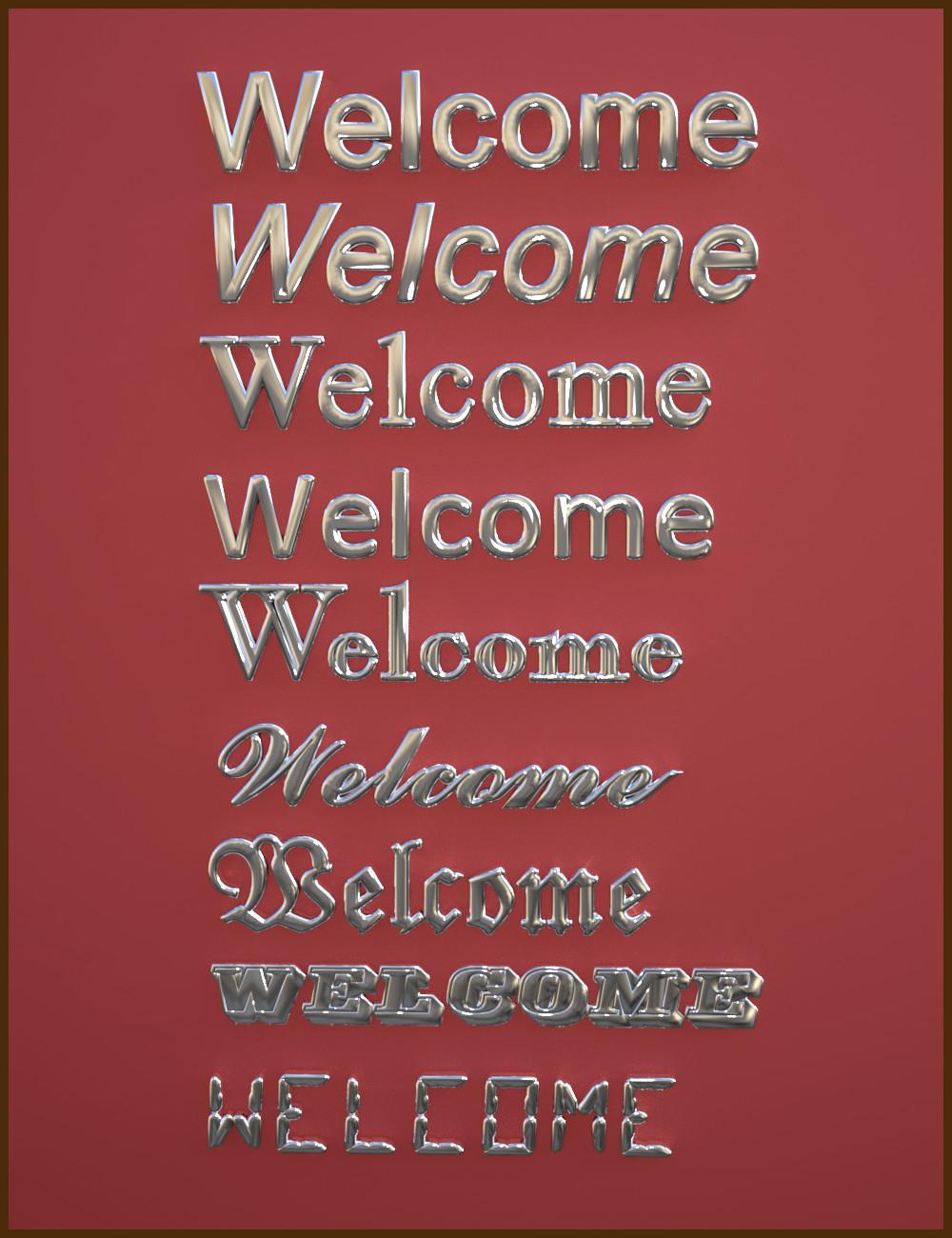



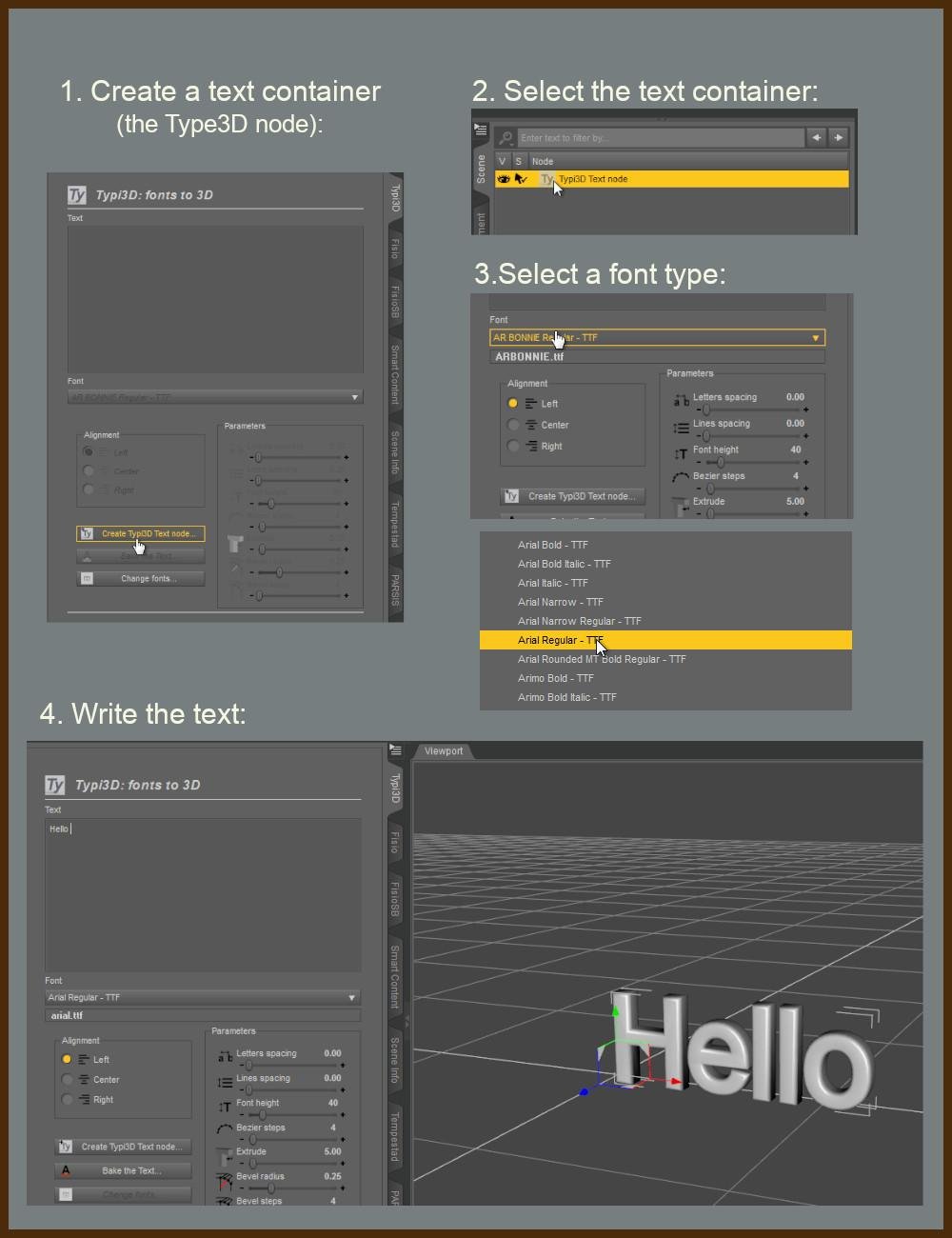
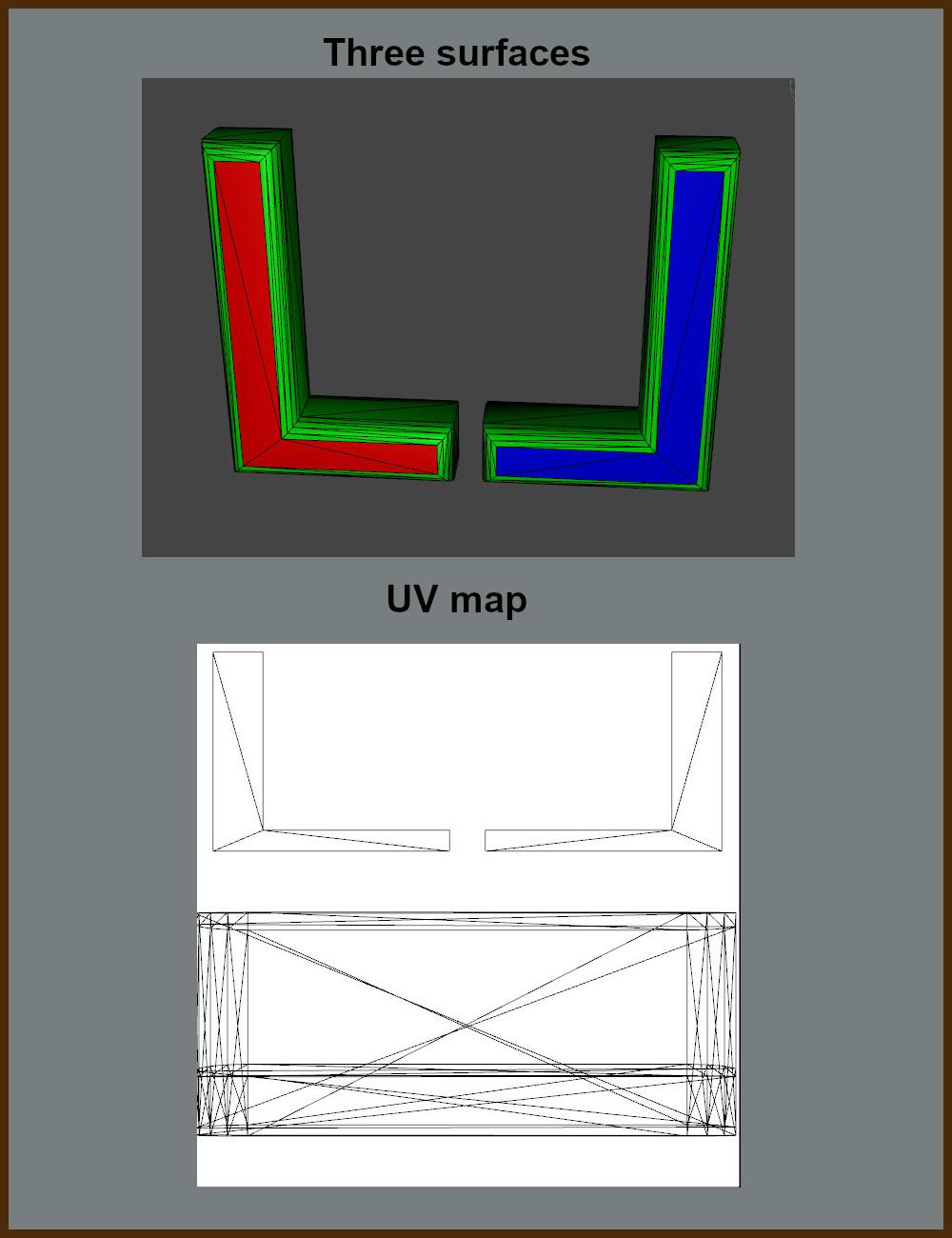


popup_01.jpg
1000 x 1300 - 250K


popup_04.jpg
1300 x 1000 - 258K


popup_02.jpg
1000 x 1300 - 474K


popup_03.jpg
1300 x 1000 - 320K


popup_06.jpg
1000 x 1300 - 184K


popup_05.jpg
1000 x 1300 - 160K
Post edited by Alberto on
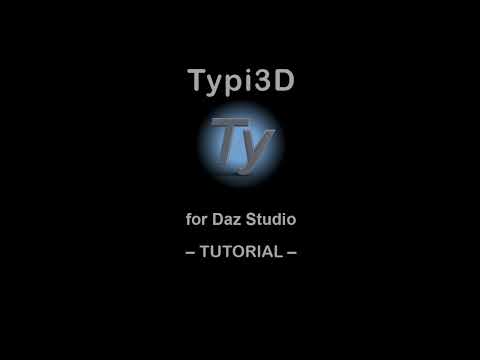


Comments
PS: It's great that it supports Unicode and any True Type Fonts, isn't it ?
Yes. Only a few types aren't supported.
Chinese support? great job, man.
So Cool! Alberto, you Truly ROCK!!!
"Dartanbeck.com" - Now in 3D!!! :)
Thank you!
Type3D is now in the store!
Bought this straight away. I love it, but was dissappointed that none of my dingbat fonts showed up (except system fonts like Webdings, and wingdings - but I was unable to get actual graphic characters to show up - just got the placeholder square boxes) but will dig into it further. Still - will have loads of use for this!
A couple quick notes for anyone who doesn't go straight to the manual. ;)
1. You have to register the plugin with a serial number before trying to use it. Go to "My Account" in the DAZ website and Click on "Serial Numbers", copy the SN for Type3D and in DAZ Studio go to Help-> About installed Plugins and paste the SN there. You'll have to reboot Daz Studio.
2. Once all registered, open a scene and then go to Window -> Panes -> Type3D and a little pop-up window will appear somewhere. Now you are ready to have fun!
See manual for more! But this will get you started if you are not familiar with how this usually goes.
Here was a super quick initial test.
Will it work in any of the previous versions of DS?
A few quick notes for everyone:
Some times OTFs can give some deformations and meshing errors. This happen more often with fonts from the various artists' stores and way less with fonts from big companies like Microsoft.
To solve it's enough to "recreate" them:
Using FontForge, load the font file and ignore the errors it could give you, they aren't that bad, the font will work as always. Then, in the File menu click on the "Create the font" and choose the OTF (Opentype CFF) format. In the right part of the options pane under "rename" select "Adobe Glyphs". Now click on the "options" button and select "Old Style Kern". Save the new font wherever you want.
With this method a good 90% of the deformations should be solved.
If it still gives bad results, then the solution is to convert the font to TTF format.
In FontForge, load the OTF font file and then go to the file menu and select "Create the fonts", this time selecting the TTF (Truetype) format in the dropdown menu. Leave all the other settings as they are, even the default ones will be fine. Save the new font file wherever you want.
Now the non-working OFT fonts should work fine in Typi and all other applications.
There are also cases where the conversion doesn't help. It's really rare and happens only with very specific font files from third party markets.
The convertion from OTF to TTF or simply "recreating" the OTF fonts will also help a bit with those few non-supported fonts. It's not 100% guaranteed, anyway, some time the font will still not work after the conversion.
If anyone got questions, just ask!
It should work for any version 4.5+, preferably from 4.12 onwards. However, it has only been tested in v4.21.
Sweet plugin, Thank you!
You're welcome!
This is working really well.
Great plugin. Thanks for creating it.
Thank you!
Beautiful render!
Bully for you! I myself enjoyed the nice documentation, but for me the guts of it has been rather disappointing.
I myself enjoyed the nice documentation, but for me the guts of it has been rather disappointing.
For me my one, number one, All Time Favourite, Gotta-Have-It, slick, 5-star hotel linen, ITC font doesn't show up in the list. Wha...???!
I tried it on another computer. Ditto! Same non-result.
I tried forcing the issue: I made a test TTF file of a single character using the letterform I wanted. Nope! Doesn't show up in the list. In the attached screenshot, you can see where I have Arial ROUNDED installed on my computer, and other art programs (like Corel Draw) see it just fine. But with the Type3D plugin the list of "Arial" variants ends with "Arial Regular" - the "Rounded" form doesn't make the cut at all.
What is "Font Forge" again?
Thank you, Alberto.
FontForge is quite an interesting program, which I was not aware of until now.
Read more about it on:
https://en.wikipedia.org/wiki/FontForge
The part about WOFF was interesting. https://en.wikipedia.org/wiki/WOFF
Where on your computer are the fonts you want to see in Typi3D? They should be inside the system folder of fonts (usually inside C:/Windows/Fonts/). If not, you can select the folder where the fonts are (by clicking on Chane fonts).
The fonts should be in TTF or OTF format. On the other hand, WOFF, although Typi3D could recognize it, has not been tested.
In my system folder, I have this Arial Rounded, by the way:
So I have a similar problem. Tons of fonts show up for me but not the two I installed today. OTF's. LOVELO and FRUTIGER. Did a deinstall and reinstall of Typi3D, restarted PC and DAZ. No chance.
But with the other fonts it works so smooth and brings a lot of fun! Thank you Alberto, maybe you have a hint for me what is wrong with newly installed fonts...
Probably, the fonts weren't installed in the default system font folder. Try to find where they are in your system. You can select their folder (Change fonts...), or copy the files to the default system folder.
*UPDATED - FIXED*
Hey there.
I bough it, installed it via DIM in Windows 10, placed the key, tested and okay, all working, pretty amazing, then I closed Daz and went to do other stuff.
Later I went to try it on a scene and it doesn't let my DS 4.22 to boot anymore, it loads up to "building interface..." then shuts down.
When I uninstall Typi3D everything is back working normally.
My question: is there any known issues with the plugin?
I got to the log, it reads the Typi3D with other stuff:
2024-02-11 21:40:58.165 [VERBOSE] :: abGescon.dll
2024-02-11 21:40:58.168 [VERBOSE] :: abThickener.dll
2024-02-11 21:40:58.170 [VERBOSE] :: abTypi3D.dll
2024-02-11 21:40:58.173 [VERBOSE] :: aniMate2.dll
2024-02-11 21:40:58.176 [VERBOSE] :: dazscriptide.dll
2024-02-11 21:40:58.178 [VERBOSE] :: dz3dconnexion.dll
These are the last lines before it "crashes":
2024-02-11 21:40:59.106 [INFO] :: Creating Main Window...
2024-02-11 21:40:59.107 [INFO] :: Creating Viewport Manager...
2024-02-11 21:40:59.175 [INFO] :: Successfully created OpenGL viewport for Viewport1.
2024-02-11 21:40:59.281 [INFO] :: Successfully created OpenGL viewport for Viewport2.
2024-02-11 21:40:59.348 [INFO] :: Successfully created OpenGL viewport for Viewport3.
2024-02-11 21:40:59.414 [INFO] :: Successfully created OpenGL viewport for Viewport4.
2024-02-11 21:40:59.504 [INFO] :: Creating Action Manager...
IDK if if there's any incompatibility with other plugins or even new installed fonts, so, I'm just asking, no rush, I doesn't compromised my workflow right now, I'm just unsure how to troubleshoot it.
I'm just a little sad I had a bad luck at it today, the first tests it worked pretty nice.
*UPDATE - TURNS OUT SOME FONTS I INSTALLED RECENTLY WERE THE PROBLEM.
Someone reminded me to uninstall the fonts from the last job. I did that and Daz and the plugin are working again, no restart needed.
I bought the Typi3d plug-in recently. Last night I installed it through DIM (along with several other products I bought recently) and cannot get it to work without Daz Studio crashing. This is the sequence of events:
1. I opened Daz Studio (version 4.21.0.5) which was working OK.
2. I went to "Help - About Plugins ..." and entered the serial number for Typi3d. I got a message that I needed to restart Daz Studio before I could use it, so I closed Daz Studio and checked it had finished in Task Manager.
3. A minute later I restarted Daz Studio, but it crashed during the startup process with a message (I'm paraphrasing here) that DS had encountered an error and needed to terminate. I let it do so and tried again - same result.
4. I then went back into DIM and uninstalled Typi3d. I then restarted Daz Studio and it worked fine, so I'm forced to assume that the plug-in was the cause of the crash.
I attach the portion of the DS log file from the first crash - the log from the second crash looks identical (they both end at the same point).
On a "normal" start of DS (without Typi3d) the next few lines say:
2024-02-13 23:35:05.995 [INFO] :: Successfully created OpenGL viewport for Viewport2.
2024-02-13 23:35:06.028 [INFO] :: Successfully created OpenGL viewport for Viewport3.
2024-02-13 23:35:06.062 [INFO] :: Successfully created OpenGL viewport for Viewport4.
2024-02-13 23:35:06.127 [INFO] :: Creating Action Manager...
2024-02-13 23:35:06.156 [INFO] :: Creating Pane Manager...
2024-02-13 23:35:06.414 [INFO] :: Successfully created OpenGL viewport for AuxViewportView.
2024-02-13 23:35:07.352 [WARNING] :: QFile::flush: No file engine. Is IODevice open?
2024-02-13 23:35:07.500 [WARNING] :: QLayout: Cannot add null widget to QGridLayout/
2024-02-13 23:35:07.805 [INFO] :: Loading Actions: U:/Users/Melanie/AppData/Roaming/DAZ 3D/Studio4 Public Build/actions.dsx
2024-02-13 23:35:07.840 [INFO] :: Loading Custom Actions: U:/Users/Melanie/AppData/Roaming/DAZ 3D/Studio4 Public Build/customactions.dsx
2024-02-13 23:35:07.878 [INFO] :: Loading Menus: U:/Users/Melanie/AppData/Roaming/DAZ 3D/Studio4 Public Build/menus.dsx
2024-02-13 23:35:07.905 [INFO] :: Loading ToolBars: U:/Users/Melanie/AppData/Roaming/DAZ 3D/Studio4 Public Build/toolbars.dsx
2024-02-13 23:35:09.091 [INFO] :: Executing startup script...
2024-02-13 23:35:09.109 [INFO] :: Started in: E:/Program Files/DAZ 3D/DAZStudio4 Public Build
2024-02-13 23:35:09.109 [INFO] :: DAZ Studio started
2024-02-13 23:35:09.110 [INFO] :: Creating Pixel Buffer
2024-02-13 23:35:09.122 [INFO] :: Pixel buffer - Width: 1024 Height: 1024
2024-02-13 23:35:09.123 [INFO] :: Compiling OpenGL Shader...
2024-02-13 23:35:09.123 [INFO] :: Fragment Shader:
Fragment Shader compiled successfully.
Linking Shader:
Shader Program successfully linked.
2024-02-13 23:35:09.124 [INFO] :: Loading Layout: U:/Users/Melanie/AppData/Roaming/DAZ 3D/Studio4 Public Build/layout.dsx
I'm wondering whether my installation is inadequate for Typi3d - I am still on Windows 7 Pro SP1.
Does Typi3d perhaps require a later version of Windows (it wasn't clear from the product store page)?
Or is there something else I need to do to make it work?
Any help gratefully received!
The Windows version is fine, Type3D can work in Windows 7.
Could you upload the two Type3D log files, please? They're in the Daz Studio temporal folder, inside the subfolder Typi3D. If you don't know where is the temporal folder, you can use the script attached to this message, it'll tell you the location.
Sorry for the delay - here are the files you want (I hope)
Don't worry. They're the correct files.
I didn't find anything wrong in the Typi3D logs. There is nothing also in the DS log.
You said you got a Daz Studio error message (the number 3 in your sequence of events). Normally, these messages can saved as zip files (for example, "DAZStudio_error_report_230412-215812.zip") Could you retry and upload the error report, please?
Thanks for looking. I'm not sure that I got an option to create an error report, but I'll reinstall Typi3d and try again. May take a little while.
OK. I reinstalled and started Daz Studio and got the error message in attachment 1.
There was no direct option to create an error report, so I went into Windows Action Center and the error is shown in attachment 2.
I selected the option to "View a temporary copy of these files" and got a folder in my tempdata which I zipped up to attach here but I think it may be too large as the forum page just hangs at "Uploading..."
ETA: I've PM'd you a link to get it from Dropbox.
I downloaded the zip from Dropbox, but it didn't give me a clue about the problem.
However, you're using the Daz Studio Beta version 4.21.0.5. Could you try the Daz Studio General Release (any version you have)?