UVs mess up after shutting down and restarting Daz 4.9.0.61
The UVs on the models I imported last night are seriously messed up in Daz this morning when I restarted it. This is what Daz thinks the UV looks like:
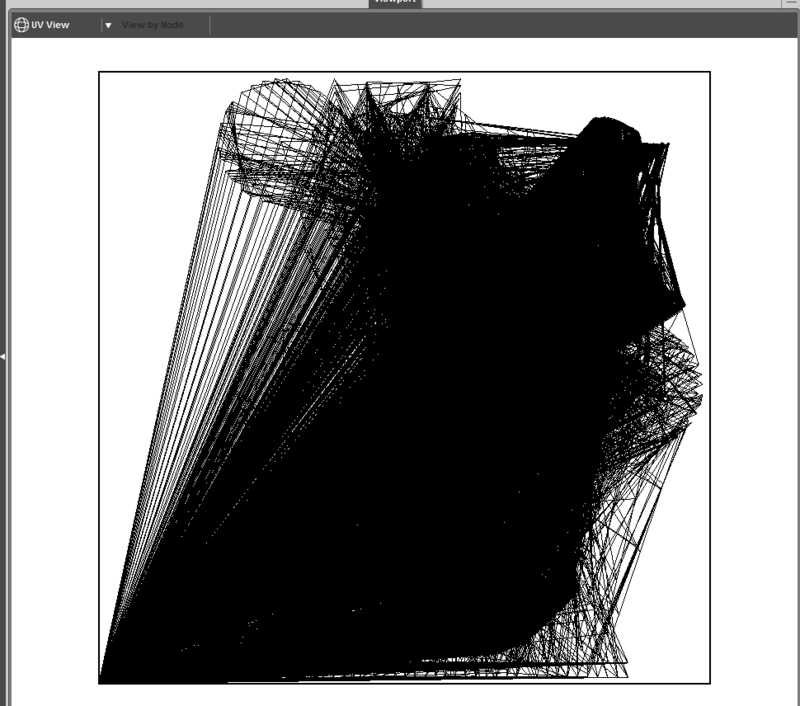
And this is what the UV looks like in modo:
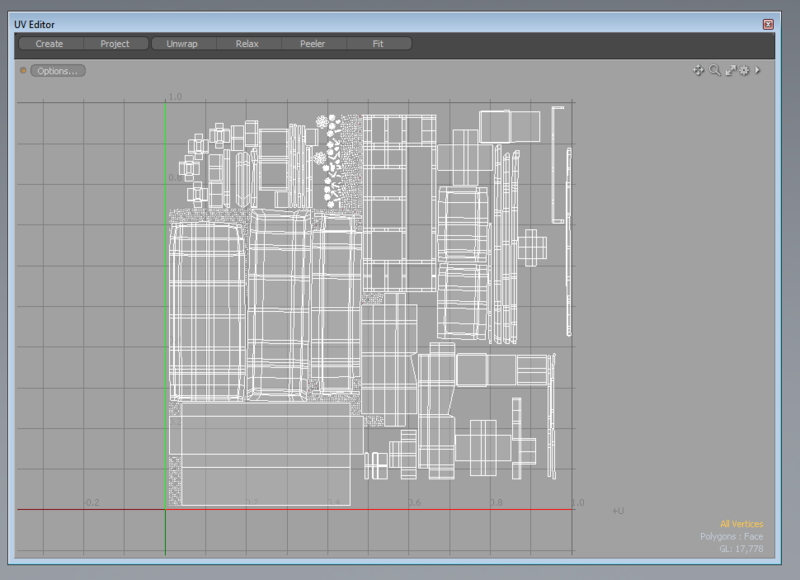
Of course the textures are all messed up, too. I have no idea what happened or how to fix it (other than reimporting the models, but then I can't trust that it won't happen again). I'm using Daz 4.9.0.61.


Comments
Looks more like a geometry issue than a UV problem to me...like a dupe or unattached vertex (or one was collapsed and shouldn't have been). And yeah, a geometry change like that will royally screw up the UV layout.
I looked for extra vertices in modo, and I don't see them. Also, it's not just this one model. It's almost every one of them.
Can you clarify what you mean by a change? Literally nothing changed between last night and today other than opening Daz back up. I didn't touch the model in any way.
Ok...depending on the way an item is exported, it can be a complete obj with groups of vertices/faces or it can be separated into individual objects. Now if it is supposed to be welded, (that's how it was unwrapped) but it has been exported separated and imported into Studio that way, the original import could be fine, but when saved (especially if it isn't saved as an actual prop/figure asset) it could be written with those 'splits'...effectively messing the UV mapping, because Studio doesn't have a verr 'smart' importer. That would also not show any extra vertices in modo, unless you reexport the item from Studio. The reverse can also happen...if the item is supposed to be grouped objects but gets welded when imported, but that case is more likely to cause strange effects when the item is rigged/posed.
Also, the above isn't the only possible cause, just a likely one...
A reimport of the item, saved as a proper asset should be able to tell if it is that or something 'deeper'.
Thank you for the information. I'll have to look into this closer and see if I can narrow it down more.