List of Products Used - script [Commercial]
 MikeD
Posts: 301
MikeD
Posts: 301
The product is not released yet in the store.
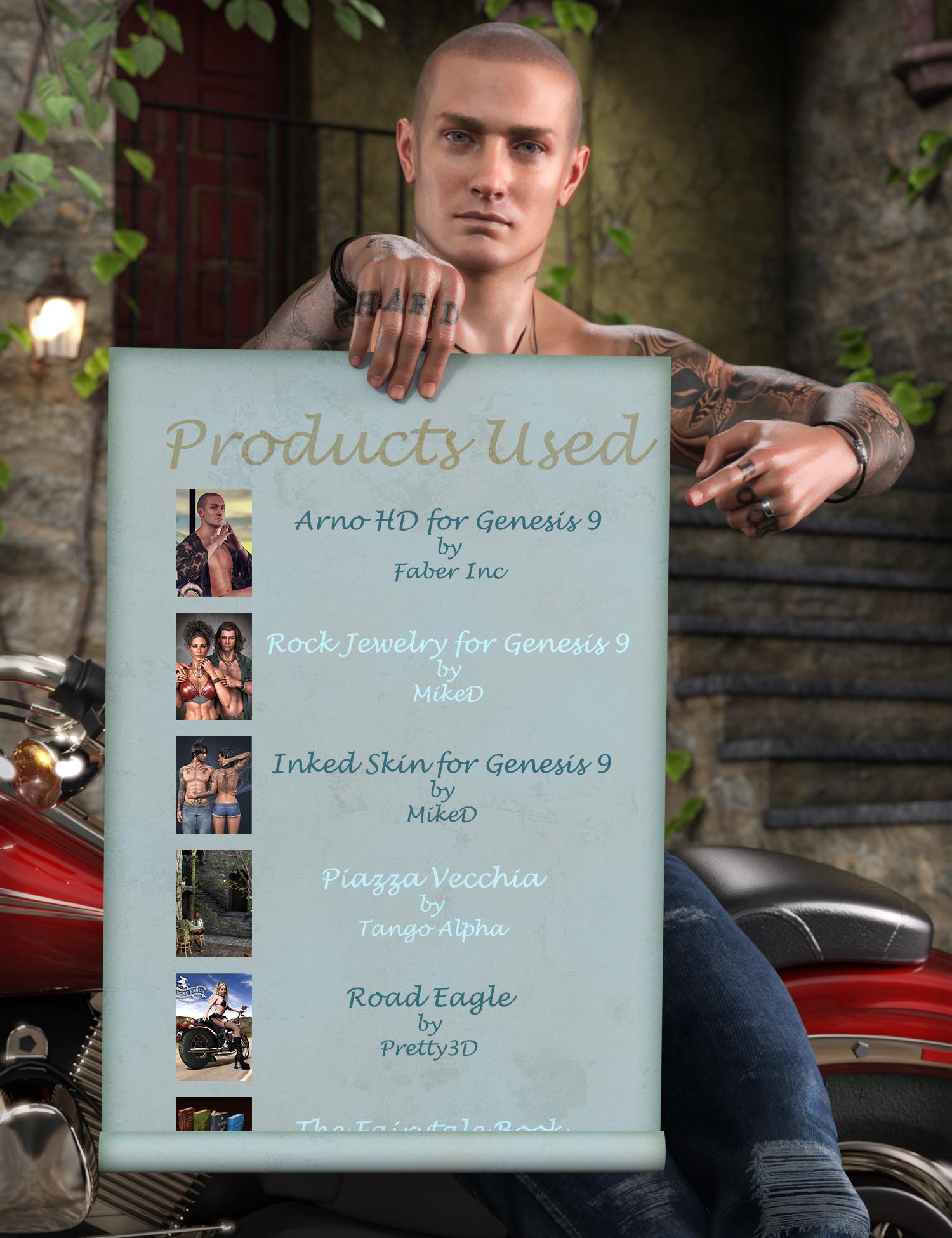
Have you ever needed a list of your scene’s products? Do you want to use a product from an old scene, but you cannot find which exactly is it? Do you want to add your scene’s used products in a render description in Daz Gallery or in the social media? Then this script will suit your needs. The script can track the products used in the scene based on the nodes, the materials, the geometry and the modifiers used with more than 95% success. It cannot detect Poses, Aniblocks, Expressions and any other product that leaves no trace in the scene tab. The script has the ability to exclude specific products from the list, like “Daz’s Default Resources” or “Local User”. It scans the entire scene, the selected node, or the selected node and its children. You can export a list of selected products in a file (text format), and/or import a list from a (text format) saved file. For each listed product you can open it in content library, see its icon, its SKU and the vendor(s) name, visit its page in Daz Store, or even copy the product’s name into the clipboard.
The script can be used as a standalone item, although it works best with “Autosave Suite” plugin, and “Pins For Libraries” script.
If you have the “Autosave Suite” plugin installed into Daz Studio, the script will automatically detect it and add extra functionality to its features. In this case, you can export your selected products from the list directly into your scene notes, so that they can be saved into the scene file. It can also import a list of products from another old scene, if it has been saved in its scene file, even without loading the file itself into Daz Studio!
If you have the “Pins for Libraries” script, this product will automatically detect it so you can directly interact with it. In this case you have the choice to make some shortcuts in “Pins for Libraries”, for the selected products listed in this script. Then you can use these shortcuts to add these products directly to your current or any new scene.
Take a look at the features through this video.
The product is not released yet in the store.


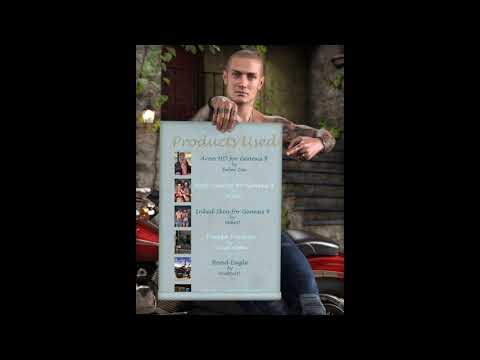


Comments
Waiting IMPATIENTLY for this! What a relief it will be to have!
It'll be in my cart on release day!
Before anyone asks, the Autosave Suite isn't out yet. As MikeD stated, it's not a requirement.
Looks pretty good! Definitely something I will find useful so will be keeping an eye on the thread :)
I have everything selected in the scene pane, and I open the script and nothing shows up.
I scan using the script, it seems to be scanning but nothing gets listed at all.
I try a different scene and still nothing gets listed at all.
It does not work when I load a scene, only when I add stuff into a new scene.
AFAIK it uses Smart Content. Is yours working?
This actually answers my question. I manually install my own content, as I want my content in certain places, which also means this produc wont find items from other stores :(
As far as I'm aware, the PA was looking into finding products from other stores. That might be an update, as it requires some significant code changes.
All of my content is in one place on a secondary drive in my machine, other than that, it was all installed by Install Manager.
List of Products Used - script [Commercial] only works when I put stuff into a new scene but when I load any old project it finds nothing, even if the project I just made yesterday or a few days ago...
Is https://www.daz3d.com/md-list-of-products-used able to be used on Mac OS systems? I ask because I had wishlisted at https://www.daz3d.com/md-autosave-suite--windows and it is for Windows only and thought to buy it today.
It is a script, so it should do. The Autosave Suite is a plugin, which is Windows only.
Ah that is the difference, I was wondering and I am not a programmer. It flew right over my head.
Thank you @DoctorJellybean
List of Products Used - script [Commercial] simply doesn't work yet, even on a PC...
It only works on an active new project you have not closed yet and reopened.
This will be awesome once it works.
There is a Daz sample script that you can try, and it is free. You have to look in the Daz Studio log file for results, and there is no pretty interface, but I have used it successfully in the past. I believe it also relies on the database.
RexRed,
I am sorry it doesn't work for you... It is rellying on the database, so make sure it is well maintained ... It is very odd that is works for new scenes and no more if you save and reopen them (If I get it right). Try the free script barbult said.. this product is based on that sample. If the sample doesn't work either, there is something wrong with the database ...
Sorry I can't provide any other help at the momment but I am out of town for summer... I havn't DS with me and the internet access is very difficult over here ...
I used this script on multiple new scenes, and it has worked every time.
When I scanned it on a newly created Ultrascenery 2 scene, it listed all the components I used, including all the additional flower and plant assets I added from Alienator II pro. (I doubt I would have ever tried to keep track of them.)
I also loaded and scanned some old Daz Studio scene files from months ago, that I had saved from an old PC, and the script worked great on those too. Just remember that sometimes you have to scan your scene twice.
Thank you, @Mike D. This is an easy and excellent tool asset in my library, and works for me like a charm!
I would like to add, that I have been using this script as a standalone item, and do not own the “Autosave Suite” plugin.
Why would you have to scan twice? What happens the first time vs. the second?
Thanks for replying, @PaperMoon. If you save the scene and reload the scene, does the script still find any products for you? Or does it only work while you build the new scene, before you save and reopen it?
Yes, @barbult. You can save the scene, close it, even close Daz studio, then open and load that scene once again and do a rescan. The script will find most products used, as long as you still have them installed. That's the way it works for me on my machine.
About rescanning: I have an extensive Daz library on an external drive, so maybe the search function on my drive is slow enough that sometimes it may miss a product or two on the first scan, and the reasoning a second scan is performed.
Doesn't work with the beta either...
Do you mean doesn't do anything at all, or do you mean it doesn't work after you save and reopen a scene? Or???
What I meant is it still did not work on reloaded scenes.
But,
I removed My Daz3d Library from Daz Studio formats, closed Daz and reopened it then added it again and that did not fix it.
Then,
I ran Content Database Maintenance and checked the box Export User Data and checked the box Reset Database and clicked accept.
It took a while as it parsed over 10,000 assets.
When Daz came back all of my asset preview images were white... so I opeend the Content Database Maintenance again and clicked Reimport Meta Data.
This took a while too.
Now it works FANTASTIC!!!!!!!
I am not sure what was wrong but somehow links were broken inside Daz Studio.
I am amazed but what it finds! Even when part of a head morph from another figure is used it find that and reports it too! AMAZING!
Truly great product, will recommend it to any and all interested parties!
Very excited to have this fully working!!! Thanks for your help people!
Wow, that's great news! Congratulations on fixing your mysterious database problem. Maybe other things will work better now, too.
Thanks Barbult! I hope it works well now!
Now I have the problem of things showing up in the listing that are not in my scene. It seems to alwasy be the same things.
I am quite certain they are not in my scene.
Try a new empty scene and add only a primitive cube or one simple thing like that. Do those same items show up?
I don't know if this applies to you, but the manual states:
In some cases, the script presents a lot more products from the same PA than the ones that have actually been used in the scene. It is completely normal, and not a script failure, as many PAs use the same assets (for example, the same maps) in more than one of their products. In this case the script will list all the registered products that use the same asset(s).
I am trying script and noticing some weird behavior.
1. Start a new scene (but don't save the scene yet)
2. Load character and outfit
3. Run the script. Shows the products for the character and outfit
4. Save the scene
3. Run the script. Shows no products at all.
I've reset the database and re-imported metadata and get the same results.
Any ideas? Has anyone seen this behavior or can run a quick test on their setup to see if it's just me?
Edit:
Reading further up the thread I suspect that this same behavior would appear in MikeD's commercial script as with the free script if they're based on the same concepts. A little bit of digging uncovered an older thread that pointed out some differences in the way that Asset Manager and Content Manager "see" product information (the latter takes a disk based approaach for example). I wonder, given that the sample script primarily relies on Asset Manager, whether that could cause a problem once the scene is saved.
I suppose a simple test might be to add a character into an empty scene, save the scene, and add a new character to the scene but don't save the scene file again. Given the behavior I'm seeing, I would expect the sample script run at that point to show the product information for the new character but not the old one. I'll have to try that when I'm back in my workshop.
This is interesting ...
I'll take a look at the content manager and asset manager ...
I really apreciate if you link the tread here ...
Thanks in advance