Adding to Cart…

Licensing Agreement | Terms of Service | Privacy Policy | EULA
© 2025 Daz Productions Inc. All Rights Reserved.You currently have no notifications.

Licensing Agreement | Terms of Service | Privacy Policy | EULA
© 2025 Daz Productions Inc. All Rights Reserved.
Comments
The same manual is used for all Bone Minion products.
Doh! You are correct about the install script. It only installs the figure bone minions. I should have pulled that script and included a horse specific one.
Yes, the Minion Compatibility should be the Daz Horse 2, not the other way around.
I've got a problem which noone else seems to be getting.
I installed the Horse Bone Minion using DIM. I loaded a Lorez horse and added the Horse 2 bone minion. I get error messages about missing files. (The same thing happens with a Horse 3 also, but these screenshots were with Lorez horse).
Attachment 1 shows a missing file error for a constants file. I went to where DIM said this file should be and it has a different name. I copied to the name the error message is showing and got past that step.
Attachment 2 shows the next error message (after I copied the first file). Again the file installed through DIM has a different name. Copying the .dse file to the name the message shows gets me through that error and the whole thing works fine.
Attachment 3 shows the files that were actually installed. How have I got the wrong file names when people in earlier posts are apparently using it without problems?
ETA: By the way the ReadMe file list (part attached) shows the names that I have, so why is something looking for a longer file name?
Animals/Land /Domestic/Horses/DAZ Horse 2 /DAZ Horse 2 .duf.........
But why can the basic bone minion find the .duf but the heavy weight one can't what is the difference between the 2?
My DAZ Horse 2 is installed in the default location, as shown by RiverSoft Art, but heavyweight bone minion does not work for me either. After selecting DAZ Horse 2, it created a heavyweight bone minion. Now I will try that pose that I had problems with. ... And it works!
After selecting DAZ Horse 2, it created a heavyweight bone minion. Now I will try that pose that I had problems with. ... And it works!
I was making a mistake when trying to create the heavyweight bone minion. I had never tried heavyweight bone minion before on my people figures, so I didn't know what to expect.I was supposed to SELECT DAZ Horse 2 in the pop up message. In spite of reading the manual and reading the message in the pop up, I didn't understand it. I thought it was an error message telling me something was wrong.
Okay but I already did that with the Heavyweight bone minion and still got the error message ........ and I've tried both the bone minion in the scripts folder and the one in the DAZ Horse 2 anatomy folder . The one in the Anatomy folder doessn't bring up the pop up window ,the one in the scripts folder does but even with DH2 selected it throws up the error message about being unable to find the DH2 .duf
@MelanieL I read your message several times and studied your attachments, but I can't figure out what you are referring to about longer names. I installed with DIM and the files you showed look like the files DIM installed for me. I don't get those errors. You talk about the LoREZ Horse, but the bone minion is for LoREZ Horse 2. Since you say the error also happens on DAZ Horse 3, I assume that was not the problem.
Yes I did mean Lorez Horse 2.
The problem is that Bone Minion seems to be looking for files named "RSDAZHorse2..." but the files installed are named "RSDH2...." (i.e. an abbreviated form of the name)
Do you have the bone minion selected when you apply the pose that gives you the error, or are you applying the pose to something else? What pose are you using?
(The selection rectangle in your images looks smaller than the bone minion.)
I'll have to go back and check (on my desktop PC) exactly at what point the error message appears - I can't remember whether it was loading the minion (which would explain the size of the rectangle) or applying a pose. Certainly when I created files of the names in the error messages (by copy then rename) everything worked perfectly.
It's well after midnight here so I'll have to do that tomorrow. (ETA: Sorry I didn't see your reply earlier, but I was doing something else entirely tomight)
It looks like it is not finding the DazHorse2Metadata.dsa file (the metadata files are what tells the script the abbreviations, e.g., DH2). Is E:\Daz Data\Daz Studio Master Content\Base Animals one of the directories listed in the Daz Studio Formats section of the Content Directory Manager?
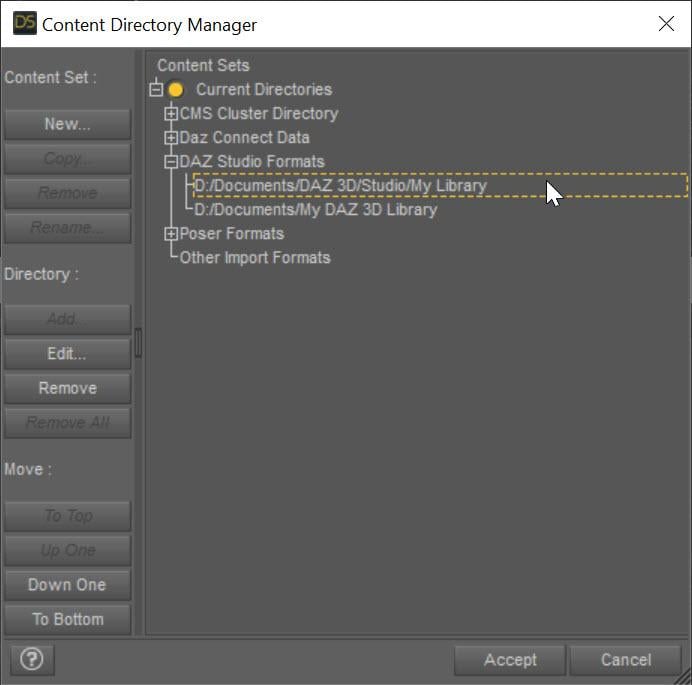
The "basic" bone minion is the one I provide; there is nothing to find. The Heavy Weight Bone Minion is BUILT on the fly by the script using the DAZ Horse 2.duf.
Yea! I was just going to ask you to do that as you hadn't attached any error or log message To me, it was the expected dialog and to you it was an error.
To me, it was the expected dialog and to you it was an error.  I am sorry I was not clear enough in the manual about how the Heavyweight Bone Minion works.
I am sorry I was not clear enough in the manual about how the Heavyweight Bone Minion works.
I would not think so. That just affects what shows up in Smart Content.
Yes, that directory is listed in CDM under Daz Formats. I will take a look at that DazHorse2Metadata.dsa file and check that it contains something sensible-looking re abbreviations.
The only other thing I can think of is that I have other Bone Minion sets installed in a different directory (I keep my People and my Animals in separate ones) - could this be having any effect?
I plan to switch my desktop PC a little later today, so I'll try removing the "People" directory temporarily and see what happens.
OK, so I'm apparently the oddity for having multiple content directories! Apparently multiple Minions in different libraries just don't play friendly with each other.
I moved "Base Animals" to the top of the CDM hierarchy and it worked fine. So I reinstalled the Bone Minion for Horse 2 Poses into the "People" directory where my other Bone Minions reside and moved my CDM setup back to how I want it.
All is now well - here's a quick screenshot of a Gen9 on the Lorez Horse 2 using a pose for Genesis (M5) on Daz Horse 2.
Thanks to both Riversoft Art and barbult for taking the time to look. I'm so happy to have my Minions working: I love them, they are such helpful products.
That makes sense. The find just looks for the first directory that matches. Your other bone minions have a Pose Converters directory but it was empty of the horse stuff. You could have just moved those files over to your first one in your directory list.
But I am glad you got it working.