Importing a Poser CR2 with geometry switching and morphs - all okay except morphs
 3dcheapskate
Posts: 2,720
3dcheapskate
Posts: 2,720
I'm in the final stages of making a stackable adjustable bookstack figure for Poser (tested and working in Poser 6, PP2014 and Poser 11). The Poser figure uses geometry switching, ERC, and morphs.
I'd like to do a version for DAZ Studio too, so I imported the latest figure into Studio (I have 4.20 installed - I don't use it very often), had a little play with it, saved it as a scene subset, closed and reopened Studio, and loaded the new scene subset. I did this a few times. In summary these are the results:
☑ Geometry switching works as intended
☑ ERC works as intended
☒ Morphs don't do anything regardless of which alternate geometry I select *
*More details on what happens with the morphs
When I import the CR2 the morphed geometries are correctly displayed as per the CR2 settings
With the freshly imported CR2 the morph dials work as intended and the displayed alternate geometry morphs correctly - but only for the alternate geometries. None of the morphs for the default geometry work.
I can switch the geometry of any of the books and that works. If I switch to an alternate geometry the morphs for that geometry all work. But if I switch to the default geometry none of the morphs work.
When I save a scene subset from an imported CR2 and reload that scene subset the morphed geometries are correctly displayed.
But none of the morph dials for any geometries do anything to the displayed geometries
The screenshot below gives a concrete example of this - on the left is an imported CR2, on the right is that saved as a Scene Subset and then reloaded
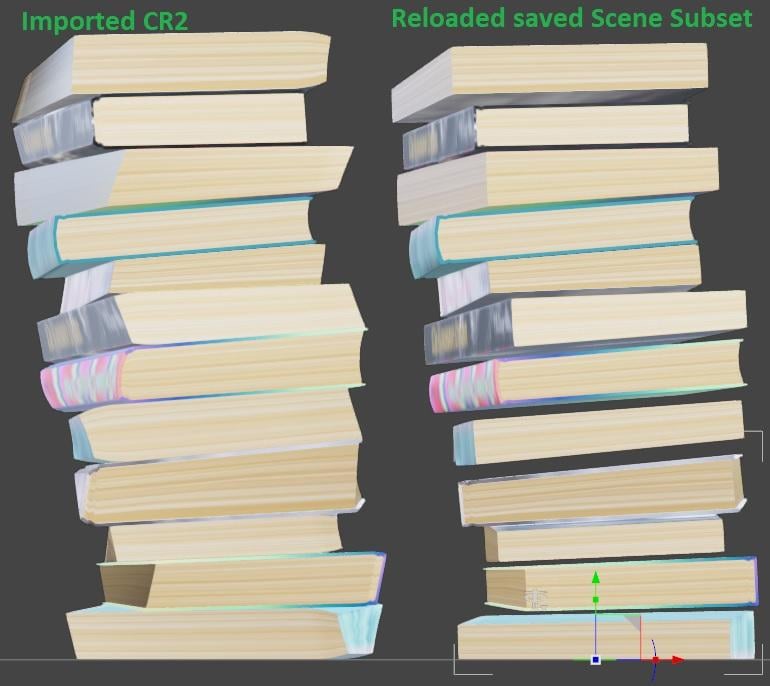
So can anybody explain what's happening here, and more to the point, how I can fix it.




Comments
I've made some slight edits to the "More details on what happens with the morphs" bit of the post above to clarify, and while doing so I noticed that the image and my statement about what happens I load the Scene Subset that I saved directly after importing the CR2 seem to contradict each other. Let be go and double check that.
Without checking these props, it's hard to tell...but I used to manipulate some cr2 format figures / props long time ago. Before saving them to any DS format, I always converted them to General Weight mapping... Maybe you can give it a try.
Thanks for the suggestion. The way this bookstack figure works is tied to and dependent on the standard Poser joint parameters (basically I'm using a figure in a way in which a figure is not intended to be used) and I think that any change to the way the joints work will totally screw them up. I'm currently in the middle of double checking what I said in the first post so I want to get that sorted out before trying anything - once I've done that I'll try your suggestion. One question - how do you convert to general weight mapping ? Is that in Poser or Studio ?
Okay, double-checking what I said in the first post.
First complication is that the same figure exported from different Poser versions imports differently. Here I created two test figures in Poser 11 saved them as Cr2s and imported those into Studio - they're the two on the left. Then I loaded those CR2s into Poser Pro 2014, saved them as CR2s and imported them into Studio - they're the two on the right.
The default geom (hardback) is on the left and an alternate geom (paperback) on the right for both the Poser 11 pair and PP2014 pair. It's clear to me that the morphs are correct in the right hand alt-geom paperback versions of both the Poser 11 and PP2014 imports, but totally missing from the default geom hardback versions of both. That's just importing the CR2s, nothing else.
Concentrating on the PP2014 CR2s now since the Poser 11 ones are clearly a non starter
If I change the geometry of a book in the left (default geom hardback) stack to one of the alternate geometries then the morph is applied correctly (green arrow in the screenshot below).
If a change the geometry of a book in the right (alt geom paperback) stack to the default geometry then the morph isn't applied.
Note: the gaps between books shouldn't be there - the morph that's applied to the book below fills it. Or at least it should.
The morh targets for the default geometry are saved in the CR2 itself, whereas the morph targets for the alternate geometries are in external OBJ files. That would probably explain this bit of the puzzle. If that's the case then I should be able to fix that bit by manually loading each morph target of the default geometry in Studio. Tedious in the extreme, but possible. Probably need to give it a try with a single morph target to check.
In case anybody wants to look into this I've attached a zip containing the two PP2014 stacks.
For further details about how the altgeoms, ERC and morphs are put together (if anybody's interested) I've basically been keeping an online journal of the development of the Poser version of this over at the HiveWire3D content development forum - post #54 here is where it really gets started, and it's now up to #1
Edit: Whoops ! that's only the CR2s in the zip - I didn't include the OBJs, so it won't be any good missing OBJ and texture map added to zip (or is it ? see the PS in this later post
I just tried the 'Merge all zones to weight maps' option in PP2014 on each of the four figures in each of the two stacks that are in the zip. Nothing appeared to change, which I think is a good sign. But when I randomized both stacks in PP2014 I spotted some deformations that I've never seen before, circled on the screenshot below, which I assume are due to the change. I'll try re-saving these weight-mapped figures and importing them into Studio next.
...although on second thoughts I don't see how geometry switching and morphing would be impacted my the mechanism used for controlling the bending of joints ?
If I save those two PP2014 created CR2s as Scene Subsets in DS 4.20 and the load the scene subsets I get this - all morphs gone
Your issue is normal when dealing with Geometry Switching in DS.
If all you are doing is swapping geometry then it works "most of the time", try to do to much and you might find your stuck with the UV's from the previous swap.
Morphs are where the real problem is, they work fine in the base figure, but the second you apply the switch the original morphs lose their connection with the mesh, and I haven't found any way to get that connection back.
Best bet is if it has to use Geometry Switching then leave it as Poser only.
Yeah... I did have a sneaking suspicion about that - I think I ran into this ages ago, but forgot. Your "most of the time" is probably relevant here - things that work sometimes are a real pain in the ar..mpit !
But what's odd is that for my freshly imported CR2 it's the base figure morphs** that don't work here, while the alternate geometries and their morphs all work fine - at least that's what it looks like when I do a quick test*. Maybe I should do a more thorough test, but I'm not sure that my will to live would survive that
What puzzles me most is that Studio seems* to be able to handle things almost** properly when it's a CR2 freshly loaded into runtime memory (or whatever you choose to call it), which means that Studio can handle it. It appears* that Studio just doesn't know how to save it.
*But keeping in mind your "most of the time", and noting that just because it seems okay doesn't mean it is okay.
**I wasn't actually surprised by the morphs for the base geometry not working. I have a vagure recollection that the last time I loaded a Poser prop/figure with morphs (not using PMD - I don't use that) I had to reload all the morphs in Studio because it didn't read the morph target data from the PP2/CR2, so I was expecting to maybe have to do that here.
P.S.On another tack entirely - something went haywire when I tried to upload a new zip file (with the missing objs) a few posts back and delete the old one. After doing that it appears (to me - not sure about anybody else*) that several of the images from other posts have vanished and the old, incorrect PP2014 test CR2s.zip is still hanging in there.
*Does anybody else see missing images on this thread ?
Yes, there are some missing images. Attachments are wonky, at least image atachments - if you make two posts in succession there iss till a ghost of the attachment from the first on the second, doing anything to that ghost affects the actual attachment too. The fix is usually to refresh the page after making the first post, but I am not sure what happens if the second-post-to-be gets (auto-)saved as a draft before that.
Thanks Richard. I don't have the images or the corrected zip on my system anymore but I should be able to recreate them quite easily. Not today though.
I think the going haywire involved cloudflare.
Usually a Cloudflare gateway error happens after the post has actually gone through, when it is trying to reload the page, so it doesn't inherently affect the post - however, if the post is a quote (or, I guess, an edit) on its own page then theer can be odd effects from refresh (dupliate posts when quoting, for example, as the refresh on the active page actually resubmits the post).
PP2014 test CR2s (corrected).zip attached to this post if anybody wants to take a look.
I think Bejaymac's "most of the time" comment plus the distant memories that stirred up makes me think that if I do try to Dazify this it'll be unreliable.So I probably won't bother.