Is there a plan to generate 3D mesh?
 yuyu.atem
Posts: 371
yuyu.atem
Posts: 371
Hi! From what I understood, I have the impression that the IA can generate only 2D images. Could you tell me if it is planned to improve it to generate 3D mesh, please? And also to texture existing 3D mesh?
I think it would be a great features to add to the IA?
Thank you in advance!
Post edited by yuyu.atem on


Comments
I highly dount that any such tool will come from DAZ considering how far behind they are with normal AI, but there are AI tools that exists that can do this.
try 3daistudio.com, or meshy.ai
Oh, great, I didn't know them, thank nyou very much!
From your experience, could you tell me what are the strengths and weaknesses of 3daistudio.com and meshy.ai? Before to subscribe to when of them, I would like to be able to compare them, but I have the impression that meshy.ai's website is more "explicit" than 3daistudio.com's website...
Thank you in advance!
I haven't tried either one, just have them bookmarked for future reference. Check YT for any videos they might have
Ah, ok, thank you very much!
I haven't used 3daistudio yet, but I've generated a hundred or so meshes using Meshy.ai; overall, the meshes are usually fairly light on detail. That said, I am using it for taking simple sketches to 3D model form for printing as miniatures or running my DAZ Studio-rendered characters through a custome style model to give them the comic/toon look I like, then running *that* through Meshy for a printable figure.
I usually start with a quick toon character render like this:
Running this directly through Meshy gives something like this (it generates 4 samples at a time, this is just one):
I usually run my DAZ renders through OpenArt with my custom style model to get something like this;

I usually run a dozen or two through to get one or two that I like and if I need somethine specific (e.g. if I wanted the original logo to show instead of the modified one) I can update it before runnign it through Meshy.
Meshy generates stuff like these:
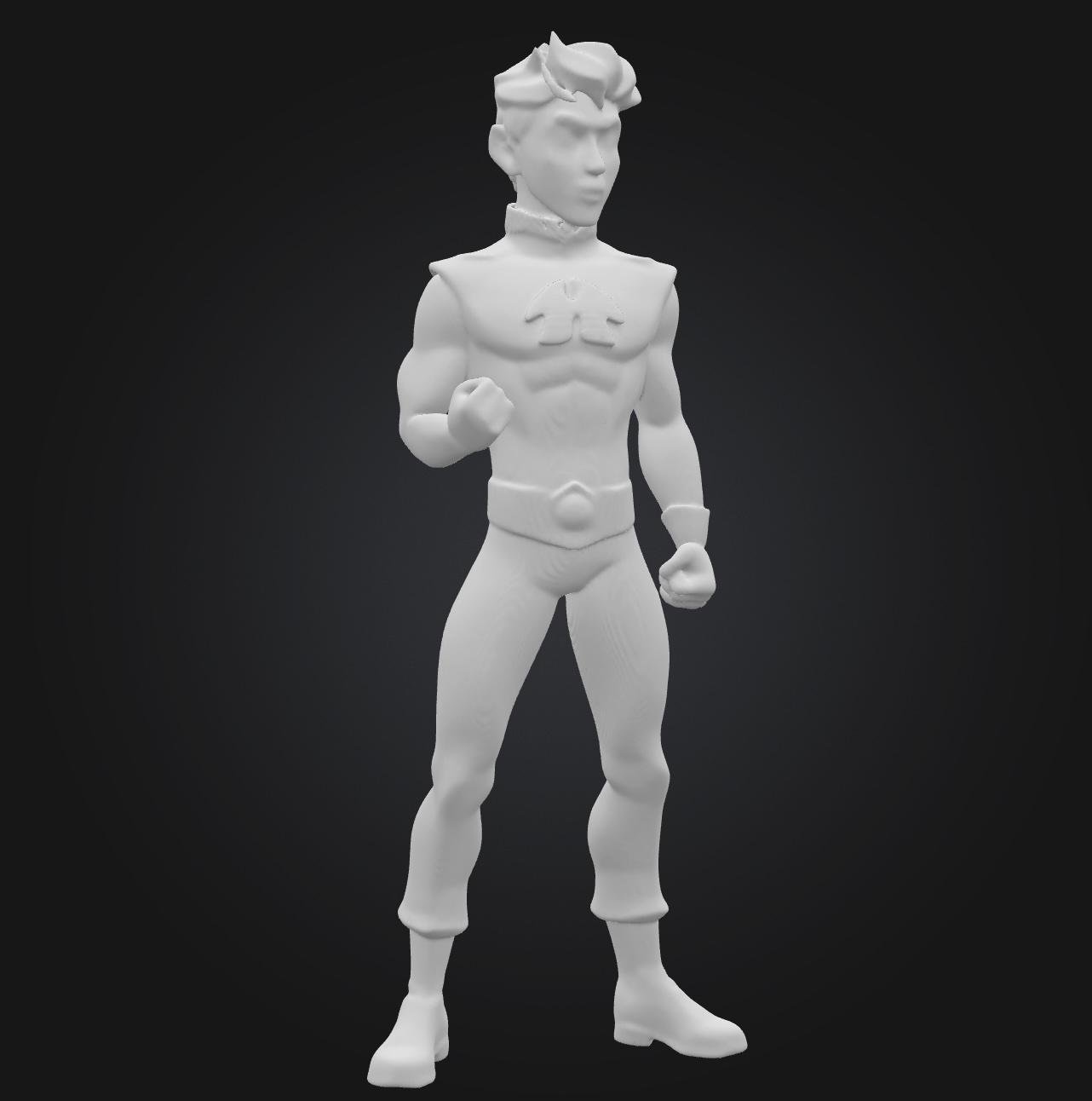
I'd donated my 3D printers to a local school when my wife and I downsized to a smaller house, but I specifially wanted to test the idea of using something Meshy to generate smal figures or gaming miniatures so I bought a small, cheap 3D printer for about $100 for my desktop. The prints have all been done using the Malyan Delta Mini printer (zero failures in 30+ prints):
My plans for 2025 are to take the Meshy-generated figures into Nomad Sculpt on my iPad to add detail and extra features, print them and then clean and paint them. I might go with a multi-colour 3D printer instead and just print them in colour.
Great achievement, @wsterdan.
It seems, like a lot of fun.
OK for 3D printing but for rendering those meshy UV's are ...interesting
For sure; I'm surprised that they actually work, but I've used some of the 3D characters generated this way as animated characters for game develpment, both as 2D and as 3D characters. The first ones I did I used OpenArt to convert the 2D to 3D, then animated them in Adobe's Mixamo. OpenArt dropped the image-to-3D option, but Meshy actually allows you to animate their generated characters in a sort of limited Mixamo format (limited only in the number of animations you can apply). You can always export the models and *then* animate them in Mixamo.
As mentioned, my plan is to open them in my iPad's Nomad Mobile app (sort of a ZBrush knock-off, but dirt cheap) and repaint them as I add detail.
A quick example, here's the artwork I fed OpenArt to make the 3D model:
And here's the character with a spellcaster motion from Mixamo applied and uploaded as an animated GIF (which, of course, the forum doesn't support and only uploads a single frame); for my game, I'd plan on upgrading the texturing and motin and either using it as a 3D animated characater or as a number of animated GIFs. EIther way, with a little detailing and texturing in either ZBrushr or Nomad Sculpt I could get decent characters for a game.
Thank you very much! If i understand well, I guess you used the text to 3D feature to generate them. Did you ever test the image to 3D? I generetated some beautiful pendents with Daz AI Studio (I show you a screenshot above), and I am looking for a way to genrate a 3D meshes from them, but from what you showed, I am affraid that the resulting mesh in meshy would have not enough details... Do you think it could be worth to try with meshy? Do you know some AI that could make the job in a better quality?
Thank you in advance!
Thanks for the mention of https://nomadsculpt.com/ which is also available for Android devices.
All of the samples were image to 3D, none were text to 3D. I've only tested Meshy.ai and when it was available, OpenArt's image to 3D. As FSMCDesigns mentioned, there's 3daistudio.com, and others that I haven't tried. If you do a Google search (e.g. image to mesh tools) you'll find there's lots of others. For something like your jewelry sample, you might also try some simple 3D modeling or editing software that will extrude or displace a flat mesh using your image.
there is triposr you can run on your own PC, but I have had no luck installing it either in Automatic 1111 or Pinokio
another one
https://github.com/Stability-AI/stable-point-aware-3d
may be of interest to ComfyUI users
I might try the Hugging Space demo later when on my PC (am on iPad by my fan hatinng summer)
Know the feeling with summer temps !!!
I feel for you guys. I thought about your suffering in the heat this morning while I shovelled snow when it was -23° C.
Ah, ok, I misunderstood! Thank you very much!
I would prefer something able to "understand" the object structure rather to only create an extrusion... For example, here, I would like that the pendent has an actual bird shape, not only a flat bird... (I don't know if what I amm saying is understandable...)
https://huggingface.co/spaces/stabilityai/stable-point-aware-3d
the SPAR3D demo
just gave me curved cutouts with the images I tried
What you're saying is totally understandable. You don't want a simple extrusion of the outline resulting in a flat surface, you want the extrusion to use the source image's light and dark areas (e.g. if you were to convert the image to greyscale) extruded or "displaced" at matching heights to form a matching, detailed top surface. You can do this with displacement mapping, but the detail gets tricky because the colours in an image sample like your pendant don't necassarly line up with dark and light areas that would match low and high parts of the surfaces. I think it might be hit and miss as to what parts wind up high or low and I doubt you'd be happy with the results.
Ah, ok, tahk you very much!
Thank you very much! Maybe it comes from the settings, but the mesh doesn't seem in good qulatity... However, it "Remove background" tool is interesting: I have an image on which I tried to remove backagrond with DALL E from ChatGPT, and it didn't work... I tried to remove the same image background with SPAR3D, thanks to its "Remove background" feature, and the preview looks pretty good! Do you know if it is possible to download the actual background removed image? I could download only its preview...
However, it "Remove background" tool is interesting: I have an image on which I tried to remove backagrond with DALL E from ChatGPT, and it didn't work... I tried to remove the same image background with SPAR3D, thanks to its "Remove background" feature, and the preview looks pretty good! Do you know if it is possible to download the actual background removed image? I could download only its preview...
Thank you in advance!
no but this one is pretty good
https://www.remove.bg/
I just use the lowrez one to create a mask in Gimp for the full sized images
Great, it seems perfectly working, thank you very much! However, I am not sure to understand pricing: aparently, to download it in HD, I have to crete an account, but if I understand well, there is no free plan, is it that? And if i don't pay, I am allowed to download only one image? Or does it mean that I have a free image by month?
I am surprise because here, it is written "free":
Thank you in advance!
no idea about pricing
I only download the free lorez image
just save the one generated in the browser
I use that in Gimp witn my original image
import as a layer, resize layer to match
select transparent bit by colour
merge layers and cut
Ah, ok, tha,k you very much!
You can also try the one-free tier on OpenArt.ai. Besides generating 2D images (they no longer have the image-to-3D option) there are edit tools, one of which is to remove the background, another is a very good Upscale option (better than my Topaz Gigapixel) and a third is to extend an image; there's also other tools. You only get 40 credits for joining, but you can get another 50 if you also join their Discord server.
Thank you very much! Do you mean 40 / 50 credits for life or by month?
Do you mean 40 / 50 credits for life or by month?
I think they're one-time only, so once you use them up you'd need to subscribe for more; Hopefully you can get something useful done with them, or at least see if a subscription would be worth it for you.