Free Pose Helper Script
https://sites.google.com/site/mcasualsdazscripts7/mcjoptimalposea
for DS1,2,3,4
Select two nodes, example, a Tamoka's nose-tip-node and Gabrielle's blue hat
Select Tamoka's neck as the "actuator"
select the "Twist" control
Press go ... the script will find the optimal Twist setting that brings Tamoka's nose tip the closest to Gabrielle's head
another example
select Tamoka's hip and Gabrielle's hip
select Tamoka's hip as the 'actuator'
select the XTranslate channel of Tamoka's hip as the property to tweak
set the "strength" of the move to be 80%
press the go button
The script will adjust the XTranslate to bring Tamoka's hip as close to Gabrielle's hip as possible - but 80% of the way so they wont collide
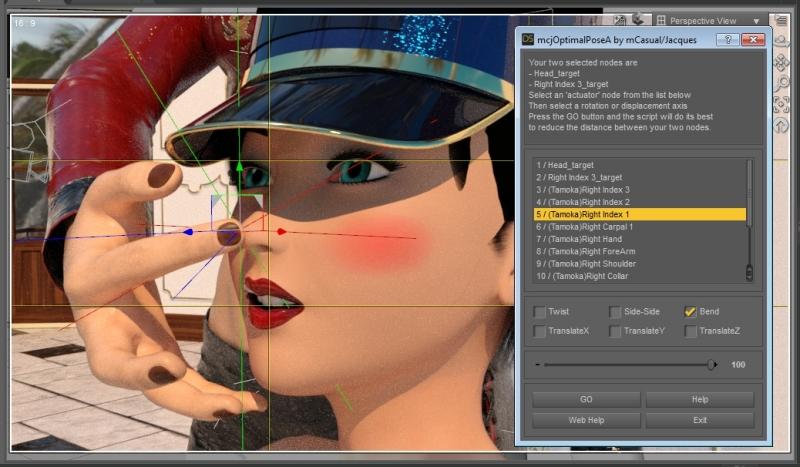
i used this script to create this animation
the actuators were in turn the neck, head, abdomen, chest and hip nodes , the "Twist" channels
A null node parented to the head was placed in front of her nose
the other target nose was sometimes the camera, sometimes the sword






Comments
OOPS March 7th 3AM !!!
I will upload a working version!!!
just before uploading it had added a safety feature which in fact made it unusable !!!
new version 10 minutes from now
Version 2 works !
https://sites.google.com/site/mcasualsdazscripts7/mcjoptimalposea
remember, to download the zip file, you click on the little down-arrow
and if you could never figure where them damn down-arrows are
here's a direct link to the zip file
https://sites.google.com/site/mcasualsdazscripts7/mcjoptimalposea/mcjOptimalPoseA.zip?attredirects=0&d=1
daz 4.9 here
no target nodes created after selecting and no GO button
ah didnt noticed the new version
will try out soon
mcasual pls have a look at the autolimb 2015 thread
Definitely going to check this out, thank you!
I use your scripts "Drop to Top" and "Jump" religiously. They save me so much time.
You rock. Going to have to check this out
Thanks!
looks like i dont always get emails when posts are added to my own forum threads
Thanks for this mCasual, your stuff rocks. Always appreciated. Hadn't seen you post in a while so glad to see you haven't left us behind for a job at Pixar or something (well, glad from our perspective, Pixar would be pretty cool for you though...)
testing.......
cannot undo
would be nice
in which case are target nodes created ?
or using make target ?
would it be handy having this integrated to repeat action for animation purpose ?
would it be possible to make this with a dynamic target that refreshes itself like stare at the cam ?
i am getting used to it and get some nice results already
will show when uploaded to vimeo
my current freebie project is taking (way way ) more time than expected it's the new version of the mcjCastle named mcjNewCastle
there's a first version here https://sites.google.com/site/mcasualsdazscripts7/mcjcastlexiii
and the progress for the work on this is all chronicled here http://mcasual.deviantart.com/gallery/
i tend to not add undo because it increases ( slightly) the risks of crashes, and it takes memory
so i wanted to add it in the next version but as an option
but but but, here's version 3 with Undo
https://sites.google.com/site/mcasualsdazscripts7/mcjoptimalposea
------
Nodes - this script doesnt create nodes.
You can select one figure's hand, another figure's hand and use the script to move their hands closer, no need for null nodes.
When i need null nodes i usually use mcjMakeTarget and mcjParent
https://sites.google.com/site/mcasualsdazscripts/mcjmaketarget
https://sites.google.com/site/mcasualsdazscripts3/mcjparent
---
in future versions you'll be able to optimize more than just the distance between nodes
and i will add animation tricks
---
dynamic or real-time / live tricks may come later too, i experimented with that once or twice
---
version 3 now has the UnDo feature
so once you exit the script you can undo all that hard work :)
https://sites.google.com/site/mcasualsdazscripts7/mcjoptimalposea
thank you very much
if studio could undo the script this werent necessary
and after this fabulous castle you have to create a big Sanssouci garden around it and and and......
lifetime is just to short
UPDATE UPDATE UPDATE UPDATE
UPDATE UPDATE UPDATE UPDATE
mcjOptimizePoseA Was Updated !
it's a free script for Daz Studio that helps your animated figures reach their goals in life
June 4th 2018 6:43AM Added a button to process the whole playrange
https://sites.google.com/site/mcasualsdazscripts7/mcjoptimalposea