Trying to understand Viewport and render iray's light
Hi all,
I'm trying to light up a scene but dont really understand how it all works. This is what I was doing:
1. Add the office props, and girls. (screenshot 01)
2. Now I didn't add any lights, so if I were to render straight away, iray will use the camera spotlight, am I correct? The render result is quite ok (i didnt attach). But the moment I add a manual spotlight or anything, it will be really dim.
3. I used some lights from https://www.renderosity.com/mod/bcs/oot-production-lights-for-daz-studio-4-6-tutorial-/101090 (Screenshot 02)
4. The whole viewport went dark. What on earth?
5. Render with the lights, the result turn out ok. (screenshot3)
Just want to understand and learn how all these works.
Thanks.


01 - With no lights.jpg
1513 x 875 - 198K


02 - Total Dark.jpg
1507 x 929 - 169K


03 - Iray Render.jpg
1515 x 808 - 198K



Comments
1 The camera headlamp turns off whenever you add a physical light. You would need to (significaltly) increase the light output of your newly added light to compensate.
2. Any product for D|S 4.6 will not be for Iray, as Iray was added in 4.8. While certain types of physical lights designed for the 3Delight render could work with Iray, you can't count it. If you wish to use a canned light set, be sure it is spefically created for Iray.
3. The viewport may not accurately reflect the lighting in the scene. If you wish to see the *basic* effects of the lighting, be sure to activate the Preview Lights feature. The effect of this feature depends on whether you have added lights, their overall brightness, and other factors. Therefore, toggle it to determine the best setting for posing the scene.
4. When lighting interiors, remember that no lighting in Iray will penetrate walls or ceilings. Products made for 3Delight, which does permit this, can be more challenging to light.
You are better off learning Iray lighting by creating simple scenes with characters and stand-alone props only. Once you get the handle of how lighting works, you can add full sets.
When you add lights the headlamp is (by default) turned off so the viewport goes black (or almost black). You can use Ctrl-L to turn it on in the viewport but leave it off in the render - this allows you to see what you are doing in the viewport, eg moving characters around, reposing, adding props.
Yes, but... unless you turn it off, there's also the Iray default Environment light, which is set up for a bright sunny outdoor scene. Note that the exposure default setting is also for an outdoor bright sunny day. Also note that the Environment default won't affect the lighting of an indoor scene unless you have a window (or nonexistent wall) in the right place to let some sunlight in.
Most especially note that Iray is designed to simulate real-world lighting; it is complicated. You must think about what you're doing, Iray responds... poorly to just going <click> <click> <render>.
Thanks everyone. After a many hours of testing, this is what I learned:
1. Iray lights dont appear correctly on viewport, until you change from texture shaded to Iray preview. Then your gpu will basically kick in and do some early renders to give you a good look at the lighting.
2. I watched a youtube video on creating a primitive plane and lighting up your character ,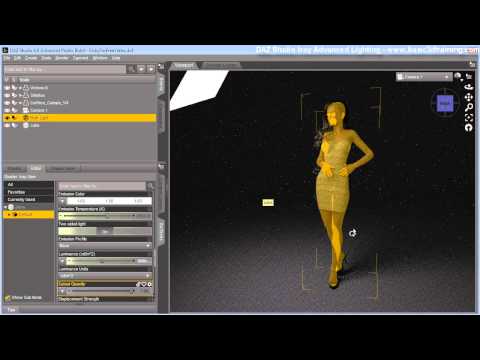 Manage to follow that and get less crappy result. Is 50000, 100000 lumen setting normal when the default value is just 1500 for lights?
Manage to follow that and get less crappy result. Is 50000, 100000 lumen setting normal when the default value is just 1500 for lights?
3. Somehow when I add some rooms and stuff, the lighting will become really dark even if the primitive plane wasnt blocked. I will try to attach some pics to show what I'm doing (wrong).
When the viewport looks completely dark, you can type "Control L" to toggle on a preview light, so you can see to move objects around in your scene. This light won't be renedered, it is just to help you compose your scene. As you learned, you can use the Iray draw style in the viewport to see how your rendered scene will be lit.
You'd do well to lurk though the threads here to pick up some pointers. These topics are by now extremely well-worn, and you could save yourself a lot of experimentation -- though that's good, too, once you have the basics down.
Look at my post right above yours. The "rooms and stuff" are blocking the default Environment light, if you left it on (this is always outside any object in your scene), and the default exposure settings (bright sunny day outdoors, remember) are much too low for a single mesh light, unless you adjust those settings or crank up the light to really high values.
Ok, a few more question:
1. When rendering, one of the first action in the pop-up message is "Converting shaders /##". Does this means that the ## number represent the amount of shaders that is not iray compatible? Therefore the system converts it before rendering? How do I find out in which clothing or character where the shader being used is non-iray?
2. Read in a few forum post that, among the first step before rendering is to highlight all objects in scene, then go to Surface, and change to UberIray shader. And I need to hold control, then double click to get the pop-up, then I select Ignore all. What is the exact difference should I notice? Perhaps I did the step wrong, but I executed render before/after, and I dont observe anything changed. Are skins supposed to be more realistic? Metal shinier?
3. I read sickleyield tutorial on shaders but still couldnt quite understand. Am I supposed to be able to get effect like, turning a cotton looking clothes into silk but retaining its original texture, through the use of shaders? There is a blue silk shader under Shader>iray, but it just turn the section of cloth into....blue silk (ok...maybe I need a different shader).
Thanks.
I know this is a Necro Thread but.
1. TY Ruri for asking my Questions for me? (and Much more politely too. )
2. Why are Preview lights not the Default, could someone explain to me why the Devs thought anyone would opt to work in a cave. I just spent two hours wondering why the lights I placed in my Claudia's Cafe Set on 4.7 worked just fine, and all the lights I was trying to set for a new toon at a new Table just would not work at all? I cant imagine why the default option is work in a cave and well Imagine what the lights are like when the IRAY engine has done its magic. Surely you could code in nerfing those lights during the rendering process. Its nuts IMHO.
I'll never use the IRAY, my major use of DAZ has always been to create scenes for post work in MS5; so I've no need to wait out the excessive render times. Seems to me the Preview lights givve me a good result for BGL; but for some reason the IGL is RadioActive. I know in previous versions it was much closer; as my usual work method is to create a BGL and IGL layer for MS5; Laying the BGL over the IGL gets rid of the Transpancies that always come through the Hair and such; but now those parts will positively Glow.
Preview Lights is on by default - ctrl L is a toggle and the fist time you press it you are switching the preview off, for a non-rendering headlight-style illumination. Of course the basic OpenGL preview isn't very accurate, especially if using non-default lighting, environment lighting, or emissive surfaces; the partial answer to that, for 3Delight, is to use IPR in the Aux Viewport (or for those using Iray to use Iray Drawstyle in the main ot Aux viewport).
Thanks Rich, Still does not explain why the new lights where off and would not come until after I toggled the control L which just flooded the set with way more light than I had set up in 4.7 At the same time, the Old Lights were on from the start; and seemed to behave normally providing just the light I had set up a few weeks back.
When I came back to that set yesterday it was still buggy, but behaving differently. I suspect I may have to save my existing lights as a preset; strip them all out and reload them as 4.9 does not seem to want to play nice with my old set(s). Hopefully that will reset whatever 4.9 is glitching on.
Maybe the lights were reordered - pretty much every GPU I am aware of gives only 8 lights in the preview, one of which is taken by the headlamp even if it is off. The remaining seven slots are assigned to the first five lights in the scene, which may not be the ones that cast most light. This can be adjusted by altering the render priority setting of the lights.
im Sorry but I have read all the reply’s and I have watched all the Iray lighting turorals and even have plenty of iray light sets and dissected the settings . And it is absolutely crap that the view port does not give at least a view close to the lighting you will get in a render. It is plan to see the developers simply added a Iray render without doing anything to the shaded view por preview. I could except this when using reality render engine as it was third party and was not included as the default render engine. But Iray is now the default and yet when you creat a default light point is straight at your subject and it is so bright in the preview your model in your view port is white and looks like she is a deer in head lights you get a dark render. OR if the light dome is on you setup a dramatically lit scene only to get a bright sunny day render. This is unacceptable to me. Daz3d studio is a great free app and I enjoy using it and I get the business model is give the app away and charge for content. BUT..... had I payed for a full 3d app like say maya and the preview of lights was this poor I might be looking for a alternative application to do final scene renders . Also Nvidia must love the fact that all the other video card competitors products are useless when it comes to Iray renders . ANd even with a very expensive card Diaz3d is slow. I know none of this is helpful or offering any constructive help except that maybe just maybe the developers will realivze a light should work like a light when on it should light the scene in preview the same as it does in render . You can turn off shadows or reflected lighting and hence some diffearce is expected but a light shinning directly on a object in preview should produce SOME effect. And if the dome environment light is going to brighten up the render it should show that in preview also.
Texture Shaded preview cannot be expected to match Iray. No doubt it could be enhanced, given inmprovements in GPUs, but that depends on how far back daz wants to be able to support hardware and would also require the diversion of resources from elsewhere. In the meantime, there is the Iray preview mode.