Adding to Cart…

Licensing Agreement | Terms of Service | Privacy Policy | EULA
© 2025 Daz Productions Inc. All Rights Reserved.You currently have no notifications.

Licensing Agreement | Terms of Service | Privacy Policy | EULA
© 2025 Daz Productions Inc. All Rights Reserved.
Comments
Thanks for the update SB!
Nice to see progresses and some relief for your situation!
No need to rush, just make it work fine with Genesis1 and I'll surely buy it!
I would like an explanation on how to transfer Morpheus for Genesis 8 Male (which I used the SB scripts to transfer from Genesis 3 Male) to Genesis 8 Female. And to transfer Sakura 8 to G8M.
Morpheus is a tough one, if you don't have a version of my alpha script. The alpha should be able to do both. It took some doing, the first time I encountered a file structure like Morpheus. But I believe I got the script to understand how to deal with it. Sakura should just work. Bearing in mind, I own neither, and don't have any reports on Morpheus. I think, however, Morpheus will give bad results due to shoulder squish. Sakura probably won't.
To get good, working transfers, quickly, I don't think I can explain. The various manual methods will work, but I believe Sakura and Morpheus have a lot of optional morphs and M/JCMs. Porting those over one at a time would be... Tedious. Aside from that, the only option (for Morpheus, mind. I'm pretty sure existing alphas will handle Sakura) is the script I'm working on, now. Please don't take that as a statement of natural law. I don't know a lot about what others may have been working on. I know methods from earlier in the thread will work, mostly. I just don't know of any automated means to do it.
This is case where having been exposed to BASIC in the 80s and being overconfident enough to say DazScript can't be that hard really helps. Because I think your best option is to wait a bit. Your second best option is to use Redz's methods and write a script to manually copy and translate the ERc data between figures. mork has a script way up thread that transfers expressions dufs from g3 to g8 and it's a good place to get a handle on how to read dsf files with a script. In fact, my old brute force script was basically driven by mork's work.
I use Morpheus for NPR renders, so some deformation of the shoulders can be hidden by not using extreme poses which is where I mainly get problems.
Looking forward to the script when it comes available, hope the present problems all work out as well !!!
OK, well the Morpheus transfer to G8M worked fine so I will just try it from G8M to G8F. I have the alpha script. Then I'll do same to Sakura from G8F to G8M. If they don't work it is easy enough to delete the transferred morphs.
It's like you said though I'm not sure the Morpheus morphs are going to look so hot on the G8F body.
Thanks very much.
where are the scripts?
His first scripts he had to take down and I'm not quite sure the reason. They're no longer available. He's working on a comprehensive one he can sell.
Laurie
ok thank you
I recall someone accusing him of copying something else, which he said could not have been the case, but it was frustrating enough that he just took it down. The new scripts are a different approach, I believe.
Can someone give an update about the situation of transfering G3 morphs to G8 please? I downloaded the "helper" from page 4 of this topic (https://www.dropbox.com/s/x2vcwnfu7w2wtj9/G8 Morph TransfersR1.zip?dl=0 from Redz). Is this still the only way to transfer the moprhs or there is already a script for this (I searched the shop and found nothing). If the scrip is still in works do someone have n ETA for it?
Thanks in advance.
He did derive from a sample and absolutely did not adhere to the license under which the sample is provided. He was given the opportunity to adhere to the license.
This may not belong here, but has anyone successfully brought over the Animated Shapes for G2M to G8M? I absolutely loved those shapes.
I thought long and hard about how to respond to this. I wrote 3 responses before I figured out why I wanted to respond at all. Then I wrote another. Then I talked to my therapist. He didn't have anything to add about what I ought to do, but I realized I don't care now that I know what was bugging me. So all I need to say is, this has pretty much nothing to do with why the scripts aren't publicly available. Certainly events around that time have everything to do with it, but the final resolution of that was that script was in compliance.
I have no idea what this is trying to say, in truth, but it certainly strongly implies that scripts aren't up because of non-compliance and refusal to cooperate. That's not the case. That's what bugged me, and inspired me near talking about details I've pretty much refused to go into. The reason I don't go into it still applies, so I'm not doing it now.
And that's all I have to say about that.
Which brings me to actual reason I'm here, 21 days after the fact. I haven't given up. I didn't die, and I didn't take your charity and run. I fell down a development hole of "this is almost working perfectly, so what am I missing." And I finally gave up on that approach, and tried something else. (If you really care why it didn't work out, I can almost explain. It doesn't work and I only have a vague guess as to what it's doing but no clue why it's not doing what I expect it to.) I was inclined to make promises about how soon that something else was going to pay off. I'm kinda glad this quoted comment put me out of sorts, because I've been there before, and it's probably as disappointing to you as it is to me when the whole thing blows up in my face. And the current idea is as fraught with opportunity for disaster as any other. Let us say, in simplified terms, that if every other method has been a kind of extension, evolution, or succussor of my old brute force idea, the current idea is the spiritual decendant of Redz's method, but everything happens on the fly at run time. The thing about all these methods is that they all have inherent issues. Some issues are bigger than others. (Welcome to tautology club. The first rule of tautology club is the first rule of tautology club.)
This introduces a whole new set of issues, while solving just about every problem I had before. I may have a solution to that, as well, but it requires the use of code I haven't written, at all. (Implementing Redz's concept only required me to find a way to generate a copy of the target figure, on the fly. Which is much simpler to code than you might assume. The rest was just changing the order of operations of code I already had, and then a lot fiddling with support files to increase accuracy.) As usual, this comes with an unsolvable issue of its own. Or, at least, an issue that I don't think I can code an automated solution directly into the script.[1] Possibly a manual loop that requires user input. That is, the old versions of the script were good at avoiding nail related distortions. They might send the nails off at the wrong angle, but nothing but the nails. I tried to combine the magic that did that with the logic of Redz's method. The result is that the meshes tend to explode, or crumple badly. In the end, I used my old logic as a check point, so if you have favorite nails morph, that will work just fine. If you have a favorite character with long nails built in, or claws, expect issues. (Issues where finger/toe tips are sheared out along with the nails.)
I'm hesitant to try to fix these things, at this point, probably because it's trying to fix things that shows me how broken things still are, and I have emotional issues. But mostly, the general fix is so absurdly simple in concept I can't see how it wouldn't work. (The new idea does something way better than the old ones, but it doesn't have to. It can get exactly the same results {with possible distorted finger/toe tips}. The "better" it does is what causes the issues, because a lot of the times, you want that "less better" style result. You only what the better for the main morphs, not the helpers, and any good product is mostly helpers by volume. So the fix is making it not do better by defualt, and making the better optional.) That's all terrifying in itself for someone who's used to things going absurdly pear shaped right after they start looking positive. So I'm mostly along to say I'm still at it, I hope to have actual good news soon, but everything has primed me to expect trouble.
[1]. Since I wrote that, I thought of brute force way to fix the problem, but it trades avoiding distortion for accuracy.
Still looking forward to this! Thanks for your hard work, Singular.
Dude get some sleep. This is a hobby not a life choice. Go get some beer and kick back and enjoy life. Life is too short enjoy it. Thanks for the work and take it easy!
Thank you for all your efforts Singular!
Take your time Singular Blues, getting it right is worth the wait.
So glad to hear from you! I was concerned that that comment derailed you or demotivated you, but I didn't think poking you to ask for a status was going to help any. It's great to hear you've come to some conclusions and are honing in on some solutions.
Like everyone's said, take all the time you need! I definitely want what you're making, but it's worth the wait for you to be happy with the product you're making :D
Yeah, right! Rush things is never good. Refine the script and make it perfect!
I prefer a good product later than a not-well-done one now.
Also I saw the results of your half completed script... It's truly worth he wait for the completed one!
Hi everyone, so I really don't want to read through all of the many many posts for a way to answer my question, so I'm hoping one of you will give me a brief summation of, or point me in the right way to transfer morphs from g2 to g8? Or even g3 if that's easier to transfer to (I seem to be hearing there are problems with g8 because of the base pose he's in?). If you can link me to an explanation on how to do this, or just give me the run down, I'd very much appreciate it. I've tried sickleyield's tutorial and there are various road blocks I keep running in to mostly because it seems like she has different utilities in her Daz than I do? Such as supports assets. When I get to this step "File--Support Assets--Morph Asset." I cannot find that in my version of Daz 4.10. Any help will be mucho appreciated.
Sickleyields tutorial is the main way to get morphs to G8 for now. If you want to transfer to G3, then get GenX and it's addons in the satore.
Right then.
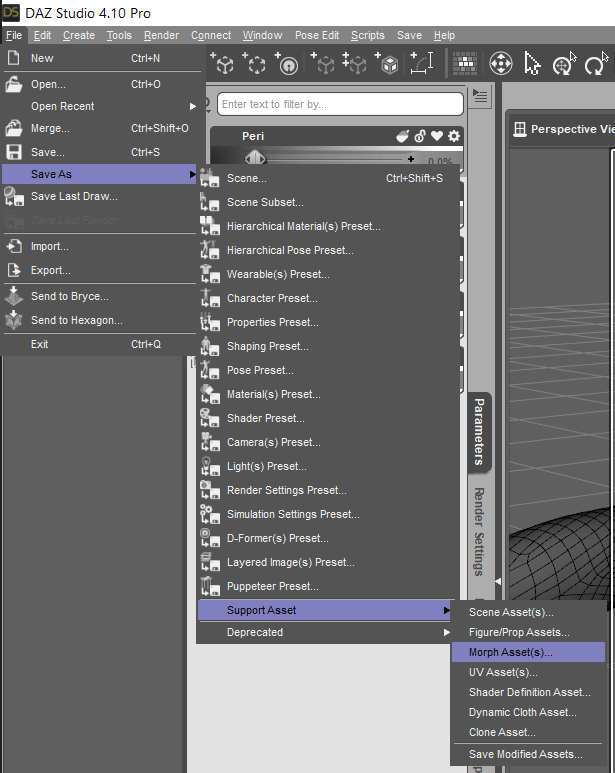
To get things out of the way, the work on script went exactly as expected. There was no reason I could think of that it wouldn't work, and yet there was a reason that mess me up. Except I solved it. It's going to be a minor and tedious pain impleneting this fix, but so far, so good. I'm sorry to everyone whose been waiting. In my defense, I did have to nearly reinvent the whole method of morph transfer. (If anyone really wants to know, the problem was that when dealing with separted head morphs, and trying to bake in the source figure shape, the head tended to rise because Genesis is shorter than Genesis 2 is shorter than Genesis 3. There is a slight difference with Genesis 8, but it makes no difference. While you could hide this with the full character dialed in, that defeats the purpose of separate head and body morphs.) Still not promising any time frame. Only refering to my original promise, if I can't sell it, it'll be free. That still stands, but It's looking like it'll soon meet my standards for sale.
Now, to the quoted question:
There you go.
Awesome new SB! Please find a way to sell it even if DAZ doesn't accept it as i know how much work you have put into it and you should be compensated for your efforts!
Yep what they said.
What he said
Agreed.
You definitely have a buyer here.