*Released* Bold Brows For the Genesis 8 Males [Commercial]
 chevybabe25
Posts: 1,273
chevybabe25
Posts: 1,273
For all of you that have requested the boys get a little attention ;)
https://www.daz3d.com/bold-brows-fibermesh-for-genesis-8-males
Bold Brows is a comprehensive eyebrow merchant resource for Genesis 8 males. They can be used in both commercial for character set sales and/or your every day renders.
Bold Brows is optimized for Iray only.
Bold Brows contains 70 unique slightly asymmetrical fibermesh brows. No two are alike!
Bold Brows contains a BROW ERASER script to remove painted on brows from Genesis 8 texture maps. Easily remove them with a click of a button.
Brow Options:
20 Average Brows - slightly messy and of normal thickness
20 Groomed Brows - more groomed or of trimmed/ waxed size
10 Sparse Brows - Very few Hairs that are fairly messy. Great for older males or for adding a varied length to the other sets
20 Thick Brows - These range from over the top thick/hairy to the characteristic caterpillar types; Suited well for larger males like the Brute.
As all the brows are unique, they vary in width, length, and arch height. Perfect to fit any character.
5 material presets - Auburn, Ebony, Blonde, Brown, and Gray.
Also included - A comprehensive merchant resource guide in pdf format for directions on how to distribute these with your commercial character creations.
Link to the pdf:
https://www.dropbox.com/s/uv75qkuqqqajqbd/MERCHANT INFORMATION.pdf?dl=0






















Comments
Yanno chevybabe25, you make me very, very happy.
LOL
Laurie
These look great. Thank you.
Looks like you've done a lot of work
Can't wait! These are wonderful!
Lovely work as usual.
I really like the ones for G8F so I am glad you're giving some brows to the guys.
But could you add more materials? Lighter ones and some more red ones.
This looks perfect!!
If you have any hair shaders, you can always use those on fibermesh brows as well. And you may be able to adjust the color in the diffuse channel also.
Thank you. And yes I made my own. Just sharing some feedback.
Support for the boys always makes me happy, great product!
very nice, love the girl ones
Thanks everyone!
I may have ahad a little too much fun with some of these..the thick ones especially got a little crazy :)
I appreciate the feedback. Once a product is submited and accepted, unless it has glaring problems after release or requires something that I probably should have taken the time to include - like a pdf file, I call it done. What I can do though, is acknowledge this request and apply it to future products if possible.
With that in mind, the material end is fairly easy to change and with the basic colors set up it shouldnt be too difficult Theres a myriad of hair shaders now too so its so easy to get something that matches perfect.
I stopped at 5 material presets because I made so many eyebrows, the script editing, the pdf tutorial and I just have to draw a line somewhere. There are just so many! I do hope you understand :)
Seems to be a lot of work involved with this pack. What would be of my interest - are there any adjustment morphs included in the brows for inner/outer/middle depth and height, inner/outer/middle brow angle, width or thick/thin hair for instance?
What would be of my interest - are there any adjustment morphs included in the brows for inner/outer/middle depth and height, inner/outer/middle brow angle, width or thick/thin hair for instance?
If I wanted to use 3DL shaders on them would that work?
These were made with love. These do not have additional morphs, these are conforming figures ( 70 pairs) . However, they follow the the shape really well so if you have a custom morphed figure with arched brows, these will follow the arch nicely. Ill do a few renders and post them here later to better demonstrate . They are also easy to manipulate in any modelling program too.
Yes they will :)
I understand, don't worry.
FWIW, I use your backlight hair shaders on eyebrows and eyelashes too! :P All I do is turn off the bump and make sure no alpha maps slipped into the cutout opacity (if I might have tried another hair shader). They look great if you turn the opacity down a few notches...makes them look more natural and not so "clumpy and caterpillar-ish", especially if you're using them over a texture on the skin map lol.
Laurie
First, @chevybabe25, this will be an insta-buy when it hits the store. Thank you, thank you, thank you!
With @jepegraphics question in mind, these will be rigged for the G8M figure, right? So we could actually use the corresponding face bones in the brow to modify the shape to an extent, or so it seems to me. (I've done this with other fiber mesh brows for G8…)
Thanx these are things I look for
Nicely done, we've needed some brows for men.
Thanks everyone :)
Yes.. You can use those if you are trying to achieve something special in an already custom morphed figure. For those that do not know about the facial rig :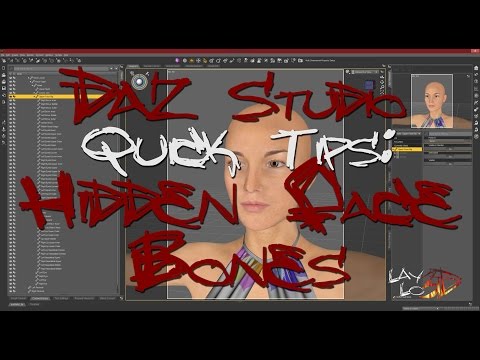
Or if you are are in the process of making a custom morph just pay a smidge more attention to the actual shape of the brow. When I work in zbrush on a custom morph, I always add a head texture map with just an average shaped brow painted on. This way I can see exactly what I am doing to that area.
Very nice... very nice indeed. I'm looking forward to this release. Cheers! :)
Yay! This makes me happy! Thank you for supporting our dearly beloved male figures!
Do you include a thick "Greek" bushy eyebrow? If not will there be a way to load two with an option to offset the topmost to thicken up the amount of hair? I have a Greek room mate that has the BEST thick eyebrows. I swear one day I'm going to make him sit for me and I'm going to take allot of pictures of his eyebrows and attempt to recreate them with fiberhair!
I think there are plenty of those that in this set.. There are some that are borderline werewolf ( I added hairs up the corners etc.) I had way way to good of time with thick ones. If you have zbrush, you can also move them around and squish them down to really get the shape you are looking for too.
Oops. Forgot to answer the last half of your question. You can absolutely layer these if you want. If you are using these for a character set - "by layering them " just export them together - and when you reimport, they will come in combined as one mesh. It will not add a second surface for a material node though. Just one.
OK, sounds really good. Thanks so much!