looks like my PC has met it's match
 WendyLuvsCatz
Posts: 38,493
WendyLuvsCatz
Posts: 38,493
Sooooo I either need to upgrade or future DAZ content is no longer going to be useable with my current hardware
https://www.daz3d.com/fg-place-of-power
I bought this set yesterday and just empty it maxed me out and went to CPU no DAZ people nekkid or dressed
I will doctor it with scene optimiser, I have to to use it
but it appears I have reached DAZ content redundancy with my current rig
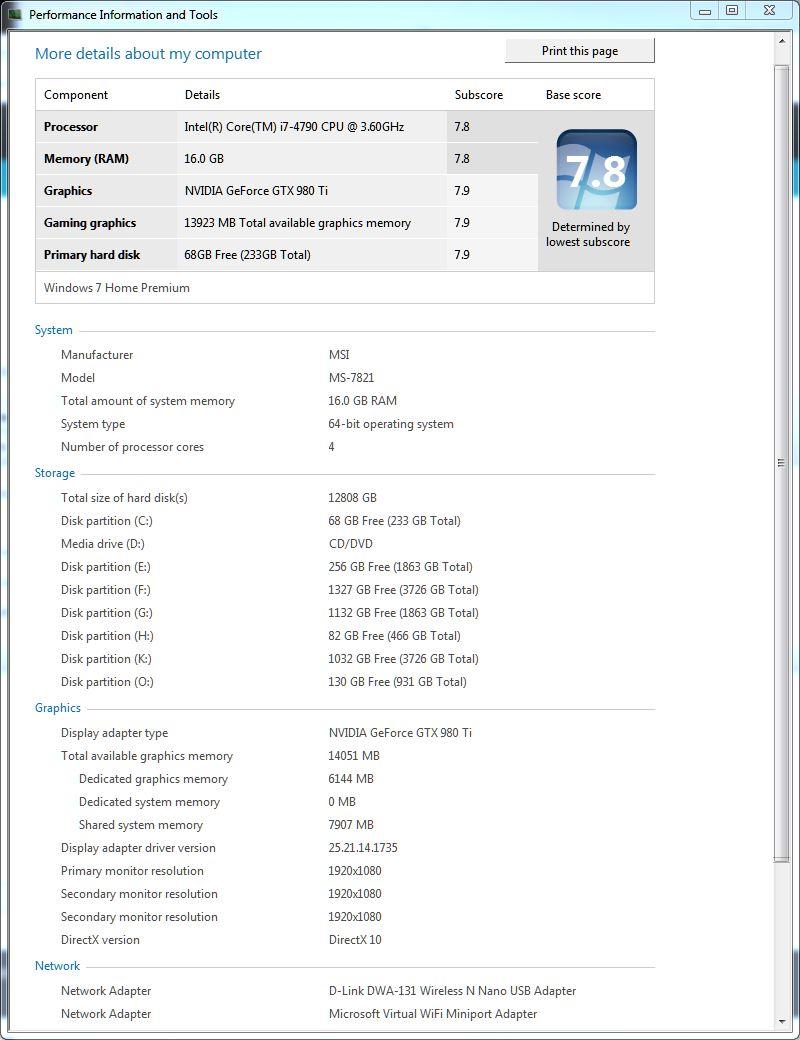
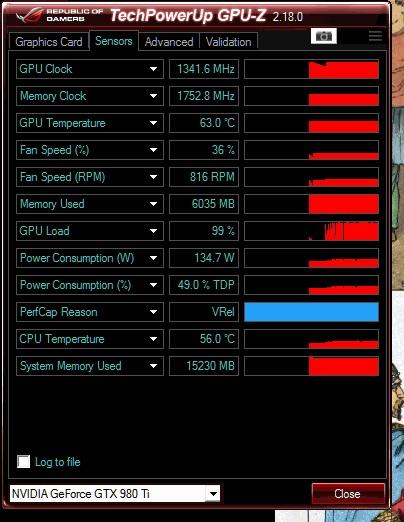
last capture I could grab before it went to CPU and everything froze


gpuz.jpg
404 x 522 - 84K


Capture.JPG
800 x 1040 - 111K
Post edited by WendyLuvsCatz on


Comments
Are you closing previous render windows? They hold memory while still open.
If you wind up needing to replace hardware, Adding a GTX-1080Ti would be the route I'd take, assuming you have free slot and sufficient power supply capacity. Installing a larger power supply isn't that hard, either, should that be needed.
yeah it uses all my RAM too and honestly an entirely new rig at this point would be money better spent, I already have upgraded this one twice, the GPU 3x the mobo once and my PSU
it is not happening in a hurry
I guess I better spend less on newer content though and use all the huge pile I have already amassed and maybe one day buy a new rig
it may be the end of the road as far as new stuff for me until then
"Textures Include:
322 Textures, Normal, Roughness, Diffuse, Metal,
Displacement Maps (1024 x 682 to 8192 x 8192)"
One wonders what percentage of those 322 textures are 8K
No offense to Fugazi1968, after all the product did pass Daz QA.
But I clicked on your link expecting to see the Gleaming white city of Minas Tirith
or at least great fortress of Helm Hammerhand ( the Hornburg)
I am so..soooo glad I acquired the skills to create my own content.
I am stunned that something that frankly looks like the wizards apprentice study in some
Blizzard Entertainment "Diablo" Cinematic from ten years ago could be so hardware intensive
in 2019..
whatever happend to efficiency??
Well I did get it into iClone 6 after removing all the extra maps and reducing the diffuse and opacity ones.
so guess need to do that in DAZ Studio too for this set with the scene optimiser.
I got it well discounted so not too stressed about running the script on it, rather more concerned this is the future we face with all content.
I am not buying more hardware just to keep up with the DAZ content on my income, you have the disposable income go for it but it seems my limit has been reached
Sooooo I either need to upgrade or future DAZ content is no longer going to be useable with my current hardware
BTW this is literally my first line, upgrade not replace
There are a couple of free scripts for resizing textures, as well as Scene Optimiser in the store which adds other options.
I already said I have to use that
I only did for animations before but now it seems even to render still backgrounds as I intended with this set
I am happy for all those who enjoy these heavy intensive scenes that can render them as is
Wolf is the only person who read my posts
I am alone it seems in not meeting the Hardware requirements DAZ content now needs out the box, I will take my low poly genesis figures and lovely optimal Stonemason scenes that all render and shut up and animate
Yeah just looking at that product page I can imagine it has tons and tons of super high res textures. Those labratory style scenes always do because everything in them is interesting so the vendor can't expect someone not to zoom way the hell in on it.
This reminds of the person who bought some truck/SUV product
in the store that had a detailed under carrieage where every fuel& break line
and muffle/axel part had a separate 4X texture.
when he complained about his GPU dumping to CPU some people
suggested he get a bigger GPU.
Human eyesite/brain function is very discriminating and simply
ignores detail above a certain resolution.
How many people are using the 8K monitors need to actually
view those 8K textures in full resolution??
LOL its the bloody "Spinal tap" syndrome where the rockster bragged about thier
amplifiers having volume knobs that go up to eleven.
Pure folly.
a comparison between Place of Power and Streets of Asia 4
I am going to have to pay attention to the maps listed on products in future I think
that is why DAZ lists them
there is a demand obviously or the huge textures would not exist but I need to be aware my rig is no longer up to the standards of most customers here
The huge textures are needed for CLOSE-UPS of specific items. However, that means that other items in a full scene load may not be visible, or may be very distant or out-of-focus (if using DoF). So while you might actually WANT an 8k texture for the item(s) you are zooming close to (when rendering at print-quality sizes) the rest are not going to need that high-resolution.
Remember, a SINGLE 8k x 8k texture map is going to be 256 MB of memory without compression. For an 8 GB gpu, 32 such textures FILLS THE MEMORY COMPLETELY.
Such scenes really should provide multiple pre-loads that use lower resolution textures that should be included. Then allow you to change them manually to the higher resolution textures when needed. If it's loading all the 8k textures as the default? 95% of users aren't going to be able to render it on GPU, and many won't on CPU (virtual memory thrashing will ensue and probably crash out.)
Also, remember (as @Wolf359 has stated) that at the resolutions MOST people render at, such details will simply be lost, as the pixel size in the final render is simply much larger than the texel size at 8k. Think about your composition and render size.....if you are rendering at 4k, and the face of the figure in the scene is only half the image height, then anything over a 2k texture for the face will be overkill (and you won't see any significant difference between using a 2k and larger textures.)
Another, just an outfit on a hairless figure nothing else in scene
Luthbels' Dark Guard armour
I set the render subdivisions down to 1 & 2 on various bits even
first frame GPU on my 980ti
it ramps up after that and goes to CPU so impossible to render animated
pity its a lovely outfit I might need to go base and reduced textures using scene optimiser on it which is a shame.
seems 6GB of VRAM is no longer enough for DAZ iray
interestingly exports to other softwares render fast enough
I exported a huge almost 300MB full default subdivided obj of it into Twinmotion and panned around it no problems
Another thread not updating to the first page
just swept under the carpet I am
in Twinmotion, Flowscape and iClone
with my single DAZ iray frame start and finish,
frame 2 I stopped after an hour CPU
may need to start a new thread and have this one merged into it
new computer same card sadly same limitations
Iray is going to CPU on the second frame if I try to render animations of some of the new stuff
my legacy and older stuff with Dforce even is fine
I am finding myself basically excluded because I only have a 980ti not a RTX 2080ti super whatever
and updating my driver breaks several other softwares including iClone thanks to Nvidia
Nvidia has forced me to choose between DAZ studio and iClone
since iClone pipeline cost me hundreds of dollars I guess I can just try and get over my short lived joy last week of rendering animations in DAZ studio
I can do one frame on my GPU
goes to CPU after that and its all over, 1 minute to an hour or more a frame
and of course I have Carrara
I don't animate in Daz studio anyway. I do most of my animations in iclone gaming engine,and blender evee now that mcasual has those nice scripts and Lightwave. Daz is ok for stills but animation is not something it can do at all. Heck, I just built a cheap dual cpu xeon system just for animation with 128gb of ecc ram and I am just going to do cpu with a little help of a spare nvidia 1070 that has 8gb of vram. Most of the heavy lifting is going to be the cpu's and system ram. Unless Daz starts using a gaming engine to render animation I won't animate in daz studio.
sadly you have a two word username Silver Dolphin so cannot even tag you
this thread won't update so I am lucky to see replies
they added all these animation features to DAZ studio it's rather a shame
I had just started using it more before they broke it with the required Nvidia driver update
New thread edited on first post and merged to the old one.
as long as this one updates as I am by no means done yet
I just installed the latest Mandelbulber 3D and it is happily using my 980ti graphics card to render at lightning speed
on the 431.60 driver, no fuss
so
DAZ studio what gives!
that does not boa well for my future either Wendy .
I have a castle dungeon set that is the same way massive on resources . I had to use MattyMax shader resource saver to reduce the textures so i could use it, and I bought a Chinese court yard by Nay cat(no longer available) & you can forget using it if you want to add people, all i can do is use to to make back ground with at best
well you can animated with daz studio its just takes more effort than some drop and drag animations software. each software has its issues . so its more of matter of personal preference me thinks. i render iray animations just fine with daz 4.12, as well as i ever did with 3dlight anyway.
The biggest issue i have with daz right now is there is no documents describing to us how to use the new features they put into it . that s like giving you a new car with out instructions. But who ever heard of releasing a software with out basic documents .. a dishwasher, a cell phone, atv, & even kinky sex toys all came with a user manual. lack of documents that is what makes daz so hard to use
I am sort of used to using other software just a bit disapointed as last week it was working rather well but of course I used DIM to install it and so don't have the old installer for 4.11
it is a bit mean not providing them like other softwares do in case people have incompatibility
the Beta worked fine but they updated that too
not denying anyone the high detail products either BTW
and I am testing DAZ studio does stay on GPU on low demand scenes so it is scene not software related at least
all I am saying is maybe product pages need minimum specifications listed for items so we can make informed choices
the fact it works fine FBX exported (in bits) in iClone suggests DAZ applies the heaviest settings by default so maybe a light preload option for animation too
update
yes after just setting subdiv to 1 on everything it renders animated easily
it has a lot of parented and extra bits all set very high by default I missed
scene optimiser found the long list
Wow, that is a dangerous looking nanny goat!!!! hahaha