Adding to Cart…

Licensing Agreement | Terms of Service | Privacy Policy | EULA
© 2025 Daz Productions Inc. All Rights Reserved.You currently have no notifications.

Licensing Agreement | Terms of Service | Privacy Policy | EULA
© 2025 Daz Productions Inc. All Rights Reserved.
Comments
Finally getting around to it... so far it's just the basic terrain, nothing imported from DAZ yet... it'll be a sci-fi outpost and a large spaceship in the sky - or at least that's the plan at the moment, hehehe.
Using SciFi Abandoned Outpost https://www.daz3d.com/sci-fi-abandoned-outpost
Eye with FACS poses and morphs.
Somebody can help me understand how morphs and parameters work in daz? Those "add, multiply" etc things?
I want to reproduce genesis8.1 FACS in UE4, but I'm not sure how they are calculated and how to export them. I made a thread here: https://www.daz3d.com/forums/discussion/480501/how-to-find-which-morph-is-used
Well that's frustrating... the procedural grass is great, but it doesn't get captured when I take a hires screencapture.
This is what I wanted to do...
WOW, there is a solution to my screenshot problem... NVIDIA ANSEL works inside Unreal - accessed via Alt+F2 (obviously you need to have an Ansel-compatible nvidia graphic card installed... I have a GTX970 and it works fine, so newer cards should be a breeze).
Simply fire up a test build of your scene (the PLAY options) and once you're inside and running around, hit Alt+F2 and the Ansel interface comes up, offering a type of "photo mode" similar to what you see in many games.
Here I adjusted the depth of field (image reduced for forum, Ansel can do super HD captures)
I use Ansel but I found it does need to be cooked on the fly to create a temporary binary exe file
I posted about this in another thread so if there is another way I would love to know
https://www.daz3d.com/forums/discussion/468161/ansel#latest
Yes, I think we're saying the same thing in different ways - you need to fire up a game instance to access the Ansel interface, it won't come up unless it detects a game running.
https://youtu.be/nMV6Po_xdoQ
yeah but I just get a message about photography disabled in cutscenes just running stand-alone game unless I cook on the fly then open the saved binary.
Is great it works for you, dunno why mine is such a PITA, I can do it but so many more steps and fluffing around.
hey guys i've designed my nexgen graphic game with daz and blender with the help of photoshop and Materialize for better texturing .i have used custom shaders for hair and clothes, and made smal edit to the iray base skin shader to match our need and with the help of hd subdivision 1 of daz to unreal plugin,i had less pain with the mesh in comperison to other morph based character designer.honestly working with g8 base characters is almost easy and i've so much fun working with it.
this is a shot inside unreal running smooth with about 120 fps using nvidia rtx 2060s
That looks great!
more freebies this month, added lowpoly cats, German Shepherd dogs and Farm animal sounds
a SciFi video segment
Outback, House modelled by me in Carrara
more Outback
I am starting to learn unreal. This is my first result.
Here are some shots from my latest work below :)
For more : https://www.artofgiantess.com/
hi wendy
did you find this already ?
Rural Australia on Vimeo
just downloaded the assets from epic
got your message
thank you
Look greats, moreffector! Did you create your own shaders?
Metahuman wearing G8 Atlas suit
Is this a converted Daz character?
I followed the tutorial here: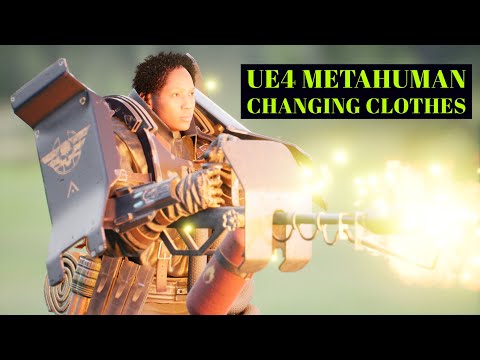
One of the cool things about Daz is you can use the edit Mesh tool to remove the head of the character before sending directly to Unreal. This means you can setup and save a headless G8 character, and just send it over whenever you want a new set of clothes for your MetaHuman.
My motivation for using Daz and Unreal has been to try out the excelent cel shaders found at the Unreal Marketplace. After a week or so of experimenting, here's what I can do so far. (No Photoshop retouches; instead I relied on post processing in UE4.)
I must say the experience has been mostly a crash course in Unreal. For the most part, the Daz-to-Unreal bridge worked well. It helped me, a UE4 newbie, overcome a lot of technical hurdles in exporting assets from Daz. The posts in this forum have also been a tremendous help. I really appreciate the pointers and the patience the moderators have shown.
So far I've aimed for non photo realistiic rendering of still images in UE4, and I think I've picked up the necessary skills. Going forward I want to address some kinks in my workflow. Wardrobe peek through crops up after import to UE4; I want to find a fix for that. Then there's the matter of modularity. To cut down on the file size of the UE4 project, I'd like to be able to share materials and assets across related projects. I've seen tutorials about this at this forum -- I'll just have to study them closely. Finally there's the need to discover the things that I don't know and get better at what I already do.
Once again thanks for the helpful tips and guidance.
Cheers!
PS. For the list of Daz assets, see the gallery entry for this image.
looks really cool, looking for more, indeed the learning curve on unreal is indeed more "difficulty than it is which daz since almost everything in daz is just "drag and pose" then render, then in unreal you still have to do some "dirty work" to fix some glitchs and learn about post process and others stuffs then indeed again coming from unreal it can look more scare, but once you manage to pass the "learn curve" and learn enough to get your work down it can go really awesome on the same quality as daz and maybe even better if you know 1 or 2 more tricks and once you start to learn things start to flow more easy and fast what i feel is good is which all the "fix you would have to do in the photoshop would be done in the unreal itself in most cases.
well keep the good work.
Here's the first render I'm happy with, after a lot of tinkering.
MetaHuman character, wearing Battlepilot outfit / Space Runner helmet. Note Starship 02 materials didn't going over great, so I constrcuted new materials using the same textures. The glass for the cockpit I needed to create a cylinder in Unreal, and resize to fit.
Full video here:
I'm trying something new with my tutorial videos. I rendered this out of Unreal.
I used the Cybermech with a small alteration for this video:
https://www.youtube.com/watch?app=desktop&v=7M-foAcALtI
Resident Evil Village's Lady Dimitrescu in UE4
on my other channel
Midnight Stroll - Unreal Engine 4 Animated Short Film Cinematic
Nina Simone - I Put A Spell On You - Rendered in Unreal Engine 4 with Metahuman and Daz3d characters and assets.
https://www.youtube.com/watch?v=oE9A8elooyc
Magic Shoppe