Show Us Your Bryce Renders! Part 9
This discussion has been closed.
Adding to Cart…

Licensing Agreement | Terms of Service | Privacy Policy | EULA
© 2025 Daz Productions Inc. All Rights Reserved.You currently have no notifications.

Licensing Agreement | Terms of Service | Privacy Policy | EULA
© 2025 Daz Productions Inc. All Rights Reserved.
Comments
My first Structure Synth objects gets a totally different look in another render. See here.
Looks like some kind of wheel, doesn't it? Anybody an idea for a good name for this one? Lights only from the 'building probe' HDR that I got somewhere for free. Probably got there via the Freebies section on the fora, but not sure. I really should keep track of where I get all the free stuff. How do you do that, if you do?
Thanks, also for indicating how you keep things tidy. I should do that (or something similar) too.
Regarding the object: sorry, you're wrong. it is a rather different object at Rendo. I'll do a render with it in due course and show it. This one is actually the same that several people reminded of a bird (one which I showed earlier in the forum).
This render was inspired by one of Mr. Brinnen's excelent tutorial packages. Mist and 'localised' clouds are still somewhat problematic for me.
This one worked out well, I think.
If I remember correctly, the sky was one of my first tries in making an .hdr file myself.
The rest I borrowed from a few tutorial packages.
@Rembrandt: Welcome to the forum! Very good results. I like the first one best. The second one looks too hot to handle for me.
@c-ram: Wow! Extremely realistic render. Very well done. But if that took 2 weeks on your set, it would take three months on mine, I fear!
I made another abstract, though it could be sci fi.
It is a Structure Synth object, rendered in Bryce (of course) with an abstract HDR as only source of light. I exported it to HDR, which gave the artefacts at the bottom. I then did a little tone-mapping in Picturenaut and added the signature in PS Elements.
I call it 'The Martian'. You always thought Martians were green humanoids? Mistake! This is what they really look like. I was told by NASA, who discovered them in the Martian oceans.
@c-ram: Marvellous Bryce render, though I should write "marvellous render", because if I didn't knew it, I wouldn't have recognized it as a Bryce render. It is rather an unspectacular scene, but just that I do love.
Rembrandt - welcome to the Bryce forum. Great cliff scene. lava island looks great, too.
c-ram - awesome image. Very dense vegetation. It's the transparency that made the render so long, but the transparency is exactly what makes the foliage look natural.
Hansmar - you made a great blue Martian from Nouveau3. Your art using Structure Synth made objects inspired me to look at them in a different way.
Here, I used Tree, twice reduced in Meshlab, then instanced it 4 times in Bryce. Main light is the reflection from the HDRI backdrop, HDRI light is negative so I got bright and dark parts. It made me think of the brain with a synapse network contemplating a bivalent thought.
Thank you, all, for the kind words about my latest renders. I've learned so much by making them.
@Vivien: You're welcome for the tutorial. You did really well with it! For the randomizer, just drag it to the right or left and the objects will move about. I don't think it's completely random as there does appear to be a pattern, but it's definitely better than placing things individually. LOL
@Hansmar: Very cool looking Structure Synth object and render. The object looks like a cross between a bird and a spaceship. I like it! Your martian render is fabulous! I must try out this Structure Synth!
@Rembrandt: Welcome to the forums! I like both of your renders, but the first is my favorite. Nice camera angle and inclusion of the ship. For the localised clouds and mist, maybe try applying Dan's fog to one or more objects. David Brinnen discussing using the material in this video: https://www.youtube.com/watch?v=x-lDcqH78Is
@c-ram: Absolutely wonderful render! If you hadn't said it was a render, I would have swore it was a picture! You really push the boundaries of Bryce! Well done.
ETA:@Horo: Great tree abstract!
Just goofing around with a ready to render scene I made awhile back. Never walk into Horo's garage unannounced. You never know what kind of crazy creations of his you may encounter!
Another mechanical snake.
A still life with my first use of the ivy generator.
Art - cool renders, I like that snake, though I'm quite happy not being in the garage with it - or in the old heating room. The corner is beautiful, looking very natural.
Here is another Structure Synth render using Thingy, once instanced and geared together. The HDRI is in the triangular space.
Below the same object as anaglyphs, rendered with the ALS. The first has the camera near with a moderately wide FOV and it appears completely in front of the screen plane. The second has the camera far away and a very narrow FOV and parts of the object are in front of and parts behind the screen plane.
Thanks, Horo! You don't have to worry about the snake. He operates on your command!
Great abstracts and Yay for more anaglyps! The last one really pops for me!
@Fencepost52: Thanks and yes, do look into Structure Synth. Really love your snake renders and the corner looks quiet and nice too.
@Horo: Glad I have inspired you. Always nice to see what inspiration brings. I think your tree(s) is very good and the lighting on the Thingy really makes it stand out.
@c-ram: Quite right; Bryce keeps us guessing!
Thanks, c-ram and Hansmar!
Inspired by Horo's anaglyph, I made one for the snake.
@ Fencepost52
Thanks for the tip! I must have missed (mist?) this tutorial.
I'll be sure to try this out in one of my next renders.
That anaglyph snake is spectaculair!
Thanks for the welcome and kind comments everyone.
Art - thank you. Great anaglyph with the snake.
c-ram - yes, blend transparency needs a bit less time than when it is used to simmulate translucency.
Hansmar - thank you.
Here is an experiment, twice the same scene, same materials (except the water plane). The first uses a round spot light with infinite visible light above the island to create the haze. A radial at the camera position to light up the dark shadowy parts, and the sun as key light. The lights brighten the volumetric light rays and the shadow from the sun is visible at left.
The second uses Bryce Haze and additionally a Haze Cube. The scene is lit exclusively by an HDRI. A 3D-Face with CTippetts birds cannot be used in the in the previous example because of the volumetric flaw. It renders as a white sheet. This would happen here as well, but the face with the birds is behind the Haze Cube, not within this volumetric cube.
@Horo: Wonderful atmosphere in both renders.
Happy New Year!!! Thanks, all, on the feedback on the anaglyph!
@Horo: I like both renders, but think the 2nd is my favorite. I like how the shadows aren't too dark. That being said, the first does have a more ominous feel to it.
Another mountain scene. I want to go back and fix some things on this, but the render time is already too much for my liking (8-10 hours) so I'm considering it done.
Happy New Year!
My 1st attempt of a full town scene which I have worked on end of December 2015. Everything you see in the renders are SketchUp models. It includes even the terrain with river and small bridge, people, vehicles, flowers, trees. I am actually amazed that in this instance Bryce didn't run out of memory or crash which is the case when I use good quality models or characters imported from Daz Studio. These models are low poly but the outcome is quite nice though in my opinion. The mountain and 'ocean' are Bryce's.
I still have to learn lighting though. But this is just something I do for fun.
Laura
While I think I've finally been converted into a Modo fanboy, I still turn to Bryce for a bit of rendering. It is just difficult to adjust to the controls after having spent quite so many hours Modoing... So this, for a bit of fun, from Peter Stammbach's tutorial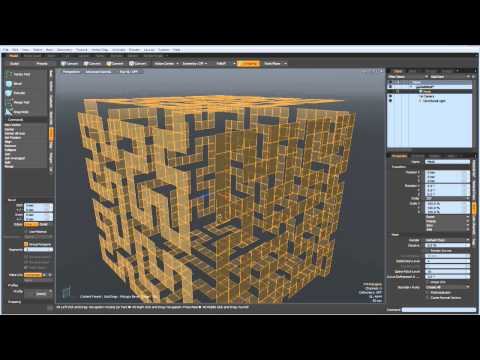 I modelled myself a Hilbert curve that was then wrapped around a sphere. First up is the wireframe from Modo and then a Bryce render which uses Horo's Anteroom2eh.hdr as a background and premium effects for DOF. Materials are variants of the gemstone materials and metal materials. Modo can render through Octane, which is of course very clever, but I have reservations about the limitations of physically accurate render engines, in that, their ridgit adherence to realistic lighting is in effect a limitation on artistic expression. Though it does make photoreal renders a lot easier, I'm not entirely convinced they are all they are cracked up to be in the art stakes. Just something I've been mulling over in my mind while admiring all the Bryce renders that appear in this thread.
I modelled myself a Hilbert curve that was then wrapped around a sphere. First up is the wireframe from Modo and then a Bryce render which uses Horo's Anteroom2eh.hdr as a background and premium effects for DOF. Materials are variants of the gemstone materials and metal materials. Modo can render through Octane, which is of course very clever, but I have reservations about the limitations of physically accurate render engines, in that, their ridgit adherence to realistic lighting is in effect a limitation on artistic expression. Though it does make photoreal renders a lot easier, I'm not entirely convinced they are all they are cracked up to be in the art stakes. Just something I've been mulling over in my mind while admiring all the Bryce renders that appear in this thread.
EDIT: OK that's surprising, I didn't know that the forum could embedd a video like that. That's clever. But someone please remind me how to go about searching the forum for a key word. I seem to gave misplaced the option. I used to know how to do it before I am sure. But every time I try now I just end up searching the store.
Yes, I miss the old YouTube option (to include a YouTube video/image in the Byrce Forum), which, as one knows, was once availble in the previous Bryce/Daz version before they messed it up.
So, good to know the option is now available again. All I can suggest to those wanting to include YouTube videos in the future (given the above) is, for now, viewing the code setup below - e.g Right-Click/View Source on this page you are viewing. Yes, a bit, somewhat, technical (no offence to those not), but if comfortable with coding (yeah, a nuisance, too), it should be possible to work out the code to include YouTube vids etc., in Bryce in the near future. Perhaps, someone could work out a simple code to do so (btw, have Vimeo code from a previous Bryce submission, and while I never used it, it may be of use to some).
Example below shows the code for David's views above - Right-Click/View-Source - the code as shown.
<p>While I think I've finally been converted into a Modo fanboy, I still turn to Bryce for a bit of rendering. It is just difficult to adjust to the controls after having spent quite so many hours Modoing... So this, for a bit of fun, from Peter Stammbach's tutorial <span class="VideoWrap"><span class="Video YouTube" id="youtube-hk_cjRUk8Iw"><span class="VideoPreview"><a href="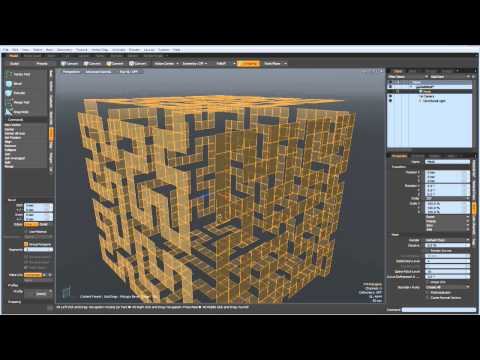 src="http://img.youtube.com/vi/hk_cjRUk8Iw/0.jpg"; width="640" height="385" border="0"/></a></span><span class="VideoPlayer"></span></span></span> I modelled myself a Hilbert curve that was then wrapped around a sphere. First up is the wireframe from Modo and then a Bryce render which uses Horo's Anteroom2eh.hdr as a background and premium effects for DOF. Materials are variants of the gemstone materials and metal materials. Modo can render through Octane, which is of course very clever, but I have reservations about the limitations of physically accurate render engines, in that, their ridgit adherence to realistic lighting is in effect a limitation on artistic expression. Though it does make photoreal renders a lot easier, I'm not entirely convinced they are all they are cracked up to be in the art stakes. Just something I've been mulling over in my mind while admiring all the Bryce renders that appear in this thread.</p>
src="http://img.youtube.com/vi/hk_cjRUk8Iw/0.jpg"; width="640" height="385" border="0"/></a></span><span class="VideoPlayer"></span></span></span> I modelled myself a Hilbert curve that was then wrapped around a sphere. First up is the wireframe from Modo and then a Bryce render which uses Horo's Anteroom2eh.hdr as a background and premium effects for DOF. Materials are variants of the gemstone materials and metal materials. Modo can render through Octane, which is of course very clever, but I have reservations about the limitations of physically accurate render engines, in that, their ridgit adherence to realistic lighting is in effect a limitation on artistic expression. Though it does make photoreal renders a lot easier, I'm not entirely convinced they are all they are cracked up to be in the art stakes. Just something I've been mulling over in my mind while admiring all the Bryce renders that appear in this thread.</p>
Jay
PS. Sorry, David, and to viewers if repeated images above: they happened through using the above source-code (could have avoided it, but they put across the code/visual points better, me thinks).
Voyage of the Erasmus.
I got lucky with this water plane. By moving it just a bit below standard plane-level it gave me those nice white waves. The birds are a two dimensional plane and after some fiddling with the settings I got a very nice stormy sky. The boat, I pinched from internet and converted it into a Dutch ship by hoisting a few new flags.
Hansmar - thank you.
Art - thank you. I also like the second one more; the first is an experiment. Beautiful landscape from you. There is always one thing or the other that one wants to add or change.
launok - your town looks nice.
David - Hilbert thingy looks very nice. Good lighting, too (if I may say so).
Jay - I see what you mean. With HTML 5, most of what we used in 2, 3 and 4 is now defined in CSS's which makes looking at the source difficult. An advantage of HTML 5 is that you can embed a lot of content via the CSS.
Rembrandt - very dramatic scene.
Happy new year everyone.
@Rembrandt.
Thats a really nice image, however I could'nt help noticing the shadow of the ship on the clouds.
If the clouds are objects you can tell them not to receive shadows in the Materials Lab.
Blast! I should have known better than to to try and get this one past you guys...
I tried doing just that but it took out a lot of the contrast out of the clouds, as shown on the top right:
I just was too impatient (read lazy) to remedy this but I should have fiddled with the ambience settings some more.
Or I might throw out this sky and try for something even more dramatic.
EDIT: Ambience settings tweaking doesn't work and moving the cloud slab gives far too much blue sky. Hmmm...nice puzzle.
Enable soft shadows and that shadow will most likely disappear... That will however increase your render time somewhat.
My first submission ever.
I got distracted from 5 other projects and started messing around with abstracts in Bryce. Just followed an OLD (2010, I think...) tutorial with no sound, and ended up with something interesting.
This is straight out of the render..no postwork (yet). Trying to decide how I can jazz it up a bit. I'm thinking maybe a few well-placed lens flares...
Kinda like this...
Oh..and btw..is it ok to post WIP in here and get advice? I didn't see a newbie thread anywhere...
"D"
Horo - Thanks.... Beautiful Structure Synth tree.... Love the sway motion and the colors. As for the anaglyphs, I wish I could see it, I got myself a pair of 3d glassed from the cinema but still can not see them. I've tried everything like closing one eye at a time, tilting my head, squinting, and nothing works .Maybe my glasses are too cheap.
Interesting haze experiment. I prefer the result of the second one.. More realistic
Hansmar - Thanks. Very nice change to the Structure Synth object, it looks like some sort of fan.
Rembrandt - Welcome to the forum. Three great renders you have posted. I'm particular fond of the first one. I like the terrain material with its mist and the second lava mountain turned out well. And the stormy seas and sky of the third are very well done.
C-ram - Fantastic work... It truly looks like a photo with all that lushes foliage.
Art - Thanks for your ongoing help ....So the sequel to the movie snakes on a plane will be filmed in Horo's garage. I like it. Great work on the still life. Turned out really nice. The mountain render looks so peaceful. I would call it done as well.
Launok - Looks really good. It shows you have worked really hard making the whole scene.
David - Very nice 3d effect on your Modo abstract. I like the lighting
DHandle - I can imagine 007 in the middle of your render.. Very nice
First render for 2016... Wanted to practice more manual instancing.
Pretty much anything goes round here (within the forum rules and guidelines). Or you can start your own thread, you'll find lots of people who can and will help.
Happy New Year to everyone.