Defect on the joints of the clothes
Hi everyone. I have created a 3d obj model that you find here but when I load it with the transfer utility, it makes me this defect in the armpit, even if there are many vectors. how can i fix it? Thanks
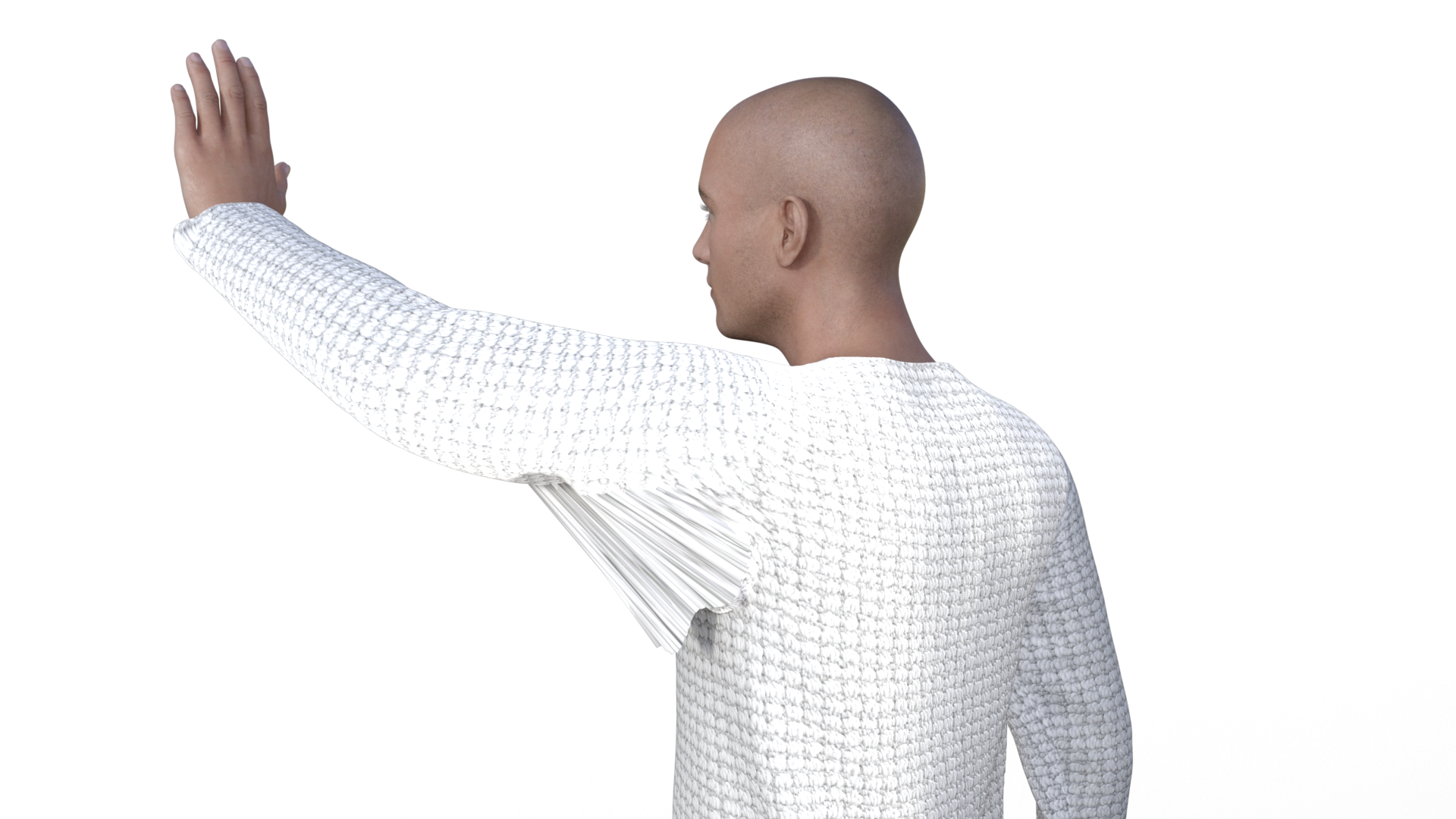
Solution: Thanks to this thread I created this tutorial


test2.png
1920 x 1080 - 1M
Post edited by iacoposk8 on
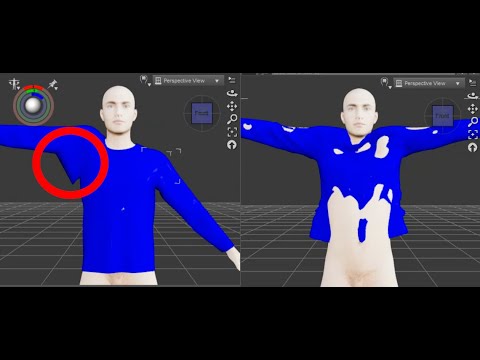


Comments
The Transfer Utility gives a starting point but you are usually going to need to do more work, especially when the fitted item is away for the skin of the mode. You will certainly need to edit the weight maps (Node Weightmap Brush tool) and you may well need to create custom morph linked to the joints (JCMs).
Thanks a lot for the answer.
I tried to create a custom morph but it didn't work, I made a video to help you help me, thanks :)
https://drive.google.com/drive/folders/1CFvVgcA_J_C-L3MlSoTBy2CqSuH6489Q?usp=sharing
(Maybe the online viewing of the video is low quality, but if you download it is okay)
check the perms. It said I had to ask for permission to see it.
You are right, now should be ok
What was the morph? A JCM would be used, after editing the weights to try to even out the bend, to correct the shape - export the posed outfit, manually tweak the shape to look better, load as a morph with Reverse Defortmations on (so that you get only the changes in the morph), if it works link it to the bend. You may need more than one morph, linked progressively to the bends, to get good results. Loose clothing is hard to rig - another option might simply be to use dForce, assuming it isn't for the store.
I cover some of the topic in one of my tutoriasl: Forum Link
Thank you very much for your reply. With Reverse Deformations it works! But if I change the pose it gives me other problems, no longer in the armpit, but on the bicep and on the wrist. For a still image I can also create the suitable morph, but if I wanted to make an animation would I have to create infinite morphs?
Thank you very much for your reply. I don't understand what the pJCM Poses plugin does.
I watched the video on this page: https://www.daz3d.com/pjcm-poses--for-clothing-creators-for-genesis-8
At some point the obj file is loaded with morph loader pro. So what's the difference between doing it with or without the plugin? Thanks
It's not a plugin it is a set of poses to trigger the jcms. That is, to fix your outfit you have to provide morphs for those specific poses. Or as Richard suggests, simply use dforce to drape the outfit, that will also deliver better results in general.
As I understand it (I'm not a PA) PAs are forced to provide jcms for the daz shop. You're not.
edit. p.s. May be smooth could also work fine enough without anything else, just add a smooth modifier and see what you get.
Thanks for the reply, with smooth modifier it has improved a lot! So to publish on the daz shop I have to provide the morphs for all the poses in "pJCM Poses"? I am still learning, so I would go this way, so if one day I wanted to publish on the daz shop I would be able to. Once I have created all the morphs and my character needs to do an animation, is there a way to automatically apply the right morphs or do I have to do it myself?
ps:I am a programmer, my goal is to create characters for my games. So (maybe) dforce wouldn't be good for this purpose
You should have JCMs for any bend that causes issues, at least. Each JCM should be for a specific joint and rotation (and as I said above, some require multiple JCMs). The pose set gives you tools to set things up and test.
You can use dForce to help make some of the pJCMs morphs. Need to use a modeler though to smooth all the lines to better positions.
By naming the fixer morph the exact same as is the Figure's morph, when the Figure is posed and that morph is triggered, it will automatically load your new morph in the clothing too.
Whether or not PAs are ordered to make JCMs by Daz, it's a pretty necessary step to making good clothing for Daz figures.
@Gordig No it's not necessary nor good. In general dforce works way better for draping than jcms.
I actually agree with that, but dForce is a pretty contentious topic on the forums. I should maybe have added "conforming" to that statement.
In my video the morph is called test2.obj, if I understand correctly I should call it Genesis 8 Male.obj.
I tried but doesn't work, but it's probably my English's fault
No, if you want a custom morph in the fitted item to follow a morph in the base figure then the names (not the labels in the settings pane) must match, which is easiest to do if the OBJ fiel for the morph has that name - you can get the name of the morph from its Parameter Settings dialogue, opened via the gear icon on the slider
Thank you very much for your reply. I'm sorry to be so insistent but I don't know how to search this thing on youtube or google, if you want to recommend a keyword or a video that's fine for me :)
Attached what I see in the parameter settings.
Thanks
Is that morph on the figure or a morph on the clothing? If you are wanting JCMs then you would want, possibly, to match the name of the JCM on the figure though you can also drive them directly from the clothing's joints.
Okay I'll try this again.
In my post that I referred to earlier in this thread: https://www.daz3d.com/forums/discussion/comment/7332281/#Comment_7332281
In this sentence: "Making Clothing for Daz Studio, Part Two NEW LINK" -- click on the "NEW LINK" to get the download for the tutorial. I show how to make and save the pJCMs. The tutorial is a .pdf file with illustrations.
A Joint Control Morph does have JCM somewhere in its name, and that is the name that the clothing morph must also be. However D/S will not accept 2 morphs with the same name in the same clothing so there's a little trick to use. I go through the steps in the tutorial. It may seem a little complicated at first, but once you get the workflow, it will happen ;-)
Thanks. When i click on: https://drive.google.com/file/d/1vt7OafJUbnlaIc9ODtbFQ8sgH2jgedV8/view?usp=sharing
I See just a cover of the pdf but not the pdf. I can download the part 3 but not the part 2
Apparently I had the correct links in the 1st post but yes, made a goofy on the other post. Sorry about that.
So I have fixed it and I will put it here for you too:
https://drive.google.com/file/d/1Zga80t9mE8lS2R7XMuYMTM25RtjcVh_N/view?usp=sharing
Hello Sorry I'm late. I was able to solve this problem thanks to you.
Now I have a new problem: The morphs taken individually work, but when I activate two or more, they start to interfere with each other in a destructive / constructive way.
I created these dresses with Marvelous and, for example, when you raise your arm they change the folds on your stomach, if I lift two of them strange things happen that I have put in this video:
https://drive.google.com/file/d/1lUsCcChK-5nHdyARMi-0grZhjLcVsqhi/view?usp=sharing
Another thing, as seen in the first few seconds of the video, I only see one of the 31 loaded morphs.
how can i solve these two problems? Thanks.
Well the good news is seldom do we lift our arms quite like that at the same time lol ... BUT, yes, a similiar situation happens for the leg morphs. Solution is the same, you need to make another morph. In brief, for this morph you would be starting with both of the arms up, make the morph to make that look good. This morph is made into a controller correcting morph so that when both arms go up like that, it gets dialed in. To do this, please read the tutorial with the legs up picture. My tutorial basket at DA is here: Click Here.
pJCMs only show in the clothing once they have been used by the figure. It is the figure's pose that is drawing in the clothing's pJCM. You would have to pose the figure using all 31 poses before they would appear in the clothing's list. So that is not a problem. That is the way it is.
............
About the pJCMs in the clothing, if I recall correctly, if the clothing is not fit to the figure and is selected, and if hidden morphs are toggled on to show, then you should see all the saved pJCMs that you made.
Thanks for the help. The problem is that the poses are endless. If you choose a more complicated pose, like the one in the attached image, many morphs are activated and disturb each other making a mess. How do Daz store clothes work in every position?
They don't. That's why many love dForce ;-) While using dForce, the morphs will still be dialed in but hopefully dForce keeps them outside of the figure.
It is possible to make additional morphs FOR a particular pose set. These could be dialed in manually. Or once again, there is a way to make a controller dial to trigger a particular pose morph when a particular pose is used. Tutorial is in that same basket at DA, called "Making Pose Controls for Correction Morphs." n.b. I am not a PA, not privy to the PA forum so they may or not also have additional information on how to do things. Don't go nuts trying to second guess all what poses people might have for their figures, there are way too many. The Base Poses that come with the Default Genesis' figures would be possibly the start and end point of such a product - unless of course also is selling pose presets in which case one may want their clothing products to look nice with all their pose presets too. PAs tend to specialize though, one makes clothing, somebody else makes poses, etc.
While over there at DA, might want to also check out my Tutorial for making FBMs - another necessity to help clothing fit at least a number of core characters. Core characters are the ones with the # of Genesis in it. i.e. "Name of Character" #. AFAIK to sell clothing at Daz3D one is expected to put as many of these core character FBMs into their clothing as they can. Not everybody owns "all" the core characters however something of a collection of them is expected. Esp. for Victoria for the females and Michael for the males, for example. And yes, there just happens to be a tutorial in my folder over at DA for this too, called "Making Replacement Full Body Morphs."
I pretty sure that many people make some clothing for themselves, making only the morphs they require for their own work.
Would you mind putting access to your model? As it is, nobody can download it.
mmm strange, maybe because is in a subfolder. try now. I uploaded cloth.obj and all morphs (obj)
Thank you again :)
No, it is still access denied. Also I did tell the system to send a request for permission so there should be something at your end with my email address?
When you go to "share" a file, Drive has it auto set for owner only to download [plus anybody you put in that permissions] or, you select the bottom choice, to get a link for everybody. Copy that link and paste it to a post. Then everybody who has that link can download it.
Try this url: https://drive.google.com/drive/folders/1CFvVgcA_J_C-L3MlSoTBy2CqSuH6489Q?usp=sharing