OFFICIAL DazToBlender Bridge 2022 (SEPTEMBER UPDATE): What's New and How To Use It
The DazToBlender Bridge 2022 September Update is now available on Daz Central and Daz Install manager! It has some changes to the UI which may take users familiar with the old version time to get used to. Here's what's new:
- Subdivision crashfix for Blender's FBX Importer, allowing to re-enable Subdivision Baking Features
- Improved Geograft Material
- Preliminary Geograft Morph support (Genesis 8 Male and Female, Centaur 8)
- Updated to latest Daz Bridge Library v2.2
- Updated Help and Welcome text
You will need to install the Blender Plugin using the new integrated Blender Plugin Installer. Access this from the Advanced Settings box of the new DazToBlender Bridge UI.
How to Install the Blender Plugin
- The Daz Studio Plugin now comes embedded with an installer for Blender. From the Daz To Blender Bridge Dialog, there is now section in the Advanced Settings section for Installing the Blender Plugin.
- Select your Blender Version from the drop down menu. If your Blender version is not directly supported by this drop-down or you have a custom plugins folder, then select "Custom Addon Path".
- Then click the "Install Plugin" button. If you selected a supported version of Blender, you should see a popup dialog box confirming if the Blender plugin was successfully installed for your version of Blender. Be sure to restart Blender after installing the Blender Plugin.
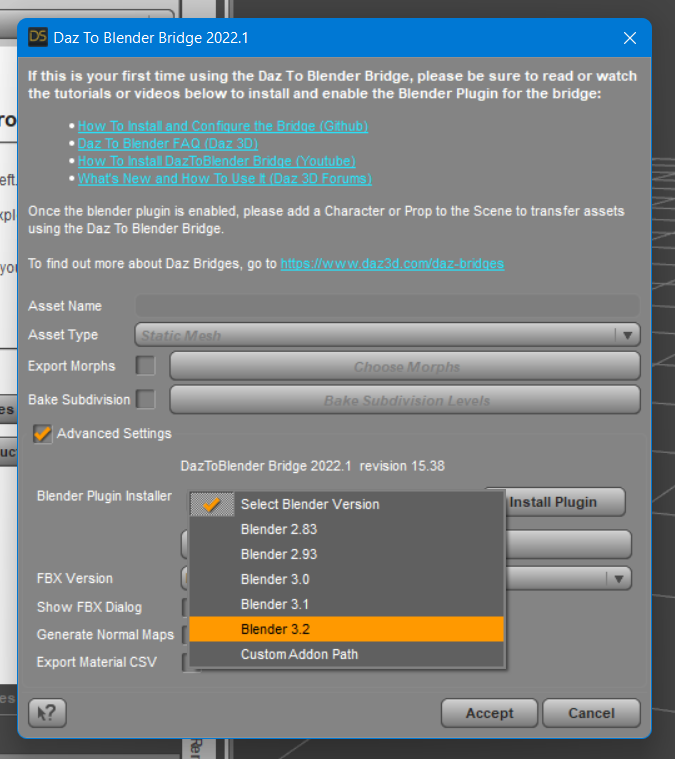
- From Blender, open the Blender Preferences window by selecting Edit -> Preferences from the Blender main menu.
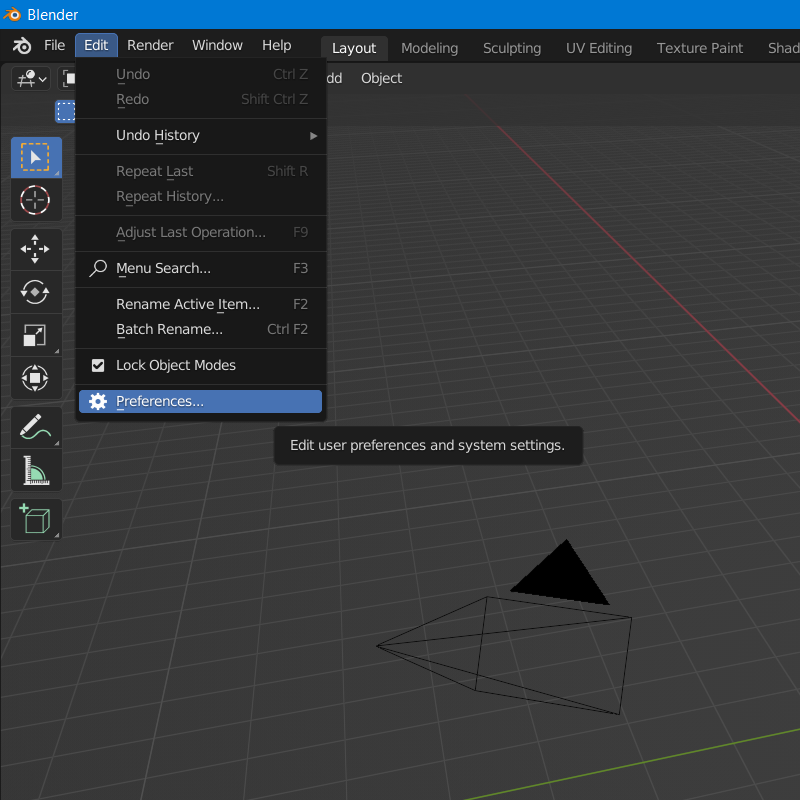
- In the Blender Preferences window, click on the Addons button found along the left side of the window.
- Scroll down the list of add-ons, and look for "Import-Export: DazToBlender". Check the box next to "Import-Export: DazToBlender" to enable the plugin.
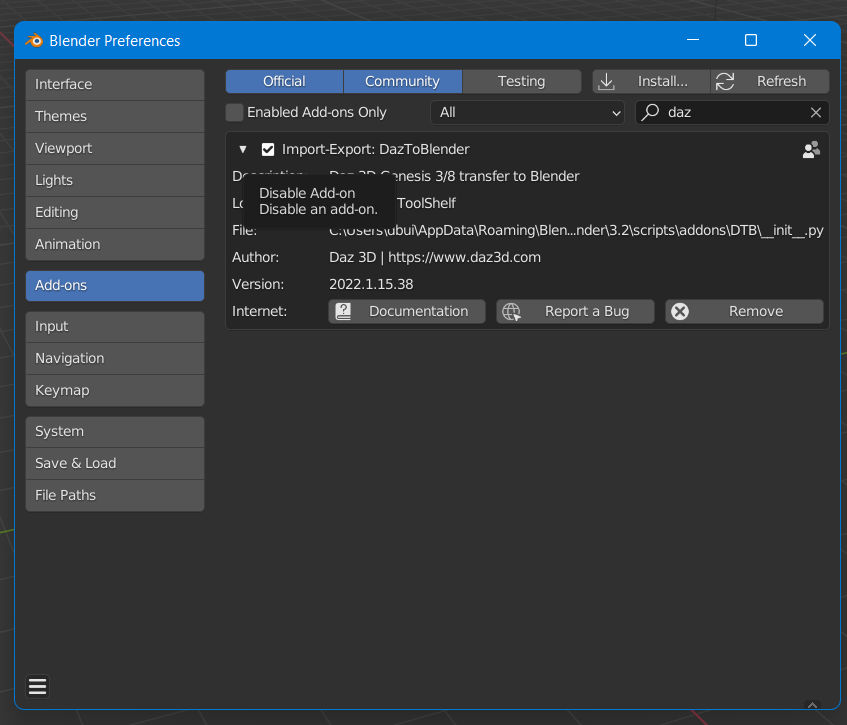
- A DazToBlender tab should now appear on the Blender "Tool-shelf" which are a set of vertical tabs along the right edge of the Blender viewport window.
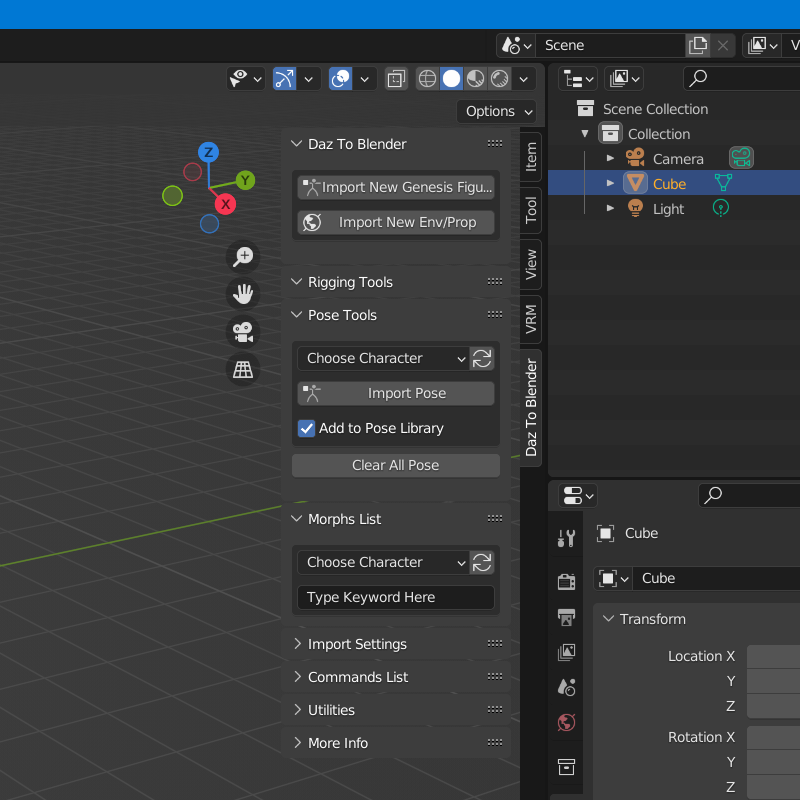
The following steps are for people who wish to use the "Custom Addon Path" installation option.
- If you chose "Custom Addon Path", you will see a window popup to choose a custom Scripts or Addons folder. The starting folder path will be the location where Blender stores preferences and files for each version of Blender.
- If you are using an unsupported version of Blender, you should see a subfolder corresponding to your version from the starting folder path. Open that folder and select the scripts folder. Then click "Select Folder".
- If you have configured a custom Scripts path from the Blender Preferences window, then you may navigate to that folder and click "Select Folder". You will then see a confirmation dialog stating if the plugin installation was successful.
For more information on the updates to the DazToBlender Bridge, please see these resources:
- Download latest updates and bugfixes (Github Releases Page)
- DazToBlender Bridge FAQ (daz3d.com)
- DazToBlender Github Page
- How to Install DazToBlender Bridge (Github Readme)
- How to Use DazToBlender Bridge (Github Readme)
Install and Configure OFFICIAL DazToBlender 2022
OneDrive Backup Compatibility and How to Set Custom Import Path
And here are several tutorials on how to use the new interface:
1. Transfer Figure with Clothing and Hair
2. Transfer Figure with Morphs, use Blender Native Subdivision Surfaces
3. Transfer Animation
4. Transfer and use Auto-JCMs:










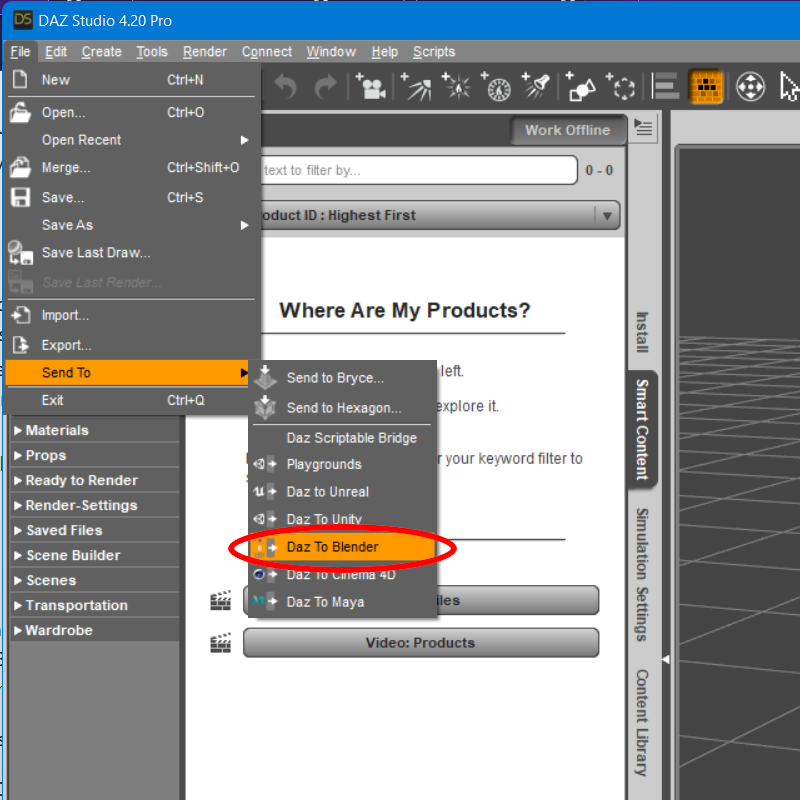





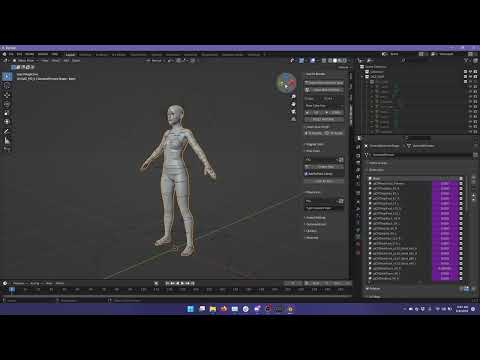


Comments
Patch for Blender Plugin Installer for v3.2 and Rigify support in 3.x coming soon.
Great job. This seems very easy and fast to use plus all the basic functionalities are there. I'd like a tutorial on normal maps too, does it bake HD details ?
You have to fix the subd asap. Below what we did at diffeo if it may help.
https://bitbucket.org/Diffeomorphic/import_daz/issues/288/new-subdivision-surface-modifier-option
https://bitbucket.org/Diffeomorphic/import_daz/issues/593/subdivision-algorithm
Thanks for the feedback. The normal maps are generated by applying a Sobel filter on any available height maps, which is the mathematical equivalent of calculating the angle of the normal vectors. Baking HD details has been discussed, but it's a longterm project, since we would technically need to implement a ray-tracer to calculate normal vectors directly from the actual geometry rather than getting it from another image as with a Sobel filter.
Thank you for the subd information from Diffeomorphic. That is definitely helpful -- I will be exporting the catmull-clark edge/crease weights in the DTU file (via updates to the main Daz Bridge Library), but had not looked up how to re-apply them in Blender yet.
Awesome !! Is this one works if I`m using DAZ Studio 4.2.0 Beta Version ?
Thanks
Yes, it will work with latest Daz Studio 4.20.x Public Beta Builds.
On Daz side, your addon need to check and handle heel bone, before exporting to fbx. Otherwise, for high heeled character, the exported fbx's feet bones won't fit to feet mesh. As following images showed:
This is what this addon does when character is on high heel:
You can see this issue more clearly with default bone shape:
And following is how it should be:
Solution:
You need to set heel bone's rotation to 0 before exporting to fbx. Then restore its rotation back after exporting the fbx. In Daz, heel bone is a driver for foot and toe base bone.
Geografts?
Has anyone else gotten this to work properly yet? The installing it seemed to work ok for Blender 3.2.1 - but the transfer for some reason is only brining over the last figure I exported from a past version of the bridge? I am guessing Bridge is looking in the wrong place for the newly exported fbx?
I have installed the plugin + the latest bugfix but when I export my model to Blender it imports a different model which I exported a whie ago with the previous version of Bridge. How can I clear the cache if there is one? :) Have no idea why it keep importing an old model.
I'm confused about this D2B Bridge. How many forks are there? Is there an official download (i.e. via DIM) and are there others downloadable from Github or elsewhere? If so, what are the differences?
Where I do send bug reports? I noticed Daz tried to send the bug report, but can't. It stopped with an fatal error. Even though I found the issue: A Geoshell was hidden, but it shouldn't crash the entire Daz Studio.
Check to see if the current Public Build (beta) has the same issue, if it does opena Techncial Support ticket https://helpdaz.zendesk.com/hc/en-us
Thanks, I am aware of the heel fix as well as the other additions you have made to your branch. I had planned to merge most of your changes, but due to limitations of time, we chose to merge only the Blender 3.x support and a modified version of the ToRigify fix for now. I will try to get this fix as well as others merged in as time permits. Thank you.
If you are using a custom Documents folder that is not in the normal Documents location (another hard drive drive, OneDrive, etc), then this hotfix may help you: https://github.com/daz3d/DazToBlender/releases/tag/2022.1.10
Sorry for the confusion, I updated the the thread to make it more clear that I am talking about the OFFICIAL DazToBlender Bridge here. Just like the first video demonstrates: you can download and install directly from Daz Central or Daz Install Manager (DIM).
Regarding other forks, the DazToBlender Bridge and the other Daz Bridge products are open-source with Apache 2.0 License. So there are many, many other forks available. The Apache 2.0 license does not require anyone to notify Daz or anyone else if they create/distribute a new fork.
So there is no way to truly know how many forks exist, however, we can at least know the public forks that users are sharing via with each other via Github: https://github.com/daz3d/DazToBlender/network/members ; Based on that page, there are currently 29 forks. Of these, at least 10 of them have had some changes applied to their repositories based on the information here: https://github.com/daz3d/DazToBlender/network
Hope that answers your questions.
Regarding Geografts: exporting of geografts should behave like they did with the previous DSA-based Blender Bridge -- in other words, they will be baked into the main mesh. If there are additional geoshell elements, these will probably export without rigging. We are planning on fixing this in addition to other bugs, but there is no timeline for those updates yet.
Many thanks for the explanation. Are there threads here that specifically describe another fork with other features or advances (such as geografts, for example)? As I mentioned, I am somewhat confused when I look at threads about which fork we are talking about.
As for the geografts, I believe that would be a huge step forward for this add-on as many of the users here rely on geografts for most, if not all, of their characters. I don't like the fact that geografts make DAZ figures less exportable to other applications but we seem to be stuck with them.Perhaps if DAZ could provide a reliable merge option it might help with those issues but I know very little about the technical difficulties involved.
@marble To explain the other forks is the responsibility of the respective owners, not daz. At this time @butaixianran provides detailed information for his fork and it's probably the only fork that matters other than the official daz by Daniel.
That said, in my opinion at the time being if you use blender then diffeomorphic is the way to go for extra features as material conversion, HD support, geografts and shells, SBH hair, dforce support and many other features. Also the new single principled material offers an easy export to games and diffeo users export nicely to UE5 for example. But to export to games it's probably easier the daz UE5 bridge, or the Butai version for blender.
https://bitbucket.org/Diffeomorphic/import_daz/issues/1008/convert-morph-to-shapekey-can-take-up-to-6
if people are having trouble installing this i got it to work doing the following in the image attached. Its crude guide but hopefully it works for somene else too.
Thanks very much for making the image! These are actually the same steps that are written and demonstrated in the first video of the first post of this thread, that is labeled "Install and Configure OFFICIAL DazToBlender 2022 USING DAZ CENTRAL (OR DIM)". :)
Your github's DTB repo does not have an issue list enabled, so I'll just ask this here:
In Blender, how to modify your morph driver's value with python?
I tried following code, but doesn't work on your DTB 2022. And this code works on the old DTB Blender addon.
The Blender 3.x UI API is still very new to me. Here is how I implemented the morph drivers UI:
https://github.com/daz3d/DazToBlender/commit/4a7c77761d0acc7db25b59e50d83e1d1d91d3022
As you can see, for Blender 3.x, I'm not using the old RNA system to access the UI. I think you need to use the "mesh_obj.id_properties_ui(morph_label)" call to get a UI Manager. Unfortunately, there's no API documentation for that UI Manager except for the little bit here:
https://wiki.blender.org/wiki/Reference/Release_Notes/3.0/Python_API
That page talks about using ".update()" and ".as_dict()", but I ended up just using many hours of trial and error to get the code to do what I wanted. This person's post tries to explain it. Maybe it will help you: https://blender.stackexchange.com/questions/248786/with-the-rna-ui-changes-on-blender-3-0-how-do-you-set-up-edit-custom-properties
Good luck.
Thanks, get it done.
If anyone is having trouble installing or using the DazToBlender Bridge, please try the hotfixes available here:
This and links to additional information have been added to the first post, including written instructions and FAQ.
Anyone having this issue in Daz 4.20 with the Addon in Blender 3.02. I tried with my laptop and also pc. Not sure if this is the correct post to share this issue. I downloaded the files as per this page directive. Just an issue resolve no pun intended, Thank you.
Looks like you are trying to use the "To Rigify" feature in Blender 3 with an old version of the DazToBlender bridge. Make sure you are using a version of DazToBlender that is 2022.1.10 or higher, and make sure you have installed the corresponding Blender plugin. Older versions of the Blender component have a bug where the wrong toe bone is being passed to Rigify.
https://github.com/daz3d/DazToBlender/releases
When you use the correct version, you should see the IK behavior below.
I've managed to install everithing correctly and import a default genesis figure in unreal. The Hands IK work fine but the legs do not work correctly.
Please attached image.
Enabling a leg Ik will add the cube on the leg but on a wrong position. will also move the leg slightly back. If one want to use the cube to bend the leg, the bend is wrong. Both IK legs do this. What could be?
Thanks for the help.
here are the images, sorry, they didn't attached yestarday correctly :)
I've tried this with blender 3.1 and 3.2. same thing.
clicking the rigify button creates a correct rig in blender but you lose the posibility to import poses.
Doing a bunch of tests while waiting for someone to reply. What I've noticed is that both the hands Ik and the legs Ik don't copy the bones rotation and location correctly. If I understood this system correctly when enabling the IK those cubes should first move and rotate where the hand and bones are located in the pose. The pose will remain more or less the same and you can now move the cubes and have the Ik system working.
In the case of hands it does this with a slight error in numbers but that is minimal, very small numbers and we can live with it.
But for the legs every time you enable or disable the IK using the interface buttons there is a noticeble dirft as neither the rotation or the position is calculated correctly. The resulting position and rotation numbers are quite noticeble The cube will force the foot to move around. You can see that drift happening in the second image I've posted. I'f I keep enabling and disabling the legs IK there will be a progresive movement and rotation. Is unusable.
I didn't manage to figure out in the code where the copy of the existing bones is located. Is this a bug that can be fixed or maybe the leg IK is not actually properly implemented and it will be be ready at a later date?
Anyone else having trouble with the system not finding the FBX to import for blender?