after you have sucessfuly installed the plugin in blender, and you have activate it, close blender, reopen it again then go to window->toggle system console you will find there a log about where the "Default Intermediate Folder path"
check if everithing is ok with that. if you have weird characters. you can also open the folder and verify if there is any fbx exported in the intermediary folder
And- testing it- I just noticed blender isn't importing FBXs now... well maybe it would if it were the right version. Anyone know which version Blender 3 is using?
Never mind, I looked things up and- binary 2014 is what blender accepts, I got an fbx from DAZ to blender the normal way, however DAZ to Blender- still no dice. It still can't read the FBX.
Doing a bunch of tests while waiting for someone to reply. What I've noticed is that both the hands Ik and the legs Ik don't copy the bones rotation and location correctly. If I understood this system correctly when enabling the IK those cubes should first move and rotate where the hand and bones are located in the pose. The pose will remain more or less the same and you can now move the cubes and have the Ik system working.
In the case of hands it does this with a slight error in numbers but that is minimal, very small numbers and we can live with it.
But for the legs every time you enable or disable the IK using the interface buttons there is a noticeble dirft as neither the rotation or the position is calculated correctly. The resulting position and rotation numbers are quite noticeble The cube will force the foot to move around. You can see that drift happening in the second image I've posted. I'f I keep enabling and disabling the legs IK there will be a progresive movement and rotation. Is unusable.
I didn't manage to figure out in the code where the copy of the existing bones is located. Is this a bug that can be fixed or maybe the leg IK is not actually properly implemented and it will be be ready at a later date?
Thanks for the feedback and testing! I will mark this as a bug and look into fixing it.
Anyone else having trouble with the system not finding the FBX to import for blender?
Try installing the latest plugin on the blender side. It fixes many import bugs and when it does not fix them, it will give more details and debugging feedback about what is going wrong: https://github.com/daz3d/DazToBlender/releases
Be sure to install the Blender plugin. Then check the Blender system console output. I'll try to make a new video with the new features/debugging feedback in a few days.
I'm a new Daz user, also having the same problem "appropriate FBX does not exist". Ive had a go at following your steps and installed the latest plugin, but I'm still getting the same problem? I'm not sure how to check the "blender system console output", or what that means, but happy to give that a try with some more instructions perhaps? :) Appreciate your help, I'm not entirely sure about all this technical side of the fixing things but can follow directions! :)
Anyone else having trouble with the system not finding the FBX to import for blender?
Try installing the latest plugin on the blender side. It fixes many import bugs and when it does not fix them, it will give more details and debugging feedback about what is going wrong: https://github.com/daz3d/DazToBlender/releases
Be sure to install the Blender plugin. Then check the Blender system console output. I'll try to make a new video with the new features/debugging feedback in a few days.
It did something... no fbx issue. Now blender just locks up indefinitely if I try to import a genesis figure.
I'll go ahead and ask- Sagan's Alembic and Diffeo's blender exporter seems miles ahead of DAZ to blender right now. I mean, seems like your company adapts new programs all the time, so maybe work with them? I'm personally working with both and they're fast and effective so far, Sagan is just a little grumpy about having too many models at once, but one or two work just fine. Together they seem to press posing and animating in DAZ (which is by far superior) and rendering in Blender (same shot that takes fifteen minutes to render 500 samples in Studio takes four minutes to render 1000 in blender cycles, blender also having a much better denoiser making the result that much more usable). Giving those guys support might help make a better product in the long run.
Anyone else having trouble with the system not finding the FBX to import for blender?
Try installing the latest plugin on the blender side. It fixes many import bugs and when it does not fix them, it will give more details and debugging feedback about what is going wrong: https://github.com/daz3d/DazToBlender/releases
Be sure to install the Blender plugin. Then check the Blender system console output. I'll try to make a new video with the new features/debugging feedback in a few days.
It did something... no fbx issue. Now blender just locks up indefinitely if I try to import a genesis figure.
Most likely, Blender is not locked up, but is just stuck because you have unintentionally switched the Blender console to "Selection Mode" and it is waiting for you to finish your selection before it continues processing python code. Press "ESCAPE" key while the Blender console is the active window to turn off "Selection Mode". This is a feature of Windows that is turned on by default in the latest versions. Please refer to this video clip to prevent unintionally activating this mode in the future: https://youtu.be/coy8ZZOn7K8?t=287
I'll go ahead and ask- Sagan's Alembic and Diffeo's blender exporter seems miles ahead of DAZ to blender right now. I mean, seems like your company adapts new programs all the time, so maybe work with them? I'm personally working with both and they're fast and effective so far, Sagan is just a little grumpy about having too many models at once, but one or two work just fine. Together they seem to press posing and animating in DAZ (which is by far superior) and rendering in Blender (same shot that takes fifteen minutes to render 500 samples in Studio takes four minutes to render 1000 in blender cycles, blender also having a much better denoiser making the result that much more usable). Giving those guys support might help make a better product in the long run.
Thanks for your suggestion. We have always been reviewing and incorporating ideas, and even source-code when possible, from other opensource projects, including Diffeomorphic and other forks of DazToBlender Bridge. That is how opensource projects work. However, if you are suggesting that opensource projects should be abandoned in favor of supporting similar projects that are perceived to be "miles ahead", then I respectfully disagree with you. In my opinion, morechoices and alternative projects are almost always better than fewer -- this is what drives progress and innovation.
i am having an issue where I get the daz folders and no fbx character to work with. i didn't have this problem until the update. any ideas what the cause might be?
i am having an issue where I get the daz folders and no fbx character to work with. i didn't have this problem until the update. any ideas what the cause might be?
The July Update for the Daz to Blender Bridge is now available on Daz Central and Daz Install Manager. Please see the main post for more information about this update.
The July Update for the Daz to Blender Bridge is now available on Daz Central and Daz Install Manager. Please see the main post for more information about this update.
I'm guessing that geografts still don't work as there is no mention of them in the main post.
I'm guessing that geografts still don't work as there is no mention of them in the main post.
I know what you mean, but saying "geografts still don't work" can be confusing for new users. You are correct that there are no new updates to geograft support, but some geografts and geoshells have worked and continue to work. To clarify the status of geografts and geoshells:
Some geografts and geoshells have been working very well since last year, including Genesis 8 Centaur and Coral 8.1
Male and Female genitals geometry will transfer as long as morphs or poses are not applied (including default morphs/poses). The materials and edge vertices however, need to be fixed by hand.
Any geografts that have morphs and poses will have issues, some of which can be circumvented by manually setting all pose and morph controls to zero prior to export.
I'm guessing that geografts still don't work as there is no mention of them in the main post.
I know what you mean, but saying "geografts still don't work" can be confusing for new users. You are correct that there are no new updates to geograft support, but some geografts and geoshells have worked and continue to work. To clarify the status of geografts and geoshells:
Some geografts and geoshells have been working very well since last year, including Genesis 8 Centaur and Coral 8.1
Male and Female genitals geometry will transfer as long as morphs or poses are not applied (including default morphs/poses). The materials and edge vertices however, need to be fixed by hand.
Any geografts that have morphs and poses will have issues, some of which can be circumvented by manually setting all pose and morph controls to zero prior to export.
Well, not to be picky but what your list here says to me is that geografts don't work. At least the geografts I use (NOT fantasy creatures with horns and tails but normal adult anatomy) which all have morphs and those morphs are essential. They are practically useless without morphs. Unless I am not understanding what you mean by morphs. What I mean is the long list of adjustment and shaping parameters which are part of the geograft products.
I'm not ignoring the fact that Diffeo can handle geografts quite well (including morphs) so there is an option but I find Diffeo very confusing and complicated to use (but that's for another discussion).
By the way, I have similar problems in regular DAZ Studio scenes when saving poses of figures with geografts: the morphs on the figure are saved but the morphs on the geografts are not. I've tried saving the pose as a Properties Preset (I think I was advised to do so here on the forum) but the problem remains. Seems to me that the DAZ geograft concept is not fully realised yet.
@marble When a geograft is rigged it is a full figure that get grafted to another figure. So you need to save a pose for the figure and a pose for the geograft. The same as you do with outfits and hair when they have extra bones.
@marble When a geograft is rigged it is a full figure that get grafted to another figure. So you need to save a pose for the figure and a pose for the geograft. The same as you do with outfits and hair when they have extra bones.
Thanks. That probably should have been obvious but it just didn't occur to me. However, some of the positions are created by bones and others by morphs - is there a way to save the morphs as a preset?
@marble Morphs in daz studio are not necessarily geometry morphs. They can change the geometry as well as bones. There are even morphs driving other morphs it's a hell. Anyway, when you save a pose you have options to select whatever you want to be saved with the pose, so yes you can save the bones and the morphs together. Actually you do have to save all the used morphs with the pose unless you "bake to transform".
@marble Morphs in daz studio are not necessarily geometry morphs. They can change the geometry as well as bones. There are even morphs driving other morphs it's a hell. Anyway, when you save a pose you have options to select whatever you want to be saved with the pose, so yes you can save the bones and the morphs together. Actually you do have to save all the used morphs with the pose unless you "bake to transform".
Right - yes. I have seen those options but I generally just click on Save Pose (although I have a tutorial explaining all the options which I must re-read now). I was just a bit confused about saving morphs as opposed to bones. NOw you will have to explain what "bake to transform" does.
@marble "bake to transform" bakes the pose morphs to the bones so you can save the bones alone instead of all the morphs. There's a caveat though that you have to save the geometry morphs as shapes, that's probably what you meant in your question and I didn't get it. Shapes are supposed to be used to customize the figure, not for posing. So you first shape the figure to your needs, then make poses with it. Then unfortunately there may be PAs that don't understand very well this shape vs pose concept and use shapes for posing or poses for shaping.
edit. To save shapes and poses together in a single file you can use file > save as > properties preset.
I'm a new Daz user, also having the same problem "appropriate FBX does not exist". Ive had a go at following your steps and installed the latest plugin, but I'm still getting the same problem? I'm not sure how to check the "blender system console output", or what that means, but happy to give that a try with some more instructions perhaps? :) Appreciate your help, I'm not entirely sure about all this technical side of the fixing things but can follow directions! :)
Thank you.
Hi,
I have the same issue and have been troubleshooting this issue for about a week. 10 year DAZ3D registered user and yeah, I am stumped! Can't get this DAZ3D > DTB issue resolved.
Just like you, I followed directions and yes! Regarding DAZ3D with the July 2022 DTB installed from Github, DAZ3D is not creating FIG0\B_FIG.fbx, they do not exist -- explains why Blender cannot see the files.
Just like you Marie, I followed directions meticiously, but I still can't get it to work.
At best, Blender will only provide empty folders in the Outliner.
If anyone has a solution, please respond! Your help will greatly be appreciated.
Crei uns personagens no Daz e usei o plugin de exportação para blender, meu problema que tem alguns persanagem que vai com texturas e outros não, estou usado o mesmo personagem so estou fazendo a mudanças de roupas e acessorios
Crei uns personagens no Daz e usei o plugin de exportação para blender, meu problema que tem alguns persanagem que vai com texturas e outros não, estou usado o mesmo personagem so estou fazendo a mudanças de roupas e acessorios
I seem to have installed and got everything working and transferrring, but i see all the videos show a neutral pose, and although there is an import pose button, i cant find anywhere to say where you import that pose from?
I'm using Daz Studio 4.22 and Blender 4.0.1. I had the Daz to Blender plugin installed before I upgraded, now it's nowhere to be found. I could not download and install the plugin again because I had two versions of Blender (when I upgraded, I did not overwrite the previous version.) So I uninstlled all copies of Blender and reinstalled. DIM was able to install the plugin, but it's not showing up in the "Send To" Dropdown. The plugin is there (see screenshot) and its activated in Blender Add Ons (see screenshot). I just can't get it to work in Daz Studio, it still does not show up in the "Send To" dropdown. Any Suggestions?
Comments
after you have sucessfuly installed the plugin in blender, and you have activate it, close blender, reopen it again then go to window->toggle system console you will find there a log about where the "Default Intermediate Folder path"
check if everithing is ok with that. if you have weird characters. you can also open the folder and verify if there is any fbx exported in the intermediary folder
There are FBXs in there- how do I find and change the default intermediate folder path?
And- testing it- I just noticed blender isn't importing FBXs now... well maybe it would if it were the right version. Anyone know which version Blender 3 is using?
Never mind, I looked things up and- binary 2014 is what blender accepts, I got an fbx from DAZ to blender the normal way, however DAZ to Blender- still no dice. It still can't read the FBX.
Thanks for the feedback and testing! I will mark this as a bug and look into fixing it.
Try installing the latest plugin on the blender side. It fixes many import bugs and when it does not fix them, it will give more details and debugging feedback about what is going wrong: https://github.com/daz3d/DazToBlender/releases
Be sure to install the Blender plugin. Then check the Blender system console output. I'll try to make a new video with the new features/debugging feedback in a few days.
Hi there :)
I'm a new Daz user, also having the same problem "appropriate FBX does not exist". Ive had a go at following your steps and installed the latest plugin, but I'm still getting the same problem? I'm not sure how to check the "blender system console output", or what that means, but happy to give that a try with some more instructions perhaps? :) Appreciate your help, I'm not entirely sure about all this technical side of the fixing things but can follow directions! :)
Thank you.
It did something... no fbx issue. Now blender just locks up indefinitely if I try to import a genesis figure.
I'll go ahead and ask- Sagan's Alembic and Diffeo's blender exporter seems miles ahead of DAZ to blender right now. I mean, seems like your company adapts new programs all the time, so maybe work with them? I'm personally working with both and they're fast and effective so far, Sagan is just a little grumpy about having too many models at once, but one or two work just fine. Together they seem to press posing and animating in DAZ (which is by far superior) and rendering in Blender (same shot that takes fifteen minutes to render 500 samples in Studio takes four minutes to render 1000 in blender cycles, blender also having a much better denoiser making the result that much more usable). Giving those guys support might help make a better product in the long run.
Most likely, Blender is not locked up, but is just stuck because you have unintentionally switched the Blender console to "Selection Mode" and it is waiting for you to finish your selection before it continues processing python code. Press "ESCAPE" key while the Blender console is the active window to turn off "Selection Mode". This is a feature of Windows that is turned on by default in the latest versions. Please refer to this video clip to prevent unintionally activating this mode in the future: https://youtu.be/coy8ZZOn7K8?t=287
Thanks for your suggestion. We have always been reviewing and incorporating ideas, and even source-code when possible, from other opensource projects, including Diffeomorphic and other forks of DazToBlender Bridge. That is how opensource projects work. However, if you are suggesting that opensource projects should be abandoned in favor of supporting similar projects that are perceived to be "miles ahead", then I respectfully disagree with you. In my opinion, more choices and alternative projects are almost always better than fewer -- this is what drives progress and innovation.
i am having an issue where I get the daz folders and no fbx character to work with. i didn't have this problem until the update. any ideas what the cause might be?
There have a number of changes to how to install and how to use the Blender bridge since the June update. Please make sure you are following the new directions for how to fully install and use the Bridge:
Forums: https://www.daz3d.com/forums/discussion/572806/official-daztoblender-bridge-2022-what-s-new-and-how-to-use-it/p1
If you are still having problems, try manually updating to the latest github release using these instructions:
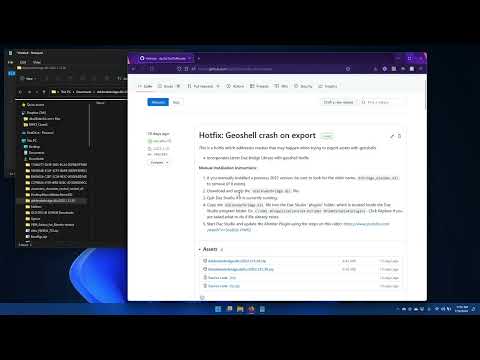
The July Update for the Daz to Blender Bridge is now available on Daz Central and Daz Install Manager. Please see the main post for more information about this update.
I'm guessing that geografts still don't work as there is no mention of them in the main post.
I know what you mean, but saying "geografts still don't work" can be confusing for new users. You are correct that there are no new updates to geograft support, but some geografts and geoshells have worked and continue to work. To clarify the status of geografts and geoshells:
Well, not to be picky but what your list here says to me is that geografts don't work. At least the geografts I use (NOT fantasy creatures with horns and tails but normal adult anatomy) which all have morphs and those morphs are essential. They are practically useless without morphs. Unless I am not understanding what you mean by morphs. What I mean is the long list of adjustment and shaping parameters which are part of the geograft products.
I'm not ignoring the fact that Diffeo can handle geografts quite well (including morphs) so there is an option but I find Diffeo very confusing and complicated to use (but that's for another discussion).
By the way, I have similar problems in regular DAZ Studio scenes when saving poses of figures with geografts: the morphs on the figure are saved but the morphs on the geografts are not. I've tried saving the pose as a Properties Preset (I think I was advised to do so here on the forum) but the problem remains. Seems to me that the DAZ geograft concept is not fully realised yet.
@marble When a geograft is rigged it is a full figure that get grafted to another figure. So you need to save a pose for the figure and a pose for the geograft. The same as you do with outfits and hair when they have extra bones.
Thanks. That probably should have been obvious but it just didn't occur to me. However, some of the positions are created by bones and others by morphs - is there a way to save the morphs as a preset?
@marble Morphs in daz studio are not necessarily geometry morphs. They can change the geometry as well as bones. There are even morphs driving other morphs it's a hell. Anyway, when you save a pose you have options to select whatever you want to be saved with the pose, so yes you can save the bones and the morphs together. Actually you do have to save all the used morphs with the pose unless you "bake to transform".
Right - yes. I have seen those options but I generally just click on Save Pose (although I have a tutorial explaining all the options which I must re-read now). I was just a bit confused about saving morphs as opposed to bones. NOw you will have to explain what "bake to transform" does.
@marble "bake to transform" bakes the pose morphs to the bones so you can save the bones alone instead of all the morphs. There's a caveat though that you have to save the geometry morphs as shapes, that's probably what you meant in your question and I didn't get it. Shapes are supposed to be used to customize the figure, not for posing. So you first shape the figure to your needs, then make poses with it. Then unfortunately there may be PAs that don't understand very well this shape vs pose concept and use shapes for posing or poses for shaping.
edit. To save shapes and poses together in a single file you can use file > save as > properties preset.
Hi,
I have the same issue and have been troubleshooting this issue for about a week. 10 year DAZ3D registered user and yeah, I am stumped! Can't get this DAZ3D > DTB issue resolved.
Just like you, I followed directions and yes! Regarding DAZ3D with the July 2022 DTB installed from Github, DAZ3D is not creating FIG0\B_FIG.fbx, they do not exist -- explains why Blender cannot see the files.
Just like you Marie, I followed directions meticiously, but I still can't get it to work.
At best, Blender will only provide empty folders in the Outliner.
If anyone has a solution, please respond! Your help will greatly be appreciated.
Thanks.
Does this not work with Gen. 8.1 figures?
Need a update for Genesis 9
1.How export pose to blender?
2.How blender export back to daz?
Hi, where is the "Advanced Settings box of the new DazToBlender Bridge UI." ? Is it in Daz Studio?
ugh... no thanks on Thanksgiving. Great way to keep customers. A bunch of unanswered questions making me want to leave DAZ FOREVER! BYE
Crei uns personagens no Daz e usei o plugin de exportação para blender, meu problema que tem alguns persanagem que vai com texturas e outros não, estou usado o mesmo personagem so estou fazendo a mudanças de roupas e acessorios
Crei uns personagens no Daz e usei o plugin de exportação para blender, meu problema que tem alguns persanagem que vai com texturas e outros não, estou usado o mesmo personagem so estou fazendo a mudanças de roupas e acessorios
I seem to have installed and got everything working and transferrring, but i see all the videos show a neutral pose, and although there is an import pose button, i cant find anywhere to say where you import that pose from?
any help appreciated thanks
I'm using Daz Studio 4.22 and Blender 4.0.1. I had the Daz to Blender plugin installed before I upgraded, now it's nowhere to be found. I could not download and install the plugin again because I had two versions of Blender (when I upgraded, I did not overwrite the previous version.) So I uninstlled all copies of Blender and reinstalled. DIM was able to install the plugin, but it's not showing up in the "Send To" Dropdown. The plugin is there (see screenshot) and its activated in Blender Add Ons (see screenshot). I just can't get it to work in Daz Studio, it still does not show up in the "Send To" dropdown. Any Suggestions?