Adding to Cart…

Licensing Agreement | Terms of Service | Privacy Policy | EULA
© 2025 Daz Productions Inc. All Rights Reserved.You currently have no notifications.

Licensing Agreement | Terms of Service | Privacy Policy | EULA
© 2025 Daz Productions Inc. All Rights Reserved.
Comments
I'm working on a script to convert materials from Poser. it does require that item and each of the material files, so it can load the Poser Materialk (in case of Pz2) and then convert all surfaces to Iray Uber (for Iray), and do some adjustments like invert the Glossiness from Poser Mats. I'm aslo working on grabbing the maps from mt5 and mc6 materials.
Still very much work in progress.
Sounds interesting.
I am surprised you need the CR2/PP2/HR2 that the items apply to, since the names of the materials are right there in the PZ2 file. What is it you need from those other files? I assume it is to actually use DS to do some of the conversion work, rather than reformatting the source text file.
To be able to setup a correct Iray and/or 3Delight materials and save it out in a way that DS can read it back correcty. I know you can create those files yourself, but that is much more work, and much more error prone, than to setup the materials and save them out using DSs ways.
Interesting thing, tough, which I cannot really get any idea why: a set that converts really well using Legacy Set Splitter (with the effect that it zeros out all the individual item's coordinates) stopps after converting just the very first item. I am using https://www.daz3d.com/grunge-schoolgirl-outfit-for-genesis-8-females from Rendo.
Legacy Set Converter converts the prop or rigged prop from the old format to the new .duf format and creates an entry for it in the data folder. It does not convert material settings or materials. Also remember it does not convert clothes or people, as that requires a different level of manual work to get done properly.
F.Y.I:
The latest beta of DAZ Studio now is beyond the required version to avoid having to click [Accept] when converting sets with rigged props.
@Totte have to ask will it work on animals or are they considered figures?
What makes things "not work" is often when you have an item (human, animal) and then add clothes or things to it. Hang on, I'll give an animal a try just to check.
Figure vs prop would be a question of rigged or not rigged, not what was represented, I think. Most animals would be rigged.
These old Poser dinosaurs from DAZ worked well...

@Totte cool thank you very much for checking
Tried the converter today and of course I didn't try something simple but went for Merlin's Saxon Settlement. Well, 24,775 seconds later (well over 6 hours) the 12 sets finished. What I didn't realize, is some huts contains a slew of props, which also got converted. I am lucky I kicked this off around 3:30am MDT as I watched the services for Queen Elizabeth II on TV.
I highly recommend checking out your set before you start a conversion and make sure you have enough time for it to run. The computer I did this on is a Win10, with 64GB Ram, 1080Ti, and is super finiky. I have to babysit it to make sure it doesn't go to sleep in the middle of an operation/render. And I was on the latest Beta release for 4.20, which I must say I like a lot.
If Merlin ever released an update to this product, I would buy it.
Totte, love your converter. It did good.
Sounds like you have a disk IO bottleneck somewhere.
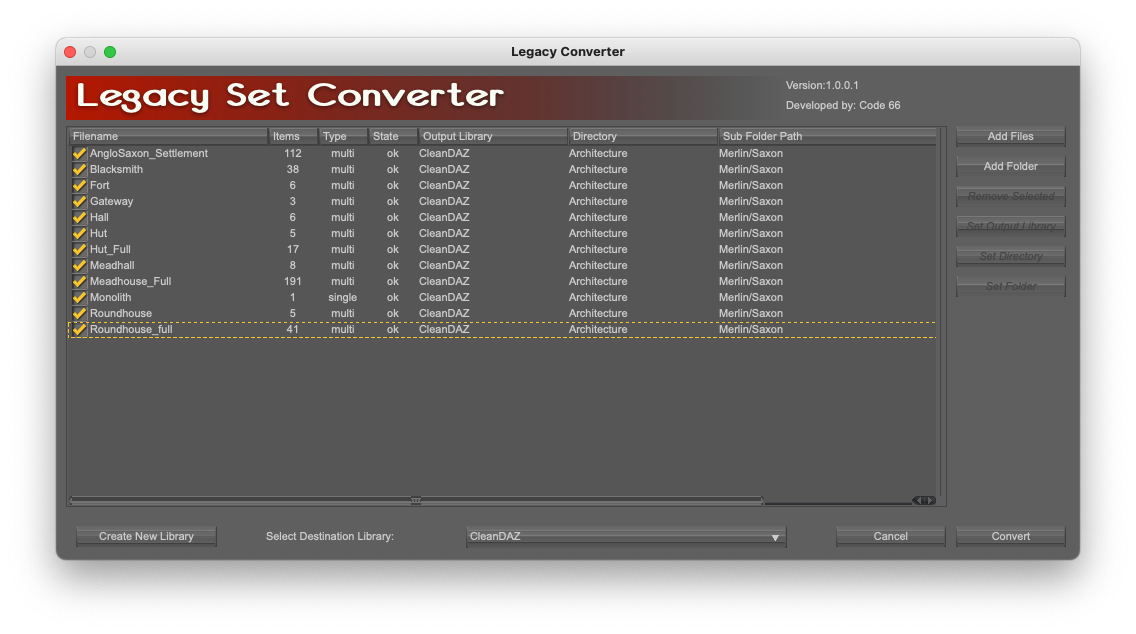
Saxon Settlement is one of the sets I've been testing with, it's one of my favourite sets too.
I just ran this on my 2014 MacPro with 64GB RAM using a Thunderbolt 2 external drive (so no SSD).
How would I check 'disk IO bottleneck' out?
Som kind of disk speed test software. Is the disk internal or external?
https://www.thewindowsclub.com/how-to-test-hard-drive-speed-on-windows-computer
I did check the free space on my C: drive and it was at 19GB and after cleaning it up, it is back up to 25.6 GB free of the 231GB. I don't know if that impacted the conversion.
I have moved every program I am able to my F: drive that I am able to, and had to uninstal other DAZ programs, except D|S and DIM.
Thanks for the link Totte. I will try it later, when I am back on my computers. We are coming up to our higher price electrical times in Colorado now and I shut off my systems from 1pm to 7pm.
Mary
Very nice product! Just bought and did a conversion with ease, but have one question. For aircraft that have "blade blur" geometry, is there some way to get that into the .duf files as well? And am I correct in thinking that any associated textures would have to be put in the Runtime folder? From what I reading in the above, it would appear so, but just want to confirm.
<Shamelss plug>
To convert the textures to Iray - Advanced Material Converter is your friend.
</Shameless plug>
I think that geometry is either a pose/morph, or you load a new prop item witb a texture.
I have a bunch of aircraft (Spitfires, In can check how best convert that).
Thank you for that shameless plug! . Just ahead and grabbed the AMC to add to my toolbox. I believe that the blade blur might be a morph. I know that if I import the Ju88 to DS, the slider for "Prop Blur" does just that.
. Just ahead and grabbed the AMC to add to my toolbox. I believe that the blade blur might be a morph. I know that if I import the Ju88 to DS, the slider for "Prop Blur" does just that.
I got this product and your AMC product and both are awesome. I am in the process of converting Dreamland Models City Block series to iRay. I have found that if I add too many files to convert, it will make the plugin and Daz Studio crash. What I am putting this down to is how many shapes and textures are used in each city block, that the plugin has to convert.
Which one crashes? LSC or AMC?
I do have a load of these and I also have run a load of them though both (one of my test set types). But of course, amount of RAM might be a factor as well.
It is when using LSC and converting a lot of the City Block Series at once that will crash Studio. I have 32 Gig of ram so it could be as I was trying to convert 10 scenes at once, my other thinking is it could be that I am doing this over two external drives. Either way as long as I don't get to greedy, in converting I am fine and have done half the series so far.
I think I accidentally figured out what might happen (when doing something else). I will give it a try to see if it fixes it (I have I think 20+ of these city block so I will fire way and see if I can get a crash, and if I do, do the fix that I think will solve it.
Basically I think I do not give DS core enough time to free memory I told it to garbage collect so I might need to manually call the garbagecollector while processing, just a theory, but I will soon know.
Nope - was not that, I ran 18 if those (all I have) and no problem with memory at all.
What DS version did you use? I know there is a fix in 4.21.1.24+ for some issues with loading/unloading scene files a lot.
I have a fair few compressed poser files (pzz & obz). Does this uncompress obz files too or will they need to be uncompressed seperately? If so is there tool that does batch uncompression?
ED clarified
If studio can read it, It can be converted.
Thanks, I think this and Advanced Material Converter will be very useful
I posted the following question in the commons area, and someone led me here.
Naturally, I hadn't read here first to know it can't convert figures or clothes, and I just plowed in and experimented while waiting on possible responses. I was pleasantly surprised LSC does convert at least some figures. They are not textureless, and the dial-in morphs are working. The clothes and hair did, too, but those are all plain clothes and toon hair sets. Both fit the figure fine and follow the poses and morph as expected. LOVING this set and will grab the material converter set you have, too.
Hiya, I hope it's okay to post this here - I've run into problems with some old Lisa's Botanicals sets from Rendo, especially the 'LB Wisteria'. While the script is quite confident that it has converted all the files when it stops, and while I do see all of the props actually flying by me during the conversion, in the end, there are only 5 out of 25 entries in the specified output folder as well as in the data folder. On closer look, it seems the script converted only the bare wisteria trees, not the blooming ones. I didn't get any error message or any warning, though. Tried multiple times as well. It's also not the only one of the LB sets that does this, but this is the one I care for the most.
Any chance you could figure out how to fix this? Would be most appreciated, I do love that old Wisteria!
Edit: Okay, so on a hunch I renamed one of the wisteria files that would not convert, cause after writing here I had looked at the files again and noticed that the non-converting ones were named slightly differently, like 'wisteria01a' instead of 'wisteria01'. So I changed one of these into 'wisteria06', and sure enough, it did convert when I tried again. So there seems to be a problem when file names combine numbers and letters in a certain way. Maybe the script could be updated to handle these as well, or it could give out a warning if that's not possible? That would be awesome! - Otherwise, the script works just great by the way, I've converted tons already
Hi, I can check ( didnt get any forum notifications again..)
I do have a load of old LB sets and I did run a bunch of them.