Adding to Cart…

Licensing Agreement | Terms of Service | Privacy Policy | EULA
© 2025 Daz Productions Inc. All Rights Reserved.You currently have no notifications.

Licensing Agreement | Terms of Service | Privacy Policy | EULA
© 2025 Daz Productions Inc. All Rights Reserved.
Comments
I did convert some figures, but as there "might be" issues, I decided to say "not supported", but I know that some will work, but it is a "try on your own risk". Glad to hear you found it useful.
Hi back ;-), that'd be great, it's kind of annoying having to rename so much. It's also quite weird, isn't it? I don't see any immediate reason why the script should behave like this. - If you want to try, like I said, the problem only occurs with plants with names like 'wisteria01a', and the letter after the number seems to be the problem. There're also some like this in a set called 'nature 1' I believe. I can check for others if that helps. Please PM me in that case, cause I don't seem to be getting any forum notifications either atm. Thanks for responding!
@Totte and All,
Hello. I suspect the answer to my question is No but let me ask anyway. I bought Cyborg Manufacturing Facility for DAZ at Renderosity earlier this week. The entire product loads from one .duf file (6.6 Mb) and once loaded is a single item with only Surfaces for everything. I want to extract individual props but that may not be possible with a product like this. I tried Environment Set Splitter with no luck. I presume Legacy Set Converter is not meant for this type of product as well. If not, is there any utility product that you know of that might be able to do what I want? Thanks.
Hi, you are correct, splitting mesh into separate parts automatically is difficult as the information about what polygon belongs to what thing is missing.
The only way I've done similar things are:
Save a material preset for the whole thing (you'll need that later.
Select every polygon except the ones you wanna keep in the Geomentry Editor (remove them), then export that as an obj, clear scene, import obj at 100%, (if not centred) center it if needed and export as obj again. The apply that material preset you saved, and then save it out as a Figure/Prop somewhere in a library where you want to find it.
Repeat for every part you want to split out...
@Totte,
Thanks much for your detailed reply. As a hobbyist/dabbler, following the steps is more than I want to do, though. Interestingly enough, some of the vendor’s free content is made the same way but some comes with separate props.
Depends on how it's imported into DS from start.
the other thing you can try is Send to Hexagon over the bridge and split it there and send back props
Yes indeed, or any other 3D application really.
I'll give that a look soon. Thanks for the suggestion.
@Totte I just started using the Legacy Set Converter again and I'm not sure if it's changes in DS or if I'm doing something wrong but the script is no longer adding the original jpg's or pngs ,.I am useing DAZ Studio 4.23.0.1 , any suggestions?
I see the same issue in the latest beta 4.23.1.36.
Hmm, ok, needs to take a look then. I guess it might have to do with the thumbs settings, guessing, haven't tested yet. You can now in DS set how and when DS should or should not create thumbs, I guess DS creates thing.duf.png. Thumbs can be thing.duf.png or thing.png, and if you have both, thing.duf.png is shown.
We'll soon know though.
I see that the converted props have different names than the original (Poser) props, so the original images wouldn't match those names anyway.
These are my thumbnail options in Preferences.
Yes, I'm using the node names and not labels as the node names are unique and labels from Poser items in some cases were not so overwriting could happen, and some Poser Icons cant get read as they are in .rsr format and nor .png.
/ Totte
I will take a look to see what has changed in DS.
Thank you, Totte.
ok, to say something very unhelpful, works here, but might be something different between macOS and Windows then.
Thumbs settings:
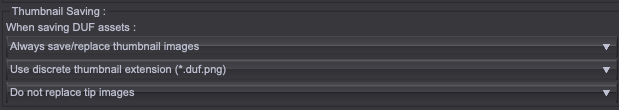
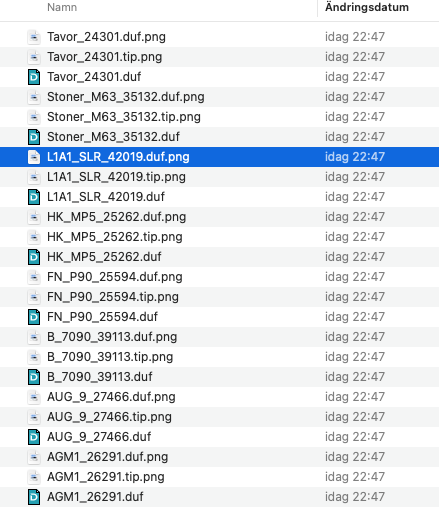
Result from a Poser Character folder:
Are those .duf.png images you list, the original poser thumbnail images, or ones created in the process of conversion? In my case, the converter did not copy the original thumbnails, it created new ones, with items loaded out of frame, and looking messy.
OK, checking, they are created, will check why it failed to copy the original. I think it does, maybe DS overwrites them after.
From my debug-log:
2025-02-17 22:47:53.737 [INFO] :: Saved image: /Volumes/StudExtra/LSC Test Lib/Props/AssaultWeapons_4/Tavor_24301.tip.png
2025-02-17 22:47:53.830 [DEBUG] :: Saved:/Volumes/StudExtra/LSC Test Lib/Props/AssaultWeapons_4/Tavor_24301.duf
2025-02-17 22:47:53.830 [DEBUG] :: transferThumb(/Volumes/StudExtra/LSC Test Lib/Props/AssaultWeapons_4/Tavor_24301.duf) called
2025-02-17 22:47:53.832 [DEBUG] :: sNewThumbName=Tavor_24301.png
2025-02-17 22:47:53.833 [DEBUG] :: Set thumb to:/Volumes/StudExtra/LSC Test Lib/Props/AssaultWeapons_4/Tavor_24301.png
Is Tavor_24301 the name of the original prop, such that a copied thumbnail would even match by name? In my case, the name of the converted prop did NOT match the name of the original Poser prop, so even if the original image had been copied to the folder, it would not have shown up in the Content Library. You can see that name mismatch in the screenshots I attached earlier. Or are you renaming the copied thumb image to match the new prop name after copying? I can't interpret the log file well enough to tell.
The thumb name is converted, but it failed to copy it when DS saved one generating the prop.
Oh thank goodness @barbult ,popped in ,personally I thought it was something I was doing wrong ,spent last night until 5am reinstalling ,rereading the PDF ,then just making my own icons .......I took a surprise nap right after posting ,oh and I'm useing Windows if that was needed to know .
Daz keeps changing things. Totte is one of the best PAs for fixing product problems. If it is fixable, i"m sure he will fix it.
And it works again!
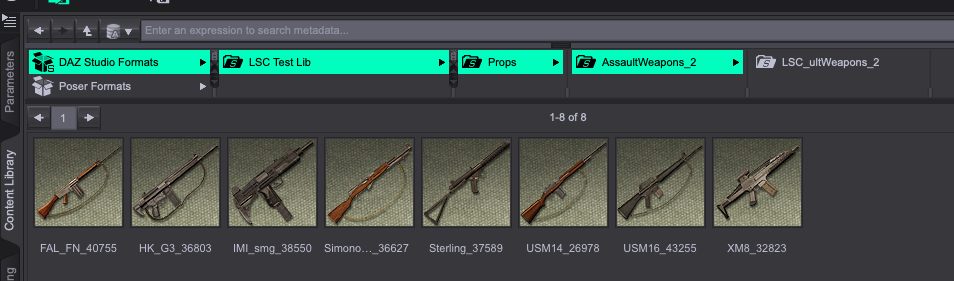
Update submitted
Yeah I know change is suppose to be good but sometimes I wish they'd just leave things alone especially when I've just figured something out ..... I agree Totte is great .
Thanks for the fast fix!
My grateful thanks too