Adding to Cart…

Licensing Agreement | Terms of Service | Privacy Policy | EULA
© 2025 Daz Productions Inc. All Rights Reserved.You currently have no notifications.

Licensing Agreement | Terms of Service | Privacy Policy | EULA
© 2025 Daz Productions Inc. All Rights Reserved.
Comments
Both US2 and the bridge for US1 were installed with DIM.
US2 is supposed to included the data from US1 too ?
US2 can use the products you purchase for US1, but does not include all of those products (ecologies and features). The 2K textures were added at some time, but I don't remember what product they were added to. I'll see if I can figure that out. The original textures were 1K or less. Maybe you found a problem for US2 owners that don's already own a lot of US1 products. Edit: No, I think maybe you didn't install everything that came with US2.. See the next message.
@Elor, have you installed UltraScenery2 - Realistic Landscape System Daz Studio Content with DIM. That installation package contains the 2K dirt textures as wellas some other 2K textures.
Edit: This isn't a separate purchase; it is an additional installation package that comes with the UltraScenery2 purchase. The contentet is installed separately from the plugin.
It's all I have related to US and all of them are installed (all through DIM and I didn't touch the directory structure):
Edit: I didn't remember I was in offline mode, but with online mode active in DIM, I have three new products related to US2 to install, but two of them are related to Win64 and the third is the tutorial by Martin J Frost.
Oh, you are on a Mac. I wonder if that is in any way related, but I doubt it. I don't remember anyone else with this specific problem.
Thank you for your help. To answer your various questions.
I have the US2 dirt textures:
But the ones the US1 products are looking for are in a different directory and have a different name and those I don't have:
To give one example, they are looking for:
/Runtime/Textures/HowieFarkes/UltraScenery/Terrain/USC_Dirt_02_2K_bump.png
not:
/Runtime/Textures/HowieFarkes/UltraScenery2/Terrain/USC2_Dirt_02_2K_bump.png
I don't use Daz Connect:
I checked on a Windows computer and the same error happens there too:
Have you tried to locate manually the missing files?
If you do not know the location of the files, unzip the zip files downloaded by DIM and look there.
@Elor, OK, I see that the 2K dirt textures in the US1 folder came from an update to UltraScenery - Realistic Landscape System, which you do not own. This looks like HowieFarkes did not anticipate someone using the US1 ecologies on US2 without owning US1. I'd suggest that you just copy the files from the US2 folder to the US1 folder for now. I'll let him know about the problem.
Thank you again for your help, I'll see if copying and renaming US2 dirt files to make US2 believe US1 files are here avoid the problem.
About buying US1 addons without owning it, the description of US2 does include a chapter about Backward compatibility and links to US1 products, so I didn't think there would be a problem like this one (I read the topic after US2 was released and avoided addons for US1 by Totte because Totte said they were not compatible):
If buying US1 is necessary, I'll just ask for a refund and wait for US2 versions of these two addons to be released.
I don't think it was ever intended for US1 to be a required product for US2. It was a lot of work for HowieFarkes to even make US1 ecologies and features work in US2, but he felt it was important for US1 users to still be able to use all the ecologies and features they had already spent so much money on. I think the missing 2K textures in the US1 folder for people that didn't already own US1, were an oversight that you discovered. I think if you copy the 2K textures to the US1 folder, that will work. I am eager to hear your results.
Copying and renaming the dirt textures seems to fix the problem and for my untrained eyes, the dirt looks fine (I don't know if it's the exact same files between USC1 and 2):
I saw a problem with some grass objects when loading the bridge with fern, but as everything is instanced and the real object is hidden under the bridge, it didn't end with a visible gray box showing an object with missing geometry. Loading the grass patches from USC2 and changing the instances sources will add some grass on the bridge (not visible on the render because I did it yesterday when I was to tired to investigate further and only saw where the grass was hidden this morning).
Do you think I could use the same trick, copying the USC2 grass patches inside the US1 directory ? Or maybe I can directly edit a file somewhere to replace reference to files from USC1 by ones to files from USC2 ?
It is disappointing to see that you are having more missing file problems. It is bedtime for me, but I'll investigate tomorrow to see if I can figure out what workaround you can do.
I looked at the UltraScenery and UltraScenery2 DUF files for the grass patches. Although the PNG thumbnails look identical, the DUF files are not the same internally. They point to different directories for the texture files and the files have USC2 instead of USC in the names. They have a few other differences. You could continue to copy and edit files to make this work, and probably eventually be successful.
When it was only the dirt 2K textures that were missing, I thought it was just an oversight that they were not available to UltraScenery2 owners that didn't have the original UltraScenery. Now that it turns out that there are more missing files, I have formed a new opinion. Things like the Stone Bridge are UltraScenery add-ons, made to work with UltraScenery. UltraScenery2 is a different product with quite a different architecture, and the old add-ons don't appear to work directly with it unless you have the UltraScenery product, too. UltraScenery - Stone Bridge does list UltraScenery - Realistic Landscape System as a required product, so that explains and justifies why it isn't working for you without owning UltraScenery - Realistic Landscape System.
The UltraScenery2 - Realistic Landscape System product page product page says"Use all your older (Classic) UltraScenery content within UltraScenery2*. Content compatibility was an important priority during development - you can use Classic Ecologies on new Terrain presets, or use new Ecologies on Classic Features." Then it says "* Some restrictions may be applicable - such as Classic Features will only work as expected on terrains that are 64 x 64m and Biome layer settings are not available for Classic Ecologies" It would have been good if it also mentioned the restriction that the UltraScenery - Realistic Landscape System is required to use some of the older (Classic) content in UltraScenery2. But I guess you could also say that the fact that the add-ons list the required prerequisite product for their use, that that restriction is covered in that way.
I don't know if there are any plans to update the older products like Stone Bridge to create an UltraScenery2 version. The easiest solution might be to watch for a good sale on UltraScenery - Realistic Landscape System, to get the files you need. I realize that is not an expected or cost effective solution to the problem.
Thank to your thorough analysis of the situation, I think I have everything to decide what to do and I'll try to do some renders to see how everything goes despite the 'missing' files
Weird question... I go to the UltraScenery tab and click the + to make a new scene, and this is what I get:
DS is updated to the most recent version. I've tried exiting & restarting, same thing. Help?
EDIT: I tried uninstalling & reinstalling US2, and that fixed it. Leaving my post in case anyone else runs across the same problem
This place quieter than a cemetery at midnight.

Quiet here on the thread you mean?
Speaking for myself, this is the third of the year when I'm otherwise occupied with a recurring statistics side job, but with a three-day weekend, and a rather small batch of stuff to process ... I might have some time to create something.
I like your behind-the-hill sun effect here.
Thanks. I bought Dawnlands from DAZ+. It is very nice. Need more of those long range terrains as well, and more skys
Looking great, @daveso
Nice to see how Dawnlands looks together with UltraScenery terrain.
Super...
I like what you did very much daveso. I bought https://www.daz3d.com/dawnlands--terrain-and-hdris with the same idea. Not had a chance to use it yet.
@ barbult
Really like the picture "Render Proxies Instead of Trees".
(Imagine the same image with the tree materials on grass also!)
I love this new release, Waterfall Builder by Lantios - it integrates wonderfully with UltraScenery! I posted a proof-of-concept over in that product's thread, but am focusing on incorporating waterfalls into UltraScenery now.
Still sort of just mucking about, but loving how well it blends in with various ecologies!
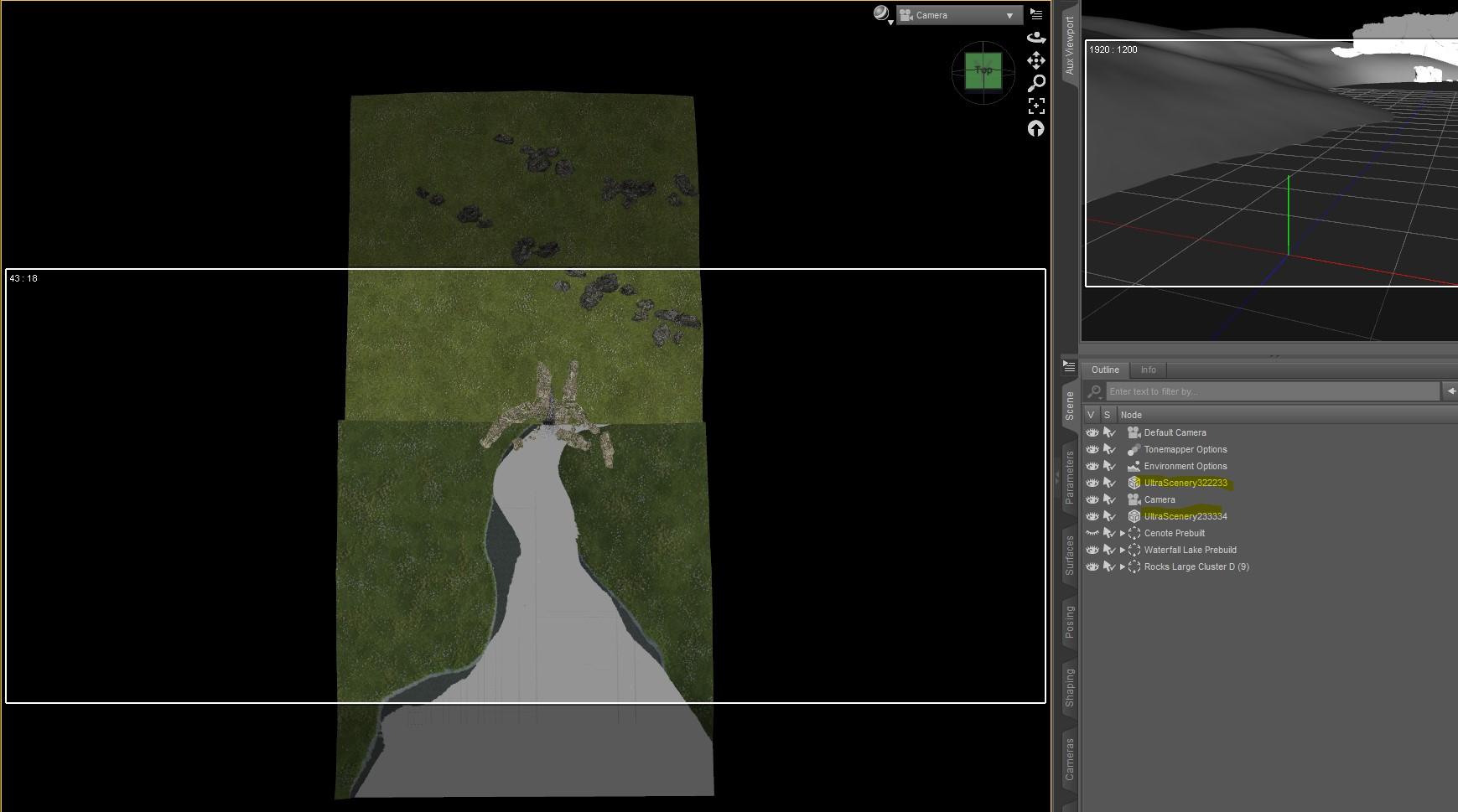
Here is the setup as seen from high above. I create two instances of UltraScenery and place one behind the other. The front has a stream or other waterway and the back one is left flat or something raised up a little. The back is to provide trees for behind the waterfall cliff. The waterfall scene (one of two presets included with Waterfall Builder) is placed at the back edge of the front USC and placed over the water feature. (hide the lake and lake bed. I also remove the 'wet' rocks from the base of the waterfall, as they are a little overdone IMHO). Ta Da! Something new for UltraScenery!!!
This is the Australian Ecology with Default USC sky.


And this is playing around with Aspens and and Orestes HDRI Sky.
Oh, I like the 2nd render! Thank you for your setup.
Oh nice, I passed that one because I wasn't sure how well it might integrate, I might need to reconsider
Thanks everyone. The Waterfall Builder set has the individual parts as props and two different presets. It is AMAZING in every respect! I highly recommend it. In my opinion it is hands-down the best waterfall I have seen for DAZ Studio! Lantios mentioned being willing to look into making an UltraScenery specific version. I'm VEEEERY curious how that would work out.
I've just purchased it, all your fault
I've had it wishlisted since it came out, just hasn't quite made it into the cart yet. Looking forward to trying it out.