Tutorials - 29 Dec - Let's Make Clothing 3 pt2
 patience55
Posts: 7,006
patience55
Posts: 7,006
My tutorials are normally .pdf files uploaded in a zip folder so they will not open unbidden in one's browser. In DA, use the Download button to get a copy.
1 Oct 2015 - Link Retired
Taking a different approach, this time using the bridge between D/S and Hexagon in the workflow.
Does not cover "how to model". Does cover setting up some basic options in D/S, use of the bridge and actually making and saving the figure props.
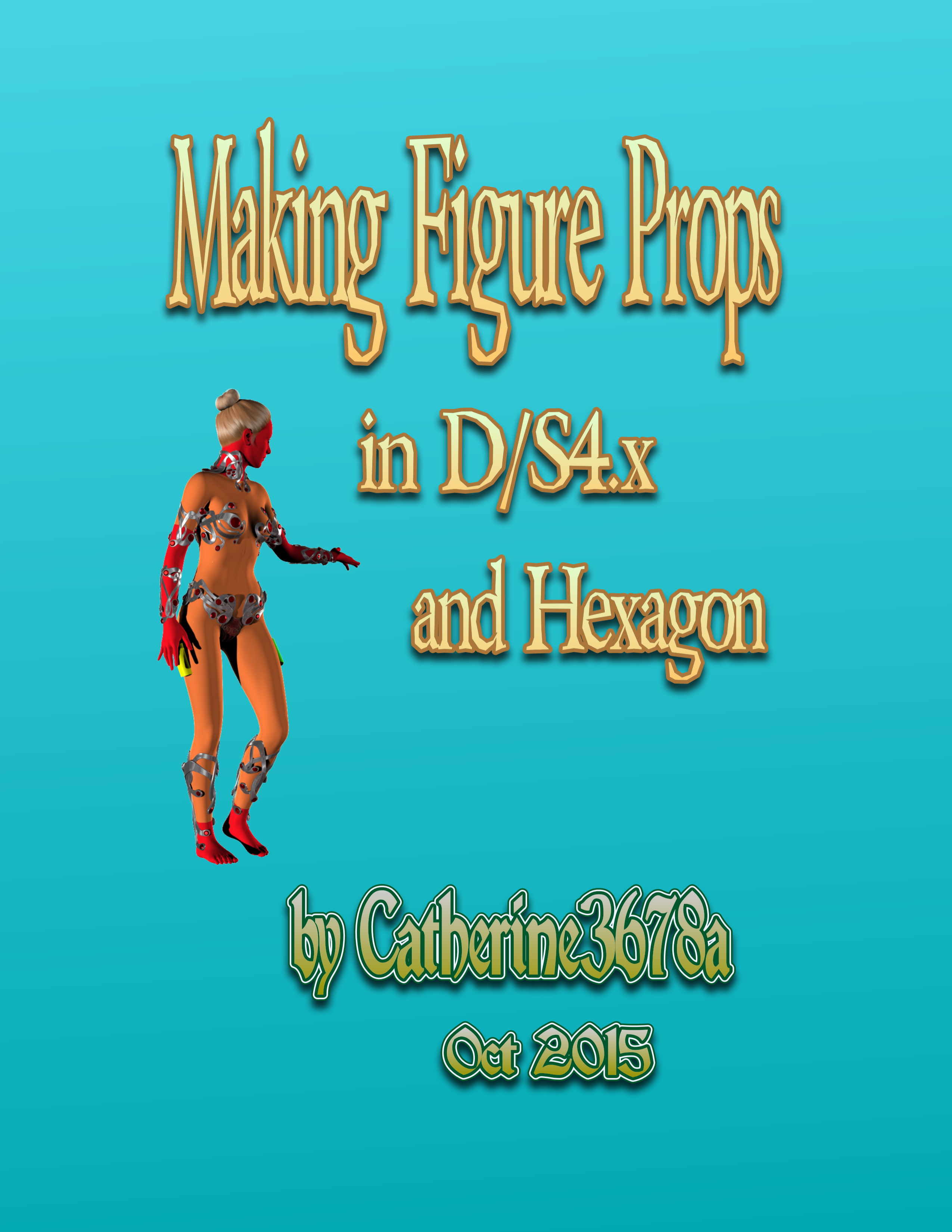
2 Oct 2015 - Link Retired
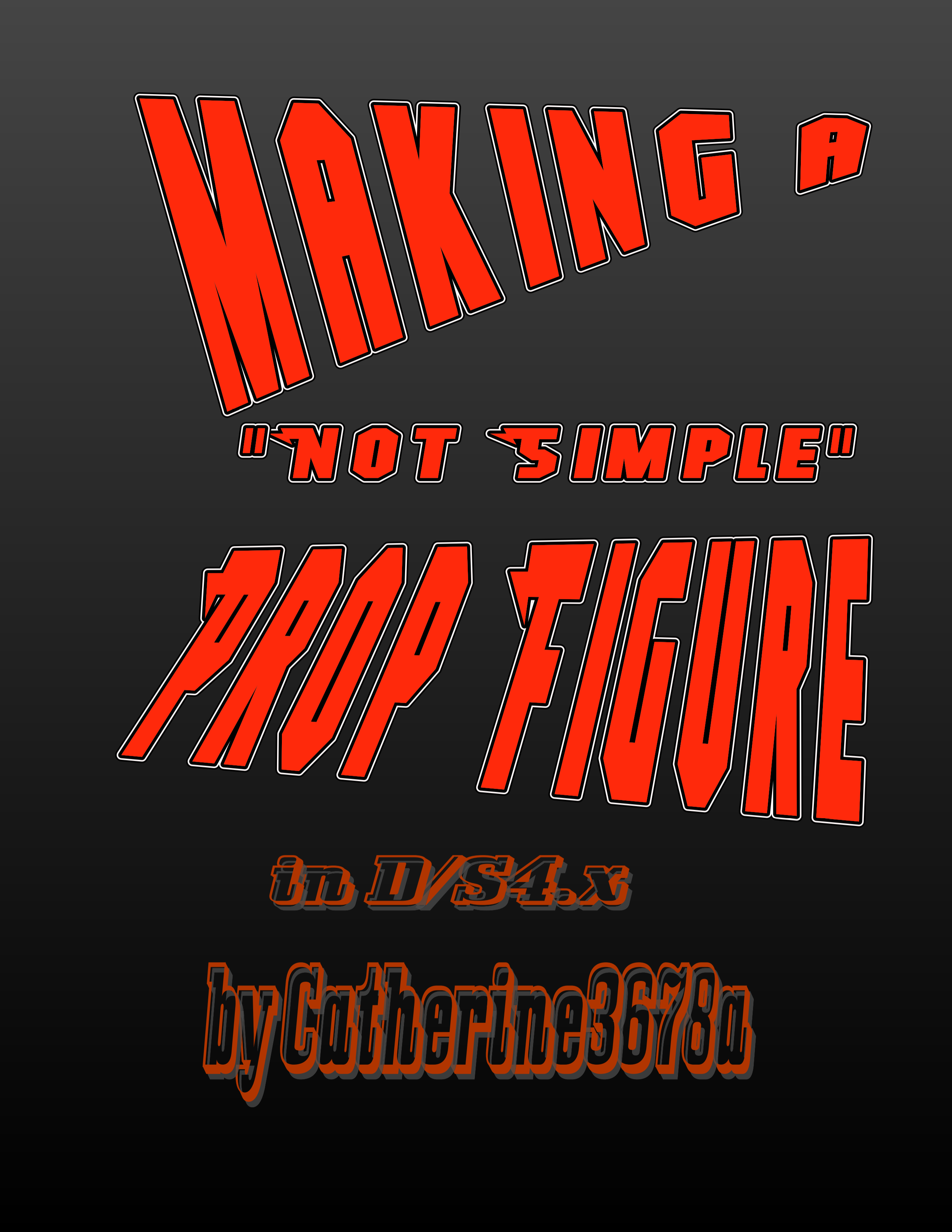
6 Oct 2015 - Link Retired
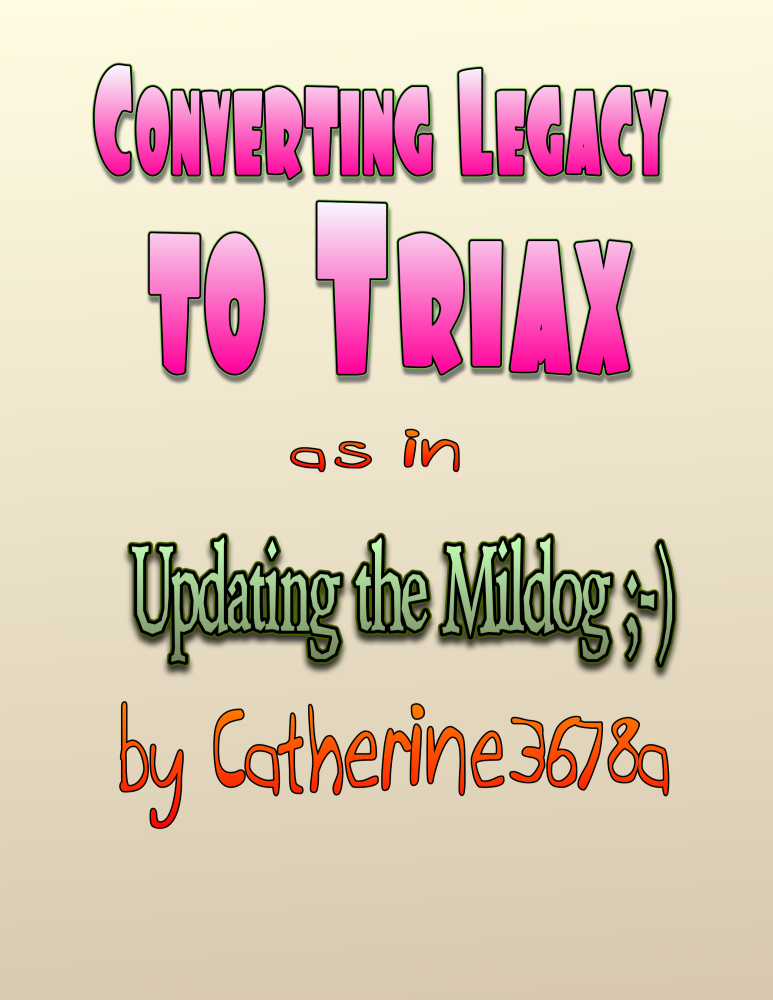
Also: Link Retired
Link Retired
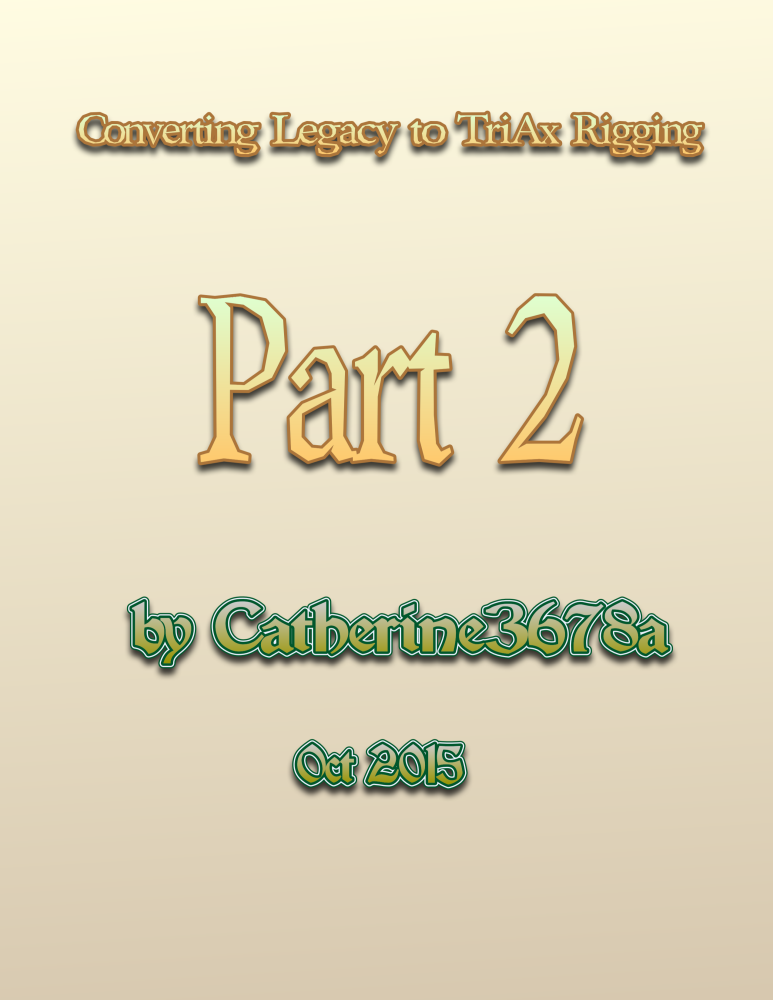
Link Retired

16 Oct 2015 - G3F foot pose to V4's
20 Oct 2015 - Link Retired
Link Retired
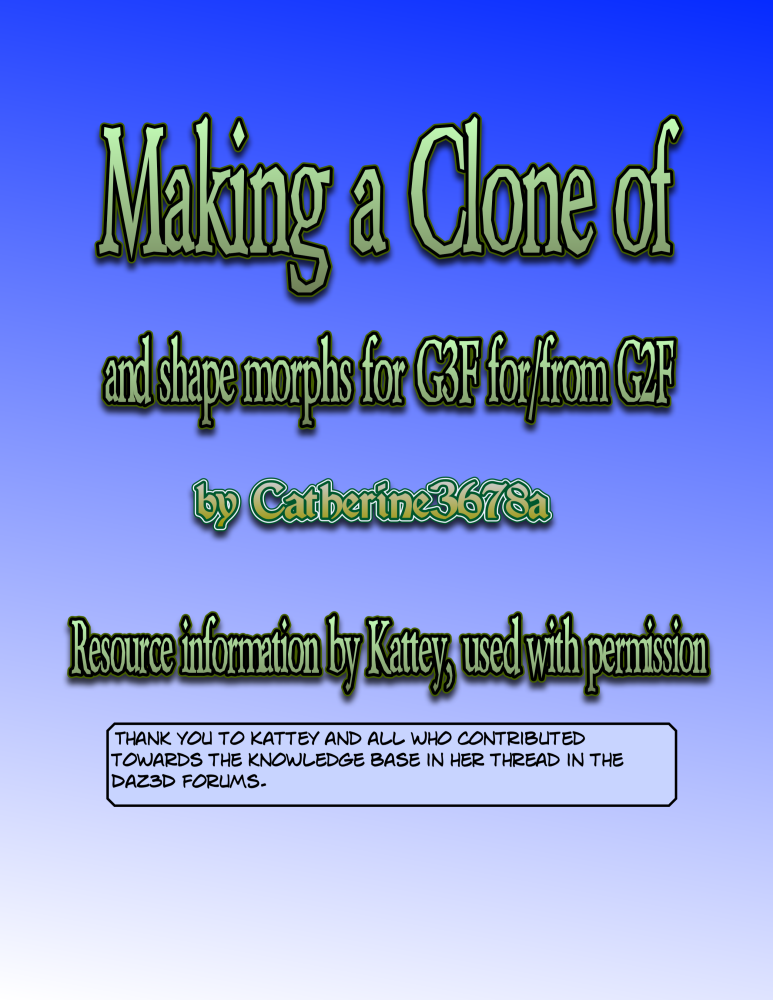
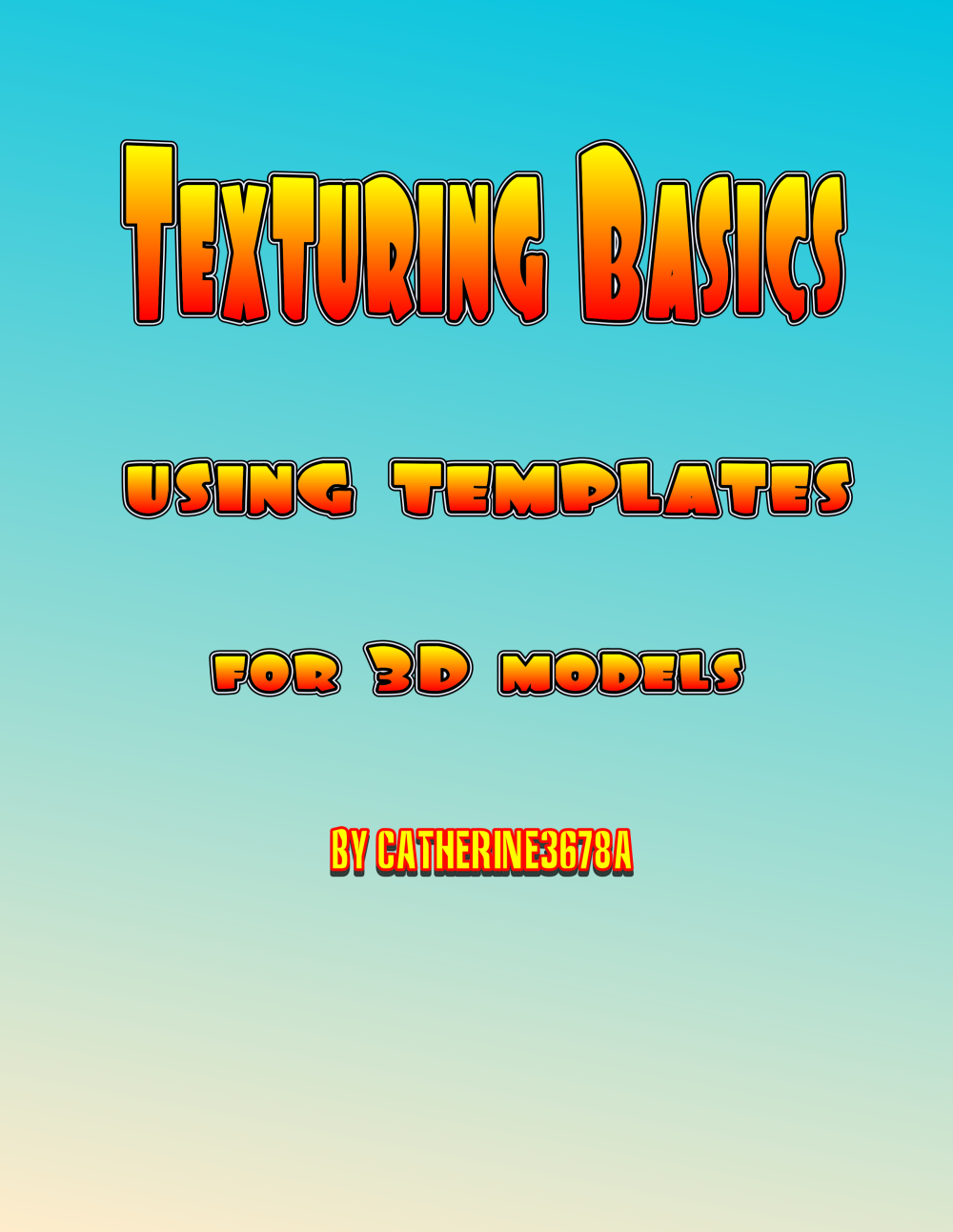
22 Oct 2015 - Link Retired [and how to reposition morphs in the program]
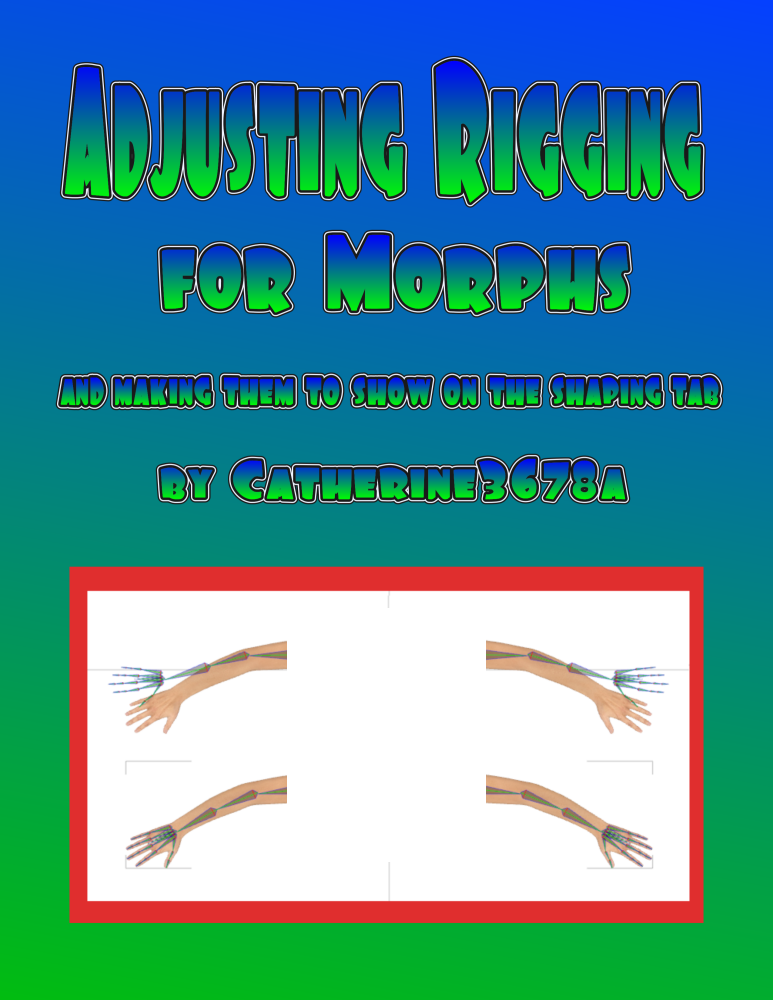
25 Oct 2015 PowerPose for Genesis 3
30 Oct 2015 PowerPose for DAZ Horse2

2 Nov 2015 - Link Retired
30 Nov 2015 - Link Retired

3 Dec 2015 - Link Retired
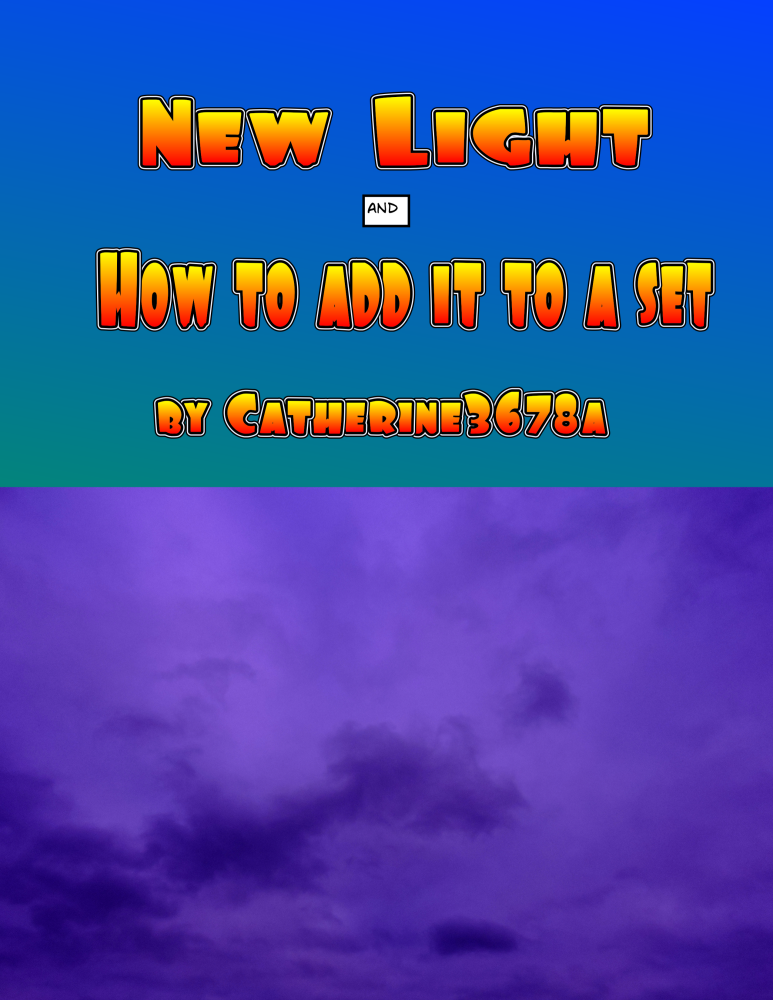
7 Dec 2015 - Link Retired
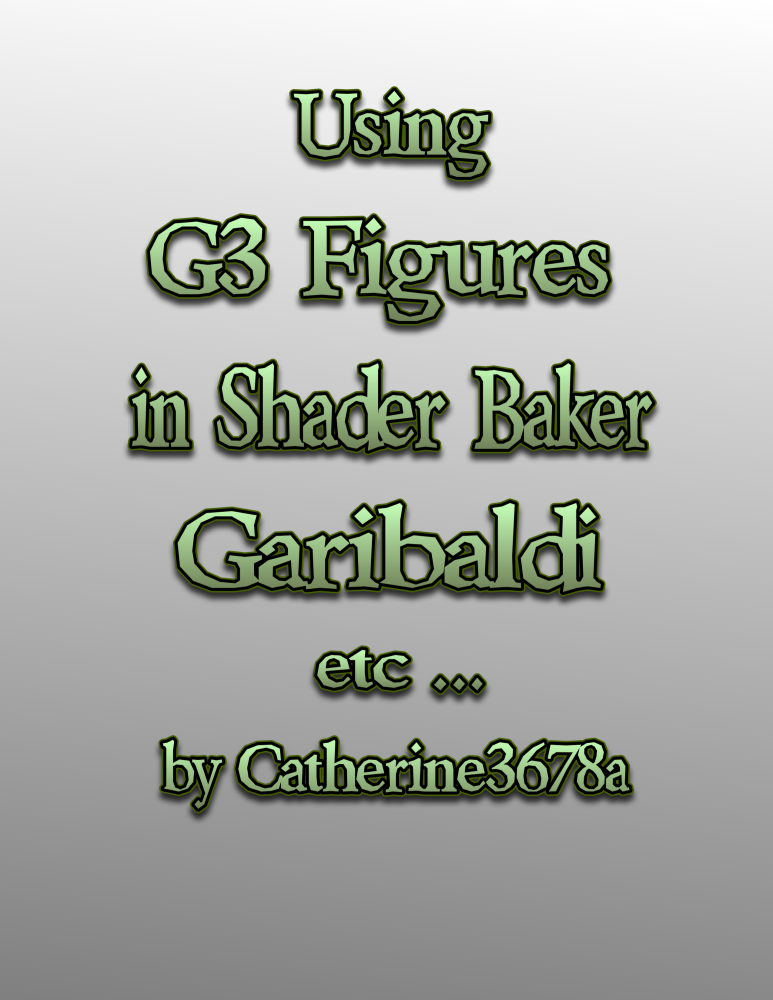
10 Dec 2015 - Link Retired

26 Dec 2015 - Link Retired
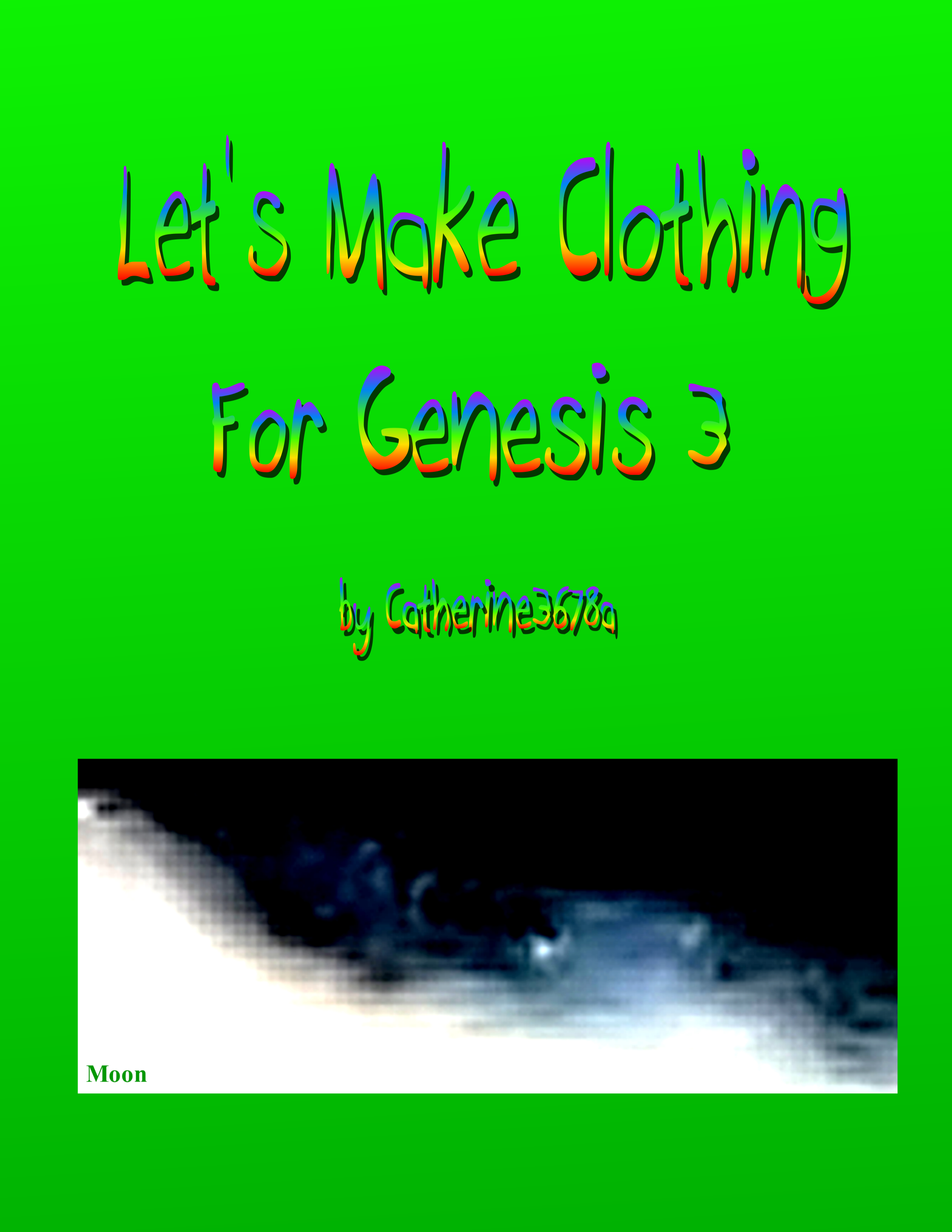
29 Dec 2015 - Link Retired






Comments
Thank You, it looks good. I have downloaded it and now I will have to try it.
You're welcome, hope you find it helpful.
Me too :) probably should go trough my tutorials now when I have time including those DS Creatives and lern them. Thanks again.
Yes, there are some excellent [and written by the Pros lol ...] tutorials in the DS Creatives :-) This month's edition has something about making a centaur.
To answer a few questions and mainly in response to another thread, I have put together another little tutorial. It is for "Making a "not simple" prop figure". "Not simple" is a term that came up in a program error message and I decided to use it.
Link Retired
Thank You. I will have to start working with those tutorials :)
Next tutorial WIP - converting the MilDog to triax, morphs and all :-)
Hay! I finally got somthing to show up on the Shaping Tab :-) And converted my Poodle Puffs [updating the geometry a little] for a converted MilDog.
Possibiity for release in a day or so.
I would love to know how to use Hexagon 2.5 to make morphs for the mil dog, though my biggest problem seems to be once I bring something back into Daz, U am suddenly lost and can't follow the tutorials...lol
Just curious, what shaders did you use? Hoping not Iray cause I am using Daz 4.7
In following my tuts, I tend to recommend reading it through first [see where it is all going] and then follow along. I actually work the project while making the tutorials so hopefully don't miss too many steps lol ... some things are better understood as one actually works on the project as actions bring up the next dialog box.
In D/S preferences be sure that the Hexagon Bridge option is set to "Advanced" to get the Morph Loader Pro dialog box when sending a morph from Hexagon back to D/S.
I show the shader icon used in the tutorial, in the tutorial. It is from one of the Super Suit packages which are GREAT if only for the shaders! Iray did not exist when those were made. The little one I made is very basic ... I have no idea if it works with Iray, probably ... basically it's a shader preset that can apply the included texture image to any surface be it the dog or the Poodle Puffs or anything else selected in the Surfaces Tab. Was made in D/S4.6 which does not have Iray.
Link Retired
Link Retired
Thanks for the tip about the bridge, don't think I saw that mentioned before so will try it. As for the shader, what super suit package are you talking about. I am wondering if I already have the shader.
Ok I grabbed the tuts and saw where it said the shaders were included, will give this a try.
Thank You for that. I have downloaded PDF and briefly read it. I am not sure what triax means, but I better download the rest too. I hope I will figure it later.
Cool! Thanks Catherine! I wil definitely have to try this out!
It is part of this: http://www.daz3d.com/supersuit-pro-suite the Fantasy Hero Pack has the fur shader. All of the packs have different shaders and all are very good 3Delight shaders, metals, sparkles, fur, plastic, neon and such.
All are welcome, hopefully it helps.
@ MilosGulan triax is the "type" of rigging, like that which "Genesis" has. Legacy is the "type" of rigging like the MilDog has to start with. Once converted, it is a LOT easier to make additional morphs for the dogs. :-)
.............................................
I have been working on the rest of the breed morphs and have images taken to make a part two for this tutorial. It would be covering some of those "other" details that one may encounter and wonder how to deal with them.
http://www.daz3d.com/supersuit-fantasy-pack ; Has one fur, a brown one. I bought a few of the series "one by one" ... like many at the time, thought they were worth the price [be they on sale or not] even just for the shaders which were a rare item in those days.
http://www.daz3d.com/supersuit-hero-pack. Has a white fur shader.
Ok thank You, now I know what is it about. I will download 2nd part tomorrow.
Ok I put the supersuit hero pack in my wishlist, can't afford that other one...lol Thanks for the heads up.
Part Two ... could be a saga, noooo....
:-) Link Retired
I think it's worth a read through ... hopefully I caught most of the typos etc. Hard to proof read one's own stuff.
Pen also had a free fur shader available from her website. I don't have the link handy. And for shaders in general, there are some free leather and other ones [haven't tried them all yet] newly available over at R and possibly Sharecg. They come with a clothing item or hair or something, Teasers for a full product available elsewhere.
And here's my Poodle! Good news is that yes one can also make normal pose presets as one would for Genesis, etc.
Hate to burst your bubble, but that isn't a TriAx rigged figure, it's a poor quality general WM that actually bends worse than the parametric rig does in Poser.
I keep telling people not to use that function and I really wish they would remove it from the program.
I've been there, converted several Poser figures to TriAx, spent weeks having to repaint the WM just to make it bend better than it did in Poser, and that's before having to rebuild all of the JCM and morphs, I've made the mistakes, had the headaches, and on many occasions even tried to save you lot from making the same mistakes, but you see hell bent on making them yourselves, so carry and make a total ass of everything as I've pretty much given up on most of this community.
Oh bubble not burst! Yes there are some problems with this way ... the program called it TriAx ... I figure it's TriAx that needs some work, possibly with the mesh, if one wants nice bends all the time - or some of the time. If it's minor, a little morph works fine for me.
Sent in my first "bug" report ... getting a little tired of messed up uvmaps ...
hmmm ... well you've answered my unasked question, whether or not to try testing this in Poser. Won't bother.
I did not, nor am I "repainting" anything, not rebuilding all the JCMs either [seems to me those transferred over just fine] ... that is not "beginner" topic stuff which is all my efforts at tutorials are aimed at helping. The kids [of all ages] get a free program and want to know how to use it. So I cover some of the basics for "how to" ... "whether or not" the PAs or any other expert "wants to" ~ it is totally fine for them to make their own decisions. I have spent many years studying things in school, precious little of our years at school are actually very helpful in RL ... doesn't stop people from sending their children to school to repeat the process.
Believe it or not, I do not read 'everything' in "all" forums here. You may feel you've told 'the lot of us' something, peaches to diamonds, probably in a deleted thread ... so like thanks for the HU ... I like my Poodle just fine tyvm.
Irregardless of how they bend ... one of the main advantages to making a legacy figure into a TriAx one is that one can morph them. We have yet to get a nice inj/rem kind of script to make morphs inside D/S4.x for legacy figures. All the time "the lot of us" spent trying to figure that out and get information ended at a dead end. So excuse "the lot of us" for wanting to revamp our poor poser figures so they can be updated to look better for working with Genesis etc.
...................................
For the rest of us ... I did find an export setting for .obj files which D/S will receive back into itself to make a morph - good news for those who do not have Hexagon.
Was working on an improved mesh system for the dog too ... few minor details to iron out.
........
Off now to see if the banks got any gift cards in ...
Thanks for the tutorial. It looks good.
Thank you and you're welcome.
For those lacking Hexagon, I did find this export setting for an .obj file that worked.
1. Morph dog.
2. Export dog.
3. De-morph dog.
4. Via Morph Loader pro bring in the morphed dog and make morph.
5. If it's a keeper, save it.
Link Retired
One could remake the entire uv map from scratch [and thus have a redistributable uv set] or one can re-arrange what is already there for one's own use. I chose the latter for this tutorial.
Programs required: D/S and Hexagon
someday someday i'll get into them triAx things ! but as Scotty said, i need more time capt'n more time :)
Thank You very much. This looks like what I needed. Now I will try to learn it :)
It's a little bit of an investment however as the products have been around awhile now, they also go on sale periodically at affordable-to-most prices.
Genesis has an available morph add-on to get all the legacy shapes. Sold in bundles ... or in pairs such as A3/H3 and A4/H4. Much more satisfactory end results getting the pro conversions on such figures. Would also provide the clothing templates for easier conversions to Genesis. Not perfect but what is.
I held off for awhile but once I got working with it, wow! No going back lol ... although yes, I have kept and will keep them installed "all" those nice legacy figures.
Hello, Patience! Thank you so much for the amazing tutorials! Have you seen...? The DS Creative magazine is looking for people who want to upload tutorials...
You're welcome.
Oh I love those magazines ... but was rather under the impression that the articles are by Pros which I'm not.
Made a pose for myself so I'll share that today. It's to put G3F's feet basically into a V4's default position ... helpful for painting textures onto G3's uvmaps on the model in a paint program.
Foot Pose G3F to V4
I'm not an expert pose maker - if I made any terrific boo-boos please feel free to say so "politely", ty.
Tutorial WIP for "Making Clone Morphs for Genesis 3" from the G2 collection. Basically putting together some images to go along with the beautiful instructions from one of her posts in Kattey's thread [with her permission of course] plus taking it further to make some shape morphs over from G2 to G3. Keep in mind that these would in no way be better than buying the work of the Pros if/when they ever come out; nor would they all necessary work as well on G3 as they [hopefully] do on G2. But hay, the price is right ;-)
Edit to update: images have been glued into a .pdf ... maybe in a day or two it'll be uploaded.
btw - the 'converting legacy files to triax" is NOT a good idea for complex figures like Victoria4. It may appear to work ... until the next session when it may freeze the program lol ... the best triax V4 is Genesis with V4 shapes ;-)