Converting to G1, G2, G3, G8 & G9
 almahiedra
Posts: 1,353
almahiedra
Posts: 1,353
I decided convert all my content, old (very old) and new, free (a lot) and purchased to Genesis 3 figures. There are several procedures which I know, but I need ask about others no clear for me. So, I will use this thread for two purposes: asking doubts and set links for products, tutorials or threads about conversions for all posible figure to G3, G2 and G1. Even I don't ask it, any information that you want to share is welcome. If I write something wrong or inaccurate, advice is welcome too.
... And now G8!... And G9
Post edited by almahiedra on


Comments
Index
Introduction
Figures
Millennium Age
Millennium 1 & 2 (almost vaulted)
Millennium 3 (Generation 3)
Millennium 4 (Generation 4)
Genesis Age
Genesis 1 (Generation 5)
Genesis 2 (Generation 6)
Genesis 3 (Generation 7)
Genesis 4, Genesis 5, Genesis 6, Genesis 7 (nomenclature refresh to matching genesis and generation!)
Genesis 8 (Generation 8)
Body Improvements for Genesis Figures
Genesis 1
Genesis 2
Genesis 3
Genesis 8
Hair Improvements
3DL
Iray
Conversion Tools
Grouping by Figure
Converting to Genesis 1
Converting to Genesis 2
Grouping by Type
Morph-Clones
Clothes Improvements
For G1
For G2
For G3
For G8
Skins
Poses
Extra Tools
Editing Files
Converting Files
Packaging Files
Conversion Tips
INTRODUCTION
Figures and Elements Associated
For complete information about DAZ figures AWESOME Scott-Livingston THREAD DAZ 3D Human Figures - A History
There are eight generations of DAZ figures. The first four were called Millennium. The last four are Genesis System. So, Genesis 1 System contains Generation 5 figures, Genesis 2 System contains Generation 6 figures, and Genesis 3 System contains Generation 7 figures. Since Generation 8 names like Genesis 4 to 7 have been dropped, now Genesis 8 System contains Generation 8 figures. This change in enumeration prevent confusion between Genesis 4 y Generation 4 (The still active Millennium 4 figures).
Each generation of figures is associated to different elements:
All figures use: Hair, Clothes, Shoes and Accessories:
For Millennium 1-4 and others figures hair, clothes, shoes and accessories are conformed or parented.
For Genesis 1-3, 8 hair, clothes, shoes and accessories are autofited, a few are parented.
All figures can be posed and setting with expressions. Expressions until generation 6 are actually morphs. For generation 7-8 these are poseable.
Mesh:
A polygon mesh is a collection of vertices, edges and faces that defines the shape of a polyhedral object in 3D computer graphics and solid modeling. The faces usually consist of triangles (triangle mesh), quadrilaterals, or other simple convex polygons, since this simplifies rendering, but may also be composed of more general concave polygons, or polygons with holes.
http://en.wikipedia.org/wiki/Polygon_mesh
Unimesh:
It is a unique mesh for every figure towards creating a single master mesh that could be used as a foundation for creating each new figure. This is referred to as the DAZ Unimesh. The Unimesh is a cutting edge geometry mesh with very strategically placed polygons.
This androgynous mesh was created with a focus on attention to detail in the placement and concentration of polygons. The Unimesh is now used as the base for all bipedal Millennium Figures that DAZ creates. Victoria 3.0 was the first to be created from this mesh, and Michael 3.0 was the second.
https://helpdaz.zendesk.com/entries/124483-What-is-the-Unimesh-
Shapes/Morphs:
Vertices on the mesh are change from their original position in the space to produce a different aspect. It can be the aspect of an old figure, a new character or features for these.
Clones:
These are used to autofit clothes from a different figure to Genesis 1-3. Each clone has several templates for each type of cloth to be converted.
Skins:
“Textures” or “Image Maps” to give the model color.
UV Set:
(From section 3.5.8 in III - Textures, Surfaces and Materials)
A “UV Set” is a set of 2 dimensional coordinates that correspond to a 3 dimensional point on a model. The UV set determines how a 2 dimensional image will “wrap” around the 3 dimensional model. A good UV set will minimize stretching and compression while placing seams in logical or hidden locations of the model.
Because the Genesis and Genesis 2 figures have incredible morphing capabilities, DAZ Studio allows for multiple UV sets. If an artist creates an extreme morph for Genesis or one of the Genesis 2 figures they can include an additional UV set that will account for any distortions caused by the changes in the morph. Support of multiple UV sets also increases texture compatibility across figures.
The 'UV Set' property on a surface determines which UV set is used for that surface. It is important that the UV set and image maps for a particular surface match. If they don't you are likely to get distortion and seams.
You can change the UV set for a single surface, for multiple surfaces, or (more commonly) for an entire figure. To switch the UV set for your current selection in the Surfaces pane click the UV set selection list and choose a UV set from those that are listed.
For DS it is the mapping from the texture space [0, 1] x [0, 1] to mesh or figure. Each skin is related to a unique UV. Genesis 1-2 supports multiples UVs, with a pair of click in surface tab you can switch UVs. To other figures a new remapped mesh is needed.
UDIM Set:
It’s only for Genesis 3 & 8.
UDIM UV mapping
UDIM Guide
UDIM Workflow
Multiple UV Tiles (UDIM)
Using Multi-Tile shaders within 3Delight and Renderman
G3M G3F, Q and A. V7 welcome as well
Now Four Tutorials - Stuff for Genesis 3 too
Stuff-for-Genesis-3-pdf-tutorial
Convert
It is the list of desirable conversions. Not all elements can be converted in some cases.
WARNING! You need to be careful about these:
1-Not all products contain shape, clone and UV-map. These can be selling separately by different PA.
2-Some conversions need some extra-steps or extra tools to improve, facilitate or batch the process.
3-Some conversions can be made up with free DS-tools, but some commercial products do dramatically easier this task.
Return to Index
FIGURES
Millennium Age
Millennium 3 (Generation 3)
Stephanie 3.0 Petite Starter Pack
Return to Index
Millennium 4 (Generation 4)
Figures working on top of Victoria 4.2 base
Figures working on top of Michael 4 base
Creatures
M4/V4 Creature Creator Bundle (Base+Add-on)
Return to Index
Genesis Age
You need to be registered in DAZ Store to access for a free copy of DS4 Pro.
https://www.daz3d.com/get_studio
Genesis Essential Starter Pack for Genesis 1, Genesis 2, Genesis 3 and Genesis 8 are in your Product Library under DS4 Pro product page.
Return to Index
Genesis 1 (Generation 5)
Genesis Creature Creator Bundle
(Head + Body)
Return to Index
Genesis 2 (Generation 6)
Victoria 6
Gia 6
The Girl 6
Olympia 6
Stephanie 6
Lilith 6
Mei Lin 6
Belle 6
Keiko 6
Michael 6
Teen Jayden 6
Gianni 6
Brodie 6
Darius 6
Cory 6
Creature Creator HD for Genesis 2 Female(s)
Creature Creator for Genesis 2 Female(s)
Creature Creator Add-ons for Genesis 2 Female(s)
 This product is included in the HD product showed at its left.
This product is included in the HD product showed at its left.
Minotaur 6
Reptilian 6
Return to Index
Genesis 3 (Generation 7)
Genesis 3 Female Expressions
Eva 7
Teen Josie 7
Gia 7
The Girl 7
Izabella 7
Mei Lin 7
Kalea 7
Sunny 7
Lilith 7
Mika 7
Leo 7
Gianni 7
The Guy 7
Lee 7
Kimo 7
Ivan 7
Kenji 7
Elijah 7
Dante 7
Return to Index
Genesis 4, Genesis 5, Genesis 6, Genesis 7
Eleminated from nomenclature to match Genesis number with DAZ Generation number.
Genesis 8 (Generation 8)
Genesis 8 Female Expressions
Return to Index
CONVERSION TOOLS BY FIGURE (wip)
Converting to Genesis 1
G3 to G1
Shape:
Using GenX2 or Katey tutorial (See morph section)
Clone:
Genesis 3 Female Clone for Genesis
Genesis 3 Clones for Genesis Bundle
Clothes/Hair/Shoes-Heels:
Directly using autofit with respective clone.
Some hair works better by parenting instead autofit.
Some shoes or heels can need re-rigging.
Morphs:
Option A: Kattey Thread
Option B: GenX2
GenX2 AddOn for Genesis 3
Expressions:
UVs: Unavailable.
Skins: Unavailable.
Poses: Unavailable.
Animation: Unavailable.
G2 to G1
Shape:
Using GenX2 or Katey tutorial (See morph section)
Associated shapes: Use product or tutorial listed in morph.
Clone:
Morphs and Expressions:
UVs:
Skins:
Batch Convert Genesis 2 to Genesis
Poses:
G2 poses can be used in G1. Templates for conversion can be created with PoseMaster, from shapes like Victoria 6, etc.
Animation:
Mil4 to G1
V4 and M4 to G1
Shape:
V4 and M4 Shapes for Genesis
Clone:
Genesis Starter Essential (Free with DS4)
Clothes: Autofit via clones. To improve fitting of clothes (not mandatory, but helpful): Sickle Rigging and Morphing System
Hair: Same as cloth or parent.
Shoes/Heels: same as cloth and rerig it.
Morphs and Expressions: Genesis Generation X2
UVs: Genesis Starter Essential (Free with DS4)
A better UV for V4: Corrected V4 UV for Genesis
Skins: Can be used directly.
Poses: V4 Pose Converter for Genesis and Genesis 2 Female(s)
Free option
Daz Studio Posing Scripts
Animation: Animation Conversion V4.2 to Genesis and Genesis 2 Female
S4 to G1
Shape: Stephanie 4 for Genesis
Clone: Genesis Starter Essential (Free with DS4)
Morphs and Expressions: Genesis Generation X2
UVs: Not necessary, S4 uses V4 UV
Skins: Can be used directly.
Poses: Unavailable, convert with the following tool for V4, or use this tool to create a S4 template.
PoseMaster for DAZ Studio (Before in DAZ store, now in other site)
A4, H4, F4 & G4 to G1
Shape:
Clone: Genesis Starter Essential (Free with DS4).
Morphs and Expressions: Genesis Generation X2
UVs: Not necessary, A4 & G4 use V4 UV, H4 & F4 use M4 UV
Skins: Can be used directly.
Poses: PoseMaster for DAZ Studio & PoseMaster People Pack (Before in DAZ store, now in other site)
Only for A4 & H4, but templates for others figures can be created. Process is explained in manual.
K4 to G1
Shape: Unavailable, but can be obtained via Genesis Generation X2
Clone: Genesis Starter Essential (Free with DS4)
Morphs and Expressions: Genesis Generation X2
UVs: Genesis Starter Essential (Free with DS4)
Skins: Can be used directly.
Poses: PoseMaster for DAZ Studio & PoseMaster People Pack (Before in DAZ store, now in other site)
SF4 to G1
Shape: Unavailable, but can be obtained via Genesis Generation X2
Clone: Unavailable.
Morphs and Expressions: Genesis Generation X2
UVs: Use V4UV
Skins: Use V4UV
Poses: Unavailable, convert with the following tool for V4, or use this tool to create a SF4 template. PoseMaster for DAZ Studio (Before in DAZ store, now in other site)
Top
Mil3 to G1
D3 to G1
Shapes: David 3 for Genesis
Clones: The same products listed in shapes.
Morph & Expressions:
UVs: Unavailable.
Skins: Texture Convertor 2. In the last case, skins can’t be used directly, it is applied a transform process with the tool. Transform to M4, then use with M4UV-for-G1. TC2 transform each texture file; then you need apply manually the textures to each surface and set the UV to figure using surface tab.
WARNING!: http://www.3duniverse.co.za/page/?texture_convertor
TC2 Bundle or only TC2 if you don't want convert from V3.
TC2 if you don't want convert from V3.
Poses: PoseMaster for DAZ Studio + PoseMaster People Pack
V3, M3, A3, H3, F3 & S3 to G1
Shapes:
Clones: The same products listed in shape.
Morph & Expressions: For Generation 3, Genesis Generation X2 needs an add-on. In this case, GGX2 needs clones to works. Because clones for generation 3 are not included by default in the Genesis Starter Pack you need buy these clones:
Add-ons can be purchased by pairs of figures. If you want only one pair buy it separately. If you want two pairs then buy the bundle of six, because two separated pairs (four) have the same price than the bundle (six).
Buy GGX2 with the respective add-on pair and shape pair what you need.
V3 and M3 only:
A3 and H3 only:
S3 and F3 only:
UVs: Unavailable.
Skins: Can’t be used directly. You can wait for possibility of get UVs in the future or use Texture Convertor 2. In the last case, skins can’t be used directly, it is applied a transform process with the tool. Transform Generation 3 to V4 or M4, then use with V4-UV or M4-UV. TC2 transform each texture file; then you need apply manually the textures to each surface and set the UV to figure using surface tab.
WARNING!
Poses: PoseMaster for DAZ Studio + PoseMaster People Pack
rsg Daz Studio Posing Scripts
K3 (Laura/Luke/Maddie/Matt) to G1
Shape:
Clone: Unavailable ???
Morphs and Expressions: Same as shape
UVs: Unavailable. Kidz 3 use V3UV, V3UV-for-G1 were mentioned as a maybe: zig comment
Skins: K3s use V3UV. Can’t be used directly. You can wait for possibility of get UVs in the future or use Texture Convertor 2. In the last case, skins can’t be used directly, it is applied a transform process with the tool. Transform Kidz 3 to V4or M4, then use with V4-UV or M4-UV. TC2 transform each texture file; then you need apply manually the textures to each surface and set the UV to figure using surface tab.
WARNING!: http://www.3duniverse.co.za/page/?texture_convertor
Poses:
PoseMaster for DAZ Studio + PoseMaster People Pack
Top
Others to G1
Top
Converting to Genesis 2
G3 to G2
Shape:
Clone: Same as shape.
Morphs:
Kattey THREAD
GenX2 AddOn for Genesis 3
Expressions:
UVs-alternative:
Genesis 3 UVs for Genesis 2 Male(s)
Skins:
Poses: Unavailable.
Animation: Unavailable.
G1 to G2
BASE to G2
Shape:
G1 free unhide or G1/G1BF/G1BM from:
or G1 shape created with the first transference from G1 to G2
Clone: Genesis 2 Starter Essential (Free with DS4)
Clothes: (not mandatory, but helpful)
Shoes: SY A Reminder on Autofitting Shoes to Genesis 2 or 3
Morphs and Expressions:
UVs: Unavailable.
Skins: Map transfer from G1/BF to V5 and from G1/BM to M5. You need create transfer by surface.
Map transfer is a DS4 tool.
Tutorials for Map Tranfer use:
Poses: Unavailable. These can be used directly or convert with the following tool creating a G2 template. PoseMaster for DAZ Studio
V5/A5/S5/YT JULIE to G2F
Shape:
Clone: All are shapes for G1, only need G1 clone for G2F
Genesis 2 Starter Essential (Free with DS4)
Morphs and Expressions:
UVs: V5 UV is included in Genesis 2 Starter Essential. YT Julie uses V5 UV.
For A5/S5: Generation 5 UV Bundle for Genesis 2 Female(s)
and free UVSetterGen2 to change UV with one-click
Skins: Use it directly if you have UVs.
Poses: Unavailable, These can be used directly or convert with the following tool creating a G2 template.
PoseMaster for DAZ Studio
M5/H5/YT Justin/D5/F5 to G2M
Shape:
Clone: All are shapes for G1, only need G1 clone for G2F
Genesis 2 Starter Essential (Free with DS4)
Morphs and Expressions:
UVs: M5 UV is included in Genesis 2 Starter Essential. YT Justin uses M5 UV.
For H5/D5/F5: Generation 5 UV Bundle for Genesis 2 Male(s)
and free UVSetterGen2 to change UV with one-click
Skins: Use it directly if you have UVs.
Poses: Unavailable, These can be used directly or convert with the following tool creating a G2 template.
PoseMaster for DAZ Studio
Mil4 to G2
V4 to G2F
Shape: Victoria 4 for Genesis 2 Female (shape+clone+UV)
or
Generation 4 Legacy Shapes for Genesis 2 Female(s) (only shapes)
Clone: Victoria 4 for Genesis 2 Female
Clothes: Autofit with clone. There isn’t a direct SY rigging tool to improve the output. But autofit between generation 4 and genesis 2 was improved. A lot of dresses fit very well. Use clothes improvements for G2 in converted clothes to improve the autofit output.
Hair: V4 hair fit very well in G2F, but extremal shapes can messed up it.
Shoes/Heels: A lot of plane shoes autofit very well. Some heels or thick sole boots have problems. From generation 4 there are two cases:
Non-offset: SY A Reminder on Autofitting Shoes to Genesis 2 or 3
Offset: Non-offset + GiGi_7 Tip
Morphs and Expressions:
UVs: Victoria 4 for Genesis 2 Female
Skins: It can’t use V4’s skins directly, even with UV V4 to G2F product listed above. Save skins in duf format is needed. By hand process can do it but there is a free and a paid tool for this.
By hand
Pros: It’s free! And skin on ears is converted. Final files are duf.
Cons: Unpractical for partial presets, deselect others surfaces is needed. Not Batch, one by one file conversion. It needs a lot of work for a big library of skin content.
Free: Generation 4 to Genesis 2 Material Converter
Pros: Free! Batch converting. Useful with partial preset.
Cons: Skin on ears aren’t converted. Final files aren’t duf, these are pz2.
Paid: V4 Skins Batch Converter to Genesis 2 Female(s)
Pros: It's batch. Ears are processes. Final files are duf.
Cons: You need pay. :)
combine with free UVSetterGen2 to change UV with one-click
Poses: V4 Pose Converter for Genesis and Genesis 2 Female(s)
Free option
Daz Studio Posing Scripts
Animation: Animation Conversion V4.2 to Genesis and Genesis 2 Female
M4 to G2M
Shape: Michael 4 for Genesis 2 Male (Shape + Clone + UV)
or
Generation 4 Legacy Shapes for Genesis 2 Male(s)
Clone: Michael 4 for Genesis 2 Male

Morphs and Expressions:
UVs: Michael 4 for Genesis 2 Male (Shape + Clone + UV)

Skins: It can’t use M4’s skins directly, even with UV M4 to G2M product listed above. Save skins in duf format is needed. By hand process can do it but there is a free and a paid tool for this.
By hand
Pros: It’s free! And skin on ears is converted. Final files are duf.
Cons: Unpractical for partial presets, deselect others surfaces is needed. Not Batch, one by one file conversion. It needs a lot of work for a big library of skin content.
Free: Generation 4 to Genesis 2 Material Converter
Pros: Free! Batch converting. Useful with partial preset.
Cons: Skin on ears aren’t converted. Final files aren’t duf, these are pz2.
Paid:
M4 Skins Batch Converter to Genesis 2 Male(s)
Pros: It's batch. Ears are processes. Final files are duf.
Cons: You need pay. :)
combine with free UVSetterGen2 to change UV with one-click
Poses: probably Zev0 comment
Animation: ???
A4/S4/G4 to G2F
Shape: Generation 4 Legacy Shapes for Genesis 2 Female(s)
Clone: V4 to G2F clone. All A4/S4/G4 clothes are V4 clothes.
Morphs and Expressions:
UVs: V4 to G2F UVs
Skins: As V4 skins.
Poses: Unavailable, convert with the following tool for G1, or use this tool to create a G2 template.
PoseMaster for DAZ Studio + PoseMaster People Pack
H4/F4 to G2M
Shape: Generation 4 Legacy Shapes for Genesis 2 Male(s)
Clone: M4 to G2M clone. All H4/F4 clothes are M4 clothes.
Morphs and Expressions:
UVs: M4 to G2M UVs.
Skins: As M4 skins.
Poses: Unavailable, convert with the following tool for G1, or use this tool to create a G2 template.
PoseMaster for DAZ Studio + PoseMaster People Pack
K4 to G2F
Shape: Kids 4 UVs for Genesis 2 Male(s) and Female(s) (Unavailable now)
Clone: ????
Morphs and Expressions: ????
UVs: Kids 4 UVs for Genesis 2 Male(s) and Female(s) (Unavailable now)
Skins: Only by hand?
Poses: Unavailable, convert with the following tool for G1, or use this tool to create a G2 template.
PoseMaster for DAZ Studio + PoseMaster People Pack
Return to List
Mil3 to G2
Shape:
Clone:
Clothes:
A) See Mil3 to G1 section, next see G1 to G2 section.
B) Convert to Mil4 using XDresser 4.0, Wardobe Wizard 2.0 or Clothes Converter 4.0. See Mil4 to G2 section.
Clothes Converter 4.0
Hair:
Shoes/Heels:
Morphs and Expressions:
All needed in the respective Mil3 to G1 section + Genesis 2 add-on.
UVs: Unavailable
Skins:
Convert to Mil4 using UTC2. See Mil4 to G2 section.
Poses:
See Mil3 to G1 section, next see G1 to G2 section.
Animation:
G2F to G2M / G2M to G2F
Shape:
Clone: included in DS4
Clothes: Autofit, included in DS4
Enhanced: Genesis 2 Cross-Figure Resource Kit
Hair:
Shoes/Heels:
Morphs and Expressions:
UVs:
Skins:
Poses:
Animation:
Others to G2
Shape:
Clone:
Clothes:
A) See Mil3 to G1 section, next see G1 to G2 section.
B) Convert to Mil4 using XDresser 4.0, Wardobe Wizard 2.0 or Clothes Converter 4.0. See Mil4 to G2 section.
Clothes Converter 4.0
Hair:
Shoes/Heels:
Morphs and Expressions:
UVs:
Skins:
Poses:
Animation:
Return to List
Converting to Genesis 3
G2 to G3
G2F to G3F
Shape:
Option A (Free, it needs work): use clone following Kattey thread.
Option B (Pay): contained in any of the following packs.
Associated shapes:
Genesis 2 Legacies for Genesis 3 Female: Classics (G2F/V6/S6/A6/G6)
Genesis 2 Legacies for Genesis 3 Female: Beauties (G2F/Gia6/O6/Ml6/Mq6)
Genesis 2 Legacies for Genesis 3 Female: Stylish (G2F/Kk6/Nv6/Lt6/Gs6)
There are 16 DAZ Original G2F shapes, but only 12 Slosh conversions to G3F. Without conversion: Teen Josie 6, Belle 6, Callie 6 and Ysabeau 6.
Clone: In Genesis 3 Starter Essential (Free with DS4)
Clothes: Using Autofit
(not mandatory, but helpful)
SY Ultra Templates for Genesis 3 Female(s)
Hair: Using Autofit or parenting
Shoes/Heels: Using Autofit and rerigg
Morphs:
Option A: Kattey Thread
Option B:
GenX2 AddOn for Genesis 3
Expressions:
UVs-alternative:
Legacy UVs for Genesis 3: G2F (another store)
Legacy UVs for Genesis 3: Victoria 6
Skins:
Option A (pay): 3-clicks solution with Legacy UV.
Option B (free): J-Cade Thread Tutorial: Converting Textures from Gen2 to Gen3
Option C (pay): Blacksmith3D's Tool + G2F to G3F add-on.
Poses: Genesis 2 to Genesis 3 Pose Converter
or
Pose Converter Genesis 2 Female(s) to Genesis 3 Female(s)
Animation: Animation Conversion Genesis 2 to Genesis 3
G2M to G3M
Shape:
Option A (Free, it needs work): use clone following Kattey thread.
Option B (Pay): contained in any of the following pack.
Associated shapes:
Genesis 2 Legacies for Genesis 3 Male: Heroes
G2M/M6/D6/L6/Gnn6/Sct6
There are 8 DAZ Original G2M shapes, but only 5 Slosh conversions to G3M. Without conversion: Teen Jayden 6, Brodye 6 and Cory 6.
Clone: In Genesis 3 Starter Essential (Free with DS4)
Clothes: Using Autofit
(not mandatory, but helpful)
SY Ultra Templates for Genesis 3 Male(s)
Hair: Using Autofit or parenting
(not mandatory, but helpful)
Hat And Hair Helper for Genesis 3
Shoes/Heels: Using Autofit and rerigg
Morphs:
Option A: Kattey Thread
Option B:
GenX2 AddOn for Genesis 3
Expressions:
UVs-alternative:
Legacy UVs for Genesis 3: Genesis 2 Male and Michael 6
Skins:
Option A (pay): 3-clicks solution with Legacy UV.
Option B (free): J-Cade Thread Tutorial: Converting Textures from Gen2 to Gen3
Option C (pay): Blacksmith3D's Tool + G2M to G3M add-on.
Poses:
Animation:
G2M to G3F
Shape:
Clone: G2M clone for G3F
Wear Them All - Autofitting Clones and Clothing Smoothers for Genesis 3 Female(s)
Morphs:
Option A: Kattey Thread
Option B:
GenX2 AddOn for Genesis 3
Expressions:
UVs:
Skins:
Poses:
Animation:
G2F to G3M
Shape:
Clone: G2F clone for G3M
Wear Them All - Autofitting Clones and Clothing Smoothers for Genesis 3 Male(s)
Clothes:
Hair:
Shoes/Heels:
Morphs:
Option A: Kattey Thread
Option B:
GenX2 AddOn for Genesis 3
Expressions:
UVs:
Skins:
Poses:
Animation:
Return to Index
G1 to G3
G1 to G3F/G3M
Shape: See morphs
Clone: G1 clone for G3F and G3M
Clothes:
Hair:
Shoes/Heels:
Morphs:
Option A: Kattey Thread
Option B:
GenX2 AddOn for Genesis 3
Expressions:
UV-alternative:
Legacy UVs for Genesis 3: Genesis Pack
M5/D5/S5/A5
Skins:
Option A (pay): 2-clicks solution with CS Legacy UVs.
Option B (free): J-Cade Thread Tutorial: Converting Textures from Gen2 to Gen3
Poses:
Animation:
Mil4 to G3
V4 and M4 to G3
Shape: Using GGX2 (See Morph)
Clone:
Wear Them All - Autofitting Clones and Clothing Smoothers for Genesis 3 Female(s)
V4/M4/G1/G2M
Wear Them All - Autofitting Clones and Clothing Smoothers for Genesis 3 Male(s)
V4/M4/G1/G2F
Wear Them All - Autofit Clones Expansion for Genesis 3 Male(s) and Genesis 3 Female(s)
K4
Morph
Option A: Kattey Thread
Option B:
GenX2 AddOn for Genesis 3
UV-alternative:
Legacy UVs for Genesis 3: Victoria 4 (another store)
Legacy UVs for Genesis 3: Michael 4
Skins:
Option A (pay): 3-clicks solution with CS Legacy UV.
Option B (free): J-Cade Thread Tutorial: Converting Textures from Gen2 to Gen3.
Option C (pay): Blacksmith3D's Tool + V4/M4 to G3F add-ons.
Pose:
V4 to G2F, then G2F to G3F (Zev0-DS or 3DU)
Free option
Daz Studio Posing Scripts
Mil3 to G3
Shape: Using GGX2 (See morph)
Clone:
Wear Them All - Autofit Clones Expansion for Genesis 3 Male(s) and Genesis 3 Female(s)
V3/M3/A3/H3/S3/D3/F3
Clothes:
Hair:
Shoes/Heels:
Morphs:
Option A: Kattey Thread
Option B:
GenX2 AddOn for Genesis 2
GenX2 AddOn for Genesis 3
Expressions:
See Morphs
UVs-alternative:
Legacy UVs for Genesis 3: Special Edition - Victoria 3
Skins:
Female: Aplying to Legacy UV
Male: From M3 to M4 using TC2
Poses:
Mil 3 to G1 to G3
Free option
Daz Studio Posing Scripts
(Only A3)
Animation:
G3F to G3M / G3M to G3F
Shape:
Clones: In Genesis 3 Starter Essential (Free with DS4)
Clothes: Genesis 3 Cross-Figure Resource Kit
Hair:
Shoes/Heels:
Morphs:
Expressions:
UVs:
Genesis 3 UV Swap: Male and Female Base
Others to G3
Clones:
Star 2.0 for Genesis 3 Female
Star!
Clothes:
Convert to Mil4 using XDresser 4.0, Wardobe Wizard 2.0 or Clothes Converter 4.0. See Mil4 to G3 section.
Clothes Converter 4.0
V1/V2/M1/M2/K3/Koshini2 and some Non-DAZ
Gen4
CONVERSION TOOLS BY TYPE (wip wip wip wip)
Morph
Genesis Generation X2 + Add-ons
GenX AddOn Gen3 Bundle
V3/M3/A3/H3/S3/D3/F3
An extra for control and organization: Morph Organizer for DAZ Studio
Kattey Thread
Transferring Morphs from Genesis to G2M/G2F and from G2M/G2F to Genesis (Now with Clones!) Works on G3F as well
AWESOME! Thread. An alternative for morph conversion.
Shapes
Shapes for Genesis 1
V4 and M4 Shapes for Genesis
Gen 4 Iconic Shapes for Genesis
(A4, H4, G4 & F4)
Gen 3 Iconic Shapes for Genesis
(V3/M3/A3/H3/S3/F3)
Shapes for Genesis 2
Generation 4 Legacy Shapes for Genesis 2 Female(s)
Shapes for Genesis 3
Genesis 2 Legacies for Genesis 3 Female: Classics (G2F/V6/S6/A6/G6)
Genesis 2 Legacies for Genesis 3 Female: Beauties (G2F/Gia6/O6/Ml6/Mq6)
Genesis 2 Legacies for Genesis 3 Female: Stylish (G2F/Kk6/Nv6/Lt6/Gs6)
Genesis 2 Legacies for Genesis 3 Male: Heroes
G2M/M6/D6/L6/Gnn6/Sct6
Shapes for Genesis 8?????
Clones
Clones for Genesis 1
Genesis 3 Clones for Genesis Bundle
(G3F/G3M)
Gen 3 Iconic Shapes for Genesis
(V3/M3/A3/H3/S3/F3)
Clones for Genesis 2
Clones for Genesis 3
Wear Them All for Genesis 3 Female(s)
(V4/M4/G1/G2M)
Wear Them All for Genesis 3 Male(s)
(V4/M4/G1/G2F)
Star 2.0 for Genesis 3 Female
Star!
Clones for Genesis 8
From G1/G2F/G3F to G8F Free
Clothe Converters
DAZ Store
Other Stores
XDresser 4.0
Wardobe Wizard 2.0
Clothes Improvements for G1
Fit Control
Fit Control Bundle G1/G2F/G2M
Fit Control for Genesis and Genesis 2 Female(s)
Fit Control for Genesis and Genesis 2 Male(s)
SY Tools
Sickle Breast Fixer, Sickle Super Clip Fixer and Sickle Super Hat And Hair Fixer (other store)
Sickle Rigging and Morphing System
Others
Poke-Away!
Clothes Improvements for G2
Fit Control
Fit Control Bundle G1/G2F/G2M
Fit Control for Genesis and Genesis 2 Female(s)
Fit Control for Genesis and Genesis 2 Male(s)
SY Tools
Others
Poke-Away 2! for Genesis 2 Bundle
Clothes Improvements for G3
Fit Control
Fit Control for Genesis 3 Female(s)
Fit Control for Genesis 3 Male(s)
SY Tools
SY Front Fixer G3F (other store)
SY Ultra Templates for Genesis 3 Male(s)
Others
Skins
Converters
J-Cade Thread
Converting Textures from Gen2 to Gen3
AWESOME! Thread. A complete process converting skin fron a generation to another. Works with other figures too.
UVs for Genesis 1
DS4 contains: V4-UV for G1, M4-UV for G1, K4-UV for G1, Base_Female-UV for G1 and Base Male-UV_for G1
UVs for Genesis 2
DS4 contains: Base_Female(G2)-UV for G2, Base_Male(G2)-UV for G2, V5-UV for G2, M5-UV for G2
Kids 4 UVs for Genesis 2 Male(s) and Female(s) (Unavailable now)
UVs for Genesis 3
DS4 contains: Base_Female(G3)-UV for G3F, Base_Male(G3)-UV for G3M
Blacksmith3D's Texture Transformer (or Blacksmith3D PRO version 6) + V4 to G3F Add-On pack + M4 to G3F Add-On pack, in another store.
Legacy UVs for Genesis 3: G2F and V4 (another store)
Legacy UVs for Genesis 3: Michael 4
Legacy UVs for Genesis 3: Genesis Pack
M5/D5/S5/A5
Genesis 3 UV Swap: Male and Female Base
Tutorials:
Tutorial: Converting Textures from Gen2 to Gen3
Poses
DAZ Store
Other Stores
PoseMaster for DAZ Studio + PoseMaster People Pack
CONVERSION TIPS (wip)
DS4 Tools at Hand
Don't lose time searching for any tool into menus. Reduce to one the amount of clicks to do a simple task. Create a custom button for all action and scripts that you need for conversion tasks.
Scripts and some Daz actions have icons, but others don't, these only have words. Add an icon to this actions.
¡Warning!: Re-arrange of toolbars is produced when accept or apply are clicked in Customize Window. Simply annoying. You need arrange all each time.
Script to action
I used Pose Builder script for example:
1) Select a script (or any other type of file) in Content Library. Right click in your script, select Create Custom Action
2) In menu click Scripts, you can see your script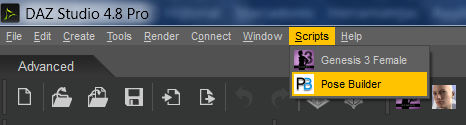 but you want a button, then...
but you want a button, then...
Action to button
1) In menu select Window --> Workspace --> Customize or F3
2) In the left side click on Custom. Created actions are there.
3) Click on Tool Bars in the right side. Click and drag your custom action script from left to a toolbar and drop. You can create your own toolbar or use any default. Click apply and accept. Important: Close Studio and reopen. If studio crash before exit then you lose the button.
You also have a lot of DS4 tools listed as actions. You can drag and drop what you want from left to right in the tool bar what you want.
Set Icons
If you want a different icon or add an icon to an action without icon, change it before drag the action. Right click in action and select Change Icon... You can choose a png or jpg image.
This is a page with a lot of minimalist free icons. Color and resolution can be selected: Flaticon Categories
Add Toolbar
1) In toolbar section in the right side, right click and Add Toolbar. I don't know if bug is on DS4 or me, I can't change the toolbar name at the first try, or second...or third...
Try with Rename Toolbar until it changes.
2) Apply+Accept, reopen customize window (F3). Now in Activities section an empty new Toolbar is displayed.
3) Active the toolbar. By default the new toolbar is inactive (off). Right click and select Enable Toolbar.
Actions for Conversion
For Hair
For Clothes
WoW!! Nice extensive list GiGi. From my side filling in the gaps.
Body improvements\Genesis1\Muscles\ http://www.daz3d.com/vascularity-hd-for-genesis does exist.
Thanks Zev0! Sorry, I see now where is my error. I mistook G2F/G2M version with an only-G2F product, and saw G1 version like only-G2M, and bundle G2F/G2M/G1 like an only-G2F/G2M...I know the guy and the girl are in both images and were enough to understand...but after a lot of copy/paste my brain refused to works. It will be corrected.