Adding to Cart…

Licensing Agreement | Terms of Service | Privacy Policy | EULA
© 2025 Daz Productions Inc. All Rights Reserved.You currently have no notifications.

Licensing Agreement | Terms of Service | Privacy Policy | EULA
© 2025 Daz Productions Inc. All Rights Reserved.
Comments
And they're back again


Not seeing them today though I'm using a much different browser with lots of adblock and pop up tools built in. I wish they worked earlier. Something has changed because they were still happening yesterday and the day before. I do realize I was a bit out of order the other day. I apologize to the staff. I have been having a very rough week with weather and allergies.
it worked just fine previously to what ever they did, or happened, so why not look back a bit. this is ridiculous.
is it an MS Edge thing? I was Windows 11 with whatever newest version of Edge is at the moment.
It shows up in Opera GX again. It might be a problem with Google Chrome builds though the one that blocked it was a different browser also based on Google Chrome. The other browser had quite a few ad and pop up blockers built in it and that stopped it (at least so far today).
I'm using Chrome
I don't seem to have an issue with Edge or Firefox in Win 10... Just Chrome, and only started a couple of days ago.
One of the things I hate most in this world is those lousy, sorry, cookies settings things, why can't we have a general for all the internet just NO to all cookies except site working poperly ones? I shop A LOT here, that is not enough for Daz?? they need to steal my life by tracking me off site and selling to the highest bidder?? I had the cookie settings on every new page that I open, all the store links, all the forums new pages ect, everywhere here at daz, for the first time just now. NO problem, normal cookie activity on other pages, so only here, so this issue is NOT coming from me at my end. All daz issue. I looged out, closed and logged in and now they are gone. Reading this thread says to me that they will soon be back. If so, sorry for shouting but: NOT SPENDING ANOTHER CENT HERE NO MATTER WHAT YOU OFFER ME, 99 CENTS LILIFLAME STUFF or whatever you come up w to get my cash: NO SALE. Folllowing this thread, until I can click ONCE in my lifetime how I want the cookie settings - OFF, then I will not spend time or money here. So fix this or loose my cash to the other store...
Cookie pop up preference banner showing up today and items I purchased yesterday (and last week show unpurchased until I check the specific product pages. I'm leaning toward thinking it's mainly chrome based browser builds. I haven't actually taken time to investigate any of it other than casual testing other browsers. So there's the cookie preference banner pop up issue and purchased items showing up as not being purchased on store collections, but being fine on the actual item pages.
Cookies don't track you on pages to which the setting site has access - for daz that would be daz. Ads generally get access to handle as ection of the page on which they appear, and so can keep accessing their cookie, but Daz isn't running ads now and didn't have ads on the store pages when it did. As Internet evils go cookies are among the least pernicious and problematic, unfortunately they get blamed for a lot of things that are implemented using other, far more wide-reaching, methods.
Since different people have different experiencs with the cookie options, and even the same people will have diffrent experiences at diffrent times, there cleaely is a local factor invovled - it isn't just something Daz is doing that affects everyone.
CDN servers to blaim?
I would have thought sections unique to the user would not be on the CDN.
I have not changed anything on the systems I use (W10+Chrome and W7+Opera), not cleared the caches, nothing and I haven't seen the cookie popup for more than a week now, but when it starts (on it's own), it keeps bugging pretty much the whole day - This leads to believe that it's not on this end and if it's not at the Daz end, the logical conclusion is that it's in the middle.
That would explain, why some are having the problem while others are not with the same OS and browser
I have a hard time following your reply, they track us on other sites, right? or no? either way: I don't want cookies other than those that makes internet page function, and if I am forced to cl no to cookies on all things I cl I will not shop here. I have NO issues on other internet pages, ONLY here, other pages : once, here: everything I cl on over and over. It's ok now, but according to the replies in the thread it will come back. If I does I will not shop here. Even if not everyone is effected does not mean the problem is at my end, if it was it would effect all of the internet for me and it does not.
No discussions on cookies needed - just saying this as a headsup to daz - I will not shop here if the problem w the cookies return. There are other stores that function properly. Thanks for your reply.
No. A cookie isn't active at all, it is just data, and only the site that created it will usually have access to it. Ads usually handle their own little bit of the page, so they can set and access cookies on any page that shows that ad (or ad service, more likely).
Ok, Thanks for the reply.
It came back, again ~~ I use Firefox, firstly I had to clear the Cookie data of all Daz3D websites in Settings. Then signed in again, then the issue has gone.
You forgot to mention that the "3 vendors" mentioned in the popup are exactly that - ad services that track your data well beyond your domain. So @tombraider4ever was actually right, those cookies are tracking user behaviour over various sites to sell that information to their advertisers. Totally legal once you hit "Accept", but unwanted by most users since they are doing business with your private data.
From your own cookie popup:
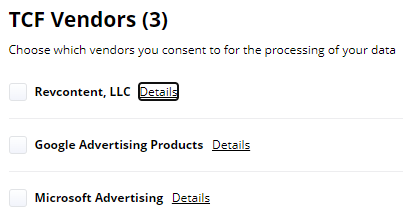
(For context, RevContent is a marketing and advertising platform.)
Also, I hope the "it's a problem on your side" was a joke? Because when dozens of people in this thread (and the huge minority that either silently accepts the popups or simply leaves the site whithout ever posting here) are getting the popups and NONE of them are having any problems on other sites, this is most definitel NOT something the customer is doing wrong but a problem on your end.
Yes, but only on sites that use them (in the case of Google and MS that is no doubt many, but cookies are hardly the only, or most invasive, ways they have of tracking users).
shouldn't say a word, but the cookie thing is not popping up so far this morning.
spoke too soon. here they are again
I thought the Cookies pop-up had finally gone away today, as I was shopping the Daz store and did not see them, but then they started appearing again once I began adding products to the shopping cart. After finishing checking out, the cookies pop-up is once again gone, so maybe the Daz techies are working on fixing the problem.
In the Daz Shop (https://www.daz3d.com/shop), even though I have "Hide Items I Own" checked, purchased items are still showing, such as both Electric VFX and Rebecca for Genesis 9 are displaying the Add-to-Cart Button, but as you can see from the screenshots, I already purchased both of them.
Refresh the page, do they go away?
After refreshing the Shop page, purchased products are still showing up with the Add-to-Cart button in Windows 10 Edge browser. In additon to the Shop page, today's new purchased products are also still showing on today's sale page after a refresh: https://www.daz3d.com/ready-for-dungeon-crawling
The daily cookie preferences banner is back. Just to give the staff here, what it's like to have the experience every day on almost every tab that visits Daz, imagine if you will, sticking your finger in your eye. Every single day. Multiple times a day. And worse there's no "pardon our mess while we work with the website" on the banner. It's just go visit Daz. Stick finger in eye while browsing. Patient to doctor. "Doctor it hurts my eye when I do this." Doctor reply "Don't do that."
It doesn't exactly instill confidence in the website. Or the staff really working to solve the issue. I know programming can be difficult. Still we're coming to the end of the month with this still going on each day. I'll make a bet now that it'll go on through Memorial day because the staff deserves a day off for holidays. I'm not complaining about that. My complaint is the decision not to turn that part of the code off. I'll be blunt. It makes Daz look really bad. Like they don't care bad. I happen to know that's not the case. I'm guessing your website management staff either are not full time or they are busy elsewhere. Here's a suggestion. Have someone look at the last time you placed a banner with cookie preferences. Maybe a year ago? Look at the code used for that. Compare and repair if possible. Also still having the issue where things I've purchased this week showing up on pages as not purchased, and then when I click on the product page show correctly as purchased.
The popup was gone for weeks for me. Now it's back with every page. Not happy.
edit: And yes, it's happening in the store, too.
Happening in Chrome, Firefox, Edge, and Opera
First the ads, now these cookies. What next?
yes I'm getting annoyed with the cookies pop up as well. Everytime I okay it - t pops up again the next time I log in - It's getting beyond a P.I.T.A. How about adding a decline button under the accept - or even better a Don't ask me again button
Sigh. Another day. Poke finger in eye. Thank you Daz for another day of an unpleasant shopping experience.