Adding to Cart…

Licensing Agreement | Terms of Service | Privacy Policy | EULA
© 2025 Daz Productions Inc. All Rights Reserved.You currently have no notifications.

Licensing Agreement | Terms of Service | Privacy Policy | EULA
© 2025 Daz Productions Inc. All Rights Reserved.
Comments
Hello, yes you'd need the full version that allows to create or assign density maps and specify where and how much hair to produce. This tutorial briefly shows how they work: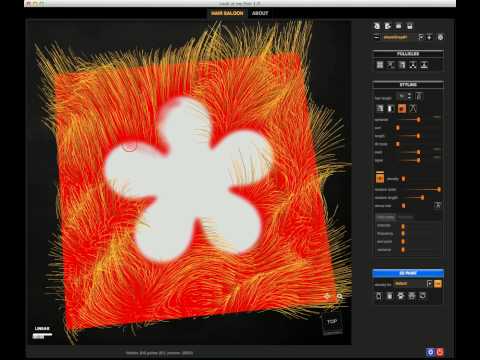
Just out of curiosity, do the "new" features of the most recent Studio release mean that we're getting closer to LAMH version 2? I really hope so, because despite all the advances in characters over the years, hair models still look about the same as in the "old days." They just really need LAMH 2.0...
I really hope you guys code in symmetry options for 2.0
Thank's AM. I'll start looking for a sale.
That depends pretty much on the availability and functionality of the new DAZ Studio SDK, whenever it will be made available.
just like to say, I'm really liking the eastern squarial.
I will say that I did notice missing hand pose dials, not that it affects actual usability. Just a small something I've gotten used to being there on other stuff.
OK, I finally gave up on the lack of support with the 'other' hair plugin and decided to purchase LAMH today!
So, as to be expected; I already need help.
I'm using Genesis 2 female and the lasso tool does nothing. I select the + lasso, draw out a region on G2F and... squat - no selection; same with the - lasso; ie. no deselection of polygons selected one by one just using the LMB.
What am I doing wrong?
I have the newest release of the LAMH plugin and DS version is 4.9.3.166......................
Help! Please (with a cherry on top)...................
Next problem.
I managed to select the polygon faces (one by one as the lasso doesn't work other than to put a nice big plus sign at the bottom left of the viewport) where I want hair and as it has already crashed DS 5 plus times, I saved the project at this stage.
Ironically, whilst trying to deselect some of the guide-hairs, I must have clicked more than one of the mouse buttons and G2F disappeared from view. As I have no idea how to reset the camera, I had to shut it down and restart DS to continue.
When I selected G2F as my object to import from Studio, G2F changed resolution level from high resolution to base. So when I tried to load the saved lmh file I had saved, I received an error message; "The Resolutions don't match. The preset is for a high resolution figure. Please change the resolution then try again." - my choices were "OK"............ So I chose (wait for it),,, "OK".
I then did as I was instructed and changed G2F back from Base (which you may recall LAMH changed from High resolution to Base upon loading into LAMH) to High resolution.....
CRASH! I tried this 3 times before swearing and giving up.
BTW; are there any video tutorials that has the same UI as the current version? It's very difficult to learn from videos that still use the original version of LAMH. The rectangular marque used for selecting no longer exists within the current version of LAMH, does it?...............
I know (hope) that this will all be sorted out over time but when I spend $70 of my disability pension on software (not meaning to over-dramatise; just saying it how it is), I have some sort of expectation that I will be able to get that software to behave remotely similarly to the user guide and tutorials. This has not been the case.
I fought with the Garibaldi Hair system for 6 months before deleting it from my hard drive; one video is all the creator could be bothered producing and the audio was pathetic (much like his instruction in the video). The online guide requires a degree in rocket science (my degree in Applied Science wasn't up to the task) to understand and the creator doesn't respond at all to emails asking for help.
This is not what I am seeing with the LAMH plugin. But I am a bit p......d off as my creativity is finding no avenue for expression.
I know it's the weekend and everyone deserves a break, so that is not a problem. I just hope that I can finally create what has been trapped within my mind's eye for the past year or so within the not too distant future.
Sorry for the melodrama. I hope, at least, that it may have been entertaining for some. I'm at the age when I need to vent; I vent................
I'll just crawl back into my little hole and wait patiently and perhaps try to work on some other project in the meantime.......... Also; my DS version is now v4.9.4.117 (64 bit, of course)............
Hello Erwin0265, sorry about all these issues you are having. Just to clarify, LAMH costs 49.95 and it's usually on heavy discount, often at 70% most oft the time. If you spent 70USD on it, you should contact DAZ to check out what went wrong.
There are a number of unresolved issues and pitfalls in LAMH, some inherited by the SDK (hence nothing that we can actually fix until a new and updated release comes out), some that we couldn't fix on our end. But if one can manage to learn how to avoid those pitfalls and work through, it can produce nice results.
The lasso tool falls into that category: it's behaviour can be erratic, on some systems it works perfectly, on others it will select only some follicles and discards others. For some users the issue was resolved updating the GPU driver. Mind that it's basically mandatory to work with figures at Base Resolution. Working at High Resolution may trigger a series of issues.
Here is a short movie showing lasso'ng a G2M on my system, and how to recenter the model (to perform this operation you double click on the cube helper and the model will be recentered):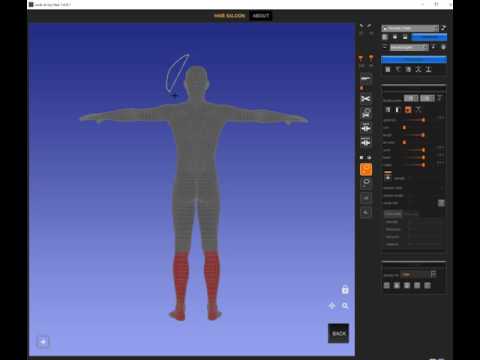
About the video tutorials, I hope mine can be of help for you since english isn't my first language and nobody wanted to help making better ones. Here they are: https://www.youtube.com/playlist?list=PL_JdHHW5yFwbqeq6aJzKtfEdbpt9k4HY6
If you find discrepancies with the latest version or you need support, you can also email me directly at info@alessandromastronardi.com
Note that if the software is not satisfying you, or doesn't work well for you, DAZ guarantee you with a full refund no questions asked.
Cheers
EDIT: note that instead of using the lasso, a better and faster way to create follicles is to select them by material surface (as I've shown in the video), and later on use density maps to discard unwanted areas, or deselecting the unwated follicles.
Thanks for the video. I found it useful as well. I have found that with my computer, the lasso selection tool works for the "first" time, before the guide hairs are grown, and on the first shave group. After that, it is always touch-and-go.
For Erwin0265, I have had lots of frustration myself with working in LAMH, but over time I have managed to work out the kinks so that it crashes less frequently. The key thing for me is to save the preset every-other-step, so that if and when the program does crash, I only have lost maybe 5 minutes of work. It is time consuming, but helps me to grow hair on figures without pulling all of my own out. My version of the ten commandments for stress-free LAMH use:
Good luck!
P.S. Alessandro and Kendall, I think an auto-save function would be a very useful addition to LAMH 2.0. Just an idea.
Save comment: Be sure to save the hair as a preset, so even if your file goes kablooey, you can load the hair preset again.
I've sometimes found it safer to simply delete the hair object from the scene and reapply it when I'm doing a render.
When dealing with head hair (IE: humans) of any decent length, it's worth setting points to a higher value, like 60 or 90 instead of the default 10. (Kendall Sears suggested that a while back)
Agreed 100%
Only if the autosave function saves a different file each time it runs (differentiated by numbers at the end or timestamps or something). With LAMH, as with some old school computer games like Daggerfall or Morrowind, it's easy to end up with a "latest save-state" that is no longer workable/survivable.
Word.
I still manually back up working saves, of newer games even.
This is why I only grow stuff on conformers like that free cap I posted a while ago =D Then the main figure can safely be high-res.
What I do a lot, working with Iray, is to duplicate the figure, set up the duplicate as high resolution and Iray (since converting the skin to Iray is yet another crash event), and then convert the hair to Fiber
I converted the European Red Squirrel fur to Fiberhair and changed skin colour and hair colour slightly then used UHT Hair Shaders for Iray backscatter, shine and trans. The background is an HDRI.
Click on image for full size.
Alessandro; thanks for the speedy reply; as mentioned, it was one of the 'features' that was sadly lacking with the other hair system.
The price for LAMH when I purchased it was $68.57 Australian dollars (not US$). It's a fair price (especially considering it has been the same since you released LAMH in 2013 (?)).
I must admit that I was unaware that LAMH had these issues/pitfalls, but if you are happy to teach me the workarounds, I am happy to learn....
Watching your video (thanks for that, btw); I was instantly envious - on my PC, I am lucky if a selection works every 10 - 20 tries (I really thought that there was something that I was missing but I see it's an issue with the software combined with the user's hardware).
I was unaware of the need to work with the figure in base resolution as I hadn't read it in the manual (I've admittedly only read half of it thus far) nor heard it mentioned in any of the videos that I have watched. But now I know......
I am not interested in a refund; only creating good hair..................
I was aware of using the surfaces for follicle selection but my first project is to create a character based on a book (Acorna: The Unicorn Girl) that has hair much like a horse's mane that runs down her back, along the spine so I need to use the face, head, neck and torso surfaces but have no need for hairy breasts (ie. I only need the torso hair along the spine as a fairly narrow strip; much the same for the neck and a hair style sort of similar to a mohawk on the face/head surfaces.).
I have yet to learn the ins and outs of density maps (Garibaldi used something similar but it required some lateral thinking even to save them out and edit them in PS. But that's Garibaldi.....).
Regarding the video tutorials; I have already downloaded your set of 19 videos but (sorry) they are woefully out of date (at least the ones I have watched so far; the first 5 or 6).
Your videos (being based on version 1.0) haven't got the toolbar at the right if the UI, no lasso selection, a now defunct (?) marquee selection tool, the tool arrangement above the Follicles window is completely different, no Number of points of each hair setting within the styling window, no undo/redo (which appears not to work for me, btw)..... And I've only been using it for a few hours; all these differences make the learning curve that much steeper. I know creating videos and other format tutorials takes time, but the plugin has been slowly changing for 4 years. Providing up to date,relevant tutorials would add to the value of the software; just look at Vue compared to Terragen. Terragen can produce far superior results in the right hands compared to Vue but there is so much more available information to be gotten for Vue that it costs 4 times the price and the company is as arrogant as hell. The producers of Terragen are all personally active in the forums and really listen to the community; yet they have failed to provide sufficient, up to date tutorials/guides and the program has the reputation of having a very steep learning curve (many pages of the online user guide have WIP & TBC and have remained unchanged since Terragen 2). This puts potential users off and of they go to purchase Vue instead.
I am not comparing LAMH or you to my example; just trying to explain what I mean. I was a school teacher for 25 years and believe me, knowledge - up to date, relevant, concise knowledge, is power.
I am quite happy to help in any way that I can, to help you produce better videos. That being said; your English is far better than my Italian (I'm guessing by your name) and your tutorials are far better than 80% of what is freely available online (as well as at least 50% of paid-for tutorials); they are just out of date.
Thank you for your offer of help directly via email; I am sure that I will avail myself to that many times........................
VortigensBane; Thanks for your 10 Commandments.
As I have as yet only saved one preset after the very first step (mapping out the guide-hairs) and then that saved preset was unusable (as mentioned in my OP); I have yet to benefit from the joys of saving often but I have every intention of doing so. :)
Getting a few "ball-park" numbers can be very useful (eg. hair densities in the hundreds of thousands).
I definitely agree with the auto-save suggestion (although programming for such may be quite difficult, depending on the base code).
timmins.william: Thanks for the "save preset first, then reload" suggestion; I've written that down in my rather long list of things to remember for LAMH (along with the 10 Commandments and much of Alessandro's suggestions).
Odaa; " Only if the autosave function saves a different file each time it runs" - yes! An incremental auto-save...
Mustakettu85; I like the idea of growing hair (or grass/whatever) on a skullcap; it allows you to create hair figures/props that can be fitted to numerous characters (and I know that I'll forget to change the figure to base resolution half the time because I do the same thing when using GoZ.....).
OK; it looks like I'll have to delete my one saved preset (being for a high res figure), start afresh and give it another go.
Then I'll post back (and/or email Alessandro every 5 minutes with all my problems....lol).
Thank you one and all!........................
The main thing to remember is "conform; never parent".
Cross-figure compatibility was also one of the things I had in mind. Though it's still possible to randomly make a preset that won't load on a fresh instance of the cap - resulting in a crash (but will load with its own cap if you save them out as a scene subset...).
Here's the link to my cap so that you don't have to strain your eyes skimming through my freestuff: http://www.sharecg.com/v/84596/view/21/DAZ-Studio/Mk85-CapForHair-plus-LAMH-presets
Thank you very much; I appreciate it.
Bonjour
Since DAZStudio update for 4.9.117 , i just want this week to use Look at my hair for for the free lmh preset for Hivewire cat orange tabby
I have the last version of the LAMH plugin
When i click on the look at my hair pane and want to choose Attach the file DAZStudio crash with a fatal error
'' DAZStudio.exe caused ACCESS_VIOLATION in module "D:\DAZStudio4 64 bits\QtCore4.dll" at 0033:000000006CD72950, QBasicAtomicInt::ref() ''
I have reinstalled DAZStudio and LAMH plugin ,.....try again some times still crashing and the same message
I have attached to this message the
DAZStudio_error_report_170804-134540.zip
for the more techhie than me
My computer is an Intel I7500 , GFX 660 graphic card, 32 gigs Ram, Windows 10 64 bits
If you have a suggestion for correcting this.problem....
Thanks
immediately after the crash (and BEFORE you start DS again) email me the logFile.txt from the lookatmyhairAM folder in your user's Studio folder. (krsears (at) trdc.biz)
Kendall
Allo
thank for reply
i need your email adress for sending the logfile.txt
i send you my email adress via the forum contact
Martial
The email address in in the post above yours at the end of the line.
Kendall
Hello
I have tried
krsears (at) trdc.biz
I have change (at) for @ and now it sems to be send by Windows live mail
A somewhat tangential question to Alessandro: if I am not using Iray, do I need to download the updates to your animal models?
Hi, Alessandro!
I just wanted to ask - are there any brushes to use in 3D Paint mode? Since drawing on the white surface does nothing (neither does erasing on the red) and my experimets all have square boundaries... ^_^
The default in the 3D Paint mode is an airbrush. The size and intensity are set like for styling. There is the ability to put stamps into the maps as well.
On Genesis3 and Genesis8 only the head and face are paintable due to the use of UDIM UV mapping. I am working on a way to make LAMH support UDIM for 3D painting, but no timeline promises.
Kendall
I'm trying to render a MilCat in 3dl.
I'm finding that to get the look I want, I really need to hit a target of 4-5million hairs.
Even applying UberSurface and shutting Occlusion off, adjusting shading rate up to 8, and so on... it's still sooo slow.
Any other tips on speeding things up?
Probably doubling hair root/tip width and cutting to 2.5M hairs. But it goes without saying that especially for close renders, there is no magic formula.
Hide the side away from the camera so that the hairs that are off-camera aren't calculated.
Kendall