Adding to Cart…

Licensing Agreement | Terms of Service | Privacy Policy | EULA
© 2025 Daz Productions Inc. All Rights Reserved.You currently have no notifications.

Licensing Agreement | Terms of Service | Privacy Policy | EULA
© 2025 Daz Productions Inc. All Rights Reserved.
Comments
Casey HD looks a lot like Owen, so of course I do like him. I may have found a good skin when I can convert his morphs over.
I may have found a good skin when I can convert his morphs over.
He has 4K and 8k textures, Anatomical Mats, eyebrows, chest, and beard hair. He is very cute. A lot to use here. He even has Owen's little sparse chest hair patch.
He doesn't have much muscle definition under the hoodie, so he differs from Owen. I do like almost everything about him.
I recommend that you pick this up. He has a lot of useful pieces, for your other guys, as well as being durn cute!
Yup, I bought him.
Hmm, for some reason I can't upload attached jpegs. Strange.
This seems to be an issue at the moment, along with broken icons.
Thank you so much Richard. You are helpful as usual. I will just hold off for now.
Here is Evandras wearing the Elven Warrior Outfit (with the texture opacity of the tunic hidden).
haha.. nice surprise as i found your post while searching infos about future city parks.. appreciate the eye candy! ^^
but the reason i'm here, months later, is i just bought this product with the (more or less *cough*) 10$ free xmas coupon - and in the smart panel or the folders, i can well see the product, ergo the render setting icons.. but when i click nothing happens. the render settings stay on default. ok, i caould go find the hdr, but often with those there are additional settings as to the dome etc.
i thought this product was buggy, but here you are, seems to work. so where's the problem? can it be my DS 4.11? can't update for reasons..
I will check it out in the morning and see.
It is true that I've found some old scripts don't work with certain things in the older version of studio. The good news is you can just find where these hdri are stored and add it to the correct render setting if you can't apply the hdri via the menu.
i thought that might be the issue - tho i'm not sure if a render setting qualifies as a "script" , like mcasual's or else.. but then again how does a smart panel icon work exactly...
from the render settings/environment panel i could pick the hdr, no problem (well it's a PITA but doable, lol) - i just don't know if the PA had added special zooms, a certain rotation, all things that'd take ages to recreate at random without knowing the numbers...
I don't appear to be able to upload the HDRI image right now. Looks like the site is borked again. But, You can indeed apply the HDRI in version 4.21. I didn't detect any applied settings that came with the HDRI, but I only looked casually at it.
ok then i'll do manually then at least for a while. i just remember that another hdr product (DAZ Studio Iray HDR Outdoor Environments) had special settings/parameter changes with the size of the dome, multiplier, rotation... who knows what, making quite a difference. and me fiddling trying to understand usually gave meh results lol...
... alternatively i could open a thread with more public view...? or is this considered double posting?
It seems okay to me to ask about it in the technical help forum. I found that some content doesn't work well in older versions of studio. I think the pas are using a newer version and when the product is saved sometimes stuff doesn't work.
Okay, here I converted Owen to Genesis 9, and used the new Stray HD outfit. I must say this outfit is pretty great. I have bought most of the male outfits for Genesis 9 and this is by far my favorite.
With the Outdoor Environments, did you find that if you looked through a light and moved its aim even slightly, the figures became distorted upon rendering?
looking through a light? there aren't any included with the product. so you mean any type of light you add? or a certain type like spot? i rarely add lights when i use those environments so i never came to notice. but i'm testing it now..
you didn't mean look through a camera, right?
EDIT: i tried, i put up a spotlight, looked through it, moved the aim, picked camera 3 with a bit more distance as my viewport and rendered - i didn't see any deformation.. same with a distant light. i have no clue if it's what you meant, but maybe it needs several figures, or from a way longer distance - anyways, from my side, nothing ~
OOPS, I think it's Beautiful Neutrals, a different set. Sorry.
Thanks for pointing out the outfit, trying it and giving your feedback. I bought it, too. I found it easy to tweak the colors in the Surfaces pane.
Here is Michael 9 heading out to mail a letter - yes some people still do that!
That turned out well. I like the outfit. It is very useful!
Seems I still can't post pics in the thread.
Here is the dForce Assassin Outfit for Genesis 8 and 8.1 Male
This is a really nice piece which works well on Genesis 8 males and 8.1 males without the use of dForce. There is a texture expansion with several different colors. You can hide the hood if you want by hiding the shirt it is attached to, as I did in the second picture. This is an epic fantasy outfit, which means its somewhat chonky and bulky but also super cool looking. I like it a lot.
I picked up Elathlaen hair for Genesis 9. It works pretty well to kitbash longer styles with hair shaders. It doesn't autofit to Genesis 8, but you can easily parent it to the head.
https://www.daz3d.com/elathlaen-hair-for-genesis-9
Barselaj Hair for Genesis 9
This is another nice hair for genesis 9. I did struggle to fit it to 8.1 though. It was really hard to place. Fortunately kitbashing it with another hair, Layla hair, hides a multitude of sins, and you can change the look of the sides too, if the shaved look isn't what your elves are into.
Here is Noor. I had to remake him from scratch. Had some problems with my computer and lost a lot of data. Yeah, I know I should've backed stuff up. (Sighs).
He actually has 3 mens hairs combined.
The earrings are a freebee from SDEB's store.
Very Nice!
Was wondering if you have checked out Cassien for 8.1 over at Rendo? Or know anything about the creator? I am on the fence.
@Daventaki I looked at Cassien. I remain undecided. On one hand his genetics look interesting, but his head is rather large for his body and I admit, I think I prefer somewhat more idealized/comic proportions without the oversized heads they like these days. The body morph itself is not remarkable. I would say it's a sale item only.
Yes, this is pretty much my thinking on him also. Thanks for the reply!
So, I used my DAZ coupon to pickup Jack. Jack is Genesis 9, and comes with his own eyebrows, hair, and gens. His proportions are 'real world' so his torso is larger, legs are shorter, and head bigger, than Genesis 8. I liked the skin and morph. The brows have a thicker morph which I really like. The default is a bit thin. The promo art for the character is great and really eye-catching.
There is some weirdness in the arm muscles like most of gen 9. I wasn't quite able to do much with the arm bending morph and the way that muscle looks there, and there is the breast reduction-like crease under the pecs, which it seems like a lot of Gen 9 males have.
I did a second render, with some changes.
I shrunk the head 4 percent, and lengthened the body, and applied SY's free Tortilla Chip body morph (download her morph set for genesis 9 free at ShareCG). He's more to my taste with these alterations. Overall, I think this is a great product, and worth purchasing.
I really like how he turned out. I only tweaked him a bit :)
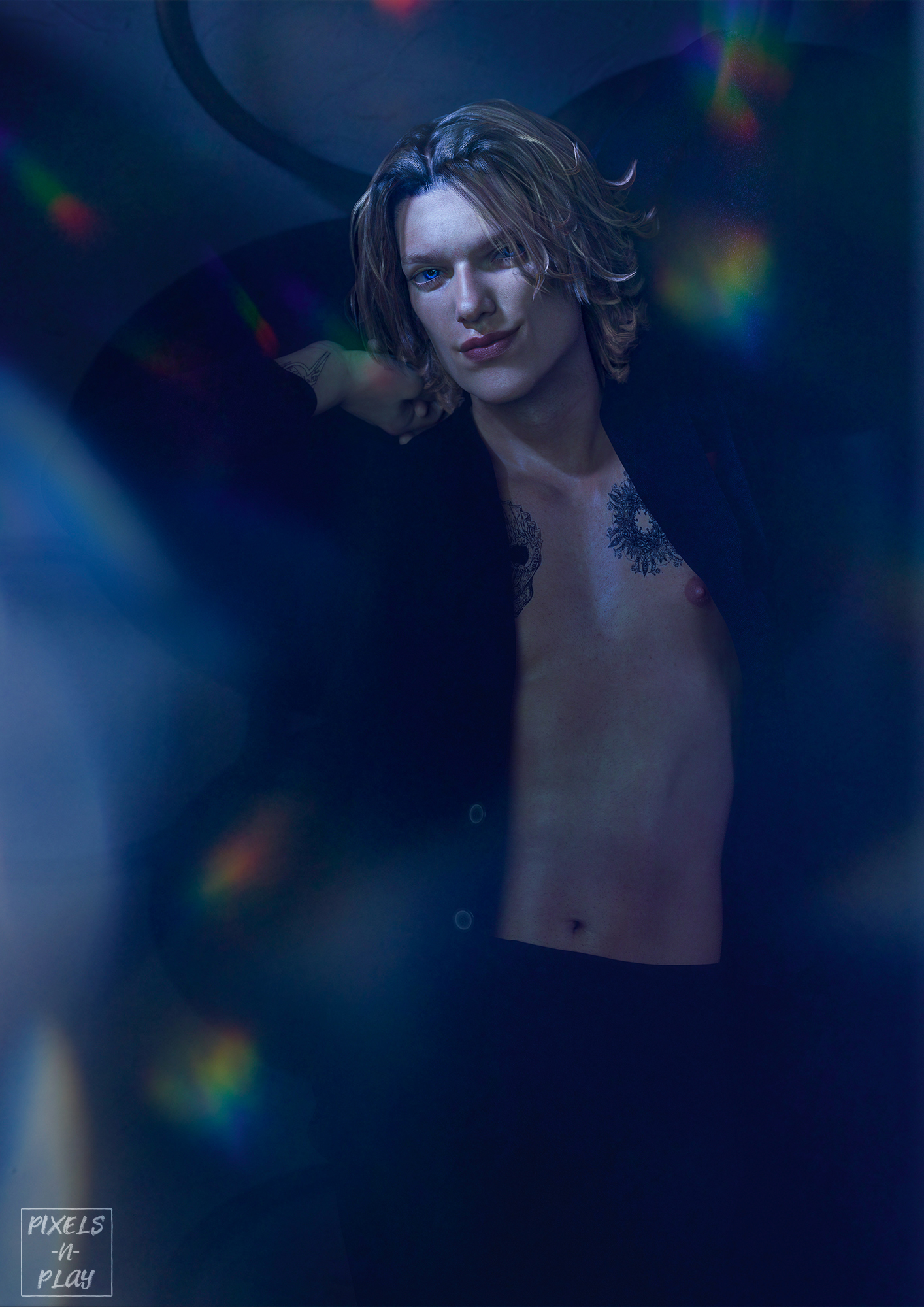
*side edit his head is/was easy enough to modify with the head proportion slider. I assumed that was a Daz default slider since it is so useful!