Adding to Cart…

Licensing Agreement | Terms of Service | Privacy Policy | EULA
© 2025 Daz Productions Inc. All Rights Reserved.You currently have no notifications.

Licensing Agreement | Terms of Service | Privacy Policy | EULA
© 2025 Daz Productions Inc. All Rights Reserved.
Comments
Hi Alessandro I was wondering is there a trick to render LAMH with Iray? I was trying to get it render this afternoon with the buffalo but all that would render was the Buffalo and not the hair.. I tried applying Uber Iray to the LAMH preset for the Buffalo but that did not work either . so I was wonder if there was something I can do to get it to work with LAMH
this is how it render when i tired rendering in Iray using a HDRi backdrop, it works great using 3dlight. But Iray I dunno if i am doing something wrong
Are you exporting the hair as an obj?
nope loading it as it comes with the set
Hello Ivy, LAMH doesn't support Iray 'natively' simply because Iray doesn't feature hair primitives yet. However, as suggested by timmins, you can export from LAMH to OBJ and then render with Iray. I have made a simple tutorial here:
it shows how to export and render the koala with Iray, but the procedure can be used with all the other LAMH based models. Let me know if it's all clear or you need further info. Cheers
Okay great.. I'll give it a try and see how i do thanks you for the reply back guys
I guess I'll need to play with this a while to perfect it. but i think I got the idea how you did it in your video, this was the first test render with out parenting back the hair obj to the Bison, took about a minute with this basic setting just using gpu, I'll have to work on the texture part as well. But I think I got the jest of you were doing thanks Alessandro for the tip
That's indeed some progress, it shows that you got the process workflow right. However I notice that some fur is missing from the legs; if it's missing in the DS viewport preview as well, it could be a limitation in your system memory that at some point stops the export process, or a limitation in the GPU memory if the issue occurs on render only.
About the fur surface, you might want to apply the IRay ubershader to it, zero the glossy parameters (so that there are no shiny white spots showing around) and perhaps lighten up a bit the color so that the fur doesn't come out too dark. For the rest, I think you nailed it.
I think what happen to the fur was when i exported it as a obj i only had 2 of the hair groups selected instead of all of them so when i exported it.. I only got what was selected at the time i did not know you had to seclect what you wanted to export. . I dunno if i did something wrong with exprting texture maps it did not exprt the texture maps so I just did a quick add of textures from my texture bank and then added a iray uber shader to render it. with GPU I have 2 geforce 980 cards with 4 gigs of video ram each. I'l going to play with this some more this afternoon to see what I can do to correct it.. I have a lot of systemram 16 gigs so I don;t see that being a issue to make this work. I have done some really nice renders using the look at my hair plugin thats why I was asking how to make it work with Iray and HDRi's I thank you Alessandro if I have any more trouble figuring things out I will definetly be contacting you :)
Hi Alessandro I went back and watched your video 3 or 4 times and did everything you did step by step . and this is what I got
I render this with a HDRi light source and background and I added a grass prop in trying to match the HDRi scene to mak the bison lok like it was standing on the ground instead of floating above it. it took 22 minutes at 1920 x 1080, with my graphic cards going wide open, my system sounded like a b-17 Bomber getting ready for take off. Ha HA. I had to Photoshop some of the white speckling out i was getting around the head, the top part of the shoulders for some reason it was not bad but noticeable. and i also noticed that the e Hair follicles Obj looks much larger than the hair follicles in 3dlight version is that normal for it to look so large. anyway thanks to your video and your help I think I got this for some large scene now
Thank you so much for your help LAMH is one of my favorite products so its really great to know how to use this with Iray
Holy $#%! That's a learning curve, Ivy. ;)
That last image is amazing.
Thank you I was starting to get frustrated with it. I had to redue this like 20 times before i finely figured out how to get the textures to work..lol My next effort with be with the squirrel
Wow. Just...wow.
Very nice render.
Absolutely and that goes for everybody, if you need support with my products, you may also contact me directly at info@alessandromastronardi.com
Excellent results Ivy, it's a great render, and the fur shading looks really natural and well balanced!
LAMH may have its quirks and issues, but if you are patient and manage to workaround those, it can deliver very good results.
The thing i did was I pointed the Hair Obj to the original texture map you used for the Bison model which seem to fit the Hair Obj perfectly.
Though is the hair Obj Hair follicles suppose to be larger than the Orgnal LAMH Follicles because That was the first thing i noticed after i created the Hair into a Obj and you can clearly see they are very large in the final render
Thank you for your support LAMH is awesome
You're welcome. Just a hint that sometimes it might be more viable to reduce the hair count and counterbalance that increasing hair root/tip width. This works well especially with animals with a large hair count and short fur, like the DAZ Big Cats 2 for example: they come, IIRC, with 1.5Mil hairs which is really a huge monster to export to OBJ; reducing that amount to say 700K and doubling root/tip widths will do the work just fine.
great tip thanks you because that was the other question how to reduce the load size..
Yeah, one thing AM has recommended for making your own hair (or grass, or whatever) is to use as few points as you think you'll need. For most purposes, 3-4 is probably going to be enough, and you can add SubD if you need a little more curl or whatever.
It can save on the strain.
Hi Alessandro! I'd like to thank you again for creating this wonderful product and for continuing to update it. I have had the full version since it first came out, but haven't ventured into hair creation myself. I do though have lots of models that you and others have created featuring this fantastic hair.
I am having problems trying to follow the video to get the hair into Iray - I'm afraid at the size it shows up in my browser it's too small to really see what choices you are making, and if I watch it larger everything gets blurry to the point I can't read it. Is there sound to the video at all?
When I try to export the hair as an object, do I have the hair selected, or the model itself? And I have Daz Studio on my J drive, but I see it tries to save the object to my C drive - it doesn't give me an option to change the location, nor does it give me an option to name the object. When I choose to save, it gives a warning that there is already an object with that name - at that point I am afraid to continue less I overwrite the original model.
Any help following this tutorial would be greatly appreciated! Alot of what is discussed here between you and Ivy (who does such beautiful pictures with your models!) is a bit too technical for me to follow. Thanks for any help you might offer! -Cathy
(edited for spelling)
Hello Cathy, let me prepare another tutorial, with commentary and higher resolution, maybe it will be more helpful. I'll try to have it done by tuesday.
Hi Cathy and all the folks interested, here is a new tutorial about using LAMH with Iray. I hope my english is understandable, if you have any questions let me know. You can also email me at: info@alessandromastronardi.com
Tutorial link: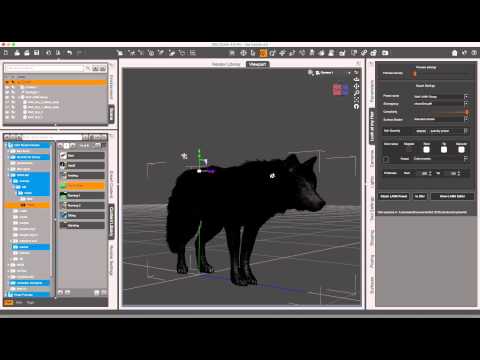
Oh bless your heart Alessandro! Thanks so much for doing this :) -Cathy
Greetings and thanks in advance to all you wonderful LAMH experts out there. I love the community here in the Daz forums. Just sayin. :)
So, I have been playing around with LAMH for exactly 2 days. As you can see from the image below, my hair just doesn't look like hair. It looks sort of like a blue pancake, which is funny, but I didn't really intend to render the figure's head on a blue pancake.
I've also attached a screenshot of the LAMH interface. Hopefully you can see the settings there.
The figure is lit using the Render Sphere light set and one Uberenvironment light from the Ocean wide set, rendered using 3Delight. Not a big iRay fan.
Under Export options, I'm exporting using Renderman Curves. The hair complexity slider is maxed out, and the hair quantity is set to 160,000 using the Human (Young Blonde) preset.
I've seen some incredible renders in this thread, so I know you folks have walked this path before me. What rookie goofs am I making here?
Thanks to all of you for creating all these beautiful pieces and sharing your experience. I greatly appreciate it.
Not an expert, but I would experiment with the frizz options. They can add some natural variation in hair. I'd also suggest dropping the number of hairs to 100k, and keep dropping until it looks too thin.
I will try that, Will. Thanks!
The density and texture. The hair is supposed to be blue. I'm trying to get it to look like strands of hair blowing around her in storm wind.
Try halving the number of hairs on the head to get more space between the strands. The numbers used for the presets are for hair that is laying flat and static. Moving hair will appear more sparse. If you are wanting a more "anime" or "toon" type clumping, set the strand thickness higher and decrease the number of strands accordingly.
Has LAMH been updated so that the instancing issue in 4.8 is fixed? Thanks in advance for any info anybody can provide.
- Greg