New DS Filament Render Engine
 Sevrin
Posts: 6,309
Sevrin
Posts: 6,309
So I'm liking the Filiament preview feature in the DS beta. It's not Photoreal, but it's what I'll be using instead of texture-shaded, for sure. Very fast, and gives a better idea of what's going on.
Texture-shaded

Filament

Photoreal
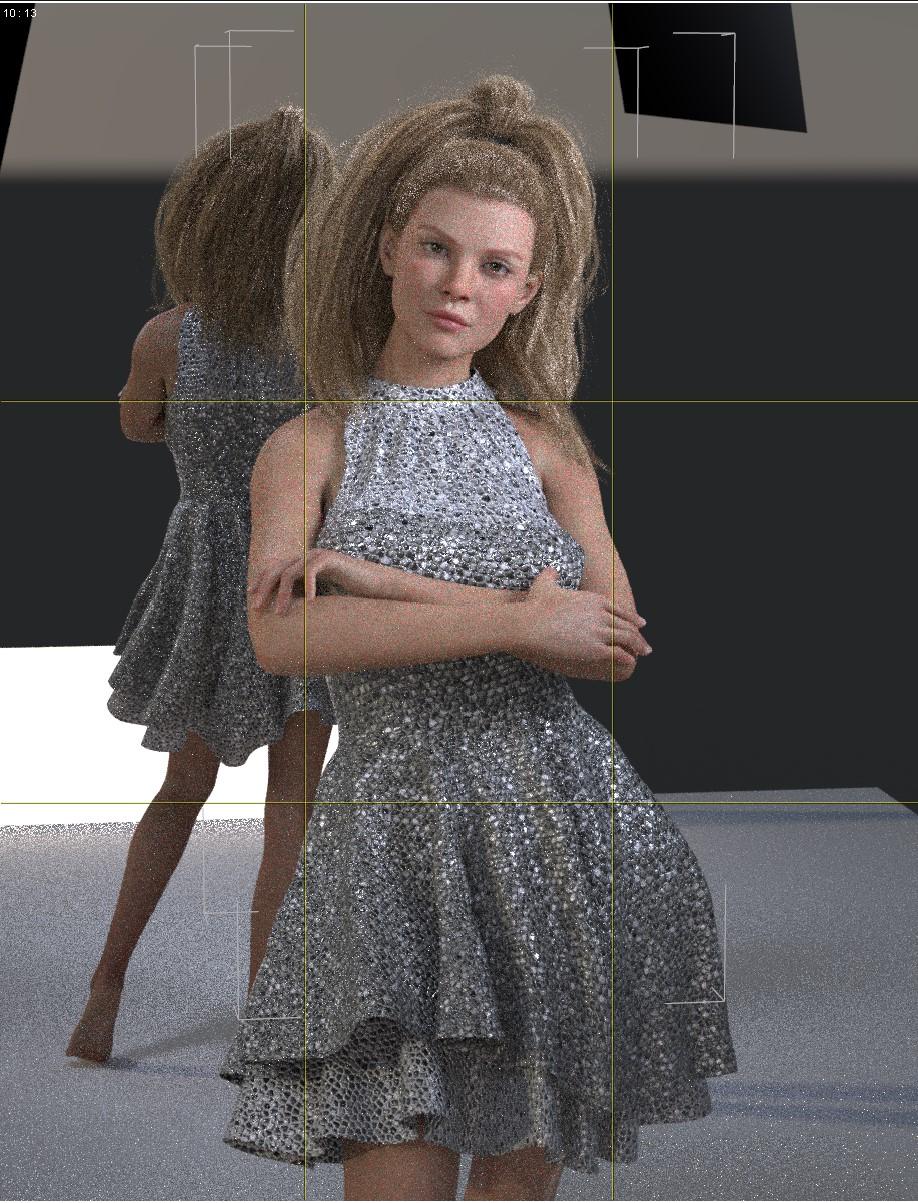


Texture-Shaded Preview.jpg
921 x 1201 - 201K


Iray Photoreal Preview.jpg
918 x 1203 - 365K


Filament Preview.jpg
922 x 1200 - 149K
Post edited by Sevrin on


Comments
With that said, ahem, it's not a complete substitute for texture-shaded, especially if you depend heavily on emissives for your lighting.
Filament
Photoreal
What might be of particular interest to animators, is that this 38 frame video took 12.49 seconds to render, start to finish.
Oh nice! I was about to ask if it can render an animation!
Now that Is really Nice!
That's going to make a lot of people happy!
Downloaded the beta, loaded up an animated scene, switched to Filament, hit play. I can actually see it move through all the frames instead of just bouncing around. This is so much better.
I don't know if there's a better way to do this, but there's a new "Viewport" option in the Render Engine selection drop-down. That's what I used. Like with OpenGL, you have to keep the viewport free during rendering.
they must have added that beta after I used DIM today
opens DIM eagerly
looking good, crashed Studio already first go but might have been a bit keen with 10 instances of a dressed Dforce G8F I saved earlier
viewport cool
It looks like Filament Renders just about as fast as Open GL (at least on my machine). With the same animation, the Open GL render animation took 11 minutes and 5 seconds, the Filament render animation took 11 minutes and 28 seconds.
Texture Shaded Open GL (11 minutes, 5 seconds):
https://player.vimeo.com/video/467992557
Filament Render (11 minutes, 28 seconds):
https://player.vimeo.com/video/467993040
The hair looks weird in the Filament render, but that might just be my shaders. And I couldn't figure out how to get the Environment Backdrop to show up in the Filament render. I'll have to do some more experimenting.
very cute 3Diva
+1
Thank you, guys! It's my first time hand animating (I don't know if that's what it's called) - posing and setting up the keyframes by hand rather than using Puppeteer or Aniblocks.
my first look at Filament
can see artifacts but considering that same render just the dressed animated Viking maiden took 8 hours in iray
about 30 mins with the Red crow architecture prop pretty fast
Is there a way to uninstall texture shaded view?
edit: Oh my God I just saw the tonemapping options in the scene view.
Yeah, what IS that?
Amazing.
Defiantly a difference between iray and filament render quality. i wonder if filament baked/render,what ever you want to call it longer if it would clear up the artifacts? I'm holding off on over writing my copy of the beta I have for now so maybe after i know you guys are not getting any bugs I'll update my copy.
@3Diva Nice job on your first animation
I changed the shader to the base Iray Uber shader and turned the dome on and rerendered it with Filament preview. This time it rendered even faster at 10 minutes and 44 seconds:
https://player.vimeo.com/video/468002998
Edit: The hair still looks weird. I'm not sure why. Perhaps the trans maps.
Thank you, Ivy! :) I did a couple of other test animations before this (mostly with puppeteer), but this is the first time doing one that I hand did the keyframes. So I'm happy I was able to figure out how to do that! :)
That's smart because I've already discovered a bug - trying to do an Iray render with anything in the scene that has the Oso Blendy shader applied immediately crashes Daz Studio. This is a bug that keeps popping up EVERY SINGLE beta release and it drives me BATTY. If they know that it's an issue, and it's been a problem like the past 3 or 4 releases, why oh why do they still not implement Blendy support with the release? ARGH! :(
Just tried out Iray section planes and decal nodes, and neither worked in Filament. I wasn't expecting them to, but it would have been nice if they did.
Seriously, what does it do? I just see two new items in my scene tab. One says "Tonemapper Options" and one says "Environment Options". What do they do? How can you adjust them? Or what is their purpose, do you know?
They do exactly what you would think: adjust tonemapping and environment settings from the scene pane, and see realtime results (though not for all parameters).
Dropped a character into a dark environment with a default spotlight on her face, lowered the exposure until I got this:
Out of curiosity, I did a quick Iray render with the same settings:
So...looks like Filament hasn't made Iray preview mode redundant.
Ok so opening up a fresh scene and it looks like Tone Mapping and Environment Settings are gone from the Render Settings Tab. Which is extremely weird. Where are they?
I only had them in the scene I was working in because I had saved the scene in the previous version of Daz Studio which, of course, had tone mapping and environment settings. But they only showed up then as weird "add on" objects in the scene. Why aren't they in Render Settings anymore? And how can I add tone mapping or adjust the Environment Settings in a new scene (since they're MISSING now... wth?).
Select them in the scene tab - and the settings are now in the parameters tab.
If you start a new scene they're not in the scene tab.
Edit: Apparently if you want Tone Mapping and want to adjust the Environment Settings you have to MANUALLY add them to the scene tab by going to "Create" >> "New Tonemapper Options Node" and "Create >> "New Environment Options Node". *sigh* I don't understand the logic behind this move. It's an unnecessarily complicated added step that will now make tweaking the tone mapping and environment settings more difficult because now you have to find them in the Scene Tab among all the other props, characters, lights, and cameras in the scene.
Edit 2: It appears you can get the Environment and Tone Mapping back in the Render Settings Tab by switching back to the Iray Engine. Whew! Thank goodness! lol
Interesting - look under 'Create' - remember to do Window -> Workspace -> Update and Merge Menus first; may be needed.