Adding to Cart…

Licensing Agreement | Terms of Service | Privacy Policy | EULA
© 2025 Daz Productions Inc. All Rights Reserved.You currently have no notifications.

Licensing Agreement | Terms of Service | Privacy Policy | EULA
© 2025 Daz Productions Inc. All Rights Reserved.
Comments
It's basically like a video game engine in lots of ways, and is fun to play with (and lots of video game engine tricks work).
I have a feeling the hair texture shimmering is down to alpha sorting or z fighting or similar (due to the multiple strands taking up the same physical space, making the render engine not know how to render them). Various game engines sort that out in various ways so it's definately a fixable issue. Stuff doesn't seem to be able to be properly transparent without something behind it.
One thing I reeeeally want is DoF on cameras to work. Which can be done with post processing on multiple passes, I guess. But is great to have for cinematic everything~!! I read somewhere on this that shadows work, but I can't seem to make them appear. Which would be feature request 2.
Oh ok I got shadows to work. They tend to come out as rather weak compared to an iray shadow, so seem to need much more light to happen.
love rendering the HD stuffs
HD Disrupter Alien models braided necklace by me VWD because Dforce destroys it
VWD because Dforce destroys it
This is another quick animation experiment with the new DS Filament Render Engine in DAZ Studio. This time I played with "Atmosphere for Filament" as well as using multiple figures and aniblocks. It only took 1 second per frame to render. The stock music is from https://www.free-stock-music.com/alexander-nakarada-metal.html
So, i tested a lot and had a good reason for it! I found some nice solutions for some "flaws". But i have to think about them. The first one for you is Light:
#1 Spot lights and point lights should become your besties here! You can do a lot with them, slightly and heavy stuff. Sometimes there are problems, so i would recommend to set the
Louminous Flux (Lumen) in Parameters -> Light to a crazy high value of like 1.500.000 - 3.000.000 and use the intensity and Color to match things up. Don't forget Shadow Type! ;)
#2 You want to go to the Filament Draw Options -> Generate Texture Mipmaps -> OFF to solve the "skin problem" with the seams! (...if you not already know it)
#3 You want mist?! Take a primitive (Sphere or Cylinder works best) setup some mist/fog textures, scale down the opacity to your needs or liking (...these elements reflect light and throw also shadows!!! Can be useful and also be an annoyence)
#4 You want better hair?! No problem... BUT, jeah there is a but... You have to use Hair that has Resolution Level - High Resolution ... some Hairs have it but not turned on under:
Parameters -> Hair -> General (-> Mesh Resolution) -> Resolution Level - High Resolution
(....most better hairs that have it can look pretty great!)
#5 A better environment, nice walls, concrete stuff, and everything with a lot more depth to it?! No Problem... BUT... jeah again... You have to include normal maps and have to create them most of the time on your own. Not many items have them but if they do, Filament winks at you with a smile. Here a link to a totally free website where you can create them:
http://cpetry.github.io/NormalMap-Online/
(i would recommend to use batch compiling and create general maps for all Base textures you want to use, since this thing is a lot more accurate than most of the created normals/AO/Disps/Specs i've seen so far in Daz... don't ask me why)
Since you have them, put them to use! If you change to Iray, these maps will also help you to not tweak "to much" back again. Besides it looks overall nicer, but is also havier to render. Keep it in mind.
The settings i use in general to start from are:
Base Bump: 1.5
Normal Map: .75
Displacement Strength: 0.21
Min Disp: -0.20
Max Disp: 0.20
SubD Level: 2
Most of the time i don't even change them. Except i do fancy stuff like reptile skin like displacements. By the way, i saw a lot of baaaaaad normal maps on "painted" or "worked" man made materials. Like on a park bench, a trash bin and so on. DON'T use the regular stuff, try something new! Use a high quality bark texture for example, batch compile maps from it to get a normal map and to pimp up the realisim from clean polished to older, bumpy, used paint, wood, metal or whatever else. The bark texture gives you scratches, bumping, cracks and more. Just try it... you will like it a lot better.
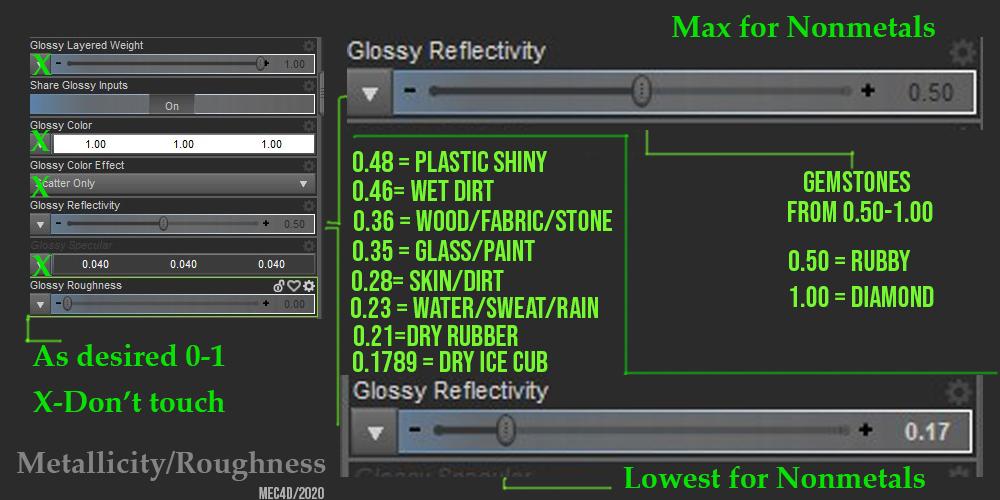
#6 Use Glossy Reflectivity and Roughness Maps, because they give you a little more accurate shine where it should be. Then adjust it to your needs or liking. (first one can also use spec/ao images second one disp/bump) Sometimes it's pretty nice to experiment. Btw. look here also: https://www.daz3d.com/forums/discussion/445567/filament-tutorials-shaders-lights/p4 about it. There i found:
I have to thank MEC4D because this was very helpful to get a better outcome. It works well but the numbers vary with the textures you use. They show you also if textures that have to do with gloss and roughness are off/to low/bad. That's a good thing!



#7 Use Diffuse Overlay Weight above 0, Diffuse Overlay Weight Squared (MAYBE if needet) and Diffuse overlay Color with a color/brightness to reuse materials, dye textures a little, change skins or whatever else... (like a rusty grey iron, with some yellowish darker tone to make it an old, dirty gold look)
And then you will get to this: #1 Filament - #2 Iray - #3 Best of both worlds combined
#1
#2
#3
I did not change a lot, except the brightness and i had to slightly change her "skintone" and put in some more direct light on her. I would have loved it a little darker though...
I would say save shaders for everything you create new. Wood, metalls, hairs, stones need some variation in the shading. So it's a good thing to have them with one click (without image changing).
Came across this by free nomon in my YouTube queue.
Yeah, DAZ... Please don't cease development on Filament!
Iray has been a no-go from day one for my older PC. I WAS in the process of building a barebones system specifically for Iray (not Octane), but with the scalping of all NVidia branded video cards on the market that are 8GB and up - Those rendering engines are still another year away from the looks of things. It doesn't matter anyway. I create toon comics, so most of my work is done using stylized shaders in 3Delight for the characters themselves.
I would love Iray for those mountainous backgrounds and Dreamlight lights.
Anyhoo, I fell in love with Filament from the start. The toon type shaders in Iray actually give me that Dreamworks character look. It's really amazing. And my characters come alive before my eyes with the instant render view.
I don't currently do animation and I'll likely stick with Iray, but I think Filament is wonderful for animators that don't want to wait forever and a day to make a 60 second animation. It's about time Daz did something for their animation customers or animators-to-be. Also good for folks that 1, don't care about photorealism so much and 2, can't afford the hardware it takes to render in Iray. I don't think development should stop at all and don't understand those who think it should. Just my two cents ;).
Laurie
When I first saw the announcement for the Filament Render Engine as part of the 4.14 upgrade, I was like "meh—that maybe somewhat useful to somebody? Me, I need more realism in my renders...."
I now deeply and sincerely apologize to the development team for my initial attitude.
First, I need to explain a few things:
My DAZ database has become so massive, it's verging on a total collapse into a black hole. Literally.
There are over 1.55TB, with more than 3 million files in over half a million folders on just ONE hard drive (yes, I estimate between 97-99% of it are DAZ products, so don't worry about me advertising anyone else here, like the Renderos ;) )…
…AND ALL LOADED INTO THE ACTIVE PROGRAM WHEN IT'S RUNNING…
…and that's NOT counting 300+GB of stuff from other vendors waiting to be put in when I get around to them!
TBH, I have NO idea how to sort any of that stuff into some sort of inactive database to where I can find what I need in order to put less of a load on my system—and it's a beefy system: it's got a 2TB HD for the OS, 2 10TB and 2 8TB for programs and data files, 12 Intel Core i7-8700K CPUs @ 3.7GHz, 64GB RAM with a 10GB Page file, and yes, I am utilizing some good software management systems to keep my machine in optimum condition.
Yet, with all of that, it's no wonder that DS gets a little glitchy (a big and annoying current issue is that I lose the mouse pointer whenever I make a major change to any scene I'm working on, like importing a figure, prop, or scenery—so that navigation has to be done entirely by feel and where the console highlights up when the invisible mouse has moved over it). And the only way to recover the mouse pointer is to save the work, shut it down, wait a few minutes, the restart DS, reload the file I was working on, and hope to remember what my next adjustments needed to be. Needless to say, it's starting to affect my frustration level just a tad bit. And this was before 4.14 came along
So, when I started a new project today that had a number of objects hidden in the working viewport, but was showing up in all of my renders, and they were obscuring the active figures I wanted to prominently display in my scene, and my ONLY way of discovering those issues was to wait several minutes for IRAY or 3DDelight to reveal them—you can imagine how my frustration was quickly beginning to ramp up to 12 on the 10-scale dial.
Fortunately, the 4.14 version was released just prior this latest foray into DAZ, and not a moment too soon!! I had played with it when I downloaded the upgrade, and I have to express a BIG THANK YOU to the development team to including this feature! Instead of the minimum of two or three hours to chase down and hide the all the obscuring foliage in the pre-loaded forest scene that relying on the older render engines (even OpenGL engine would have taken at least a full hour to give me the info I needed), I was able to find and hide all the problems in a matter of a few minutes!
Now, I'm back down to just a 3-4 on the frustration meter because of the mouse pointer issue, which is something I can live with--OTOH, I'm VERY happy with the resulting render I got from this!!
So this was where I was seeing the obscuring foliage...and believe me, it was a far worse mess when rendered in IRAY, in addition to the time it took for me to realize it was there....
But with the DS Filament Render Engine, I was able to locate and hide ALL the obcuring trees and stuff in just minutes!
Likewise, the new render engine was an immense help in arranging the additional background forest sets, AND it clearly shows the seams between them. Unfortunately, the seams were going to cause problems for the beauty image, but it still took a bit of time for IRAY to reveal that problem.
But once more, DS Filament Render to the rescue! It made it easy for me to see that hiding the seams behind the manticore's wing was a workable solution...
And here's the final beauty shot! NICE!!
Again, a HUGE THANK YOU to the development team!
Products used: Stonemason's Through The Woods & Fern Lake; Herschel Hoffmeyer's Dakotaraptor; Valandar's Manticore; Jepe's ElementZ.
Edit: After taking another look, I realized something. The manticore is a featured guest star in this scene, but I'm paying him too much money to just stand around looking so stiff! Here's a better "final" beauty shot:
Using filament the inside of the characters mouth is brightly illuminated.
Is this just me or this a problem with filament? Any solution?
I believe in the Filament Tonemapping scene settings that you can play around with scene AO and darken up areas like the inside of the mouth :).
Laurie
Along with AO settings, as filament's lights also don't cast shadows unless you specifically tell them to insides of things don't get darkened normally. All surfaces will be exposed to all light pointed in it's direction unless you tell it to check for objects in the way with shadowing.
Soo, make sure any lights pointing the way of the mouth don't have shadow modes of "none".
I've looked through this thread and didn't see an answer to the problem I'm having. I might have missed it. I wanted to try Filament out so I downloaded and installed DS 4.14 through Daz Central. I have Filament (PBR) as one of my draw options in the viewing styles, but it's grayed out. I'm on a PC so it should be available. If you look at the screenshot, I have the Viewport selected, but no Filament.
What am I missing? Was I supposed to do something first? I created a new Filament Draw Options, Environment Options, and Tone Mapper Options to my scene. But still, not able to select Filament preview.
Help!
Nevermind. Just ignore this.
Filament requires Windows (currently), 64-bit, OpenGL > 4.1
Okay, that was it. Thanks, @Sevrin!
I thought I was running 4.1, but I was running 4 which is the latest version my CPU is running. Can't update that. I did have an older, low-end nVidia graphics card I could install which runs Open GL 4.6. I didn't know we had one or I would have put in my computer before now because I've been working without a graphics card since November of last year!
Anyway, I got it in and downloaded the drivers and I'm up and running, so I can take a look at Filament now. It's no longer shaded out. I'll be so happy when I can get a proper rendering computer again!
Yay! I'm glad you are going to be able to play with Filament! I look forward to checking our your renders! :D
I made a Scene Subset with some of the Filament scene nodes if you're interested in trying it: https://www.daz3d.com/forums/discussion/comment/6220241/#Comment_6220241
I started a render thread in Art studio if anyone interested
https://www.daz3d.com/forums/discussion/452621/filament-bring-out-the-pitchforks-i-mean-renders#latest
too much negativity being posted in other threads by people not wanting to use Filament so wanted one where people just shared renders
(and to stop me padding this one out with all my quickies )
)
Thanks, that should come in handy. :)
Why moan? They don't have to use it. Especially if they're fortunate enough to own a high-end computer, or a Nvidia Graphics Card/GPU. Or be able to afford a new graphics card every-so-often, or a new machine (which means they can do Iray renders in seconds. Or use Octane!)
Some of use don't get any of that, and (probably) never will.
It's about time the low-end users of Daz got a little love. Filament may have issues, but there are some work arounds IF you're prepared to put the time in. Hopefully, the next update will improve any transparency issues (especially the ones that I'm having with hair models, and see-through clothing), bring in the ability to use emissives, and use Iray lighting (although, that might not be possible - but, one can dream).
EDIT: I was going to post about something, but I got up on my "soap box" instead... Sorry.
THANK YOU @3Diva for the Filament scene subset you posted for people to download! With that I was able to jump right into exploring the new engine without any hassles.
~Gen
You're welcome! :)
I think loading up Filament for the first time can be a bit of a shock because of how blown out the default settings are. Just a couple of tweaks with the Filament Draw node can make a big difference. I think it would be cool if, upon switching to Filament, the Filament Draw Node got added automatically (like they add the Environment and Tone Mapping nodes when switching to Iray) with settings that tame the blowout and bring it a little more in line with what you would see with Iray. That's one of my "wish list" items for improvement to Filament going forward - automatic load of Filament Draw node with decent settings upon switching to Filament preview. Until then, though, that scene subset works pretty well to tame the blowout, I think. :)
I did some tests on skin and lights using filament. One is using 3 point lights and I added an environment and a distant light for additional light and shadows for the second render.
Interesting info on Filament. Thanks for it.
nice thread, I'm on it!
Here's hoping Daz is working on a solution to the "jell-o hair" situation with the filament renderer. In the meantime, for those that can still use Iray, a quick tip would be to set up an Iray canvas to only render out the hair, then swap back to your main scene in filament, hide the hair altogether and render it in filament. From there, make the hair visible again, but this time use the spot render and render out only the hair. With that done, you can combine your 2 renders in your flavor of image editor for some great results. Unfortunately, I cannot possibly imagine using this process for a fullblown animation, though for stills it's a very quick (in terms setup and render time given you only use iray to render the hair) and effective method.
Yeah, as I was reading your comments I was thinking ... animation? After all, that's about the only reason I might have for using Filament. I actually prefer OpenGL for previews (switching into IRay preview for a quick check).
The Filament hair render is the one thing dissuading me from Filament for animations. I've seen some here that seem to have reasonable hair but they are usually far from the camera and I believe that only very dark hair gives those reasonable results.
I am solving it in my latest medieval video render by having everyone wear cowls and hoods most did and wore hair up anyway
most did and wore hair up anyway
One wonders why if time could be better spent, if animation and quickness of rendering was the point of quick and dirty Filamant rendering, wouldn't that time be better spent just using 3DL. One step forward and two steps backward, is this Filament thing a joke?
What on earth are you on about? Comparing the rendering time of Filament and 3DL, Filament mops the floor with it and then some. There's nothing "dirty" about Filament either, it requires different settings just as one would expect when moving from 3DL to Iray or visavis. Some work needs to be done, sure, but to say one step forward and two steps back? That's just utter nonsense.
The hair issue in particular can be fixed, and I'm actually surprised it hasn't been done so quicker, given the plethora of information available on Blender's Eevee renderer, which work much in the same way.