Adding to Cart…

Licensing Agreement | Terms of Service | Privacy Policy | EULA
© 2025 Daz Productions Inc. All Rights Reserved.You currently have no notifications.

Licensing Agreement | Terms of Service | Privacy Policy | EULA
© 2025 Daz Productions Inc. All Rights Reserved.
Comments
YOU probably could, but I tried my go-to hdr's (PRO-Studio, UltraHD Sunny Beaches), and I was disappointed with the results. I'll try the one j cade suggested now. His skin is better than I thought, by far, but he's still kind of plain compared to the last two years of Genesis 8. He's more in Lucas' league as a morph. Here's the best of the lot, done with Click-n-Render (I made the eyes and irises smaller):
The lighting sure makes a difference. I used JCade's recommended HDRI Studio 5 from hdrihaven and a vast improvement over my default BOSS light setup. Removing the shadow under is lower eye lids is very challenging to minimize.
I don't have a lot of patience fiddling with lights and rendered this image by loading the HDRI Studio 5 from hdrihaven and clicked render. This is a good starting point to start fiddling.
the only thing i did other than load the hdri for my render was turn burn highlights/crush blacks all the way down (i do this for pretty much all my renders)
Applying the KISS method to a straightforward render. Set the HDR environment ( Simple HDRI studio set courtesy of MEC4D ); load up Michael 8.1 HD, making sure HD Eye details and related morphs are on and active (corneal bulge, HD iris details etc); set and start the render, and 5-6 min later, ready for a little tonal grade in Lightroom.
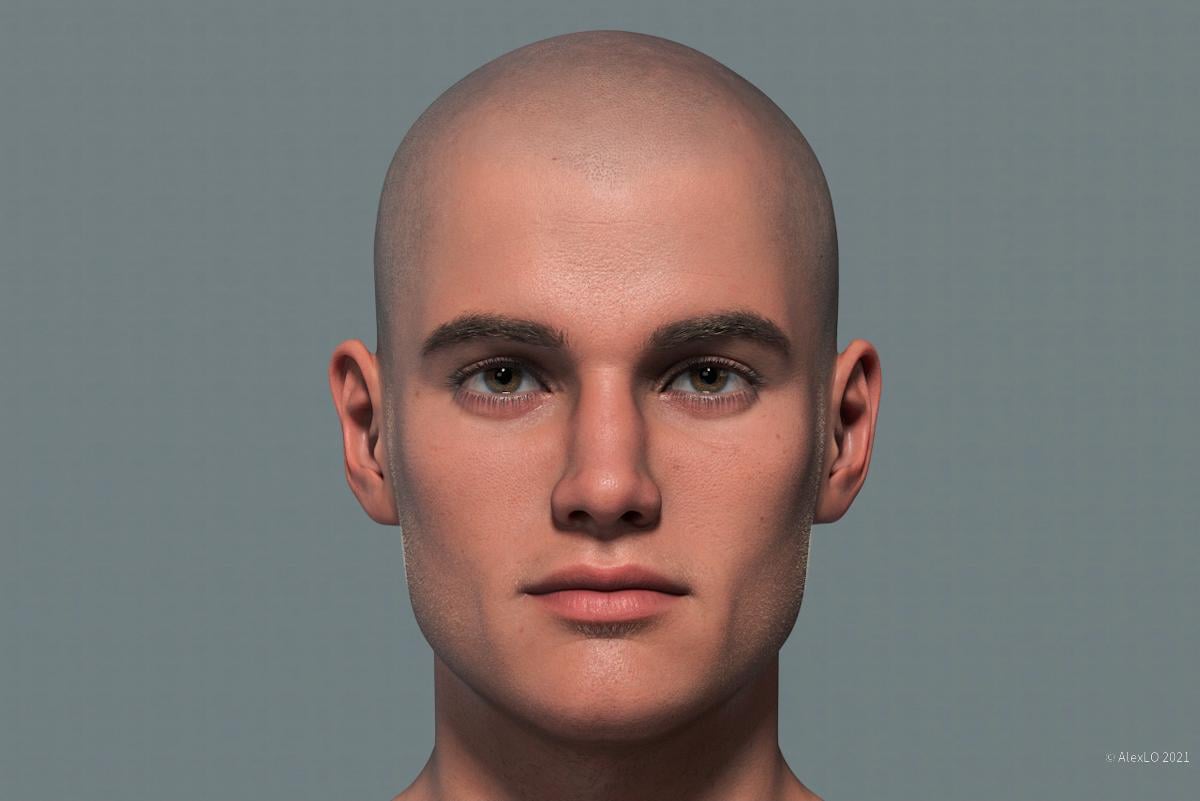
Very impressed with the skin out of the .duf, and a little bit of reworking should bring some extra "oomph", not that much is needed
No copy-cating ;) Jking. Great job :D
Could you please describe a little more about, how you set up your scene with Michael 8.1.
It also looks very, very nice.
I was talking about this image. Very well made.
I know right? The photorealism on this render is unbelievable. Probably the first I have seen and had to do a double take. Usually there is something in renders that always piques whether it is real or 3D, but took me a second when I saw this. I haven't used anything from HDRI Haven for ages, but I have had a good browse today. Some really great HDRI's.
Michael 8.1 HD out of the box, rendered with https://www.daz3d.com/render-studio-20--volumetric-plus
How did you shrink the irises? Could not find such item on Michael 8.1.
Changed Eyes Cornea Bulge to 100% - not so much difference from my previous render.
Clothes are from: https://www.daz3d.com/dforce-mi-autumn-outfit-for-genesis-8-males
Just tried dForce simulation on the clothes from https://www.daz3d.com/dforce-mi-autumn-outfit-for-genesis-8-males
and got such a nice shape of the sweater...
I think the Kaiju thread is over that way?
On that note, 50% Michael 8.1 head with 100% Bullwarg dial.
(Just glad that Bullwarg looks okay on 8.1)
Great, that Bullwarg is still working...
Added Vellus hair to the face and Michael 8.1 Eyebrows...
... and with different colors.
When I dForce this clothing, I turn off the pants and the shirt, I just leave the jacket thing turned on and it works. And then I adjust the shirt itself in the shape tab if there's any poke through.
Playing with the morphs on the head...
i think he looks like a game show host.
Disclaimer. It was render in Blender, but all I used was a single point light. You can probably do the same in DAZ's single point light.
Oops! Makes an interesting render, though.
Can't seem to get the Facial Rig to work. DS 4.15.0.2 is crashing now. Have to be careful. On a Mac running 10.15.7, Power Mac late 2013 model. Just bought Michael 8.1 today and the HD add on, and Trace. But AFE Expressions work, without the AFE mask or geograft (whatever that is). Also, the SWM Elasticity Facial Morphs work. And, some of the other expressions, such as the Diego expressions work. Don't know why the facial rig won't. I select it in the viewer port. Nothing. I can just move the whole face rig. I click on it in the Scene Tab, and go to the Parameters Tab. Nothing. I click on one of the parts of the facial rig in the Scene Tab. Nothing. I try to move it in the Parameters Tab. Nothing. I open Power Pose and try to move some of those dots in the 8.1 Head Tab. Moves very little. Frustrating. But, I do have the AFE Expressions and the SWM Elasticity Facial Morpsh (those are under Actor/Head/Face, as they should be). The AFE Expressions are under Pose Controls/Head/Expressions.
I save frequently because in between this, DS may crash. I lost a scene I was working on because I had not saved. Redid it.
So is there something I don't know about how to make the facial rig work? Or, is there some bug with DS, the Mac version?
Don't try to drag on the arrows/marks on the face rig. Make sure you are using the universal tool (or the other one that has x/y/z axis gizmos). Click of the bit of the face rig for the area you want to move, then use the universal tool gizmo arrows to do the actual moving. (This is demonstrated in one of the face rig videos posted in the forum, but I can't remember which thread, sorry)
OK. That's just what I did, at least I think that's so. I just don't see the responses I expect. I am using the universal tool. So I don't think that's it. I'll try again, but I'm suspecting a bug in DS, the Mac version.
just my wee take on him used Sotos Maxx eyes as didnt like how they looked
Thanks for the explanation. Never thought of using just a single point light in the scene.
Np. Here's a screenshot if you were curious of how the setup actually looks like.
Michael 8.1 with Tristan skin to man him up a bit using the new shader. Hair was originally for Michael 4 and the beard/chest hair were made for Genesis. He is pulling a face because I didn't buy him any new stuff...