Adding to Cart…

Licensing Agreement | Terms of Service | Privacy Policy | EULA
© 2025 Daz Productions Inc. All Rights Reserved.You currently have no notifications.

Licensing Agreement | Terms of Service | Privacy Policy | EULA
© 2025 Daz Productions Inc. All Rights Reserved.
Comments
Beauty is in the eye of the beholder, so they say. Personally, I'm glad we're getting more normal-looking characters this time around too. I really got tired of the constant stream of "perfect plastic people" that we got in previous generations.
Vicky 9, 1st Render
Thought maybe I'd do a portrait before I went back to work. :) Romantic Curls for G8 with ColorwerksX Shaders, KuJ Goth Punk Dress, V9 HD Makup, Eyes are from Starter Essentials and Brows from Character Essentials.
Left Vic is out of the box, righ Vic is converted to Uber. Any idea how can I use the make-ups manually? I wasn't able to ge the scripts to work.
@ioonrxoon - That looks really good!
I dont normally render Daz characters out of the box, but...
May as well throw my hat into the ring.
I'm a dumb-dumb and don't know how to post a bigger picture in the forums. :/ (Hey! I think I got it! Thanks Gogger)
Quick render of Vic 9
The toe issue may be that shoes often have their rigging simplified compared to the base, since shoes do not generally respond to individual toe moves, but the conversion risntates the base rigging for the new figure.
Another one. Not sure about her skin textures (default G9 not Vic9) - but I like V9 so far.
Edit:
She reminds a bit of Lana Headley alias Cersei Lannister from Game of Thrones.
Testing V9 with what limited tweaking can be achieven for now. I'd need to be at least able to set the waist width and add more definitioon to the body.
My first go 'round with Vicky 9.
For future reference when posting an image into your actual post:
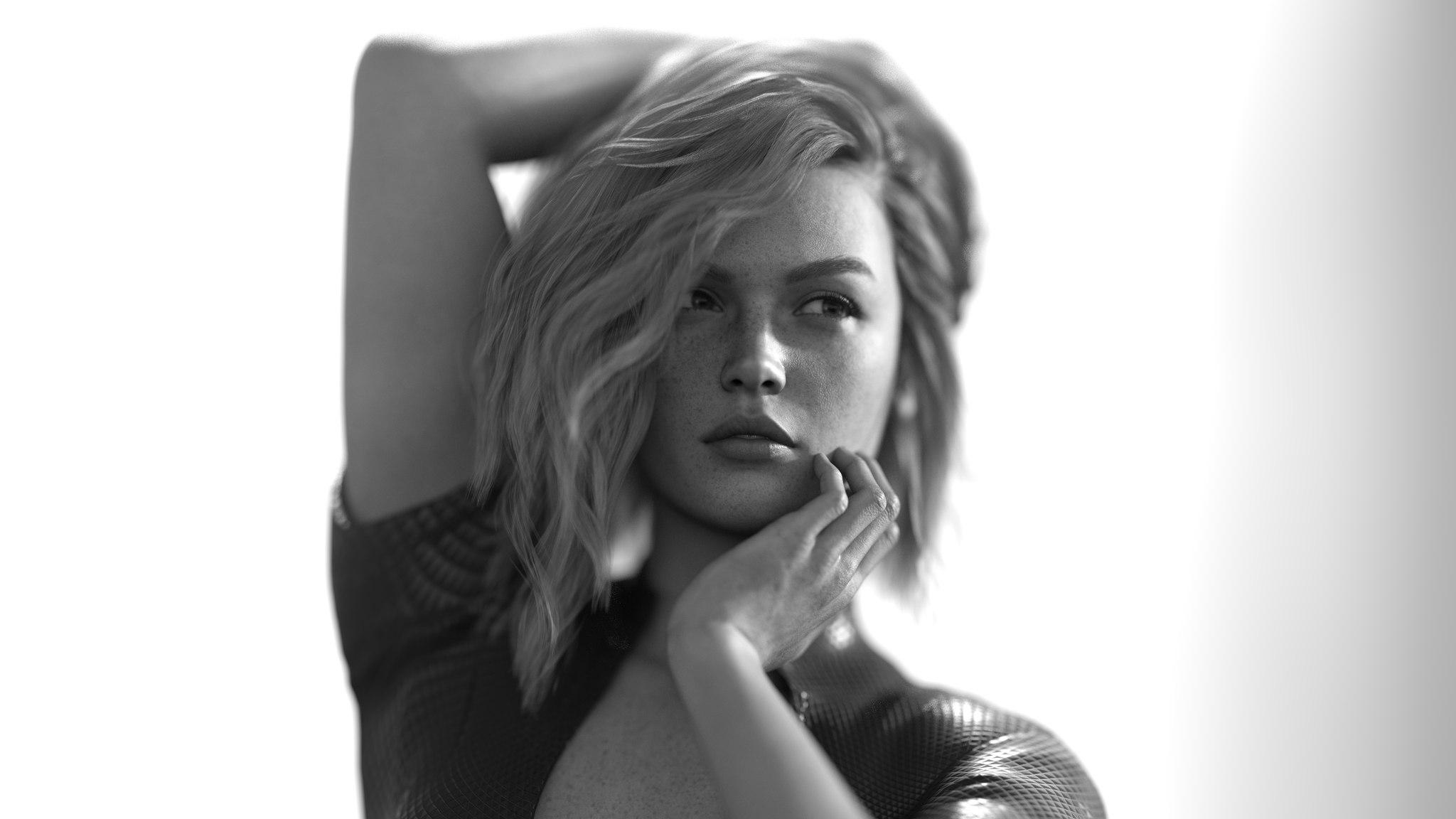
1. Attach it and then post your comment
2. Right mouse click on the posted/attached image - open in new window
3. Copy the URL then go back to your post
4. Edit your original post (Click the gear in the upper right corner)
5. Go into your post and click the add image button
6. Paste the URL there and set the size (anything wider than 800 pixels will be distorted).
And Bob's your uncle! I know that sounds HORRIBLY convoluted, but after you do it a time or two - meh, ain't nothin' to it. :)
Here - I even used YOUR image as a proof of concept here:
Awesome! Thanks. :)
Some great images here...my latest, it has my head and face morphs, v9 body and one of the base skins.
Really like this image but they're all good.
Here's my latest
Great images, everyone.
I am waiting for Daz official morphs and expressions.
In the meantime a closeup render...
I also posted this on the DAZ Plus forum, but here is my V9 render. :)
Also make sure you set the image size to 800 px wide per forum rules. As long as the aspect ratio lock is set, it will automatically set the horizontal size to keep the same aspect ratio. Anyone who wants to see the image at full size, can click on your image in the post. The forum will pull up the full-sized image. It's not required, but helpful, if you set the image to open in a new window on the second tab. Just paste the same url you pasted on the first tab. That step was more important when the forums used to bork to the last page of a thread after viewing an image in thread instead of going back to the page you were on. I think they have since fixed that issue. I haven't seen it happen in a while.
I have run into shoes where the designer took extreme liberties to make them work - one pair of shoes for G8F appears to delete the toes and the sole of the foot, and there are a number that apply morphs to the toes, making them smaller and more closely together than can be done without the morph.
Getting even closer...
Thanks, I am amazed by the details...
The eye details...
V9 Mix with the makeup which I'm finding very confusing and glitchy. I really hate this new makeup system. So far I'm not really seeing that much improvement over G8 once you're using textures that aren't actually V9. I was using DS 4.14 beta until now and having some problems getting lighting right now too...
I think the metallic on most of the shadows is set too high.
Having problems with the make-up also... applying the 'make-up all' options resulted in a washed out appearance in the areas where the make up should be but adding the various components individually seems to work... non of the remove make-ups work and applying glossiness can sometimes completely remove the underlying color.
Needs fixing.
Well after all my complaining about the lack of morphs, I went ahead and bought Vicki 9 anyway. I like her, even though she's a bit skinny for my taste. Need those morphs!
As pretty as V9 is, she's sooo recognizable, just like the gorgeous V7 was. So I'm challenging myself to make characters that look different without the morph packs, using whatever I can in the free essentials and V9 (non-official) expressions that came in the bundle.. It's weird they don't release them since they already exist for PAs.
Although the eyes look a lot a better, I'm finding G9 a lot more difficult to work with, with the lack of separate facial surfaces. Also, sometimes the eyes seem to go wonky and look in slightly different directions and are hard to adjust.I don't really see that much of an advantage over G8 yet. The skin is a lot better than DazO core characters, but there are many PAs who do great skin for G8/G8.1. (And I always do postwork anyway lol.) These are V9 mixed with G9 F plus whatever I could find to make morphs.
It could be worse... She could remind you of...
Let's just all wait for Vicky 11 for DAZ getting the lashes looking realistic, right?