Adding to Cart…

Licensing Agreement | Terms of Service | Privacy Policy | EULA
© 2025 Daz Productions Inc. All Rights Reserved.You currently have no notifications.

Licensing Agreement | Terms of Service | Privacy Policy | EULA
© 2025 Daz Productions Inc. All Rights Reserved.
Comments
Ton already mentioned it was difficult to give a clear date, with so many new tech being developed at the same time.
Upcoming update I'm quite interested in: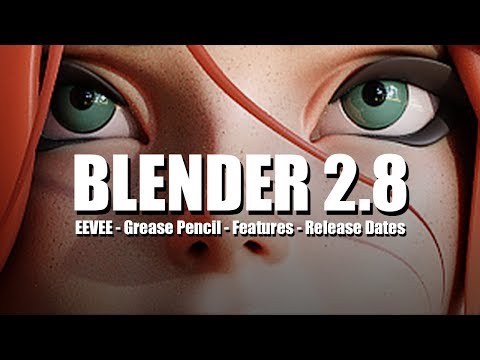
I think you can do something pretty similar to Blender's pinning with dForce, you just have to assign the areas you want "pinned" to a separate surface. It's not quite as easy as in Blender, but it's not difficult either and only takes maybe a minute longer (probably almost as quick for people very familiar with DAZ Studio, but for me it's a bit longer :) ).
So, not tryingto beat a dead horse here, but ... What's so awesome about a nav cube? Blender's middle click to nav works great. I mean, I totally see the idea that "I'm used to X" and I can see that the fact that a lack of a zoom/pan widget would be a problem for those who are unwilling to unable to the press shift or ctrl, but I don't see the advantage of the nav cube.
I'm honestly asking, not proseltyzing. I find the things get in the way and turn them off. To the greatest extent I can, I configure other 3d tools to let me do pan/zoom/rotate with the mouse, rather than using widgets (I've studio set to use the same hotkey combos Blender uses in emulate 3 button mouse mode, because I haven't seen where studio takes middle click input).
In other news, I also find some of the changes in 2.8's UI annoying. Largely, I must note, I find it an improvement, but the whole thing with alt A and A was a problem because it's really hard to fix. I managed it, but it was a chore. On the other hand, as much as it is a chore, it can be fixed.
There is no advantage to a nav cube. The point of it is that its easier for people new to Blender to immediately see how to navigate around their scene if there is a clear visual way to do it. For those of us already used to using the keyboard/mouse, that's going to remain a much easier way to move around.
I'm with you on the A/Alt-A thing. I get that they did it for consistency, but I didn't realize how often I deselect things until I had to hit an extra key to do it.
If you double-tap A, just like before, it will deselect everything. That's not *exactly* what double-tapping A did in the past, but it's what I think people generally used it for.
I turned the Nav cube off because I don't need the screen clutter; but my laptop doesn't have a numeric pad, and the top row of number keys no longer changes views like before. So I had to turn the Nav cube back on in order to have a quick way to get to Top View, Left View, etc. :-(
Does anybody have problems with GPU Cycles rendering in Blender with GTX 1080?
All recent versions of Blender crash on my computer after 2 minutes of rendering or so.
I have no problems with rendering with iray in Daz Studio on the same computer.
Is there some kind of punishment for Nvidia card users.
I have tested Cycles rendering on various AMD graphics cards and different computers, and have never had problems like that on Nvidia.
I can't speak specifically to the GTX 1080, but I have Nvidia cards on both my laptop and on my desktop and have never had any issues with GPU rendering. I was always under the impression that cycles "liked" Nvidia cards better than AMD.
They must have put that behavior back in then. I haven't had time to download and play with the Beta for a while and you had to use Alt-A to deselect in the last version I tried. I know it was a hot topic of conversation though,so I'm glad to hear they put something similar in even if it's not exactly what it was.
I don't really think about how much I select/deselet,either. But my workflow had included a lot of "hit A until the selection looks right" as a means of getting things done. I've seen it done in tutorials, too, so I know it's not just me. a few taps on the A key were good for making sure the selections was starting from where I wanted, be it all or none,and not having to worry that I might have something off screen selected.
The real painful thing about just fixing it to be like the olden days, is you have to change the behavior of A by context. So it's not a setting, but a setting for all possible windows in which the A hotkey selects.
I think I can put up with a lot of changes, but "easy" A isn't one I'mwilling to let go. Having fixed it, and knowing how to fix it in the future, I've really nothing to piss and moan about, but the fact that it's so hard to fix, and that 2.7x mode doesn't make happen by default is going to be problem for other people.
Not sure if this has been posted yet, but if any of you are looking to build vehicles in Blender, I found this amazing tutorial that goes over the whole process from start to finish. And as someone who has built vehicles before, his results are top notch.
https://www.blendermarket.com/products/master-car-creation-in-blender or https://gumroad.com/l/zTVHi
The chapter on creating the tire is free on his youtube channel here
Nice tutorial. This shows the power of those modifiers like array in combination with curves that I'm also experimenting with pretty well. With the application of those the possibilities are almost endless. Not just simple cables and tube shapes like I did.
Saw a few new technics and key combinations there that ease up some things. My favourit shortcut key is space then I type in the name of the command and seach the list. For some others I know where to find them in the menus. Talking about Blender shortcuts I think this is a subject to be changed slightly in the upcomming Blender 2.8.
Here I have an infographic of Blender shortcut keys for v2.73 that may seem a bit overlaoded in first place but maybe can help some to get an overview.
(BEST???) Blender Key Map Infographic
Youtube video Refereces:
Blender Tubes with Curve and Array Modifier (Tutorial)
Having Fun with Blender - CURVES AND ARRAYS
Syrus_Dante's Blender Twi'leks for G3F The making of - Adding Curve and Circle at 5:00
Syrus_Dante's Blender Twi'lek for G3F - Playlist
Yeah, Blender's hard...
2.8 seems to be shaping up nicely. I tried the rotation cube, but think I will stick with my one-click addon (no need to hold down anything while in use).
Testing:
What I have been working on in Blender off-n-on for the past couple years -
* Animated GIFs not working directly in forums? <SOLVED>
*** EDIT: Thank you, Syrus_Dante, I originally did that, but I linked to web-page and not to individual GIF. You made me rethink the issue, and make the correction. Thank you!
<SOLVED> *** Also, anyone remember how to delete the little thumbs at the bottom? I remember that I was able to in the past, but does not seem to have a way to delete now, or I am missing something.<SOLVED - Magically there is now a "Delete" button that wasn't there previously>
A couple more Animated GIF examples of unstructured triangle cloth pattern creation, and quadrangle remeshing...
* Please click links to view more examples:
https://giphy.com/gifs/blender-dynamic-cloth-2Uvy3eR5fnYI5hMUht
https://giphy.com/gifs/blender-dynamic-cloth-ycq37lo749PNW2VxhX
https://giphy.com/gifs/blender-dynamic-cloth-bc6BLAeWItDIqYs45v
https://giphy.com/gifs/blender-dynamic-cloth-9M1ryXy2aTmZ8skyyc
Nothing special - just working on transforming Blender into a Marvelous Designer "TYPE" cloth creation/simulation program...
@DaremoK3
Your Addon looks very interesting I like the automatic retopology functions. Its like ZRemesher for Blender. Does it work on any mesh or just your clothing object? We have the Blender Remesher modifier and the Tris to Quads operation but your remeshing options seems to go a step further to automate this process.
Just press this image button in the post edit menu and paste in the image URL in the popup. This can be an image you have uploaded here in the forum attachment (you have to post it once) or a URL from anywhere else. If you post a link to somewhere else make shure you choose Link Target: New Window to open a new web browser tab. The mods don't like to see you posting links that could lead people to leave the Daz3D page without a new browser tab.
Ooooooh Thank you. Most useful



I've found this blender infographic by a google search on bcgiu.wordpress.com but the original source is https://www.giudansky.com/illustration/infographics/blender-map
By looking at this page I see there is already a new version: History log 16/05/2018: ver. 1.63: added custom orientation and group instance tip
The idea is Learn Blender with a poster: means print it in poster size and pin it on the wall near your monitor.
Hello!
I'm terribly sorry if this has been answered somewhere else, I searched but couldn't find an answer, but then again I don't know proper terminology in spots, so that might limit my searching capabilities. If anyone who might know how to do this but doesn't want to explain this, please just let me know what to search and I'll be happy to do more research.
But I just followed a tutorial on youtube on making an animated explosion. What I want to do is explort it and place it in a building in Daz to have the explosion come out of the window. Now, the explosion looks great in Blender, but I tried exporting it as an obj and a giant sphere showed up but no explosion. Then I tried an fbx and that did nothing, nothing even showed up. I tried the bvh but it asked for an armature, and I researched that and found that that's a bone, and I don't quite think a bone in an explosion would work. I tried, I put one in the scene and exported the bvh, and that did nothing in Daz.
is this something that's even possible to do? I just started teaching myself Daz in January and I just started trying Blender this past month, so I'm super new at this, and any tips on how I could make this work, or even what I should google would be very much appreciated.
Thank you!
If it can be converted to an .obj file, and don't see why not, then it should be possible.
Without knowing how the explosion is created, I can't say for sure, but you might need to convert the explosion to a mesh; you may also need to create UVs.
@ benniewoodell
You need to understand that those dynamic effects in Blender most likely are generated by those modifiers and such addons. Those are programm specific and it takes some extra steps to export them.
I once succesfully exported a simple fluid simulation. The problem with those is that the geometry is generated dynamicly and the mesh can change in vertex count over the time in the animation range, this is true for fluid simulations as for explosions where the mesh splits up and new inner faces have to be created for the fragments, but for exporting those as OBJs I guess you need to 'Apply' the modifiers first.
The Blender OBJ export offers an option to apply those modifiers right before exporting to generate a consistent mesh but you will see the result only by importing to other applications. My advice is first duplicate the exposion object with Shift+D (to have a backup of the original) and then apply the modifiers, next press Tab for edit mode and see how the mesh looks like that you get from this. My fluid simulation geometry was all triangulated but I copied a few shapekeys over from the actual simulation object, cleaned up the mesh with 'Tris to Quads' (that worked even the mesh got shapekeys) and exported a series of OBJs to load them as morph targets with Morph Loader Pro onto the firts imported OBJ to get the motion back in DazStudio.
In general those simulations not generating mesh in the traditional way like you have them with figures or props but dynamicly changing the mesh as needed. This is a tricky task for fluids and explosions where you get fragmentation and merging of meshes. The idea behind this technic is called the voxel method see the wiki Link https://en.wikipedia.org/wiki/Voxel. It is also used in the lates videogames and game engines to simulate clouds and fog or a thick atmosphere in different areas. It can even be used to have solid objects that can be dynamicly destructable by the user interaction. In that manner the game Minecraft is based on a dynamicly generated low res voxel world.
Maybe you have used some Blender addon like this Cell Fracture, if so make shure to export the fractured object and the falled appart fractures with at second OBJ. The first OBJ that looks like one solid object first for the base mesh and at least one second OBJ for the falled appart fracures. You can do this in Blender with shapekeys first.
This is why those simulated meshes are generated in a defined area the simulation box they can not exist outside of that box. See mCasuals video about the mcjIsoSurface and the metaballs to get a better understanding how this works in DazStudio as it works in Blender or any other simulation software.
Refereces to some DazStudio Plugins:
@benniewoodell
Doesn't it make more sense to export the house from DAZ to Blender ?
Here is my house (no it's not) with a simple explosion from a window on the second floor,
done with the 'Quick Explode' option in Blender and then exported to DAZ.
https://vimeo.com/298832353
@benniewoodell
And this is maclean's Suburban House, exported to Blender and then added a simple 'quick explode'
https://vimeo.com/298848854
As mentioned mcjObjsToMorphingProp Will work for your cell-fractured object as long as the amount of verts are constant. From blender, export obj as animation to a folder, Import first obj to daz, run mcjObjsToMorphingProp, browse to your fractured exports folder, choose first obj and then click Objs to Morphs. Finally click Animate Morphs (making sure you have enough frames available on the daz timeline ;-) BINGO!
PS Using blenders Quick explode, only export the action from the second frame onwards
Above animation from blender to daz. Not a great example but still
Quite apart from that ...........That Blender 2.8 beta new interface tho


Wow, thank you everyone for the comments, ideas, and help! I am going to try all of everyone's suggestions this week when my computer is done rendering another shot and see how I can make it work. I really appreciate it :)
I will admit I feel kind of silly for not thinking of even bringing the house into Blender lol.
Again, thank you!
Syrus_Dante:
Yeah, the octree remesher in Blender is crappy, and it never met my needs for what I am working on, but I even have a modified addon that works with it to create semi-usable quad clolth structures based on Patmo141's quad "cookie-cutter" addon that utilizes Blender's octree quad remesher.
The irony (to me) is Marvelous Designer 8 just implemented something similar right now that everyone seems to be going ga-ga for, and I have been laughing thinking this two year old mod addon wasn't good enough, so I moved on to the one you see above that uses a non-GPL closed source third-party remesher.
If you would like to see an example of that one I will make a GIF...
To answer your question: Yes, they all work on all mesh objects (closed manifold, or not), but I have been modifying them to specificially work with flat 2D meshes based from curves and mesh lines, including another tri-mesher modified from another author (another Triangle mesher) which works on a single n-gon from the initial curve/mesh-line drawing/templates. *** To be clear - I did not write any of the meshing algorithms. I am only creating addons to work with them, or modify existing ones. I already created bridges to several other meshers over the years, but narrowed it down to using these main two. ***
I want to move on to secondary testing and modifying addons to remesh already sewn/simulated clothing while retaining UV islands/seam edges, but am still working on implementing the "hole" functionality for the dynamic tri-mesh.
Still a lot of work to do in my limited free time...
Now, why I am really here...
Just letting you guys know of the great remeshing abilities that have been added to Blender via outside addons lately, if you were not already aware.
Some are paid-for addons, but there is one that stands out to me that has breathed new life into Instant Meshes for me to revisit as another quad remesher for my cloth creation module.
The author basically fixed the issue I could not regarding IM respecting hard-boundary edges. It isn't 100%, but enough for me to extend the funtionality to make it viable.
So much so, that I believe I can ditch the third-party mesher from above (all that wasted code time), and use his in-house IM remesher. It is even live/dynamic within Blender, the same way as my modified Triangle mesher is. Though, there is an issue with keeping live wires, so I will have to look into that...
* The free addon is Bake My Scan, and you can find it here:
https://blenderartists.org/t/bakemyscan-free-and-opensource-remeshing-retopology-texturing-baking-addon/1133347
It includes several remeshing techniques/algorithms, and utilizes a couple of outside meshing software/libraries including the seemingly coveted Quadriflow (Linux binaries only as of now - not yet available for Windows/OSX, but maybe by end of Nov.).
Give it a try if you guys are needing auto-remeshing, but that is just the tip of the iceberg. It does much more, just not what I am needing right now.