Adding to Cart…

Licensing Agreement | Terms of Service | Privacy Policy | EULA
© 2025 Daz Productions Inc. All Rights Reserved.You currently have no notifications.

Licensing Agreement | Terms of Service | Privacy Policy | EULA
© 2025 Daz Productions Inc. All Rights Reserved.
Comments
Yes. See Kendall's post aove on this page which gives instructions for using it with Iray. Posing may need to be done before creating the hair
Yes it can be used with Iray. If using the Full version you can attach a LAMH FiberHair export directly to your model in your scene. If using the player, you will need to export an OBJ file of the preset and then import that.
Kendall
Thanks, I did just read a few pages back and saw that there will be free updates in 2 weeks but that was back in April. Has it already been updated and are future updates free or will there be a major overhaul and should I wait to buy then or buy today on sale and expect free or low cost updates in the near future. Thanks :)
Hi Kendall:
I am just learning and haven't used LAMH much; but I seem to have a problem with the exported fiber hair staying in place on the model when I move or pose it. I have tried parenting it to the model or parenting in place but that doesn't seem to really work. Of course the workaround I found is to save the preset and apply it as the last step after the model is in place and posed.
Any other suggestions?
Charlie
If it can help, here are some links:
manual: http://www.furrythings.com/LAMH1.5/LAMH.manual.1.5.zip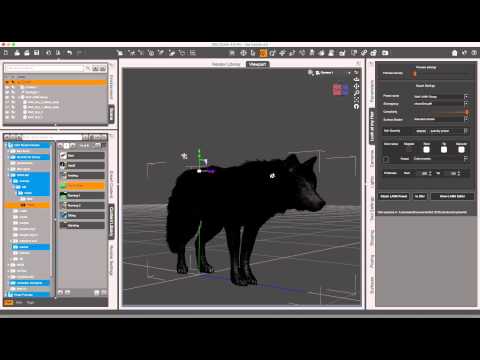
YT tutorials: https://www.youtube.com/playlist?list=PL_JdHHW5yFwbqeq6aJzKtfEdbpt9k4HY6
LAMH to Iray:
Thanks, Alessandro. I've installed my plugin and activated it, now all I need to do is learn how to use it :-)
Cheers
Lorraine
@Lorraine: very good, it needs some experimenting, trial and error but if you manage to understand how it works you can do really nice stuff with it. If you need help you can always email me directly at info@alessandromastronardi.com
I just want a good understanding I'm shore you've already answered these questions. Sorry for asking again
1.So we export fur groups as OBJ
2. Where does it get the color from? is it UVed can you use a gradiant map?
3. conforming to figure with obj. I'm assuming we use the transfer tool to do this like we do on clothing.
edit weight maps. Then we save it as any normal clothing piece.
4. density maps can we make ous own say I have a Lycan and I've painted the fur on a different layer can I convert that to a density map
and have the color from that used as the colors for the fur.
5. how heavy is the poly count is there a way to optimize the mesh.
I'm having a poke around and I like what I see !
Cheers
#1. Depends on the version of the plugin. If using the Full Version use FiberHair instead and no "import" is necessary. If using the FREE player then yes, you export the OBJs.
#2. Depends on your settings. It can pull from the UV or can use custom colors set in the pane. Gradients are possible via setting the tip and root colors differently.
#3. If you wait until before render to generate the FiberHair or OBJ, no conforming is necessary as the preset will follow the morphs and poses. Pokethrough on posing may occur on "long hair" since the 1.x version on LAMH does not do collision. It is possible to "rig" and "weight map" an exported OBJ but will be a LOT of work.
#4. Density maps can be painted in LAMH's 3D paint facility, or created in a 2D package using Red and White for existant and non-existant. Color level of Red determines likelihood of hair generation. Full Saturation (100%) pretty much guarantees a hair at that location and No Saturation (0%) pretty much means no hair there. Even at 100 and 0 there are very small chances of a random hair in a position due to Floating Point variance. As with #2, colors can be taken from the UV or set via the pane.
#5. LAMH FiberHair is MUCH lighter than straight OBJ. OBJ output can be very heavy, just like zBrush Fibre.
If you like it now, you're going to love the upcoming versions.
Kendall
"If you like it now, you're going to love the upcoming versions.
Kendall"
Are these updates coming anytime soon? The 1.X updates have been very few and far between.
I love the product, but still no Genesis 3 support.
Plus the update to be able to work eaiser in iray, I would be happy for.
This has always been a good product and Garibaldi Express Hair System seems to be dead in the water at the moment.
Thanks kendall it gives me an idea what I can and can't do, saves me a lot of time.
Cheers!
We just released an update (1.6.0.0) a few weeks ago. Another was slated for a week or so ago, but some things came up. We have a fix already in place for Genesis3 UV's. The next update shouldn't be much longer.
The new version is coming along but I am reticent to quote timelines.
Kendall
Very nice! It would be so cool to directly manipulate LAMH hair joint in Daz Studio viewport!
I wouldn't mind a switch on 'Daz Universal Manipulator Gizmo' option
Definitely nice to use ActivePose tool on LAMH joints
And OMG did I see real dynamic strand hair simulation with gravity and wind!
What is this? Daz Studio going power house thanks to plugin devs?


All these would make LAMH way way cooler than the already-awesome Carrara strand hair system and ZBrush Fibermesh!
Can't wait!!!!
So does LAMH not currently work with Genesis 3?
What if I'm using custom uvs?
It does work with Genesis3, however there are places where "errors" occur with the model. This issue will be fixed and sent to DAZ within the next few days. Joe, if you have a specific question that you need answered for a product, contact me directly.
Kendall
I just upgraded to DS 4.9.2.70. I am assuming that I need to redownload and reinstall LAMH (I deinstalled the version that I had installed in preparation for the upgrade). Is this correct? The version which will currently be downloaded from our product libraries will work in 4.9?
What about the free player? I've not actually been able to use the full version since about 4.6, so I've just been limping along on that. Which of the two actually works in 4.9?
Both work under 4.9 just peachy. We're in final testing for another free update to the 1.x series. If everything tests OK over the next few days we expect to send the update to DAZ QA early next week.
Kendall
I just recently got the addon, and maybe someone can answer this when you import the model in and you start to select the faces, do I want to select the whole area i want the hair on or select it in sections of one or a few faces at a time. And do I want to apply the hair before posing or after, would it do good with mid back length hair or something shorter be better looking
Select the minimum number of facets for your needs, then use a densitymap to further define the hair outline. For human figures (for now) it is better to get the figure into the final pose before creating the preset, especially if the hair is long enough to contact other parts of the body or the floor.
Kendall
ok so I would select the entire area that I want the hair on sort of like a hair line that circles the entire head portion and select the entire area of the outline where the hair should be o ra smaller outline and use the density map, one last question Is there a preset for tigers by AM. thanks.
Correct on the hairline. To make the line more natural, make the edges less saturated than the main area.
The "Tigers by AM" is a pre-LAMH model and the fur is an older type conforming fur. I am not aware of any LAMH presets for that particular model. See our product: http://www.daz3d.com/real-fur-for-big-cats-2 for a LAMH tiger preset.
Kendall
One approach I've used is to take a regular hair prop with a hairline I like, generate hairs on the scalp zone, and then convert the scalp opacity map to a LAMH density map. Voila!
Oh good. I'll hold off then and just watch the thread.
Here's an example of what I was talking about. Omri scalp, then omri scalp trans map used as density map for hair from the scalp.
Here's an example of what I was talking about. Omri scalp, then omri scalp trans map used as density map for hair from the scalp.
That's pretty cool Will. What are your settings for the density map?
Dunno, all I did was use the transparency map, invert it, convert it to red, and used that for scalp hair. What setting options do you mean?
To get all that beaituful height!
Oh, for that I did actual hair stuff. The density map just keeps the hairline decent.
So the hair was, oh, 60 points, 10 distance, then a bunch of tapering, curl, frizz, spherize to get it about right.