Adding to Cart…

Licensing Agreement | Terms of Service | Privacy Policy | EULA
© 2025 Daz Productions Inc. All Rights Reserved.You currently have no notifications.

Licensing Agreement | Terms of Service | Privacy Policy | EULA
© 2025 Daz Productions Inc. All Rights Reserved.
Comments
Hello, there isn't such feature yet, sorry.
That's what I thought :(
Oh well, I think I thought of a workaround, trying to make some eyebrows match a texture lol. If it works, will post the method here :)
Probably what you could do, is to create a density map and hook it into LAMH, so that it will match the eyebrow edge.
How do I bring in my own density maps?
Take a look at this: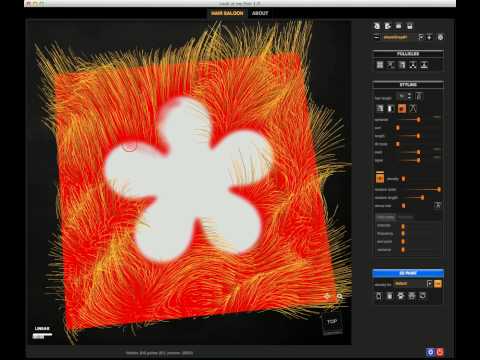
Let me know if you have further questions, cheers.
Thank you, but that doesn't talk about bringing in my own density maps at all? I didn't mean importing a brush shape, or how to paint, I meant "Import my own density map that I edited in Photoshop", which is what I thought you were talking about and would be the only way how to make sure the LAMH eyebrows line up with the underlying texture.
If you have an eyebrow mask:
Open it up in photoshop.
Make a layer that's pure white, another that's pure red, then use the eyebrow mask as a mask between them so you end up with pure red brows on white background, flatten.
In LAMH editor, load it as a density map.
And there you go.
(If you DON'T have an eyebrow mask, basically... make one from the face texture)
Quick question.. I see in your vid you are working a bit to achieve symmetry on the beard. Shouldn't there be a symmetry option for the density map and eraser?
Nope, no symmetry on those yet.
Yes, this is the step I don't know how to do and can't find any instructions on :)
You're right, that tutorial I pointed out doesn't explain it. Let me pull out some documentation...
Syndaryl take a look at the chapter "Shave Groups" starting at page 20 of the manual (http://www.furrythings.com/LAMH1.5/LAMH.manual.1.5.zip).
You click the 'group material setup' button and the window that will open will show all the model materials; you can edit each of those assigning a custom density map. For example, you may assign one for the material SkinFace (genesis), clicking on the "+" button and browsing one.
Aha! I swear I did look in the documentation, but then sometimes I can't find my nose on my face. I probably spelled stomething wrong :P
Thank you very much for going to the effort for me, it's greatly appreciated.
You're welcome. See that at the time LAMH was developed I had the "brilliant" idea to use red/white masks for density maps; so you will have just to tune your one to that color range.
Can do. I can see the temptation to just pull out the R channel when coding :)
Can one hope that since so many of the new squirrel images to hit the galleries say "rendered in Iray", the new version of LAMH is coming sooner rather than later?
The squirrel is using the current LAMH FiberHair which exports directly to the DS viewport.
Kendall
Hello, if by new version you mean one that supports native Iray hair/fur no, that will happen only when Nvidia will add a hair primitive in the Iray engine and DAZ later will integrate it in Studio. Until then every method used by LAMH is to convert fur into geometry. On my new PC things run pretty fast and converting squirrel fur (7 shave groups for a total of about 900k hair), takes less than 4 minutes; render (gti 1080 8gb) about 12 minutes.
Oh well. I don't really mind waiting for all the shavegroups to export, I was just hoping I would be able to pose the guidehairs directly in Studio. That way I can make a braided hairstyle... ;)
I'm just hoping it will be much less crashy. That has, so far, prevented me from doing anything other than using presets and even then using those in Iray ends up being so risky.
While I must admit this version is prone to crashing, I have discovered that there are certain actions which tend to cause crashes; I just try to avoid them, and always save my projects before going on to each step, and after every major operation. That way, if it does crash, I only loose about 5 minutes of work. While the crashes are an annoyance, I can only imagine how many miles of coding goes into something like this, so for now I am content to live with it, because I like the results so much.
I also like to save presets of the hair, and then make sure to delete LAMH before saving the file, or at least having a backup like that, in case it crashes and the scene can't be opened.
If you get a crashing duf file with an embedded LAMH preset, disable the LAMH plugin from the plugins menu and then load the file. Then you can save the .duf back out without the LAMH preset inside.
Kendall
Ah, thanks.
Noooooooooo...
Literally said that :)
Tried to stay away from this thread for awhile (just about a year), hoping when I came back LAMH 2.0 would be out.
Been using iray more and more, and would be nice to have native hair renderer.
That teaser video you did awhile back, was looking good with the hair control morphs.
Lookimg forward when it arives, hope it going very well for you.
2.0?
I'm going to need 3.0, to regrow my own hair back from pulling it out waiting on 2.0
There have been some challenges, but I'm not going to make excuses. What I showed before were not morphs that are limited to a specific shape, but full rigging.
There has been a little bit in the way of a shift of directions in the way we're likely to release the newer version(s) of LAMH. There will be more information as it is warranted.
Kendall
I'm glad to hear you still have interest in taking the project forward. Hurray!
Glad it is still being devolped!
Full rigging on hair, that would be great.
Good Luck Kendall with the project.
I have been having a problem with the LAMH editor recently. I am creating a fur preset, and for some reason I am not able to paint the density maps. At one stage of the process I did load a texture map into the density slot, but it didn't look right, so I deleted it. I am able to access the usual density map painting interface, but it's like the paintbrush isn't working. Hoping someone has an idea of what went wrong.
If it is Genesis 3 based, then 3D paint is only working on the head ATM.
Kendall